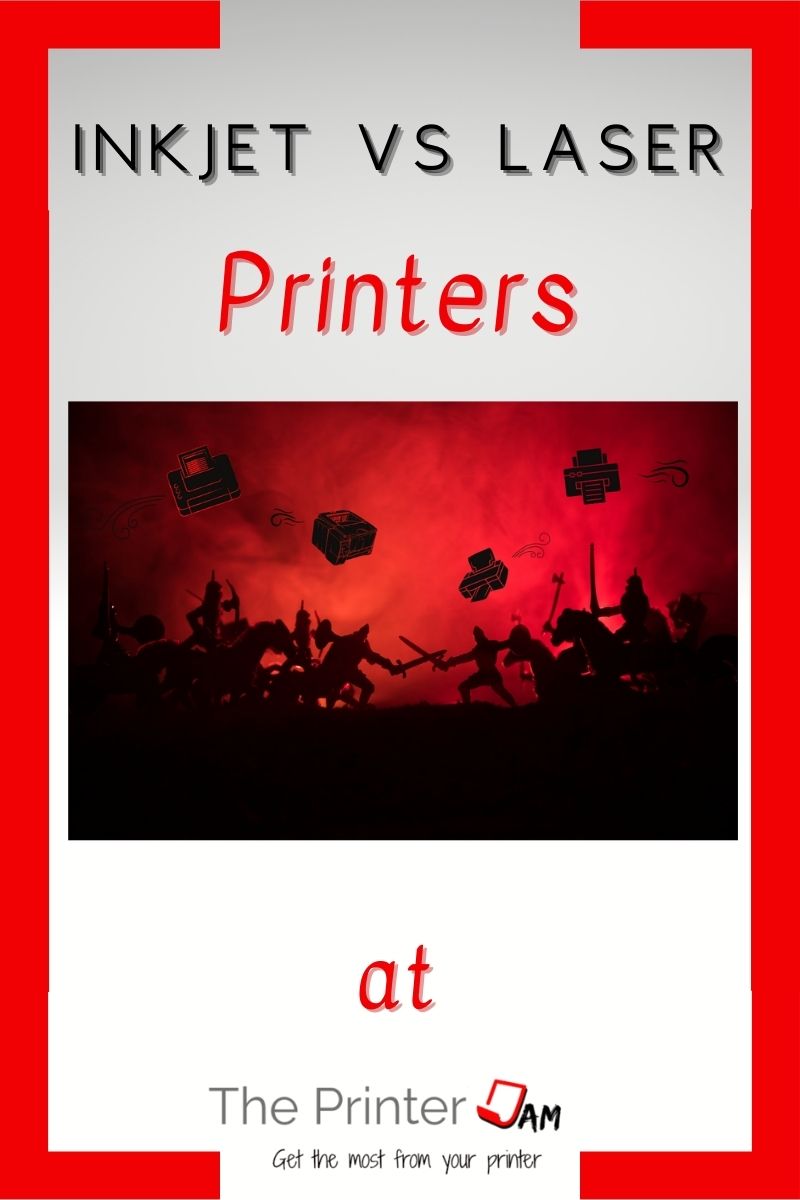The Inkjet vs Laser printer clash is about to begin. Who will win? Which one will you choose? On one side inkjet printers, on the other laser printers.
So what’s the big deal? A printer is just a printer after all. It doesn’t spin gold from straw. If you’re like most people you don’t want to get stuck with a lemon. On the other hand you want a printer to make life easier, not harder.
In other words you want to get the most from your printer! Not literally, because nobody likes clearing printer jams. But figuratively speaking, you want a printer that lives up to it’s full potential whether it’s for home use or for a small business.
- Printer Evaluation
- CMYK Printers
- Mechanics of Operation
- Print Quality Overview
- Images Suitable for Inkjet and Laser Printers
- Inkjet vs Laser Print Quality Examples
- Print Quality Results
- Color Gamut Comparison
- Text Comparison
- Print Quality Summary
- Printer Cost Overview
- Ink Cartridges vs Toner Cartridge Costs
- Cost Comparison of Inkjet Printers
- Cost Comparison of Laser Printers
- Cost Comparison of Paper
- Inkjet vs Laser Costs
- Cost Summary
- Printer Reliability Overview
- Duty Cycles
- Inkjet Printer Reliability
- Laser Printer Reliability
- Reliability Summary
- Summary
- Pros and Cons
- Final Thoughts
- FAQ
- Laser Printer FAQ
- Inkjet Printer FAQ
Printer Evaluation
This involves assessing the strengths and weaknesses of each type of printer. I’ve been fixing, using, buying, and selling printers for over 25 years. I work on printers in print shops, schools, offices, factories, and homes.
During this time I’ve seen a printer shine and help businesses grow. A few people actually enjoy their printers. But I also get to see printers fail miserably. Many people are frustrated by printers.
If you’re wondering which printer is better for you. Then it depends on three main factors:
- Print quality. This guide shows you inkjet vs laser printer examples so you can see for yourself which is better.
- Costs. Your total cost of ownership is explained for each type. The most popular models of inkjet and color laser printers are compared. How paper effects your costs are also covered.
- Reliability. How long printers last. Which type of printer has fewer problems.
Whether you’re looking for the home or office the ideal printer suits you needs for quality, costs, and reliability. I left out features since either type of printer comes with roughly the same features.
CMYK Printers
An inkjet and laser printer are both considered a computer peripheral devices since they print files. They’re both box shaped, use paper, a printer driver and have wired or wireless connections.
Both inkjet and laser printers use cyan, magenta, yellow, and black pigments to produce images on paper. So how is it possible two kinds of printers, using basically the same pigments, have such different results?
It’s largely due to the carrier added to toner. Laser printers require static electrical charges that inkjet printers do not. Carrier is added to toner to make the pigments react to the electrical charges.
Pigments for both inkjet and laser printers start off as a powder. Liquids such as varnish, solvents, wax, drying agents, and resin are mixed with the pigments to make ink. Plastic, wax, resin, and a carrier are ground into a fine powder with the pigments to make toner.
Mechanics of Operation
A fundamental difference between inkjet and laser printers is toner is a dry powder while ink is a liquid.
Inkjet printers spray ink directly onto paper to produce images. Miniature resistors or piezoelectric crystals force ink out tiny holes in a controlled manner.
Laser printers use a laser to draw an image on a drum. Where the light hits the toner sticks. It’s based on the principle opposite charges attract while like charges repel. Once toner is moved to paper with more electrical charges. It’s fused to the paper with heat and pressure.
In depth articles on how an inkjet printer or laser printer works are covered elsewhere. How they work isn’t important for you to decide which is better. But it can provide you a basis for understanding their strengths and weaknesses.
Print Quality Overview
When I first started working on printers I was told inkjets are better at color photos and laser printers are better at text documents. Which is true in my experience.
Many images are easy to distinguish which type of printer they were made from. How you can tell at a glance is by how intense the colors are or how dark the blacks are.
Inkjet printers produce brighter colors than laser printers. Solid black areas are darker with a laser printer than an inkjet printer. Inkjet printers tend to look grey-ish instead of jet black.
Laser printers also make sharper text and finer lines than inkjet printers. Inkjet printers are capable of a glossier finish than laser printers. Although, you have to use the right paper to take full advantage of this.
In my experience people print a lot more than just photos and text documents. Print jobs with mixed content are fine for either type of printer. There are certain images better for one type of printer than another.
For example, laser printers are good for charts, graphs, logos, and small graphics. Just the type of images I see businesses mostly printing.
Inkjet printers are good for stickers, decorations, crafts, and designs. Print jobs I commonly see printed at home.
Images Suitable for Inkjet and Laser Printers
While inkjet printers are better in general for images. Certain images don’t require 5,440 dpi or 32 million colors to look good. Many images are going to have good quality from any kind of printer.
I’ve troubleshot many print quality issues over the years on inkjet and laser printers. In my experience unless you use a professional inkjet printer with 6 or more colors these images won’t have the best results:


For good results with a laser printer I’ve had the best results with images that have:
- No color gradients or small area color gradients (such as text art)
- Solid blocks of colors
- Well defined edges or color transitions
- Few fine color details
These are examples of suitable images I typically see printed on laser printers:
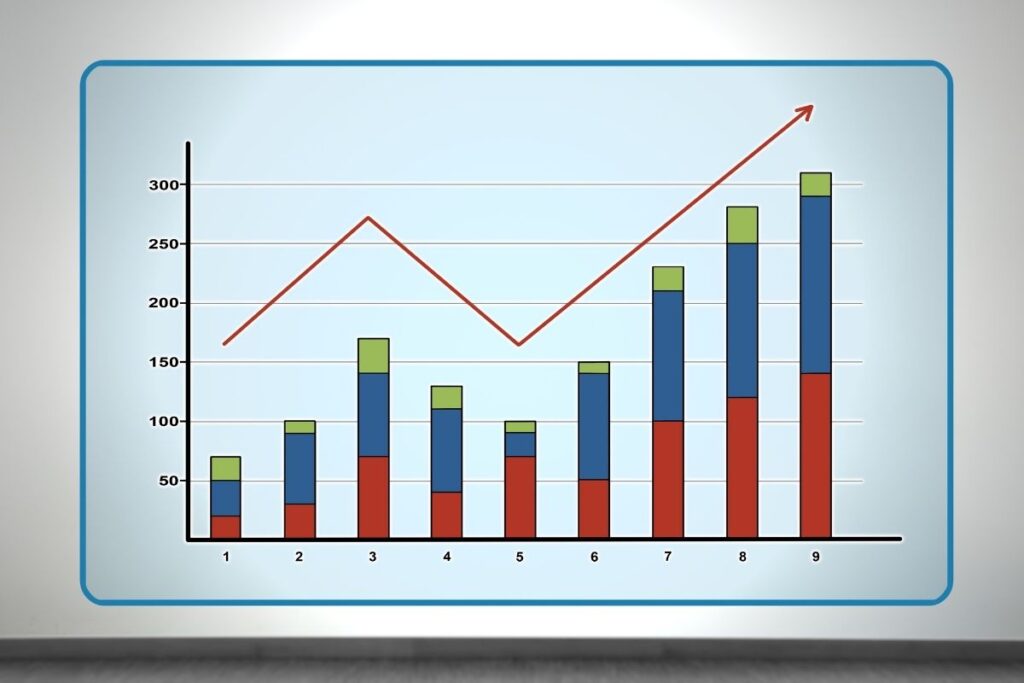


In my experience inkjet printers have good results with images that have:
- Color gradients
- No large solid blocks of color
- No well defined transitions (such as charts, graphs)
- Few fine lines
These are examples of images I typically see printed on inkjet printers:

These are guidelines for best results. Inkjet printers aren’t terrible at charts and graphs. Laser printers can also images such as the ones above, just not as good from what I’ve seen.
Inkjet vs Laser Print Quality Examples
If I printed the examples above it would be difficult to see the difference between inkjet and laser printers. Instead I choose images and test pages that amplify their differences.


Left side: typical inkjet printer, on good paper. Colors are more intense with an inkjet printer.

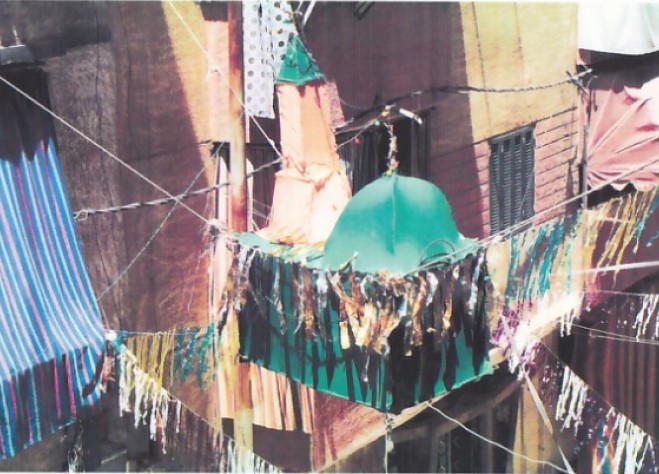
Right side: typical laser printer. Colors are muted, very few actually match the original.
The test page from the inkjet printer looked good. Details in the tan walls and streamers look better from the inkjet compared to the laser printer. Although the laser printer did better with the bay window on the lower right.
The inkjet printer did fine with the green gradient in the center compared to the laser printer. The laser printers inability to produce smooth color transitions created the artifact you see in the green tent. As well as losing details in the tan walls and streamers.
No printer matches colors 100%. The test page from the laser printer clearly shows that. The inkjet printer did better except the blue awning is off. It takes inkjet printers with 6 or more colors to get near 100%.
2nd Sample
Left side: inkjet printer, on good paper. The inkjet was able to make an impressive print, the scan doesn’t do it justice.

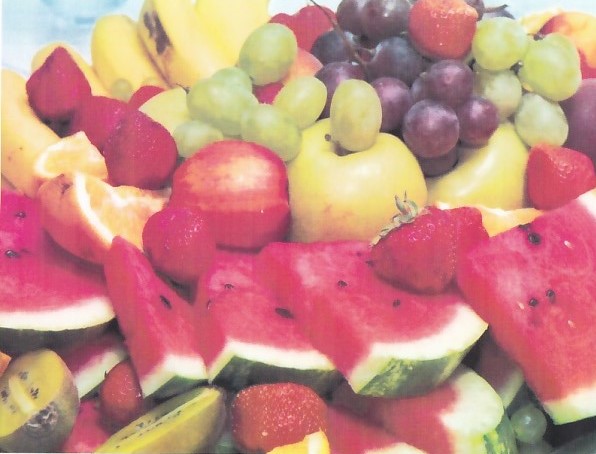
Right side: laser printer. Details in the strawberries were lost in the print but not quite as bad as the scan shows.
The inkjet printer did well with this test page too. Colors from the inkjet printer are closer than the laser printer. Details in the fruit show more from the inkjet compared to the laser printer.
Yellow and red are too strong in the laser printer test page. The scan only amplified it. The colors are not 100% match for either printer. But the laser printer did poorly compared to the inkjet printer.
Print Quality Results
As expected, the inkjet printer did better in both pictures. However, it was by a small margin in the first print. But by a large margin in the second print. These test pages show how the image you print really impacts the results.
These samples also show a laser printer does better with less intense colors. Colors you would find in business newsletters, mixed documents, charts graphs, maps, or graphics. Which makes them suitable for business use.
While an inkjet printer produces more vibrant and detailed images. The kind of quality you would expect from decorations, color photos, crafts, and designs. Making them suitable for home use.
Color Gamut Comparison
Inkjet vs Laser Printer
Since I use test charts on printers to expose defects I thought I’d show some of the test pages I see. This kind of image also amplifies the differences between inkjet and laser printers.
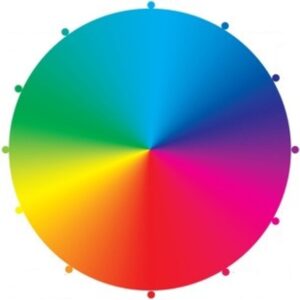
Left side: 4 color inkjet printer. It shows smooth transitions from one color to another with few abrupt transitions compared to the laser printer.
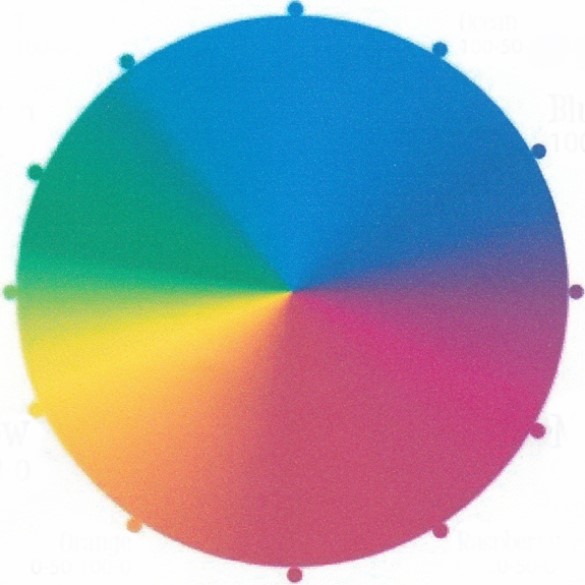

Right side: 4 color laser printer. You can see marked distinctions in color transitions. While a banding pattern is apparent in the test chart. It’s hard to see in the comparison images.
Left side: same 4 color inkjet printer, only with better quality paper. If you move both sliders to the right, you can see the difference paper makes. The top and bottom are from the same printer.


Right side: same laser printer. While better paper for laser printers does make a difference. The results aren’t as drastic as with inkjet printers.
While the laser printer gradients don’t look nearly as good as the inkjet. The number of distinct colors on the outer dots are virtually the same. I see about 9, possibly 10. Neither the inkjet or laser printer made 12 distinct colors.
Since they both use a 4 color process their range of colors is similar. More colors are required to increase their color gamut. Inkjet printers are available with more colors of ink than laser printers. They are available with 5,6, 8, 11, and 12 colors.
Text Comparison
Text differences at full size are hard to spot in my experience. Both type printers produce readable, dark text. These test prints amplify the text differences between inkjet and laser printers.
Just as a color prints from a laser printer look good until they’re compared side by side with an inkjet printer. So it is with text from an inkjet printer.
Left side: typical 4 color inkjet printer. It’s printed on multipurpose paper. Which soaks up the liquid ink giving the edges a jagged appearance. This isn’t as quite as obvious at normal size.


Right side: typical laser printer. The text isn’t as jagged as the inkjet printer. If it seems lighter, it’s only because the text is thinner. Both have acceptable density at full size.
Left side: from a typical 4 color inkjet printer. You can easily see the jagged appearance under magnification.


Right side: from a typical laser printer. Ink and toner are the similar shades of black. But no white can be seen through the toner.
Left side: same inkjet printer, only with photo paper. You can see the huge difference better paper makes for inkjet printers.


Right side: same as above, from the laser printer.
The differences are easy to spot by enlarging the text. A laser printer is ideal for text documents. Unless you want to spend 48 cents a page for glossy photo paper to print text documents.
Print Quality Summary
An inkjet printer has the advantage when it comes to color images. A laser printer has the advantage when it comes to printing text.
Still there are color images that are fine with a laser printer. Text is perfectly readable from an inkjet printer. These images and comparisons are meant to help clarify the quality difference between the types of printers.
This clarification will help you make an informed decision on which printer is a better fit for your printing needs. What you print most will determine which printer type is more appealing.
Printer Cost Overview
The total cost of a printer is more than its initial price. The operating expenses factor into the total cost of ownership. A printer may seem inexpensive at first. Yet the cost of supplies adds up. Over time an inexpensive inkjet printer outpaces an expensive laser printer.
Laser printers traditionally have a lower total cost of ownership. However, ink tank printers break the mold. They cost less and have the lowest operating costs of any printer.
This graph shows the differences between inkjet and laser printer costs. Starting with their initial prince, then projecting costs going up to 40,000 pages.
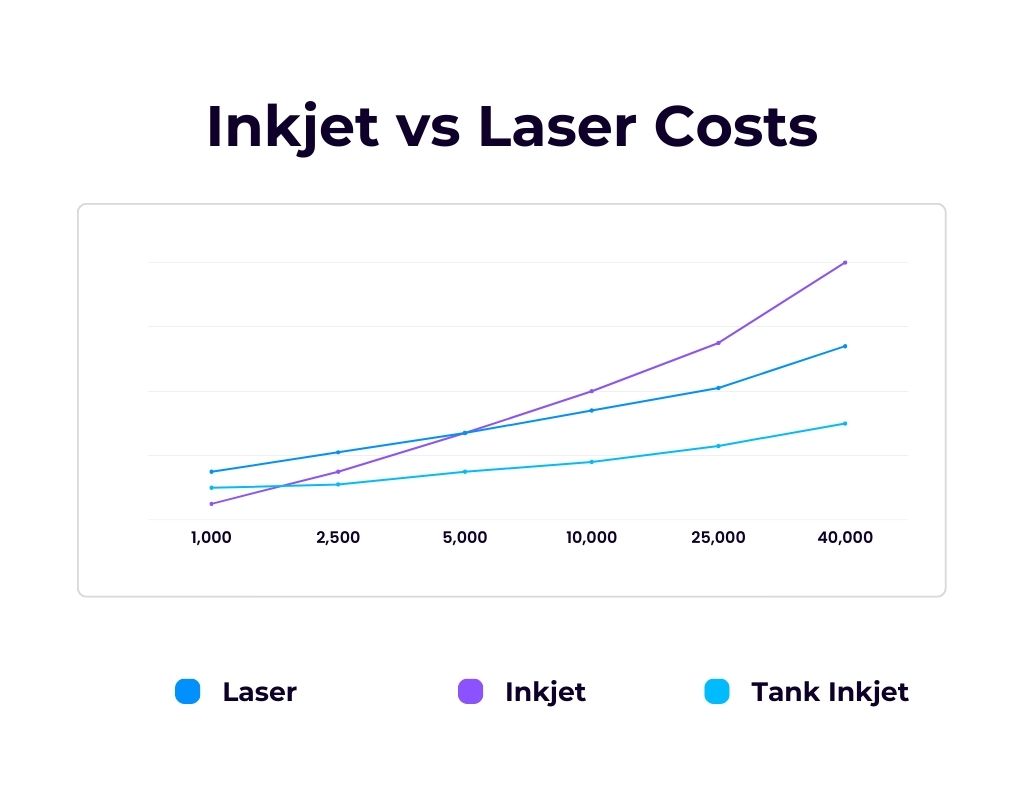
Laser printers are expensive initially. They also use more supplies since they require toner and drums. The cost per page includes all supplies and is still lower than cartridge based inkjet printers. Their lower operating costs eventually make up the difference for the higher initial prices.
Ink tank inkjet printers are priced less than laser printers and have the lowest operating expenses of any printer. The initial price difference between ink cartridge and ink tank printers is not much. So the lower cost per page makes up the difference much sooner.
At low volumes of printing inkjet printers remain inexpensive since ink cartridges are cheap. While ink cartridges are cheap they don’t last long. It doesn’t take much printing before costs invert from what I’ve seen.
Ink Cartridges vs Toner Cartridge Costs
While toner cartridges last ten times longer than ink cartridges they cost between two or three times more. Paying $500 for a printer, then another $400 for toner cartridges after the starter cartridges run out represents a significant investment.
If you don’t plan on printing much a laser printer isn’t the best choice. It could take 10 years to see any cost savings. On the other hand, an inkjet printer isn’t a good idea for a business printing a couple thousand pages per month. It gets expensive very quickly.
The differences between toner and ink cartridges are best illustrated by their cost per gallon. Ink cartridges are so inefficient ink winds up costing $5,000 to $7,000 a gallon. Toner from toner cartridges amounts to $2,500 and $3,200 a gallon. Ink from bottles for tank printers is a mere $600 to $800 a gallon.
There is nothing substantially different between ink cartridge based inkjets and ink tank inkjet to justify this cost difference. Both kind of inkjet printers use the same ink. I’d rather put up with slow printing than pay so much for ink.
It seems to me manufacturers begrudgingly make ink tank printers. They make them painfully slow, with few features, and don’t advertise them as much. Except Ecotank printers are promoted by Epson.
Cost Comparison of Inkjet Printers
| Model | HP Deskjet 4155 | Epson Ecotank ET-15000 | HP OfficeJet 3830 | Canon Pixma TS3320 | HP Envy 6055 | Epson EcoTank ET-2720 | HP OfficeJet Pro 6978 | Canon G3260 | HP OfficeJet Pro 9015 | Brother MFC-J491DW |
|---|---|---|---|---|---|---|---|---|---|---|
| Initial Cost | $99 | $600 | $214 | $80 | $140 | $230 | $180 | $200 | $250 | $150 |
| 1,200 pages | $233 | $600 | $380 | $194 | $237 | $230 | $238 | $200 | $250 | $150 |
| 2,500 pages | $349 | $600 | $561 | $317 | $421 | $230 | $348 | $200 | $295 | $173 |
| 6,000 pages | $771 | $600 | $1047 | $648 | $831 | $244 | $584 | $218 | $540 | $306 |
| 15,000 pages | $1,779 | $639 | $2296 | $1510 | $1867 | $298 | $1190 | $263 | $976 | $606 |
| 50,000 pages | $5699 | $850 | $7250 | $4833 | $5896 | $480 | $3,646 | $422 | $2,766 | $1,670 |
Cost Comparison of Laser Printers
| Model | HP Laserjet M281 | Canon MF644Cdw | Brother MFC-L3770Cdw | Lexmark MC3224i | HP Laserjet M476fdw | Canon MF741cdw | Brother MFC-L8900Cdw | Lexmark MC2535adwe | HP Laserjet M255dw | Xerox VersaLink C405 |
|---|---|---|---|---|---|---|---|---|---|---|
| Initial Cost | $700 | $399 | $399 | $350 | $649 | $489 | $550 | $600 | $329 | $900 |
| 1,200 pages | $700 | $399 | $399 | $350 | $649 | $489 | $550 | $600 | $329 | $900 |
| 2,500 pages | $700 | $467 | $474 | $575 | $649 | $489 | $550 | $600 | $329 | $900 |
| 6,000 pages | $979 | $684 | $687 | $994 | $1,049 | $1,110 | $858 | $954 | $632 | $1,750 |
| 15,000 pages | $2,026 | $1,696 | $1,677 | $1,960 | $1,351 | $1,550 | $1,535 | $1,510 | $1,623 | $2,379 |
| 50,000 pages | $5,123 | $4,723 | $4,655 | $5,716 | $4,617 | $4,151 | $3,935 | $3991 | $4,642 | $5,830 |
Cost Comparison of Paper
| Type | Copy Paper | Multi-purpose Paper | Color Paper | Glossy Color Paper | Inkjet only> | Photo Paper | Professional Photo Paper |
|---|---|---|---|---|---|---|---|
| Cost per page | .012 | .013 | .019 | .029 | .37 | .62 | |
| 1,200 pages | $14 | $16 | $23 | $35 | $438 | $744 | |
| 2,500 pages | $30 | $34 | $48 | $73 | $913 | $1,550 | |
| 6,000 pages | $72 | $78 | $114 | $174 | $2,190 | $3,720 | |
| 15,000 pages | $180 | $195 | $285 | $435 | $5,475 | $9,300 | |
| 50,000 pages | $600 | $650 | $950 | $1,450 | $18,250 | $31,000 |
For an explanation of the different types of paper, copy, inkjet, and even transfer paper are covered.
Inkjet vs Laser Costs
| Model | HP Officejet Pro 9015 | Epson Ecotank ET-15000 | HP Envy 6055 | Canon Pixma TS3320 | HP Deskjet 4155 | <Inkjet Laser> | Canon Image CLASS MF644Cdw | HP LaserJet Pro M255dw | Brother MFC-L3770Cdw | HP Color LaserJet Pro M479fdw | Lexmark MC3224i |
|---|---|---|---|---|---|---|---|---|---|---|---|
| Initial Cost | $250 | $600 | $140 | $80 | $99 | – | $399 | $329 | $399 | $649 | $350 |
| 1,200 pages | $351 | $702 | $338 | $295 | $334 | – | $426 | $356 | $426 | $676 | $377 |
| 2,500 pages | $506 | $811 | $632 | $528 | $560 | – | $531 | $386 | $524 | $706 | $632 |
| 6,000 pages | $1,046 | $1,106 | $1,337 | $1,154 | $1,277 | – | $822 | $767 | $819 | $1,184 | $1,129 |
| 15,000 pages | $2,242 | $1,905 | $3,133 | $2,766 | $3,045 | – | $2,015 | $1,962 | $2,035 | $1,690 | $2,299 |
| 50,000 pages | $6,889 | $5,030 | $10,116 | $7,248 | $9,919 | – | $5,785 | $5,772 | $5,853 | $5,747 | $6,846 |
Cost Summary
You can see differences between inkjet and laser printing costs. They are influenced by paper and print volume. The type of paper you use has more of an impact for inkjet printers. Often brands don’t use paper that costs 37 cent per page when advertising their cost per page.
Cost per page is still a good metric to gauge costs. But total cost of ownership is determined by how many pages you print before replacing a printer.
At low volumes and with cheap paper, you won’t notice the difference in operating costs as much. An inexpensive inkjet printer only using a couple reams of paper a year is a cheap way to print.
The longer you keep a printer the more cost effective it becomes. Whether you can spread the initial cost out over 1,200 or 50,000 pages will determine your total cost of ownership.
In the cost analysis ink tank printers emerge as the lowest total cost of ownership. They’re quite an anomaly on the chart. A laser printer has a huge initial investment. But it’s less if you wind up replacing a printer every 6 months.
How much printing you plan on doing impacts which type of printer is better.
Printer Reliability Overview
A common axiom is laser printers are more reliable and last longer than inkjet printers. This is because there are more business class laser printers than inkjet printers. From what I’ve seen no printer is going to last longer than 50,000 pages without replacement parts.
While a business class laser printer can last for 20 years or one million pages. So can a business class inkjet printer. Laser printers earned a reputation for being durable since there are more business class laser printers than inkjet printers.
Whereas retail inkjet and laser printers earned a reputation as throwaway printers. Since fixing a printer costs more than a new one, it’s simpler to replace the printer.
The main difference between them is manufacturers make replacement parts available for business class printers. Another difference is price. Retail printers Retail printers cost between $50 and $1500 on average. While a business class printers costs $800 and up.
Business class printers are available from authorized dealers. Although you can get used ones on ebay or local ads. Any printer you get from a store or online retailer is a retail printer.
Duty Cycles
Inkjet vs Laser Printer
One of the main differences between inkjet and laser printers are duty cycles. A duty cycle is how many pages per month you can reasonably expect from a printer. Inkjet printers aren’t rated for much more than 1,500 pages per month. While laser printers range from 5,000 to 25,000 pages per month.
Without a duty cycle an ink tank printer would seem a good fit for a business. They are priced less than a laser printer and have lower operating expenses. Ink bottles also last on average 5,000 pages compared to 3,000 toner cartridges on average.
If a business enlisted an ink tank printer to print 20,000 pages per month they would quickly discover a problem. Without being able to replace feed rollers or cleaning stations they will need a new printer every other month.
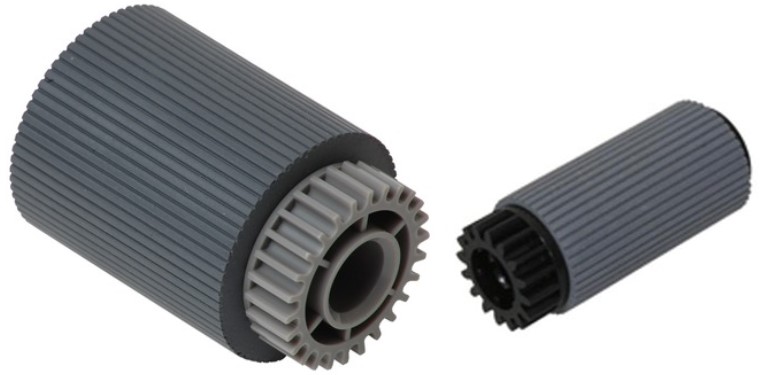
Retail printers are only as good as their parts availability. Which are scarce. Some manufacturers rebrand business class printers and sell them retail. These rare printers have replacement parts available.
A duty cycle is a good gauge to tell how long a printer will last.
Inkjet Printer Reliability
Inkjet vs Laser Printer
Since inkjet printers have fewer moving parts, in theory they have fewer points of failure than a laser printer. However, print heads cause more than their fair share of issues. They are very sensitive components that are prone to drying out and clogging.
Print heads are built into ink cartridges and frequently need replaced. Tank printers have replaceable print heads which look exactly like ink cartridges except connections to tubes.
Inkjet printers offer more maintenance utilities than laser printers. Many of these are useless in my experience. The only way I know to clean a bottom plate or rollers is by manually cleaning them.
As for cleaning print heads I manually flush them out then prime them. I use actual tools instead of a software utility. The print head alignment utility is the only one I use.
Apart from replacing ink cartridges or flushing them out. Inkjet printers have no more problems than a laser printer in my experience. Both printers have occasional paper jams, WiFi issues, or error codes.
You can expect to print 30,000 to 50,000 pages from an inkjet printer before it needs replacement parts. Yet, you can expect to clean print heads or cleaning stations much more frequently.
Laser Printer Reliability
Inkjet vs Laser Printer
Laser printers have many moving parts. Which makes them heavier and larger than inkjet printers. Surprisingly they don’t require maintenance as often as inkjet printers. Laser printers can print 30,000 pages or more before needing any maintenance or parts.
Laser printers use similar paper feed systems as inkjet printers. They don’t have any more or less paper jams, WiFi issues, or error codes in my experience. Apart from occasionally replacing a toner cartridge you don’t need to do anything with them.
Laser printers don’t have as good as print quality as inkjet printers. However, they rarely have print quality issues. Typical print quality issues are dots or lines.
The vast majority of print quality issues are from cheap toner cartridges in my experience. While an inkjet printer can use cheap or refilled ink cartridges without anymore issues than new ones. The same is not true for toner cartridges.
Refilled toner cartridges fail more often and cause more issues than new ones. Laser printers do much better with new toner cartridges. Toner cartridges from the Original equipment manufacturer (OEM) or brands such as: Static Control, LaserImage Plus, Hyperion, and Katun rarely fail.
Laser printers tend to run dirty in my experience. But cheap toner cartridges leak more toner than new ones. Stray toner is a common sight inside a laser printer. Eventually it needs cleaned but they run fine looking like this:
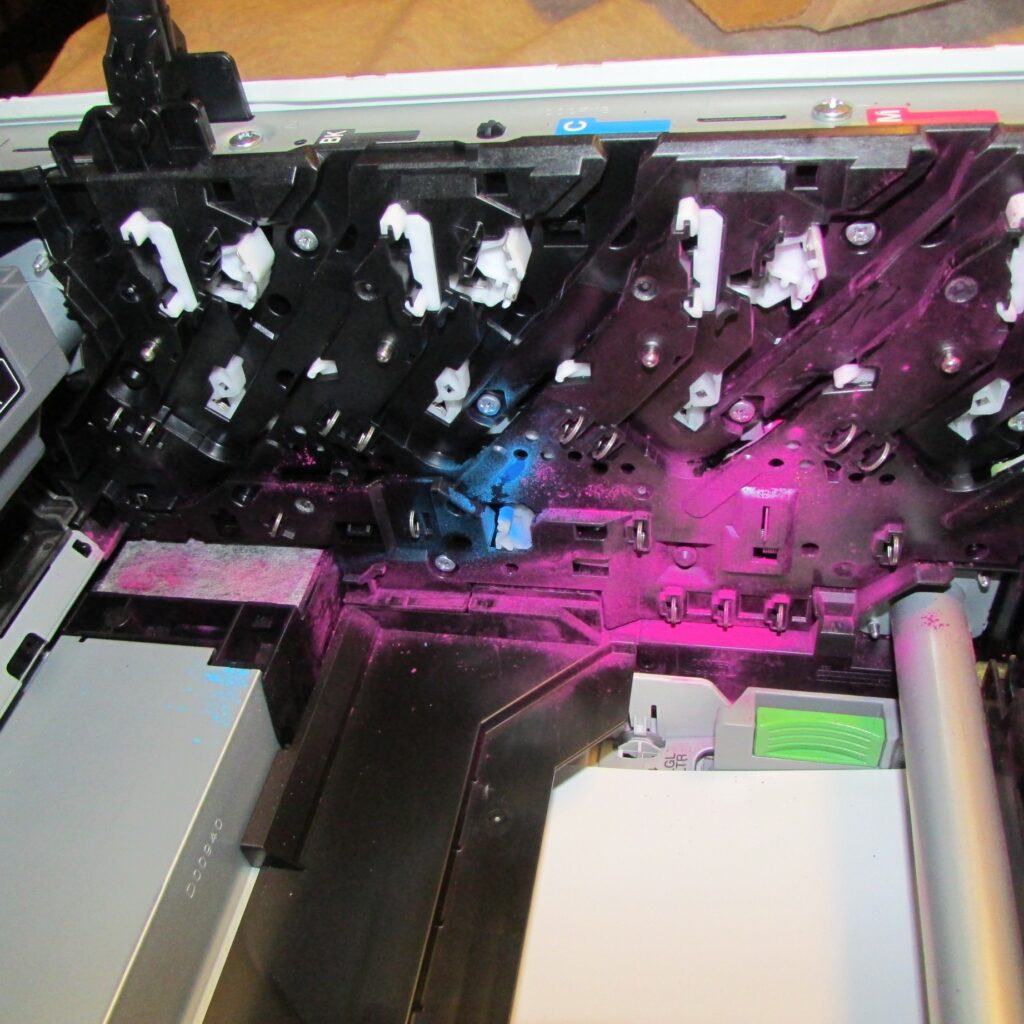
Reliability Summary
Inkjet vs Laser Printer
Break
Since replacement parts are rarely available for retail inkjet and laser printers you can’t expect them to last longer than 50,000 pages. You get what you pay for in my experience. A $2,000 business class printer is going to last longer than a $200 retail printer.
My advice is not to expect a retail laser printer to last 20 years. Unless it takes you 20 years to print 50,000 pages.
Neither printer has any more paper jams than the other. Inkjet and laser printers have similar paper feed systems. Same for WiFi issues or error codes.
Print quality issues occur from time to time. Quality issues are typically solved by replacing an ink or toner cartridge in most cases.
Print heads in inkjet printers are a common source of issues. You can expect to replace or clean them often. On the other hand laser printers last a long time before needing to replace a toner cartridge.
Summary
For inkjet vs laser printers quality, the images speak for themselves. Inkjet printers can produce great quality print and text as long as you use good quality photo paper.
Laser printers make excellent text and are better suited for business color. Meaning charts, graphs, logos, or simple graphic arts.
Your printer costs largely depend on print volume and type of paper. At low volumes a higher cost per page is insignificant. Only at high volumes do lower operating expenses pay off.
If you use only cheap paper in an inkjet, it can keep costs down. But the quality will not be the greatest. Which defeats the purpose of getting an inkjet printer.
Laser printers operating costs are generally lower. But you won’t notice the difference until you print ten of thousands of pages.
Pros and Cons
Inkjet vs Laser Printers
Inkjet printer pros and cons:
Laser printer pros and cons:
Final Thoughts
Inkjet vs Laser Printers
Inkjet printers have the best results if quality is a priority. Laser printers are the better choice for large volumes. If cost savings is the most important a supertank inkjet printer is the best choice.
Print volume shouldn’t steer you toward one type of printer or the other. Unless your volume exceeds 50,000 a month. Then your better option will be a laser printer. Not many inkjet printers are designed to handle such high volumes.
The intended use for a printer has the greatest impact on which is the right printer to choose.
Bottom line:
In our inkjet vs laser printers clash, we’ve gone over quality, costs, and reliability. Each type of printer has its own strengths and weaknesses. Which type of printer wins will ultimately depend on the purpose of your printing needs.
FAQ
Inkjet vs Laser Printers
The better printer is like figuring which is a better vehicle: a Corvette or F150 Truck? For hauling a Corvette sucks. As for speed and handling, a F150 is terrible compared to a Corvette. Inkjet printers are great at printing color photos. Laser printers are good for printing more than 2,000 pages per month.
A laser printer is better since it can print faster, has better text, and handle larger print volumes. Color charts, graphs, logos, or other small graphics for business purposes aren’t going to be significantly better from an inkjet printer.
Inkjet printing uses a liquid ink. While laser printers use toner. Toner is a dry powder capable of holding an electrical charge. Since inkjet printing is direct and being direct
The primary benefit of a laser printer over an inkjet printer is high print volume. If you need to print 25,000 pages per month your only option is a laser printer. There isn’t an inkjet printer capable of much more than 1,500 pages per month.
Laser Printer FAQ
Inkjet vs Laser Printers
1. They can print faster.
2. Toner doesn’t dry out.
3. They will last longer than an inkjet printer.
4. Toner doesn’t need replaced as often as ink cartridges.
1. Color print quality isn’t as good when compared with an inkjet printer.
2. Their initial cost tends to be more than an inkjet printer.
The most likely issue you will run into with a laser printer is a toner cartridge causing a print quality issue. Just about every manufacturer offers a prorated warranty for those cases. Better ones will exchange the cartridge.
Other than that they are very reliable. In the extremely unlikely event a PCB’s (printed circuit board) or laser unit fails. It has been my experience that if something is going to fail it usually happens very early, well within the warranty period.
Other issues apply to both types of printer. Offline, won’t print, paper jams, etc.
Yes, a laser printer does fine with infrequent use. Toner does not dry out or expire. The only concern is having it plugged in and not using it for a year or so. Hot fusers can get a flat spot. Inactive printers are fine. For instance, printers that get deployed with troops sometimes sit in storage for a year. They usually print fine when used.
Inkjet Printer FAQ
Inkjet vs Laser Printers
An inkjet printer is not capable of printing in large volumes. If you printed 2,000 pages a month you would have to change ink cartridges a couple times a day. While an ink tank printer would solve that problem, inkjet printers are so slow it would take an excessive amount of time.

The Copier Guy, aka Dave. I’ve worked on scanners, printers, copiers, and faxes over 23 years. When I’m not fixing them I’m writing about them. Although, I’m probably better at fixing them. I have certificates from Canon, Xerox, Ricoh, Kyocera, Lexmark, HP, and Konica Minolta. My experience includes other brands as well as several types of processes. If it uses paper I’ve probably worked on one.