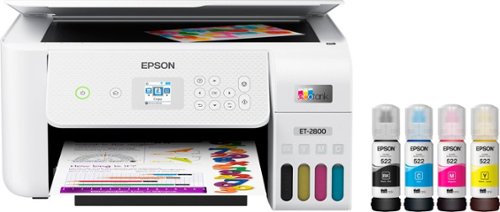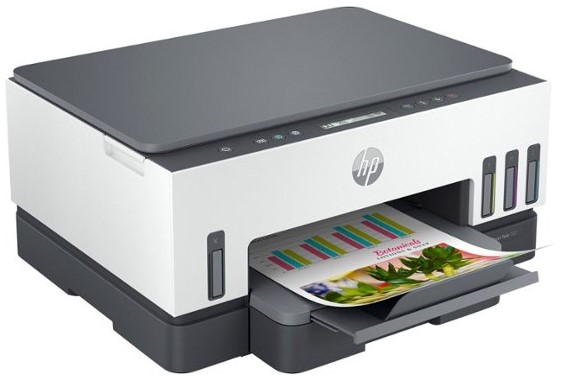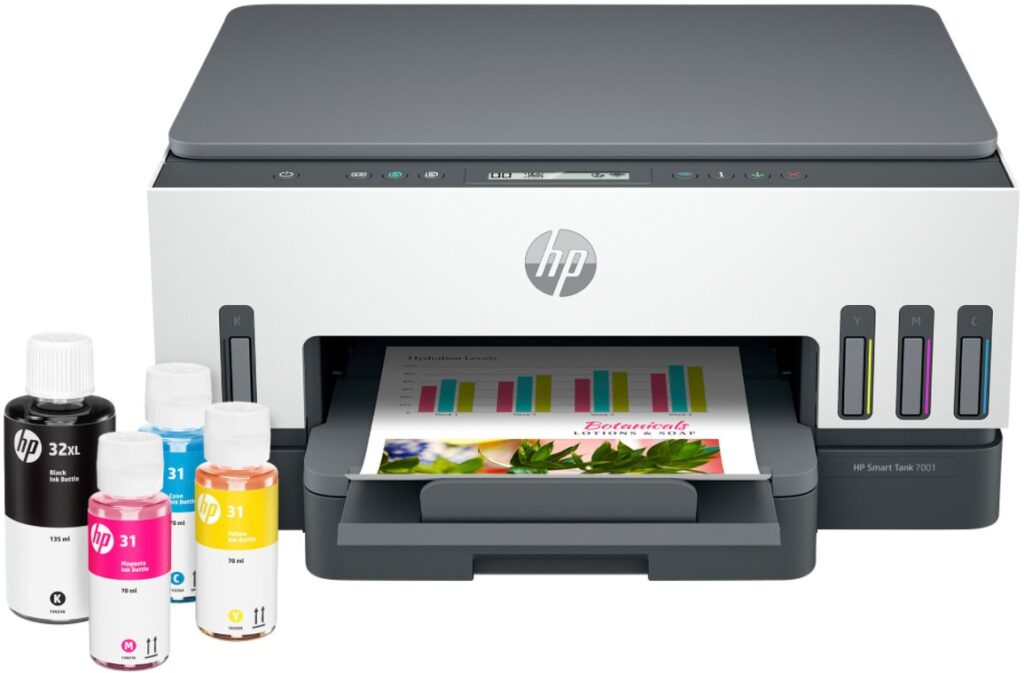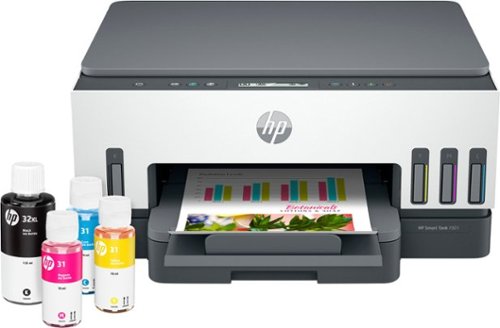I was recently asked to recommend a printer for printing wedding invitations. They want to reduce costs and a print shop took a little too much out of their budget. Actually, printing wedding invitations yourself is a terrific way to save some money with little sacrifice for the big day.
This is a task you’ll complete long before your wedding day. So one less thing to worry out as the special day approaches.
You’ll have complete control over every step of the process. If you don’t like something you can change it as much as you want. Print shops are glad to make some alterations. Yet, they might not be so glad after ten or twelve revisions.
Printing your own wedding invitations is a safe bet. Choosing a cheap photographer can be a gamble. Maybe they’re awesome. Then again, maybe they’re average. Mediocre invitations won’t be remembered as much as photos.
With the right printer and paper you can print wedding invitations that look the same as ones from a print shop. In fact, few of the print shops I work at use color ink presses anymore. Most use a large professional color laser printer or a photo inkjet printer.
There’s no reason you can’t get great results printing wedding invitations yourself!
Deciding factors
The most important factors I found are print quality, heavy paper handling, and cost.
- Print quality
- Paper handling
- Cost
Print quality is not be a concern for inkjet printers. Even Officejet printers have descent printer quality. Still, I would avoid office type printers and prefer photo oriented printers.
Paper handling is another important factor. You don’t want a printer that can only feed heavy paper one sheet at a time. The specs should reveal whether it can handle 20 sheets of heavy paper at a time. Or needs you to feed a single at a time through a bypass tray.
Lastly, cost should be low enough to justify printing the invitations yourself. A $800 photo printer for printing 150 invitations doesn’t make much sense. Most inkjet printers The most important factors I found are print quality, heavy paper handling, and cost.
Inkjet vs Laser Printer
The primary differences between inkjet and laser printers are cost and quality. Minor differences exist with speed and paper handling.
Due to their higher initial cost and expensive toner cartridges, the benefits of laser printers aren’t realized until you print thousands of pages. Printing costs of inkjet and laser printers converge around 5,000 pages. After which laser printers save you money.
The average wedding requires only 130 invitations. So unless you plan on starting a wedding invitation business, an inkjet printer is a good choice.
As for quality, inkjet printers are better at photos. Yet any text, small graphics, and flourishes found on wedding invitations look virtually the same from either type of printer.
Speed definitely goes to laser printers. Most inkjet printers print between 5 to 15 color pages per minute. An average home laser printer is 25 color pages per minute.
Printing 100 invitations (on both sides) takes 50 minutes with most inkjet printers. A laser printer is done in under 15 minutes.
Both laser and inkjet printers have similar paper feed systems. Problems may arise from extremely heavy paper. It’s just as likely to jam with either type of printer.
However, laser printers struggle to get electrical charges through the heaviest paper. Images could be light and colors off due to less toner being attracted to the paper. Not an issue for inkjet printers.
Laser printers tend to put wrinkles on envelopes. Inkjet printers don’t have that problem. If you use a laser printer then print on labels and stick them on the envelopes.
For printing wedding invitations yourself an inkjet printer is the best option. If you plan on starting a business a laser printer is an option.
Epson Ecotank ET-2800

The Epson Ecotank ET-2800 is a good option for printing wedding invitations. It’s a no frills all-in-one printer that’s inexpensive to operate. The photo quality is top notch. Halftones and greyscale is as good as I’ve seen on any 4 color inkjet printer.
The print speed is slow and it doesn’t have auto duplex. So if you need two sided invitations you’ll have to reload the stack of paper after the first side prints.
Compared to other Ecotank printers the quality is the same. Other models offer slightly faster print speeds, document feeders, fax and auto duplex. But those features aren’t necessary for this mission.
The Epson Ecotank ET-2800 can handle heavy paper but only 20 sheets at a time. It comes with enough ink to print a few thousand invitations. Setup is easy from a PC or Mac.
Epson needs to step up their phone app. Not that you will need it to print your wedding invitations. On the other hand Epson’s print driver is actually robust. It offers a handful of color management settings and other adjustments to get the best results.
A side benefit of this printer is you can convert it to sublimation ink. Of course, you should only convert it after you print your invitations. Unless you really want to go overboard and heat press your invitations.
If you want to print your wedding invitations yourself the Epson Ecotank ET-2800 is a good option.
Canon Pixma G3260

The Canon Pixma G3260 Megatank is a streamlined all-in-one photo printer. The simple features lend themselves for a task such as printing wedding invitations.
It’s an inexpensive printer to buy and printing costs are extremely low. The print quality is excellent so you need not worry about any photos on your invitation.
Canon doesn’t list the specs on paper weight but I know I can load 20 sheets of heavy paper on mine without issues.
Canon’s setup and printing is easy to use. The print driver has generic settings. Most inkjet printers today rely on design apps for color management.
This tank printer costs less than a $90 inkjet printer after the cartridge based printer consumes several cartridges. It may take a year or two before you need to add any ink.
If you want an inexpensive printer for printing your wedding invitations, the Canon Pixma G3260 is in ideal choice.
HP Smart Tank 7001
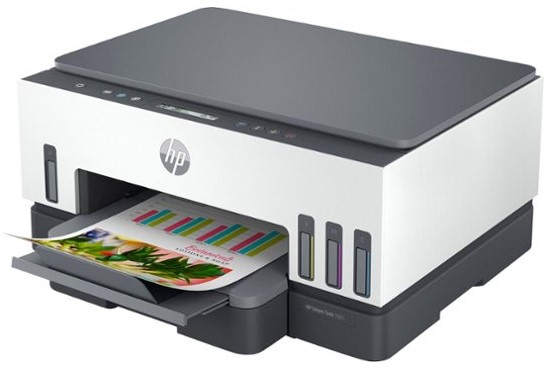
Like the others, the HP Smart Tank 7001 is a basic all-in-one printer. It also offers great print quality and inexpensive operating costs.
Unlike the others, it has auto duplex. It also has a great phone app which makes setup, printing, and scanning easy. The app includes a portion with essential design elements and free printables (cards, signs, calendars, etc).
HP’s Smart app is a cut above other phone apps. While you can design wedding invitations on your phone with this printer. I prefer a PC for designing graphics and printing.
The HP Smart tank 7001 has a couple extra features unique to HP printers. The first is built in security. The other is self healing WiFi.
As for security, it’s great for the office but home printers aren’t usually high risk. It’s nice to know your HP printer is protected. But as long as you disable universal plug and play (uPnP) on your router any home printer is low risk.
Self healing WiFi is another HP specific feature. There isn’t any documentation with the technical details. But anything to help WiFi is a welcome addition.
The HP Smart Tank 7001 is more expensive than the others but it does have more features than the others listed here. They all have extremely low operating costs though.
If you want an easy to use printer for printing wedding invitations the HP Smart Tank 7001 is an excellent choice.
Summary
If you’re wondering why all the printers on this list are tank printers it’s because I’ve found they have better quality than other inkjet printers. They may be slower and lack features like document feeders. But they make up for it with high quality prints.
Plus paying under $20 for a bottle that lasts several thousand pages instead of a $30 cartridge that barely lasts 100 pages is a no brainer. I’ve been swapping out my cartridge printers for tank printers like these every chance I get.
In my experience the HP is the easiest to use, the Canon is the cheapest, and the Epson has arguably the best quality. Although, they all are so close it would take a critical eye to spot the differences.
Any one of these printers produces excellent results for your wedding invitations. It takes longer to print your invitations but the increased quality is worth it.
Which ever one you choose, you can expect great results and satisfaction knowing you printed your own wedding invitations. Nobody will be able to tell you didn’t use a professional print shop unless you let them know!
FAQ
Since most weddings don’t need hundreds of invitations printed, an inkjet is better. Unless you need to print 5,000 invitations I would avoid a laser printer. Especially if you include any photos on your invitation.
The initial cost plus toner cartridges for printing 150 invitations on a laser printer would cost more than a printer would charge you. If you want to start a business printing invitations then a laser printer is a good option.
If you use an inkjet printer a heavy uncoated cardstock or satin finish photo paper is ideal. A weight between 80lbs to 300lb is suitable for inkjet printers. Cotton blends have a soft feel. Hand made paper has a unique look and texture.
A laser printer will have good results with a cotton blend or uncoated cardstock too. A weight between 40lbs to 80lbs is ideal for a laser printer. Laser printers tend to produce lighter images on the heaviest paper.
You can expect to spend $200 to $400 to print 100 wedding invitations. A printer for this task costs between $150 to $300. Paper varies between 15 to 50 cents per page. An average setup would cost $200 for a printer & ink plus $75 for paper & envelopes.

The Copier Guy, aka Dave. I’ve worked on scanners, printers, copiers, and faxes since 1994. When I’m not fixing them I’m writing about them. Although, I’m probably better at fixing them. I’ve worked with every major brand. As well as several types of processes. If it uses paper I’ve probably worked on one.