If you’re looking for some tips on selecting the right paper for your printer then this article can help. Selecting the right paper involves choosing the paper type, weight, brightness, and size. I’ve used many different papers in various printers over the years.
When you’re looking for paper I’ve found important factors are the type of printer and purpose of the print job. Before I worked on printers I thought paper was just paper. But now I’ve learned paper really matters to get the best results from a laser printer. Choosing the right size, type, and brightness for the job will ensure a great outcome.
Quality paper will benefit your printer in other ways. Better paper doesn’t jam as much. Also it won’t cause as much wear and tear on your printer over time.
There is a huge variety of paper out there. The right paper type for sublimation paper, copy paper, inkjet paper, and Transfer paper are covered elsewhere.
I could just recommend you premium inkjet paper for your inkjet printers and premium laser paper for laser printers, but why? Here’s a quick rundown for you on the differences and the benefits of each type.
How to Recognize Good Paper
In my experience paper with a coating will improve the print quality and gives the print a glossy appearance. A coated paper will help an inkjet printer more than a laser printer though.
Coatings are added to the paper to make the surface even smoother and more uniform. Paper with a high gloss, semi gloss, or gloss appearance will have a coating. Matte paper usually doesn’t have a coating.
The difference between the uncoated papers is hard to tell at a glance. I’ve been in the industry a long time and the best way I’ve found is to hold the paper up to the light. Copy, multipurpose, and bond paper will look uneven. Good quality color, laser, or photo paper will look uniform.
In the image below, the left side is multipurpose paper and the right side is premium color paper when held up to a light. Lesser quality paper has light and dark blotchy areas. The best paper looks even with an uniform amount of light showing.

Other Methods to Tell Good Paper
Another way I’ve found is the tear test. Tear a sheet of paper in half. Good paper will tear fairly straight and even. While lower quality paper will tear erratically. Those are the ways to tell before loading paper. After an image is printed the differences are more obvious though. .
The difference between good and better quality paper can also be felt. While holding a sheet of paper in your hands, rub it between your thumbs and fingers. Better paper even feels smoother.
You can also feel the weight of the paper. Heavier isn’t necessarily better. Cardstock isn’t as smooth as photo paper even if they’re the same weight.
If only paper manufacturers would have samples in stores for everyone to see and feel. The next best thing is buying paper in the smallest ream available to test for yourself.
You could always go to a print shop and randomly grab their paper. Of course, they might give you a strange look and ask what the heck are you doing!? Just say you’re there to fix a printer, seems to work for me.
Types of Paper for a Laser Printer
All paper is basically made the same way. Different tree fibers and additives are used to make various types of paper. The types of paper are based on their purpose.
Regular copy paper, aka bond paper, is better for printers than general use paper. Neither are coated either but copy paper better for copiers and printers. This is the lowest grade recommended for laser printers or copiers. I wouldn’t use copy paper in an inkjet printer.
Multipurpose paper is similar to copy paper. It will be brighter and slightly heavier. The fibers are uniform and smoother than copy paper. It is also uncoated but much better overall than copy paper. This is the lowest grade I recommend for inkjet printers.
Premium color paper, sometimes called Laser paper, is ultra smooth, has little paper dust, and uses more uniform fibers. This paper is much better than multipurpose paper. It has a light coating to make a smoother and more uniform surface. This paper will have good results for text as well as color images.
Photo paper is similar to the premium color paper, only it has a thicker coating. This coating is specifically for inkjet printers and will not work in a laser printer. In my experience premium color laser paper is as close to photo paper as it gets for a laser printer.
Paper Sizes

The most common size papers around here are Letter (8.5×11), Legal (8.4×14), Ledger (11×17) and Statement (5.5x 8.5). Something to note is the last two standard sizes are double and half the letter size.
Elsewhere in the world A3, A4, and B4 are standard paper sizes. A4 is closest to Letter, A3 closest to Ledger, and B4 close to Legal. Don’t worry, there won’t be a quiz later. Just remember there are 3 major standard sizes depending on your country. From what I’ve seen the majority of copiers will use Letter (or A4 respectively).
A standard ream of paper is 500 sheets. Reams of special paper can vary. Paper also comes in packages of 25, 50, 150, or 250 sheets. Typically a case of paper will have 10 reams for 5,000 sheets of paper. Yet I’ve seen other cases come with 8 reams for 4,000 sheets.
Brightness and Weight
When it comes to printing color, whether it be inkjet or laser, in my experience the higher the brightness the better. A higher brightness really makes the colors and text stand out. When printing color images weight is more a matter of preference, but I recommend 95 bright white or higher for printing color images.
When using different paper weights it mostly depends on your printer. In my experience home printers tend to not handle heavier papers (80 GSM or higher) as well as business class printers.
I’ve seen many laser printers with specs for some heavy paper. However, for best results I avoid pushing any laser printer to its max weight. I’ve found a paper weight of 32lb has the best results. Of course many laser printers can print fine on 120lb cover. But in my experience using heavier stock regularly will prematurely wear out fusers and feed rollers.
I recommend using 24 lbs paper or heavier for printing a resume or other important document. From what I’ve seen the difference between 20 lbs and 24 lbs paper is noticeable and will make any document stand out.
Paper comes in a variety of colors now. I’ve found colored paper is another alternative to make a resume or flier stand out.
Recommendations
In my experience off brand paper isn’t as good as brand names. That isn’t always the case. For example, groceries or tools generic brands are often as good as the brand names. Yet for paper I avoid the off brands.
Based on the many test prints I’ve done over the years with Hammermill, HP, Epson, Boise, and Domtar. These brands are top notch. Who but WB Mason also makes great paper (and a catchy slogan). The office brands of paper are not very good in my experience. Neither are other brand papers. They are cheap, have lots of paper dust, and non necessarily acid free.
Laser Paper
To strike a balance between quality and lower cost for my inkjet and laser printers I use an uncoated premium paper. It isn’t as drastic a difference as photo inkjet paper in an inkjet printer. However I’ve found premium color paper vs general purpose paper does make a significant difference when printing color. It’s smoothed surface does an excellent job preventing toner and ink from bleeding into the paper. For everyday printing on your inkjet or laser printer this is the paper to use:
Premium Color Paper
In my experience this is as close to photo paper as it gets for a laser printer. If you want the best color print quality your laser printer can get then this is the right paper for you.
The test pages I’ve done with this paper are noticeably better than copy or multipurpose paper. When applying 4 layers of toner a smoother surface will allow the pile of toner to retain it’s original shape as much as possible. A smoother surface will distort the transfer of toner less than a rough one. The image will have sharper edges and more vibrant colors the less the toner spreads.
When printing in color the best results I’ve seen are from the smoothest, coated paper, such as these from Hammermill:
Economy Paper
While in the field I see many accounts use this paper for for their printers and copiers. For an economy paper I’ve found it is surprisingly dust and jam free. If you want a ton of paper that is easy on the wallet this is the paper for you.
This is the economy paper I’ve seen used the most with the fewest issues. If you can find cheaper paper than this I don’t recommend using it. In my experience the cheapest paper money can buy will have issues. This is one step above that and is reliable.
Special Paper
When a laser printer gets special paper magical things can happen. Water proof paper. Tear proof paper. Transfer paper. Waterproof paper doesn’t work on an inkjet. But you can still write on it with a pen or pencil. I’ve found it’s great for recipes, signs, business cards, or maps. Say goodbye to that Laminator and hello to smudge-free prints. I’ve found you can save money too by printing on your own waterproof and tear proof paper!

TerraSlate Waterproof Tearproof White Copy Paper
Thicker TerraSlate Waterproof Tearproof White Copy Paper. Great for business cards!
Waterproof & Tearproof Paper
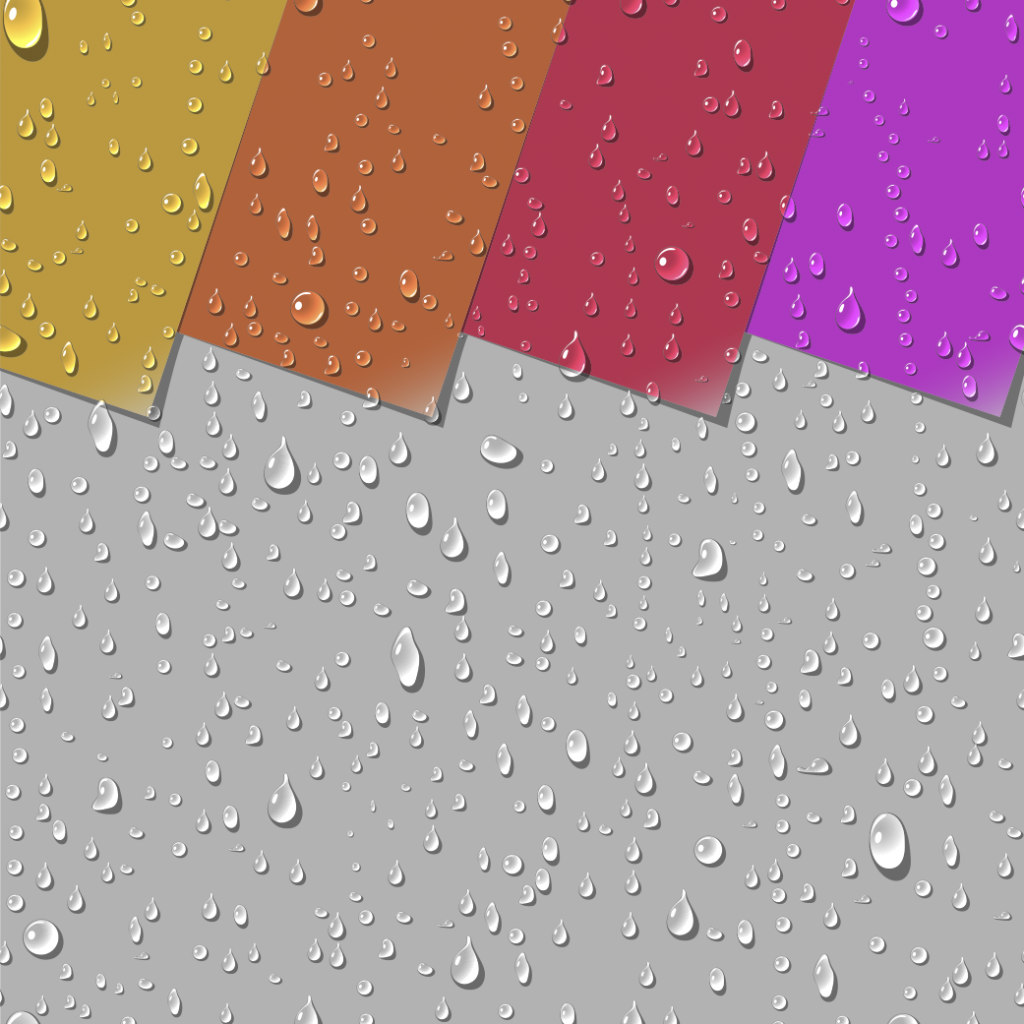
Waterproof & tear resistant Paper
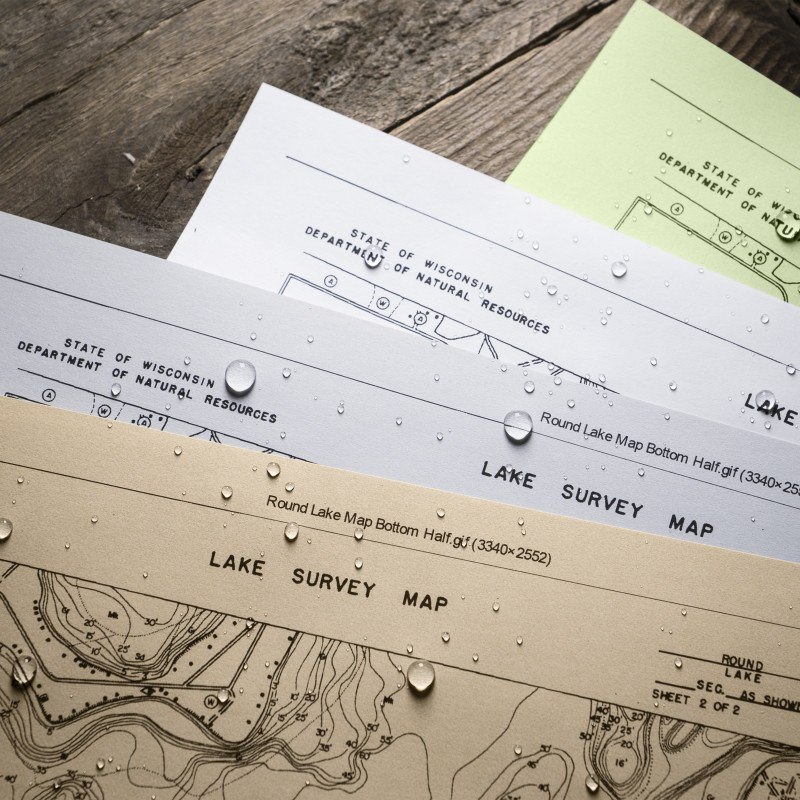
Decal Paper
I’ve found this paper is as close to sublimating on rigid materials as you can get for a laser printer. Toner is basically melted plastic which is just about as durable as sublimation ink.
Further, toner is waterproof. Once cured this transfer will fare better than any ink transfer. Print your own decals. Customize mugs, model cars, plates, or ornaments. In my experience, this is simpler than sublimation printing. The only drawback is you can’t use it on fabrics.
Label Paper
What would an article about paper be without mentioning labels? It rarely happens but when a label jams in a printer it is something remarkable. I’m always impressed by how a printer can eat a label.
Labels come in many shapes and sizes. Of all the office printers I’ve worked on these are the most used, Avery 8160. In my experience they are very reliable and have few paper jams. Be sure to use Avery’s free design and print software. It’s good for printing labels exactly where you want them. Whether you want to print a whole sheet or one specific label on a sheet!

Storage
Paper is like a sponge and will absorb any moisture in the air around it. In my experience basements or garages are not good places to store extra reams of paper. Although it is a good idea to store paper in its own container. From what I’ve seen if the room is kept at a reasonable temperature and humidity it is fine to store the paper in a drawer or top of a cabinet.
Besides humidity, the biggest issue I see is how flat the paper is stored. Paper will retain the shape as it’s stored. Leaving one corner hanging over the edge or laying the ream over an uneven surface will aggravate any natural curl present in the paper. Too much curl can cause jams.
▲
Speaking of paper feed, some manufacturers will mark the ream of paper with an arrow ▲. This indicates which side of the paper should be printed on first. If there isn’t any mark usually the side which the seam of the wrapper is on is the “face” which will have the better results. If it isn’t in the documentation with your printer, mark one side with an X then send it through the printer. This way you’ll know which side of the paper your printer prints on.
Summary
Each printing project will have specific requirements and I’ve found matching them to the right paper will save money in the long run. In my experience copy paper is fine for everyday printing such as directions, drafts, lists, etc. Multipurpose paper is good for reports, invoices, forms, or some color documents. Premium color paper is great for photos, images, resumes, etc.
In my experience the higher the paper weight and brightness the better. Up to a point. Not every project needs 50lb coated photo paper. On the other hand, a double-sided printing project in color on 24lb paper may not be enough to stop heavy images bleeding through on 2 sided.
I’ve found learning the differences in paper helps make decisions about what paper to choose. Hopefully you found these tips for selecting the right paper helpful and don’t forget to fan the paper before loading!
FAQ
Laser printers don’t require special paper. They can use multi purpose, copy, laser, color, construction, or cardstock to name a few. One type they can’t use is inkjet photo paper with a coating specifically for inkjet printers.
Construction paper is not the best paper for laser printing but any laser printer will print on it.
Multipurpose paper means for multiple types of printers. It can be used in laser or inkjet printers.
Another term for premium color printing paper.
Copy paper is lower quality paper for B&W printing. Laser paper is high quality paper for color printing.
In the US letter (8.5×11), legal (8.5×14), and ledger (11×17) are the most common sizes. Standard sizes in the UK and elsewhere are A4 (210x297mm), A3 (297x420mm), and B4 (257x364mm).
Glossy can refer to a finish or coating. A glossy finish is fine for color laser printers. The glossy coating specific for inkjet printers doesn’t work in a laser printer.
You should use premium color laser paper for high quality prints on a laser printer.

The Copier Guy, aka Dave. I’ve worked on printers, copiers, and faxes over 23 years. When I’m not fixing them I’m writing about them. Although, I’m probably better at fixing them. I’ve worked with every major brand of printer. As well as several types of printing processes.
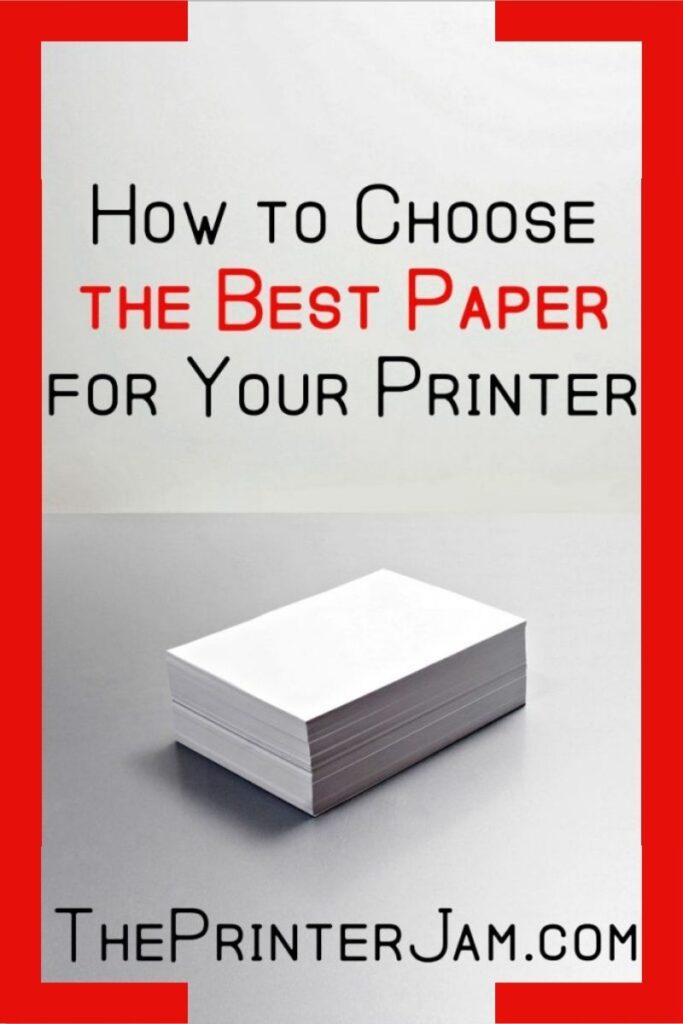

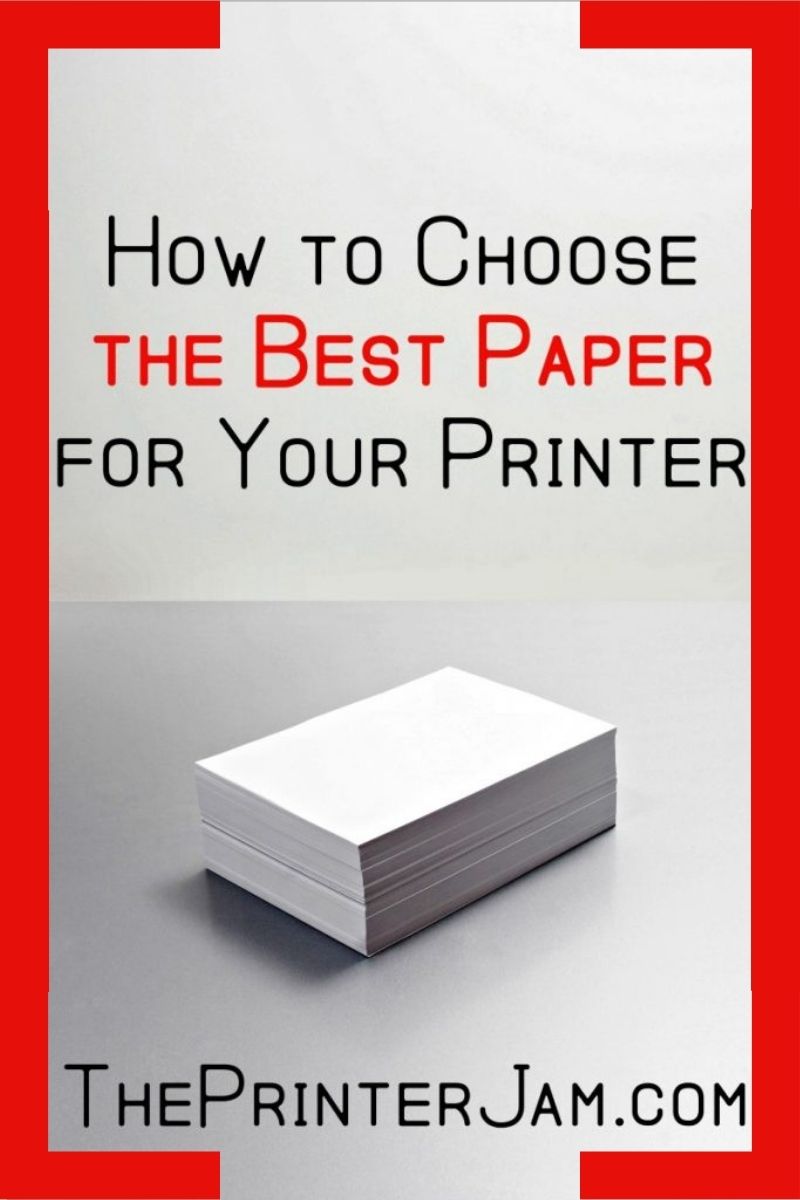











Leave a Reply