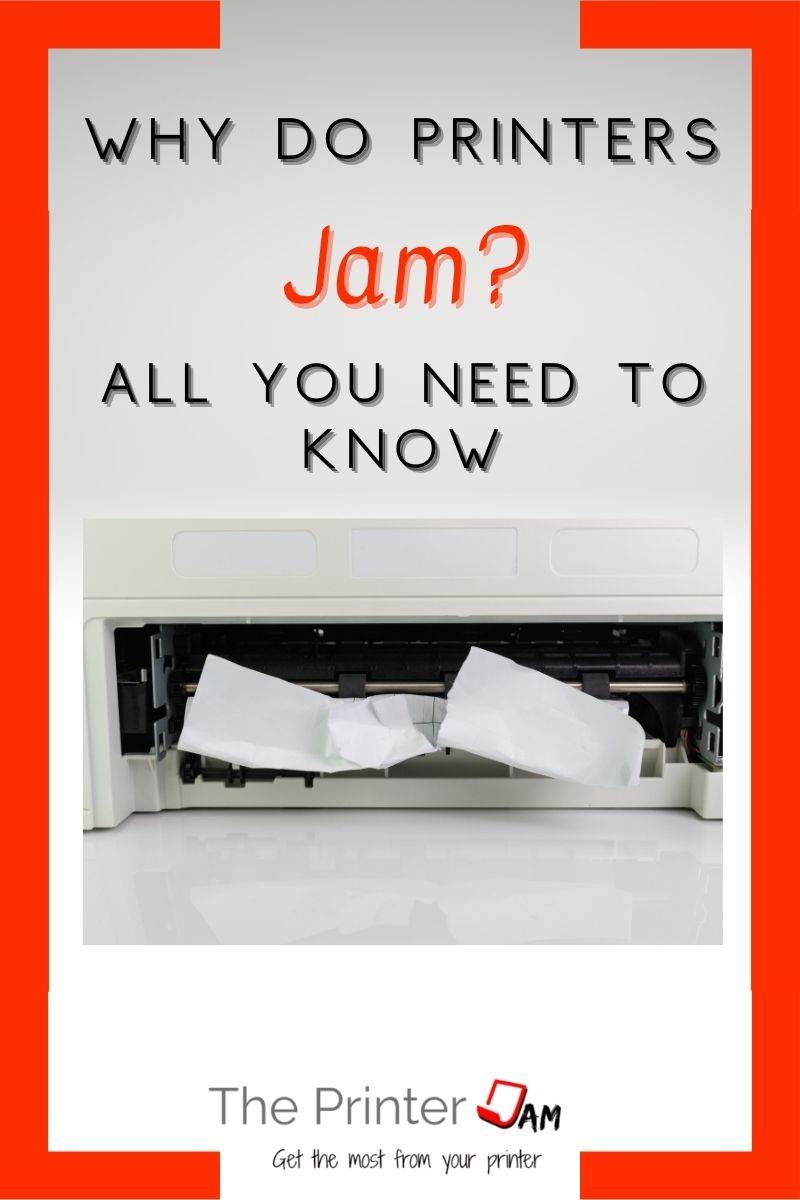Printers jam because they detect either a late signal or stationary signal from a paper sensor. In other words, the paper didn’t move as expected through the printer. This is true for inkjet or laser printers since they feed paper the same way.
Printer repair technicians are often asked why do printers jam? The most common reasons printers jam are:
- Operator error
- Dirty or worn paper feed rollers
- Bad paper
- Broken part/obstruction
All of these will cause paper jams in any printer that uses paper.
Operator Errors
When I say operator error I include myself in that category. Since I have loaded paper with the bottom few sheets folded under. I’ve also been guilty of not fanning the paper before loading. Once or twice I may have forgotten to tell the printer the correct paper size.
It’s easy to make mistakes. But those mistakes cause paper jams.
For example, when loading paper it’s easy for the bottom few sheets of paper, the ones you can’t see, to fold under. There’s no way to tell the corner of a few sheet is folded under. The printer will happily feed paper until it gets to the last few sheets then starts jamming.
Or the first sheet could feed crooked and jam. At any rate, this is a common reason for paper jams whether you have a paper tray or cassette.
Fan the Paper
Just about every printers documentation will tell you to fan the paper. This is to unstick any sheets stuck together. This is due to two reasons:
- Glue – A small amount of glue from the paper’s packaging occasionally gets on the paper. This will stick several sheets of paper together.
- Cutter – The industrial cutter they use on paper compresses the paper. If it isn’t a clean cut several sheets of paper stick together.
It’s always a good idea to fan the paper before loading it. Even though you won’t feel any paper sticking while fanning the paper. Nevertheless, it only takes a tiny drop of glue or irregular cut to stick two sheets together.
It doesn’t take much friction to make paper feed rollers slip. Which then causes a paper jam.
Incorrect Paper Size
Business class printers come with sensors to automatically detect paper size. But most home inkjet and laser printers need to be told what size paper is loaded.
If you load 4 x 6 inch paper while the printer thinks there’s 8½ x 11 inch paper it will jam every time. This is a common reason a printer constantly jams.
Loading 8½ x 11 paper after printing 5 x 7 photos will have the same result. If the printer is expecting a paper sensor to be activated by a sheet 7 inches but is actually activated by 11 inch paper it will cause a paper jam.
Be sure to check the physical paper loaded matches the settings in the print driver. Also check your printers menu if it has that option.
Paper Guides Not Set
Paper guides that are too loose or too tight will cause paper jams. Whether your printer has a paper tray or paper cassette the side guides need set properly.
Guides that are too loose allow the paper to feed crooked. If the paper is crooked enough it will crash into the frame and cause a paper jam.
On the other hand, if the guides are too tight the paper feed rollers aren’t strong enough to feed the paper. Resulting in a paper jam. Similar to glue from the packing or stuck pages from the cutter. It doesn’t take much pressure to cause the feed rollers to slip.
Dirty or Worn Paper Feed Rollers
Paper feed rollers are made from rubber and all of them eventually wear out. Just like the tires on your car, once they’re worn they will loose their grip.
Paper feed rollers come in two types. Hard neoprene rubber rollers come in red, orange, yellow, blue, or green colors. Soft Styrene-butadiene rubber feed rollers are grey or black. Most printers use the soft SBR paper feed rollers.
How long either type of paper feed rollers last is determined by their diameter. You can expect from 20,000 pages in the smallest printers to 100,000 pages in larger printers.
The image on the left is a new paper feed roller. While the one on the right is worn out. A worn paper feed roller will cause paper jams.


If your printer is new or doesn’t have many clicks on the meter then the feed rollers probably aren’t worn out. Dirty feed rollers will cause jams as well.
Even new printers can get dirty feed rollers. It doesn’t take much paper dust to affect paper feed rollers. I’ve seen a strand of hair wrap around a feed roller cause a printer to jam.

Bad Paper
I never enjoyed telling my customers they have bad paper. It’s such a stock answer. I’ve found there are usually deeper issues with things such as torque limiters, timing settings, clutches, sensors, etc.
Anyway, I can recall times paper was so bad it caused paper jams. And those times it was obvious. The 3 most common issues with bad paper are:
- Humidity
- Static
- Curl
Humid Paper
Too much humidity will make paper look wrinkled or wavy. If the paper isn’t completely flat the paper feed rollers struggle to do their job. Which causes paper jams.
One customer stored paper in a weird add-on closet that was virtually the same as storing paper outside. The humidity was so bad every ream of paper looked like quilt batting:
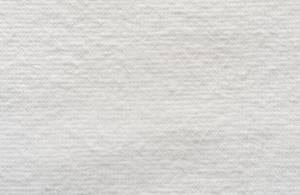
If your paper looks like that you’ll have to find another use for the paper or throw it away.
You don’t have to go overboard to avoid humid paper. Leaving an open ream on your desk for weeks isn’t an issue. If your office environment is humid or paper sits out for months, you should use storage containers.
Humid paper is a problem when paper is stored in a garage, basement or worse… outside.
Static Electricity in Paper
Too little humidity attracts static charges. In my experience this is harder to detect. I grab the top sheet from a stack and slowly slide it off. Try to gauge the resistance.
If you can hold two sheets vertically and they won’t separate then there’s too much static electricity. Too much static can cause paper jams.
You can fan the paper or tap the stack on a metal desk. The more you handle the more static will be drawn off the paper.
Paper Curl
When a sheet or stack of paper doesn’t lie flat there’s too much paper curl. Paper can come from the manufacturer with curl or acquire a curl from how it’s stored. It doesn’t take much curl to cause paper jams.
If paper isn’t stored flat it can lead to feeding crooked or paper jams. Store the paper on a flat surface with several books for a day or two to remove excess curl.
New paper can also come with curl. I’d ask for replacement paper if it jams. You can also flip the paper over. If the curl is in the opposite direction this can eliminate the jamming issue.
Paper Path Obstructions
If there’s any foreign objects in the paper path it will cause paper jams. Common obstructions are pieces of paper for previous jams or broken parts.
Any torn bits of paper should be located and removed. Be sure to look in every nook and cranny. I’ve had many service calls to find small pieces of paper.
Any broken parts mean you’ll probably need a new printer. Plastic guides and actuator flags for paper sensors are common parts that break inside printers. Once they break it will cause paper jams.
Mystery Paper Jam
If your printer says it’s jammed but there isn’t any obvious pieces of paper inside. There are three reasons this happens:
- There was a misfeed. Paper never left the tray so there isn’t any paper inside. However, your printer still needs you to open and close every door. It can’t proceed until you verify there isn’t any paper.
- There is an activated paper sensor. Inkjet printers have 2 paper sensors while laser printers have 3 or more. One of these sensors is activated by a tiny piece of paper. It’s also possible the actuator is stuck. They use a spring to return a plastic flag. Paper dust, fuzz, or hair can cause the actuator to stick.
- There is a broken paper sensor. The actuator for paper sensors is plastic and is known to break off. If this is the case it needs replaced.
Summary
All of this may have you wondering, do they make printers that don’t jam?! The truth is they do.
While it isn’t jam proof, I have seen the Canon ir Pro 150VPs make 700,000 pages without a single paper jam. However, this printer originally cost $300,000.
While the paper feed system in the expensive printers Canon, HP, IBM, and Xerox make is extremely reliable. They can’t put it in a $90 inkjet printer. At least not at that price or size.
Manufacturers trade reliability for cost savings and compact designs. So the reason most home printers suck, is because they’re cheap.
FAQ
Bad paper and dirty paper feed rollers are the most common causes of paper jams. Even the best paper will get ruined if left out in high humidity or stored improperly. Grab a fresh bunch of paper any try again.
Dirty or worn paper feed rollers are also common. Clean or inspect your paper feed rollers for wear. Replace if necessary.
Printers usually jam due to improperly loaded paper or dirty paper feed rollers.
Paper that keeps getting stuck is due to an obstruction in the paper path. Check for small bits of paper in the way. A bent or broken paper feed guide is also a frequent cause.

The Copier Guy, aka Dave. I’ve worked on scanners, printers, copiers, and faxes since 1994. When I’m not fixing them I’m writing about them. Although, I’m probably better at fixing them. I’ve worked with every major brand. As well as several types of processes. If it uses paper I’ve probably worked on one.