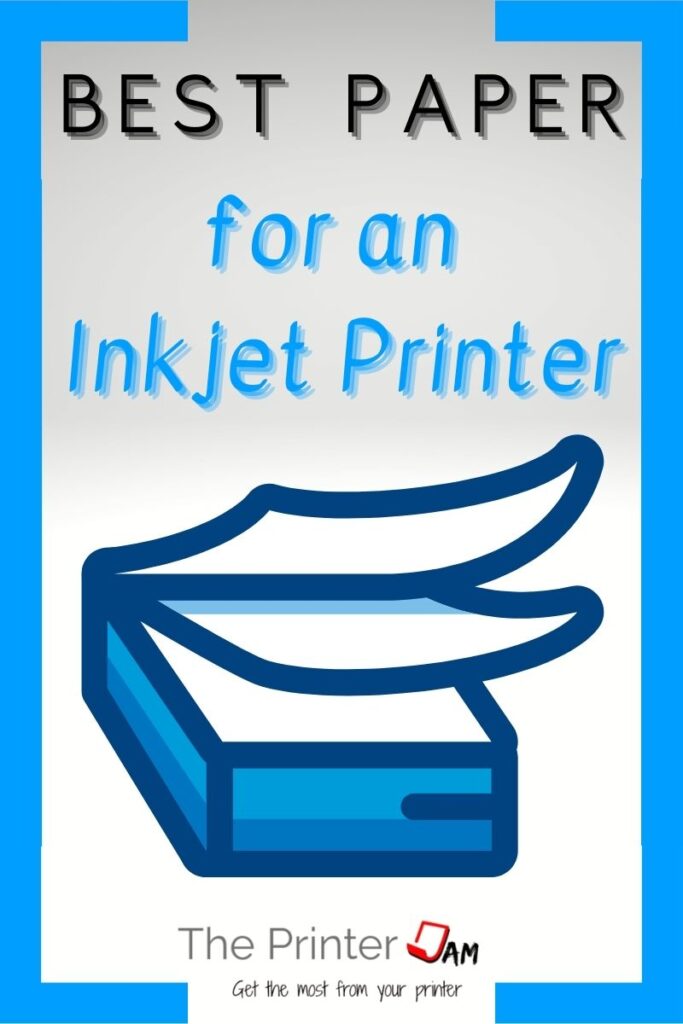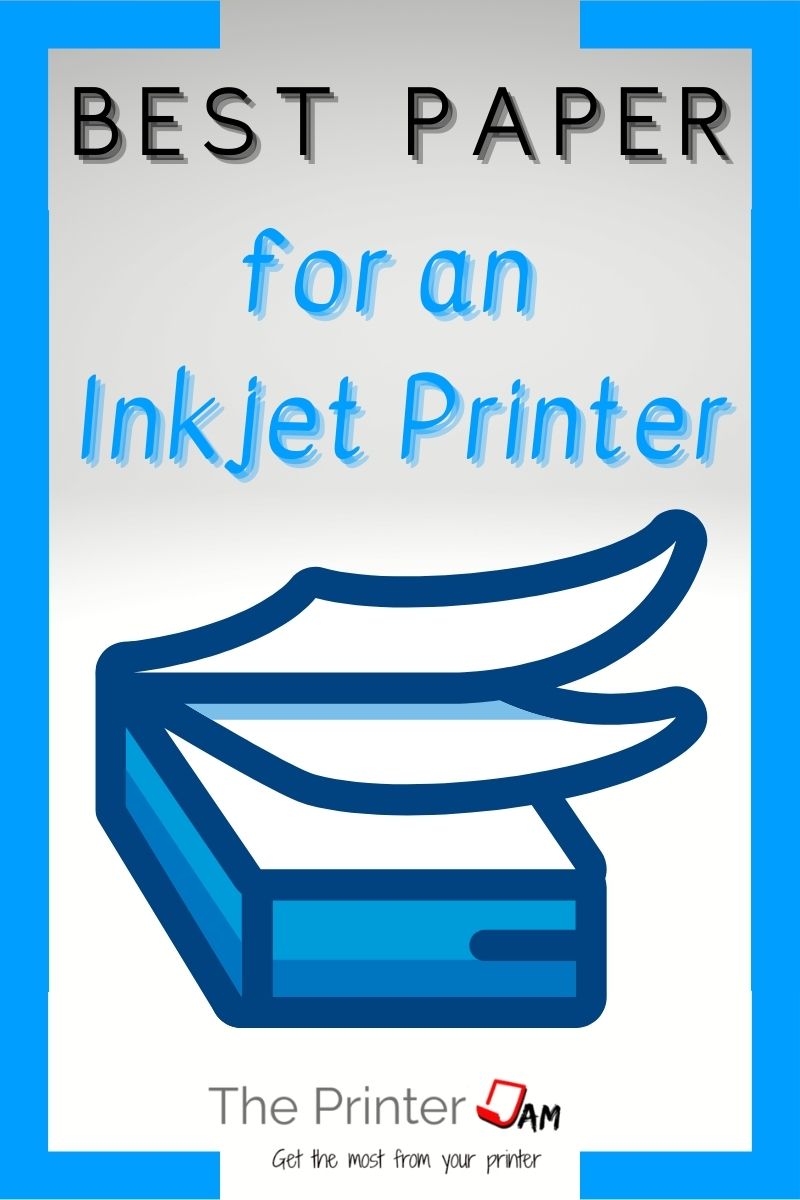Finding the best paper for an inkjet printer is made easy right here at The Printer Jam. I know many people hate printers but here we love them. Flaws and all. We love inkjet printers so much we want to help you get the most from it. Both Literally and figuratively. This site has also covered laser paper, copy paper, sublimation paper, and transfer paper. But this time we’re doing inkjet paper.

Inkjet printers are kind of special in that they use a liquid process. There are certain advantages and disadvantages of this process over laser printers. For one, an inkjet can print on plywood. Can’t do that with a laser printer. Still your average inkjet printer has no issues printing on the heaviest paper. While some laser printers struggle with heavier paper. Getting your inkjet to feed the paper however… is another matter.
All that just to say Inkjet printers are only limited by the feed system. Which is usually a disadvantage of inkjets. So we take note when we find an inkjet with a bypass or robust feed system. It opens up many possibilities for your inkjet printer.
Difference Between Laser and Inkjet Paper
Bond, offset, coated, or uncoated they all work in laser or inkjet printers. While no special paper is required just for printing on an inkjet. There are certain papers such as transfer paper, vinyl, or decal paper that make different versions for laser and inkjet printers.

One recommendation is to avoid using bond paper in your inkjet printer. Text tends to look fuzzy when using bond paper in an inkjet printer. Images also tend to have a flat muted look to them with bond paper.
Size and Weight

Most inkjet printers are limited to 8½ x 11 or 8½ x 14 for size. Many photos are only 4 x 6 or 5 x 7. One way to save money is to use 8½ x 11 paper cut in half for printing photos.
In my experience the heavier the weight the better. Refer to your printers user manual to find the max paper weight. But unlike a laser printer, weight has little impact on quality of inkjet printers.
Paper Finish
A coated paper will have the best results for an inkjet printer. Ink will wick away less with a coated paper. I’ve found Matte finish with a coating is best for text. While a Glossy finish with a coating is great for photos. As for printing emails, lists, or directions for reference I use an uncoated paper.
I would avoid copy paper in general for an inkjet printer. In my experience multipurpose or premium inkjet paper are best for inkjet printers.
Job and Type
Each printing project will have specific requirements and matching them to the right paper will save money in the long run. I’ve found not every color inkjet project needs 50lb coated photo paper. On the other hand, I’ve found a two sided project in color on 24lb paper may not be heavy enough to avoid some of the image to bleeding through. I use 28 or 32 lbs paper for inkjet two sided printing.

Most print jobs fall into these categories. High quality color printing, such as photos or artwork. Documentation where quality is important such as resumes, greeting cards, letterhead, or newsletters. Finally, everything else. Such as emails, directions, reports, or other information to file.
There is a paper for each of those purposes. There may be some overlap such as an invoice doesn’t need to be printed on premium paper. But in general those categories will help decide which paper to use.
Another way to save on printing costs is to print only the color images on higher quality paper then inserting them post production into the rest of the document. Make sure the brightness is the same for both the color and black & white pages you use.
Paper Tips
Recommendations
When it comes to an inkjet printer in my experience selecting the right paper will make a tremendous difference in quality. Copy paper allows the ink wick into the paper much more than a premium paper.
When the ink wicks into the paper it causes text to be fuzzy and colors to fade. Ink is too expensive to be printing it on copy paper. Rather than printing an inkjet in econo mode on bond paper all the time, I’ve found a basic black and white laser printer could pay for itself with the savings.
Printing high quality glossy photos requires better paper. For the best results a coated photo paper will prevent the ink from absorbing into the paper, such as these:
Photo Paper
Photo paper. 8½ x 11. Glossy finish. Great for printing photos, advertising, or anything where color quality is a priority. This is the best paper I’ve found for printing photos on my inkjet printer:

HP Glossy Advanced Photo Paper for Inkjet, 8.5 x 11 Inches
4 x 6 Photo Paper
Photo paper. 4 x6. Same great paper for printing photos. I usually buy the 8½ x 11 size and cut it in half with this cutter. But if you prefer the precut, this is the best paper for 4 x 6 photos:

HP Premium Plus Photo Paper | Glossy | 4×6
5 x 7 Photo Paper
Photo paper. 5 x7. Same great paper for printing photos. I usually buy the 8½ x 11 size and cut it in half with this cutter. But if you prefer the precut, this is the best paper for 5 x 7 photos:

HP Premium Plus Photo Paper | Glossy | 5 x 7
Premium Inkjet Paper
Coated paper, 8½ x 11. Matte finish. A coated paper will have better results than the everyday paper. It also has a matte finish which is great for any text or documents with some color. The coating is on one side, so any cards would have to be quarter fold. This paper is great for resumes, presentations, party invitations, letterhead, or certain ads.

Everyday Paper
Uncoated, 8½ x 11. For everyday printing this is the paper I recommend for inkjet printers. Great for emails, lists, directions, or everything else you print from your inkjet printer.

Hammermill Premium Inkjet Paper
Summary
Hopefully this has helped you match the perfect paper for the job with your inkjet printer. In the long run it will save ink and wear & tear on your printer. Remember to tell your print driver which paper you have loaded. Many inkjets will make slight adjustments to speed and coverage depending on the paper.
FAQ
While an inkjet printer doesn’t require special paper for printing. Copy paper doesn’t have good results. For everyday printing a multipurpose paper has significantly better quality. Also use photo paper for printing photos.
I’d use 24 lbs or higher for an inkjet printer. For photos I’ve found 60-80 lbs photo paper is good.
Use a premium color paper for better color prints. A good photo paper is best for photos.

The Copier Guy, aka Dave. I’ve worked on printers, copiers, and faxes over 23 years. When I’m not fixing them I’m writing about them. Although, I’m probably better at fixing them. I’ve worked with every major brand of printer. As well as several types of printing processes.