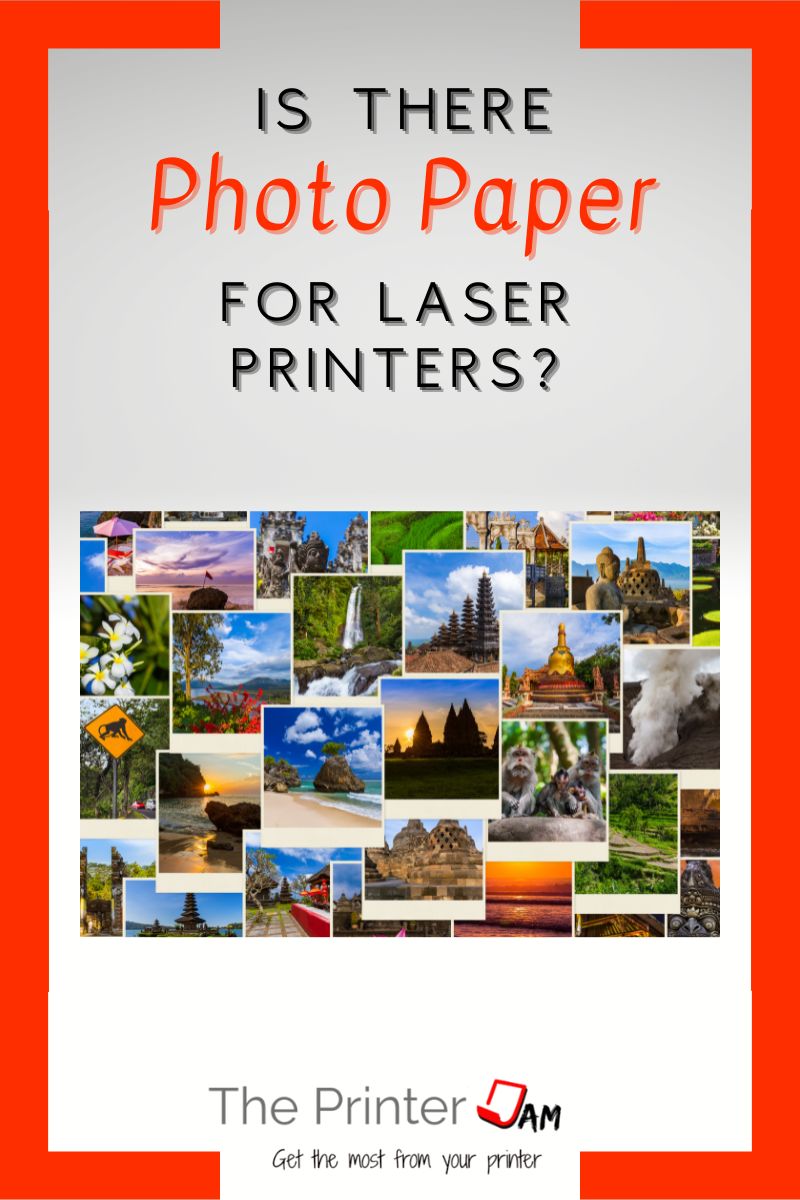If you’re wondering whether they make photo paper for laser printers the answer is no. Laser printers use heat so the coating on any photo paper would be ruined.
They do make coatings on paper suitable for laser printers. The closest approximation to photo paper for a laser printer is premium color laser paper.
Premium color laser paper is designed for laser printers. It’s a type of bond paper with an extra smoothness and brightness. In my experience it has the best results for printing photos with a laser printer.
Laser Paper vs Photo Paper
Laser paper and photo paper are both types of bond paper. They’re both acid free, come in the same sizes, weights, and amounts. The primary difference is the coating.
Photo paper has a thick coating designed to prevent ink from wicking into the paper. The more ink sits on top of the paper and doesn’t bleed the better the print quality.
Laser paper has a much thinner coating with a different material. It’s embedded in the paper and designed for the heat in a laser printer’s fuser. The coating on laser paper is also suitable for inkjet printing.
For a laser printer premium color laser paper is the best paper you can use. It’s slightly better than standard laser paper.
While color laser paper has one kind of finish. Photo paper has a variety of finishes. Photo paper can have:
- Glossy
- Semi gloss
- Satin
- Matte
Printing Photos with a Laser Printer
Everyone knows inkjet printers are better at printing photos. Still, laser printers aren’t terrible. In some cases it’s the only printer available. If you want to print photos with a laser printer I’ve found some best practices.
Important factors to consider when printing photos from a laser printer are:
- File settings
- Printer driver
- Printer settings
- Paper
File Type
Printing quality photos begins with the original file. PDF, TIFF, PNG, GIF, BMP, RAW, and JPG are all suitable for printing. Although I’d avoid using JPG if you can.
PDF’s are vector while JPG, TIFF, and PNG are raster. In my experience it doesn’t make much difference for printing since what you see on any monitor is always gong to be RGB. You will always be comparing RGB with CMYK.
Many people say PDF’s are best for printing. In my experience PNG’s have the best results for printing photos. I’ve found PDF’s tend to print dark muted colors with photos, whereas PNG’s print lighter brighter colors.
The darker heavy colors loose detail while brighter lighter colors show more.
In my experience good prints are about feeding as much data to a printer as you can. JPG’s offer the least amount of information whereas PDF’s and PNG’s have much more. RAW has the most data as possible.
After choosing a file type, be sure to use an app to make improvements to the file. Adjust the warmness or coolness. In my experience most photos print better by making it cooler. Lower the temp 200-500 degrees.
Printer Driver
I’m going against convention here, but I’ve found PCL printer drivers do better than PS printer drivers with laser printers. Most printers only emulate PS. True PS printers are expensive due to the licensing with Adobe.
If you have an Adobe PS license on your printer and Fiery RIP to take advantage of it. Then PS is a better printer driver. Otherwise PCL is going to be your best option.
Universal printer drivers are also popular but I’d use the printer driver from the manufacturer.
Any print driver is usually better at interpreting the difference in resolution between the file and laser printer. In other words don’t lower the file’s resolution to match a printer.
Print at the highest resolution possible and let the printer driver manage the data. Laser printers only have between 600 and 1200 dpi.
Print Settings
Always choose the best quality when printing photos. Any full page print uses a lot of toner. Best quality only uses slightly more toner when printing photos. But it gives the best possible results.
One of the most important print settings when printing photos on a laser printer is the paper type.
I’ve seen selecting the paper type in a laser printer adjust voltages for the charge, transfer, separation, and developer bias. It will also adjust the speed depending on what type of paper is selected.
These minor tweaks make sure you get the maximum quality output from a laser printer.
Paper
After choosing a file to print, how to print it, and making all the necessary adjustments. It’s time to print.
While there isn’t any photo paper for laser printers. You can use premium color laser paper to print your photos.
Be sure to fan the paper before loading. Also load the right face of he paper to print on.
After all that, you’re ready to print photos on a laser printer. But don’t have too high of expectations, after all it’s only a laser printer.
Summary
Photo paper is made for inkjet printers only. The coating will get ruined from the heat a laser printer uses to fuse toner.
While printing photos on laser printers isn’t impossible. It’s as involved as printing photos on an inkjet printer.
The best alternative to photo paper for laser printers is a premium color laser paper.
FAQ
The closest photo paper for laser printers is premium color paper.
In my experience Hammermill premium color paper is the best paper for printing photos with a laser printer.
You can print good photos with a laser printer. It can’t make glossy magazine quality photos. However, with the right settings and paper a laser printer can have excellent results.
Photo paper has a coating that can only be used for inkjet printers. Laser paper doesn’t have a coating and can be used in both inkjet and laser printers. It’s as close as you can come to photo paper for a laser printer.

The Copier Guy, aka Dave. I’ve worked on scanners, printers, copiers, and faxes since 1994. When I’m not fixing them I’m writing about them. Although, I’m probably better at fixing them. I’ve worked with every major brand. As well as several types of processes. If it uses paper I’ve probably worked on one.