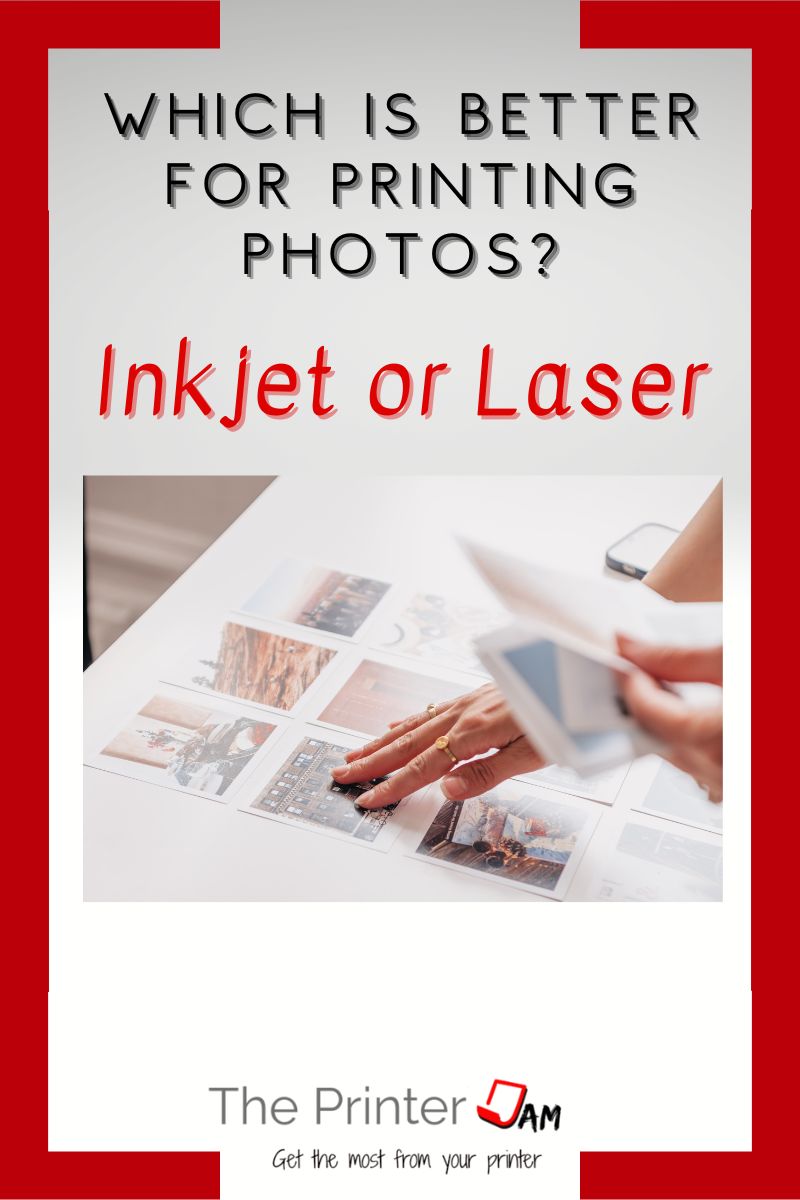If you’re thinking about which type of printer to use for printing photos, then you should use an inkjet printer. I’ve been fixing and testing both types of printers for over 25 years. I have yet to see a laser printer that can print photos as good as an inkjet printer with photo paper.
For starters, laser printers can’t use photo paper. The coating gets ruined from the heat inside a laser printer. The closest photo paper they make for a laser printer is premium color laser paper.
Even with the best possible paper, I’ve not seen any HP, Canon, Brother, or Lexmark laser printers produce a photo as good as my home inkjet printer.
In my experience Ricoh laser printers are above average for color quality but their prints look like an inkjet set to draft printing on copy paper. The only laser process I’ve seen on par with an inkjet printer are production color laser copiers.
They use extra fine toner, the best paper, and a $50,000 Fiery RIP to produce glossy photos like you’d see in a magazine. Photo quality you can get from an average inkjet printer. The difference is a production color laser copier prints 100,000 pages a month and costs a thousand times more than an inkjet printer.
On the other hand, I’ve used inkjet printers with 8 colors which produce the best photos I’ve ever seen. It cost a fraction of the color laser copier and couldn’t print 10,000 pages a month. However, for printing photos I would pick the inkjet printer every time.
Inkjet vs Laser
If you go to your local print shop then they usually have both inkjet and laser printers. In my experience they use inkjet printers for printing photos. Only larger print shops with expensive production color copiers will choose a laser process over inkjet.
What makes those copiers special is the extra fine toner they use. Every laser process uses 4 colors of toner. They can’t add colors to improve print quality. It would make the laser printer much larger and more expensive.
Instead they make finer grades of toner to improve print quality. Business class laser printers use standard toner which is relatively coarse. While professional class laser printers use more refined toner. Which is extremely fine.
Even though it’s a dry powder, finer toner looks like a liquid in the bottle. I’ve held yellow toner bottles up to the light and watched the toner sloshing around inside.
On the other hand inkjet printers actually use a liquid ink. They go as far as they can with finer droplets. Still, adding colors of ink is simple and doesn’t add much to the overall cost or size.
In my experience every additional color in an inkjet printer genuinely adds to the print quality. However, after a point the additional colors are only noticeably in the minute details of a photo from what I’ve seen.
Using a liquid and being able to add more colors gives inkjet printers an advantage over laser printers for printing photos.
Inkjet vs Laser Paper
Another reason I use an inkjet printer for printing photos is due to the better paper available. While neither inkjet or laser printers require special paper. In other words copy or multipurpose paper is fine for both types of printers since it’s uncoated.
In my experience special paper does significantly improve the results when printing photos. However, paper needs a specific coating if it’s to be used in a laser printers. For example, premium color laser paper has a coating appropriate for laser printers. It’s also suitable for inkjet printers.
While premium color laser paper is fine for color images, photo paper has much better results in my experience.
Photo paper has a thick glossy coating designed for inkjet printers. This coating gets ruined from heat so isn’t compatible with a laser printer. Since inkjet printers don’t use heat they are able to use many types of coated papers. Coated papers with a matte, semi-gloss, or satin finish are all suitable for inkjet printers.
Laser Paper Options
In my experience laser printers only have three choices of paper:
- Copy paper (uncoated, cheap, variable fibers)
- Multipurpose paper (uncoated, better, uniform fibers)
- Color/Laser paper (coated, best, uniform fibers).
If I had no choice but to use a laser printer for printing photos I’d definitely use laser paper. While laser paper improves the quality for laser printers. In my experience it isn’t as noticeable as the choice of paper for inkjet printers.
Inkjet Paper Options
Inkjet printers have many ink colors and paper options. For example, Inkjet printers are able to use many choices of photo paper:
- High gloss photo paper
- Semi gloss photo paper
- Matte photo paper
Every photo has a paper to compliment it. From what I’ve seen, Artwork, grey scale, or B&W do best with matte photo paper. People, food, or objects do best with high gloss photo paper. While landscapes, scenery, or images without a central focus can use any type. If you’re not sure then you can’t go wrong with semi gloss photo paper.
Inkjet vs Laser Photo Printing
These images compare laser printers to inkjet printers. They illustrate why an inkjet printer is better fro printing photos than a laser printer. Laser printers are good for certain color images, such as vector graphics, logos, or raster artwork. Images with sharp or distinct color transitions are fine with laser printers.
Laser printers aren’t good for photography. Images with smooth transitions or colors definitely need an inkjet printer.
These are photos printed from a typical laser and inkjet printer. I printed the test photo on the left from a laser printer and the one on the right from an inkjet printer.


You can see for yourself which is better. Colors are more vivid with an inkjet printer. Finer details in most strawberries are lost with a laser printer.
If you’ve ever wondered do laser printers print good photos, these images show they don’t. Laser printers are recommended for color charts, graphs, logos, etc. I recommend an inkjet printer for photos.
This next image shows my test prints with an inkjet printer. The left image is on uncoated paper while the right is on photo paper:


As you can see paper makes a huge difference. I used the same inkjet printer but the colors on photo paper look much more intense. Inkjet printers are capable of vibrant colors laser printers can’t produce, with the right paper.
Summary
In my experience an inkjet printer has better quality and a variety of papers to offer for printing photos. While a laser printer has average quality and one choice of paper type for printing photos.
From what I’ve seen using an inkjet printer with 5 or more colors gets the best results printing photos. Especially with good photo paper made for an inkjet printer. If you want to use a printer yourself then I recommend you use an inkjet printer.
FAQ
Laser printers are not better for printing photos. They are good for printing 3,500 pages or more per month. At higher print volumes the slight difference in cost per page between the types of printers adds up.
A good 5 or 6 color inkjet printer is best for photos. The more colors the better for an inkjet printer. Laser printers only use 4 colors. They are capable of good print quality, I don’t recommend them for printing photos.
Inkjet printers are better for printing photos. An inkjet printer with good photo paper is capable of magnificent photos.

The Copier Guy, aka Dave. I’ve worked on scanners, printers, copiers, and faxes since 1994. When I’m not fixing them I’m writing about them. Although, I’m probably better at fixing them. I’ve worked with every major brand. As well as several types of processes. If it uses paper I’ve probably worked on one.