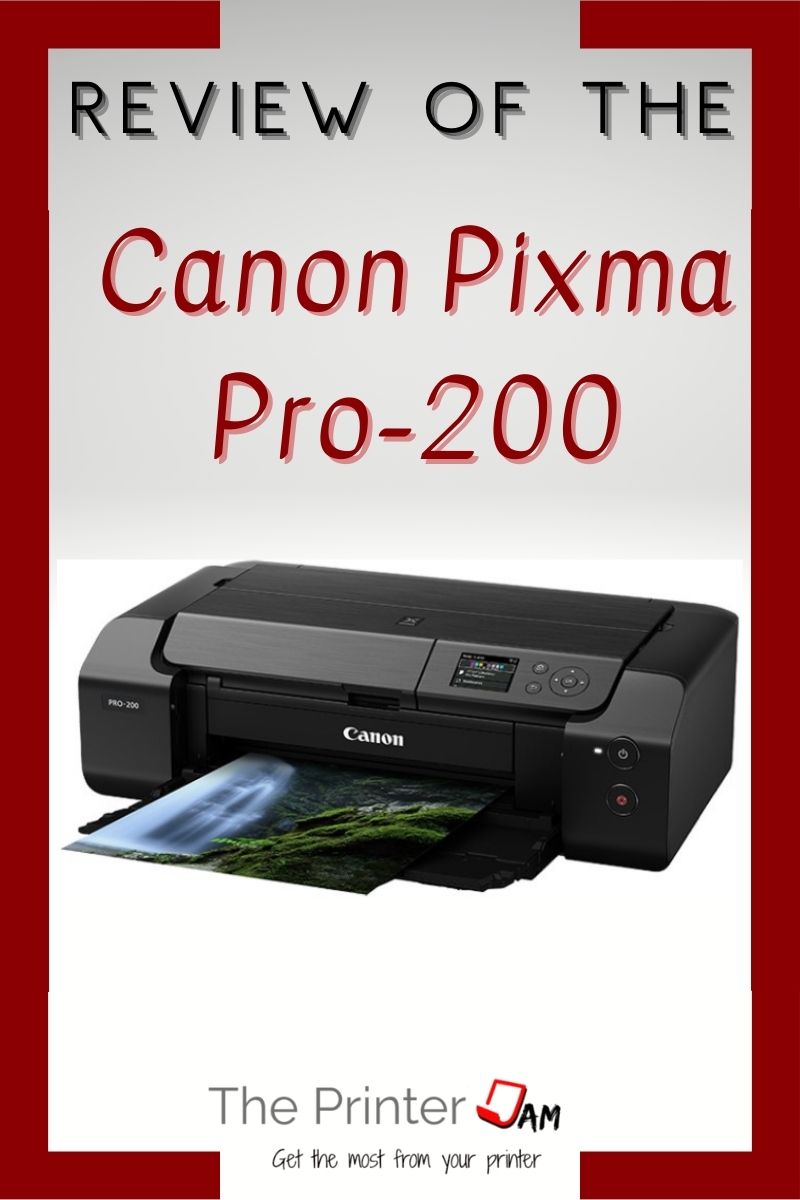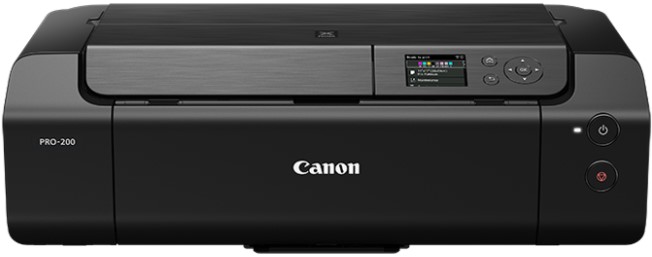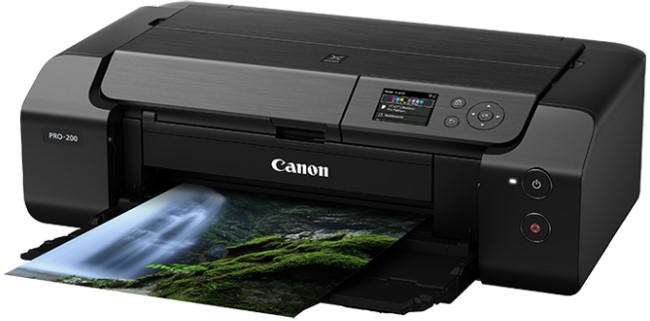The Canon PIXMA Pro-200 is one of their latest professional inkjet photo printers. An upgrade to their popular photo printer the Pixma Pro-100, it puts professional photo quality at an affordable price point. It comes with 8 colors and FINE printhead technology to achieve vibrant and true colors for your artwork or photos. Able to print on 13 by 19 inch paper while taking up slightly less space than it’s predecessor. This is simply the best printer for printing photos or artwork on glossy paper.
While more expensive printers compete on quality, they’re not exactly the right match to the Pro-200. For example, the Epson SureColor P700 has 10 colors, pigment ink, and is $800. Which is actually competition for the Canon Pro-300. It also has 10 colors (counting the clear coat), pigment ink, and similar in price at $900.
Though all of Canon’s Pro printers produce accurate and pristine colors, each has a different price point and application. The Pro-1000 & Pro-300 have more colors and use pigment based ink. They are better suited for fine art as well as certain photos. Especially where greyscale or matte black is a priority.
While the chroma optimization cartridge adds color depth and a gloss to the pigment based inks. It isn’t necessary for the Pro-200. Dye based ink isn’t as susceptible to bronzing or gloss differential.
Other photo printers, such as the Epson Expression Photo HD XP-15000 Epson, make great photos but can’t match the quality of the Pro-200. Epson’s EcoTank Photo ET-8550 is another photo printer capable of printing on 13 x 19 inch paper. Again, no match for the Pro-200. It’s a supertank printer where operating expenses are a priority and better matched with Canon’s supertank photo printer, the Canon Pixma G620.
Though the quality is great for any of these 6 color process printers, it just isn’t quite as good as the 8 color process. The Canon Pixma Pro-200 stands head and shoulders above any photo printer.
Pros
Cons
Quality
I’ve worked on color printers for over 20 years and getting print output that matches what you see on the computer monitor is not easy. This printer is capable of that level of output.
My test pages show smooth magnificent halftones and strong solids. For an 8 color process on larger paper it is reasonably fast too. I was getting two 5 x 7 pages pages per minute.
Quality of the Canon Pixma Pro-200 is superb. Vivid colors, glossy finish, and excellent matching. Canon’s Optimum Image Generating System (OIG) chooses the best color mix to accurately produce colors. It has evolved with the technology over the years and seems to have come to fruition with the Pro-200.
Most people printing to this probably use Adobe Photoshop or DxO Photolab, so the demand for a memory port isn’t as high. Still, for a photo printer, it would be nice to have a port for memory cards. If nothing else but to have an alternative to pictbridge.
Paper
Paper handling is accomplished by two trays. The main tray in the rear can take up to 100 sheets of standard letter size. Less for thicker paper. The manual feed tray below that takes 1 sheet at a time. Either tray will accept 13 x 19 size paper. Longer paper up to 39 inches goes in the manual feed tray.
Supported media types include gloss, matte, fabric transfers, and nail stickers. High quality paper for documents is supported too but text documents on this printer is overkill. Canon’s LU-101 paper gets great results and what I see used the most. PT-101 paper is top of the line and priced accordingly. GP-501 is better than most glossy photo paper’s out there and the least expensive I would recommend for this printer.
Canon really likes to know the size and type of paper you are using so it can adjust the quality accordingly. You can still choose to “print with loaded paper” at the control panel to override any conflicts. Custom sizes can be setup in the print driver. Assigning a type will avoid conflicts later.

Printing Costs
Ink cartridges for the Canon Pixma Pro-200 come in one size, 12.6 ml. Which seems a bargain compared to the extended life cartridge for the Epson Epson Expression Photo HD XP-15000, at 11.2ml and nearly twice the cost. Though the Epson costs much less than the Canon. Lower operating costs make up the difference with larger print volumes.
Another Epson, the EcoTank Photo ET‑8550, costs a little more than the Canon yet will make up for that with significantly lower operating costs. Both Epson’s are only a 6 color process whereas the Canon uses 8 colors.
The two extra colors don’t represent any significant operating cost though. If it takes 20 ml of ink to print a full bleed photo, it takes 20 ml from either printer. Whether that 20 ml of ink is distributed over 6 or 8 cartridges, roughly the same amount of ink is used.
At any rate, the operating costs are not unreasonable compared with other professional photo printer. A lot depends on the paper and images but $3 or $4 per page with good paper can be expected.
A value pack with every color is available, which saves a few dollars. Ink is not used at the same rate so rarely will cartridges need replaced at the same time. In most cases 2 or 3 colors will need replaced regularly. While 1 or 2 cartridges may last several times more than the rest. The value pack may not be the best choice for every refill still it can be a good choice the first few times.
Summary
Considering the quality, costs, and ease of use the Canon Pixma Pro-200 can’t be beat. The Epson Expression Photo HD XP-15000 Epson comes close on quality, costs less, but has higher operating costs than the Canon. The Epson EcoTank Photo ET-8550 has has significantly lower operating costs though it’s initial price is more. Both Epson’s are a 6 color process which isn’t as good as the 8 color process found in the Canon Pixma Pro-200. The Epson SureColor P700 has more colors but technically competition for the Canon Pro-300.
Photographers, graphic artists, or enthusiasts who want to step up, the Pro-200 is the best choice for professional looking photos.
Pros
Cons

The Copier Guy, aka Dave. I’ve worked on scanners, printers, copiers, and faxes over 23 years. When I’m not fixing them I’m writing about them. Although, I’m probably better at fixing them. I have certificates from Canon, Xerox. Ricoh, Kyocera, Lexmark, HP, and Konica Minolta. My experience includes other brands as well as several types of processes. If it uses paper I’ve probably worked on one.