Category: Printer Guides & Tips
-

How to Transfer Printer Drivers From One Computer to Another
•
ln case you aren’t able to get printer drivers, here’s an easy way to transfer them between computers.…
-
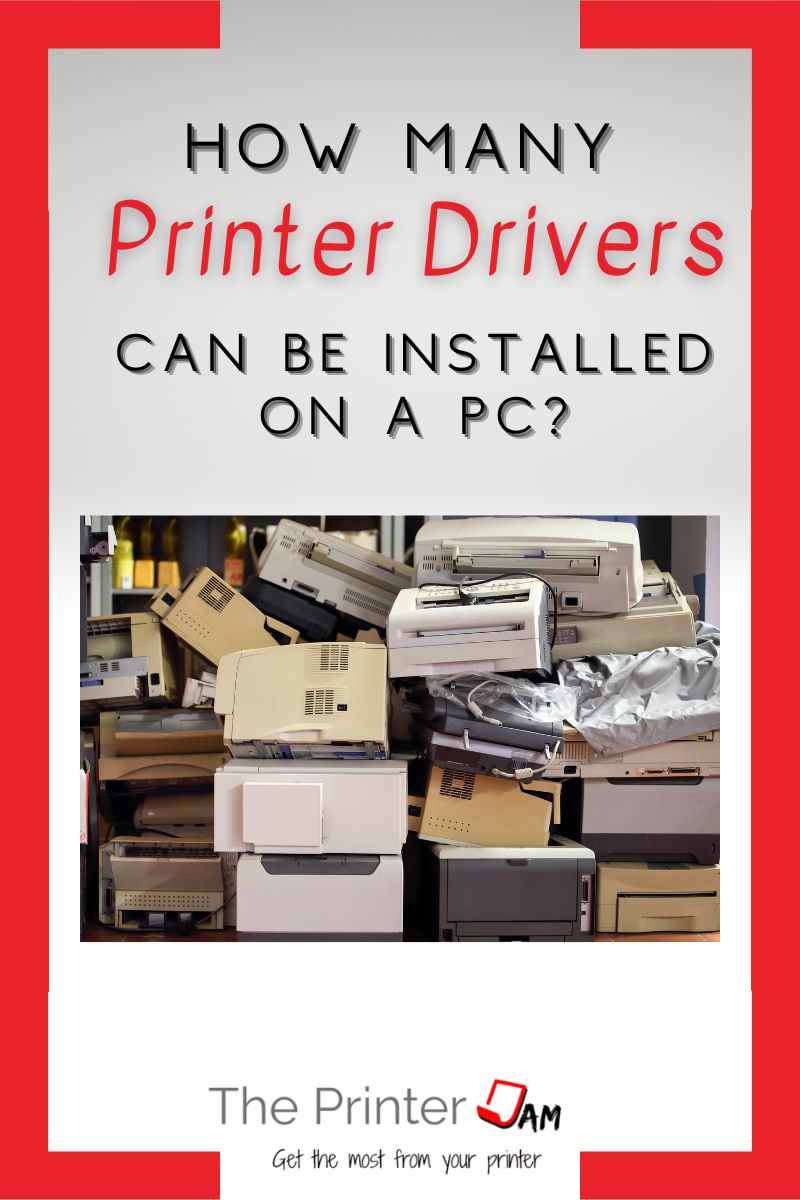
How Many Printer Drivers can be Installed on a PC?
•
While I’m installing printer drivers I frequently get asked if there’s a limit to how many printer drivers…
-
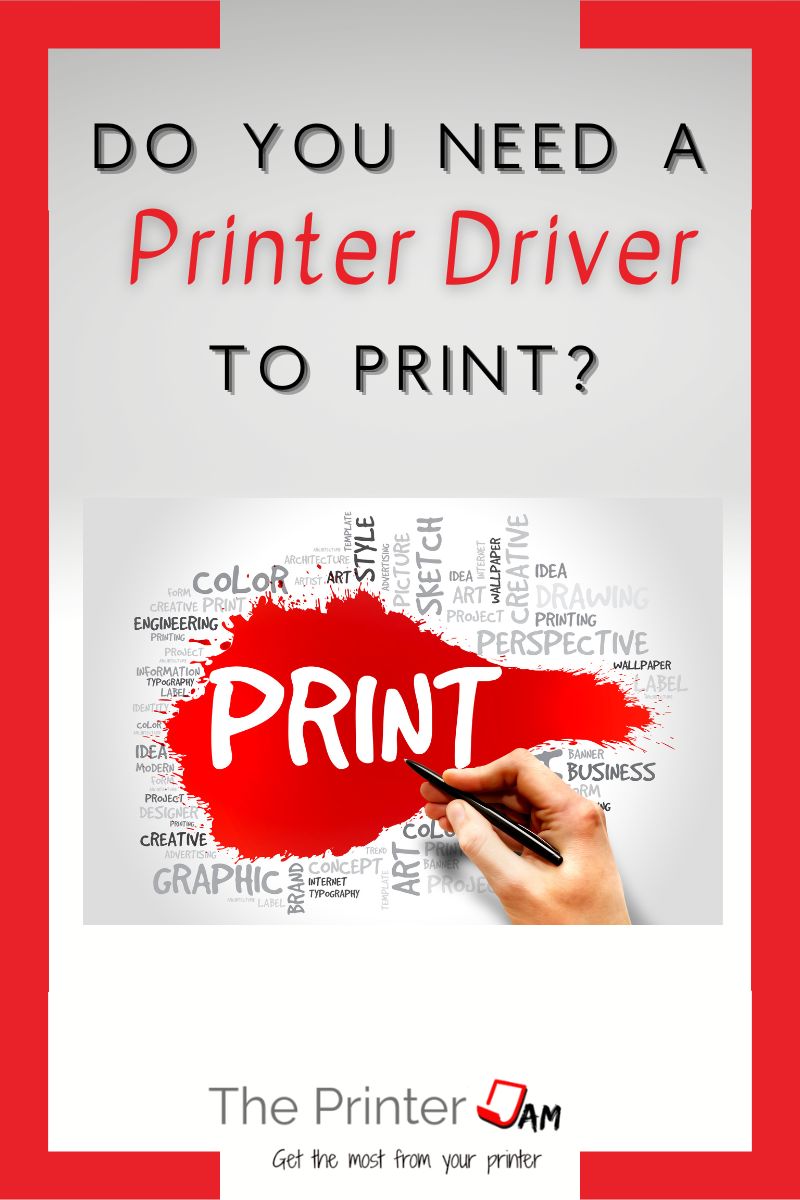
Do You Need a Driver to Print?
•
Device drivers are necessary for hardware to function with a computer. Printer drivers are simply device drivers for…
-
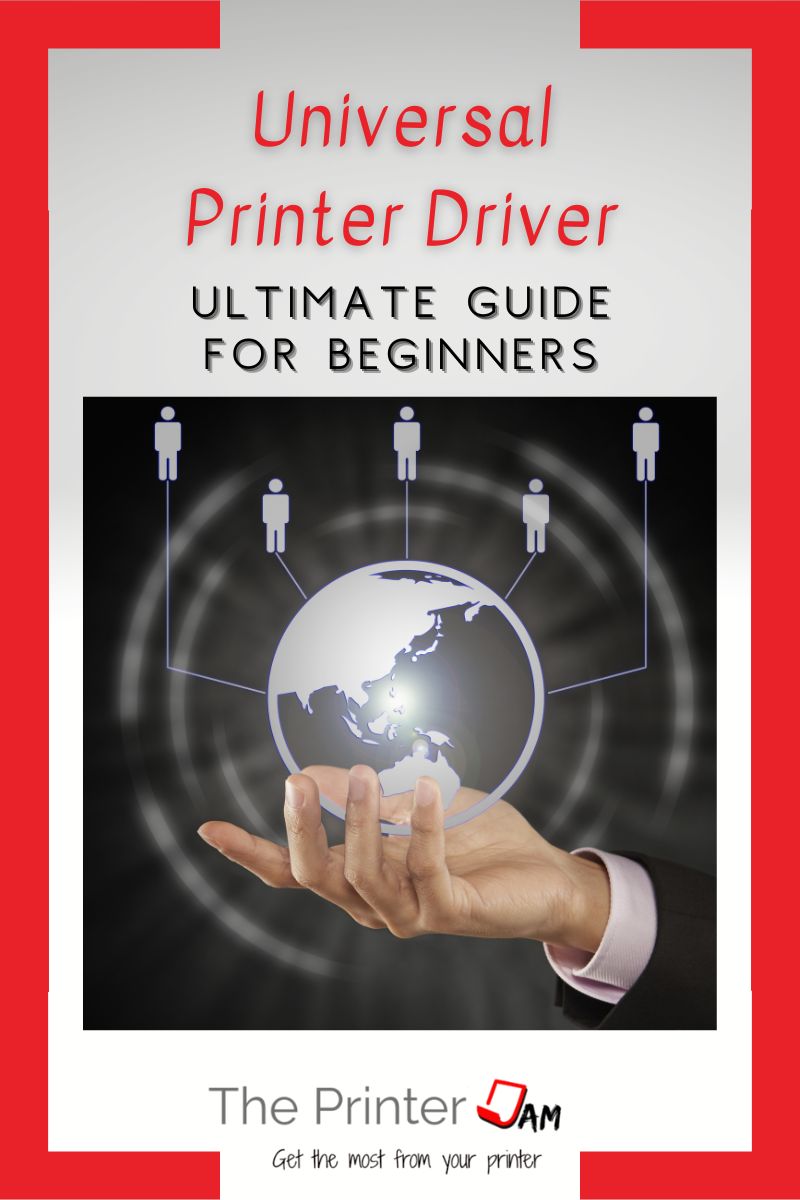
Universal Printer Driver: The Ultimate Guide for Beginners
•
A print driver enables you to send print jobs to your printer. Manufacturers make printer drivers for every…
-
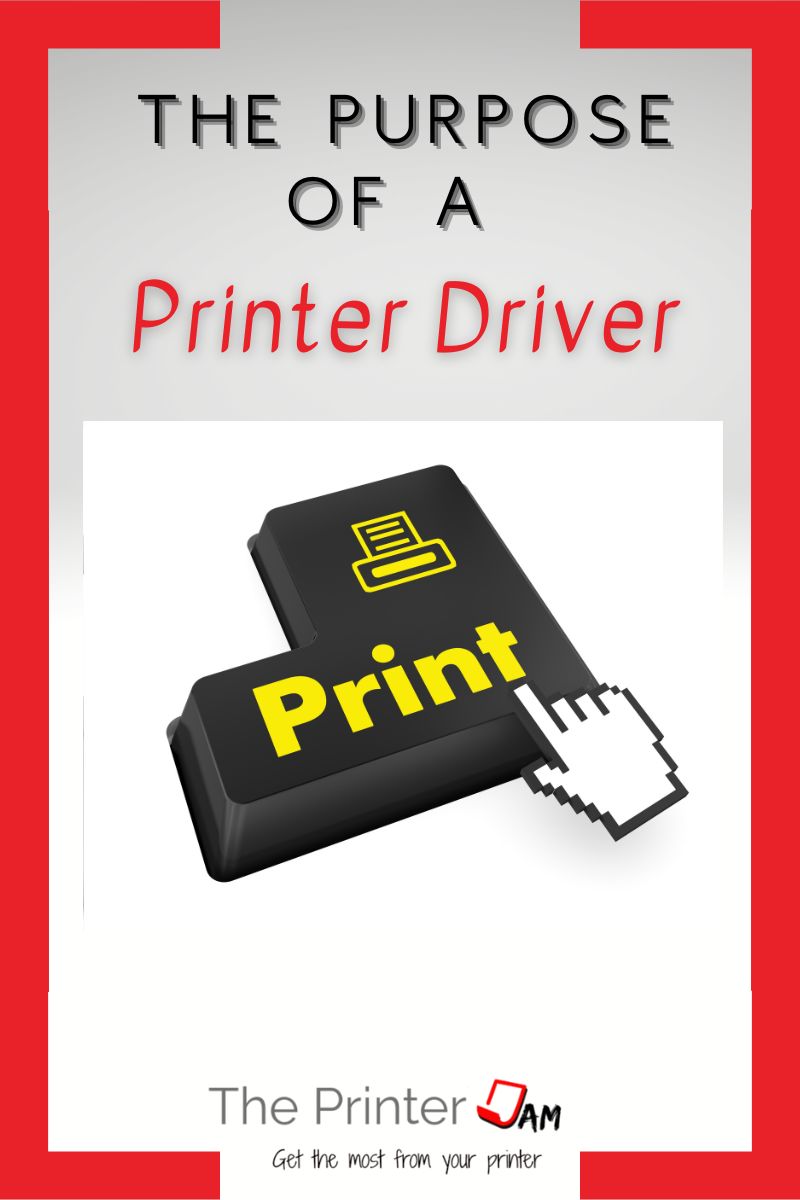
The Purpose of a Printer Driver
•
Whether a printer is made by HP, Canon, Epson, Brother, Lexmark, or other brands, it requires data and…
-
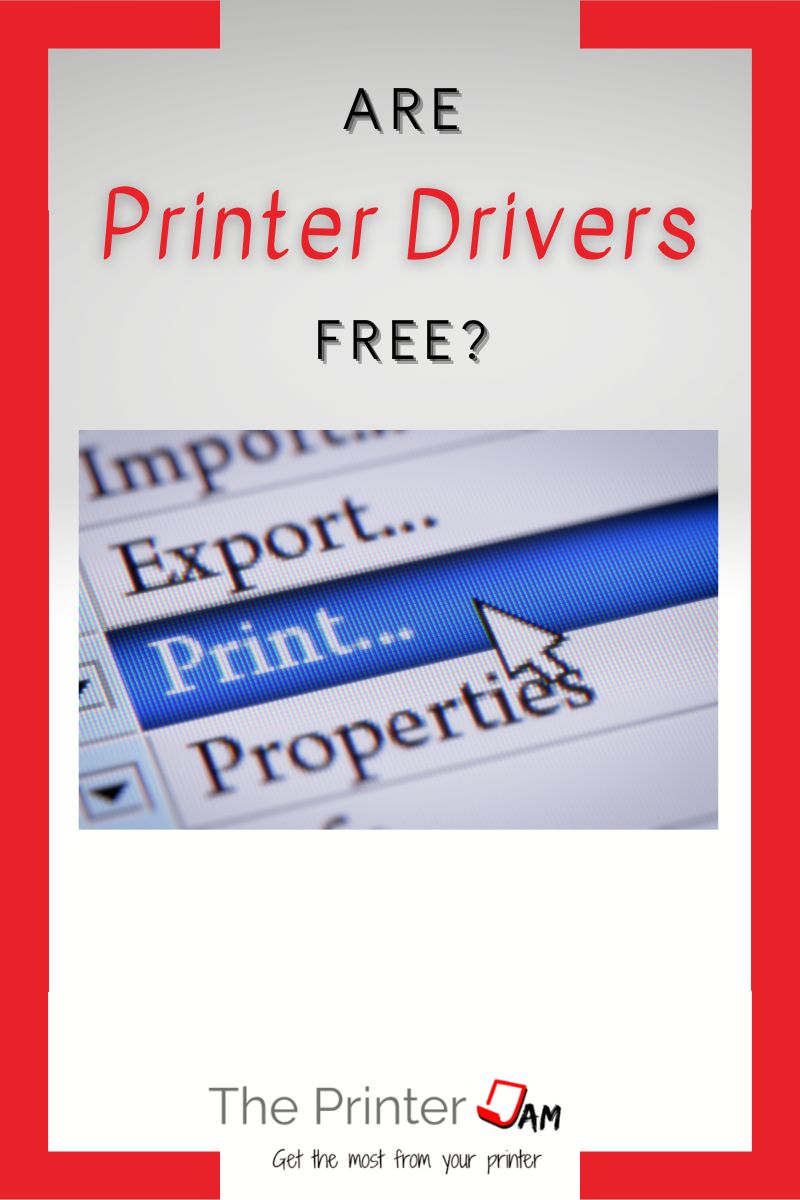
Are Printer Drivers Free?
•
So you’re considering getting a printer and want to know if you have to pay for printer drivers.…
-
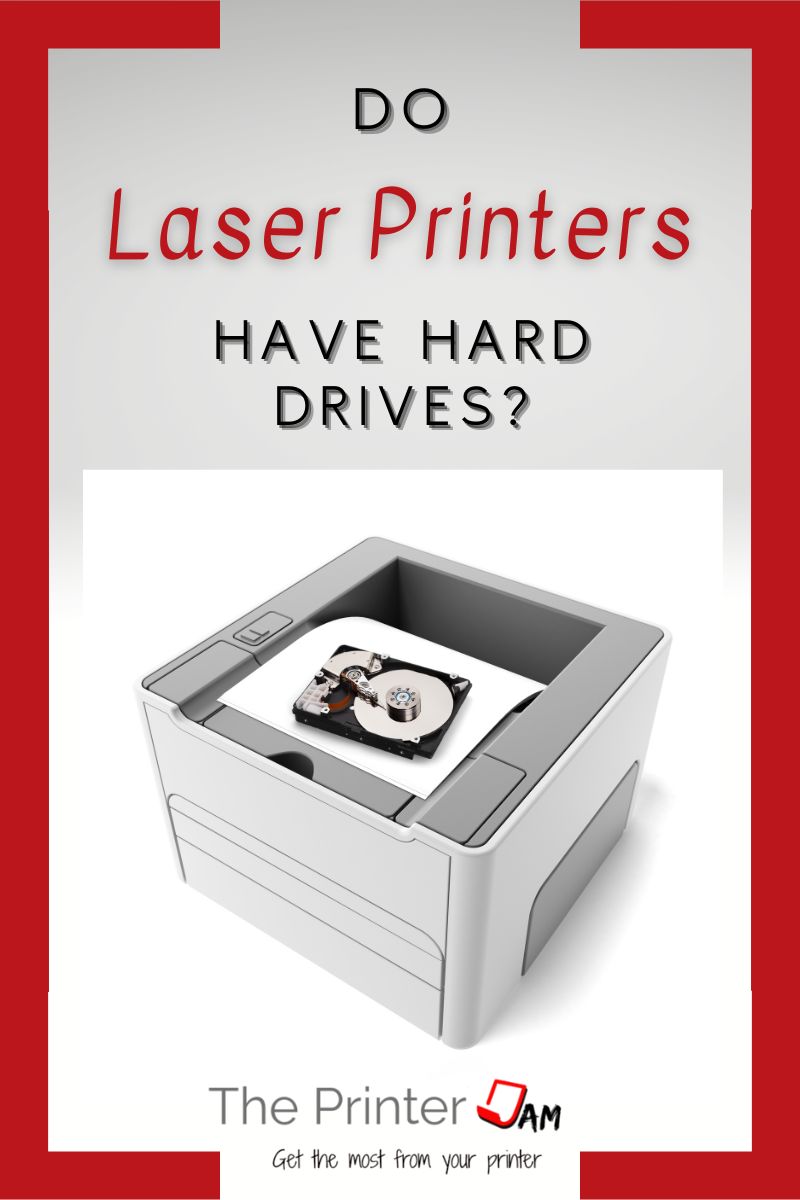
Do Laser Printers Have Hard Drives?
•
Laser printers for home use do not have hard disk drives (HDD) whether it’s HP, Canon, Lexmark, Brother,…
-
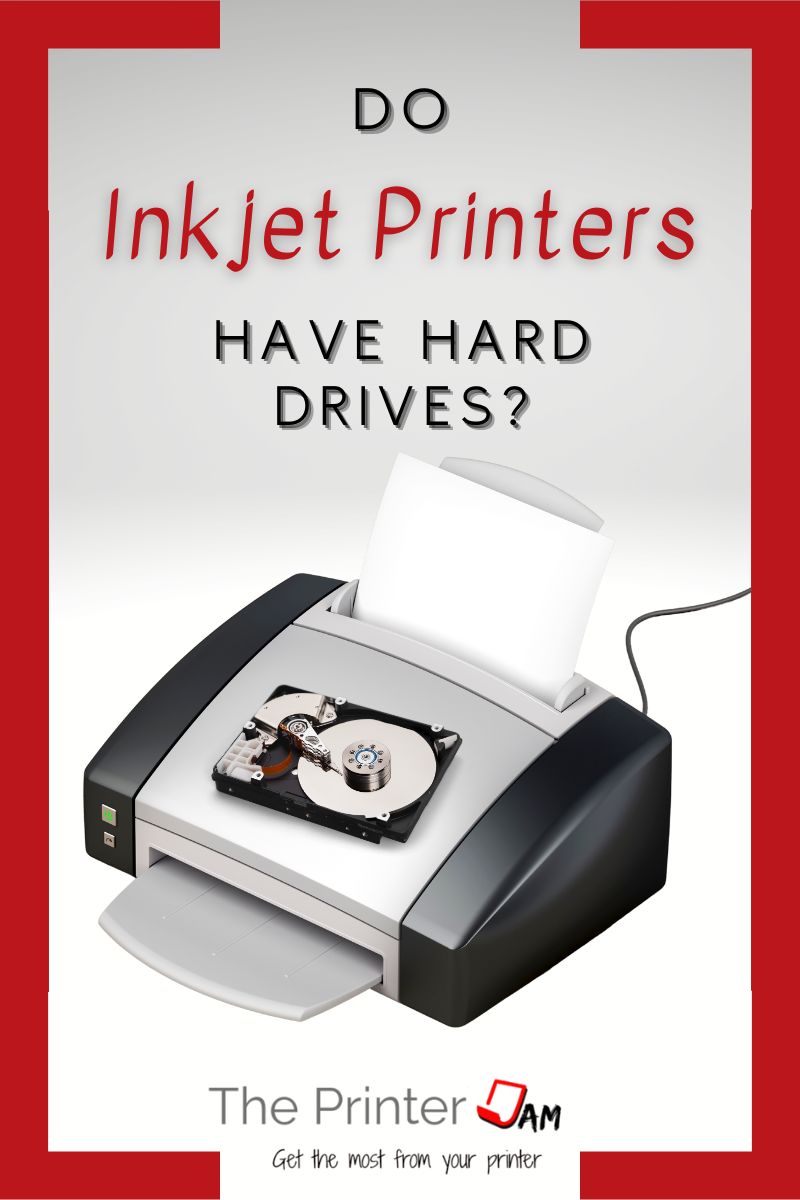
Do Inkjet Printers Have Hard Drives?
•
Whether it’s HP, Canon, Epson, Brother, or another brand, inkjet printers do not use hard drives. Inkjet printers…
-

How Inkjet Printers Clean Themselves
•
Inkjet printers cleaning themselves sounds like a robot whipping out a washcloth and wiping itself down. Well the…
-
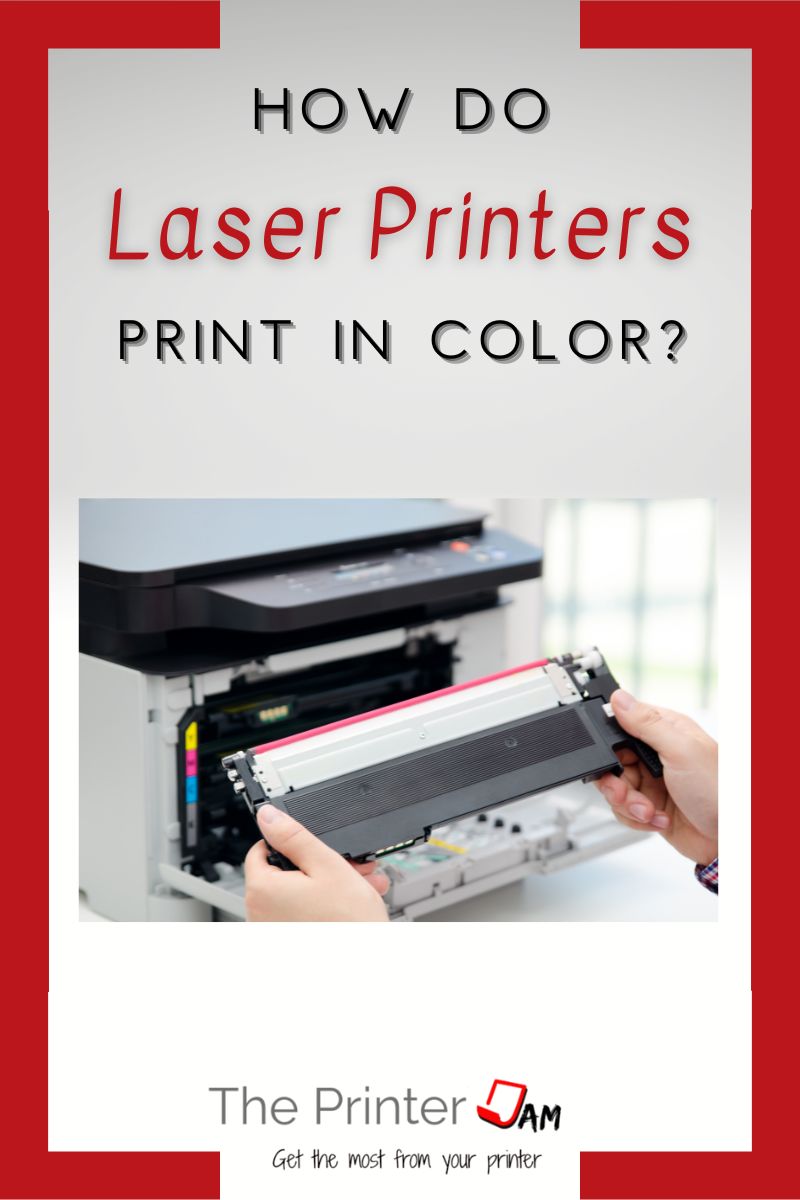
How Do Laser Printers Print in Color?
•
Laser printers are the original B&W (monochrome) printer. Now they print in color. I repair both types in…
-
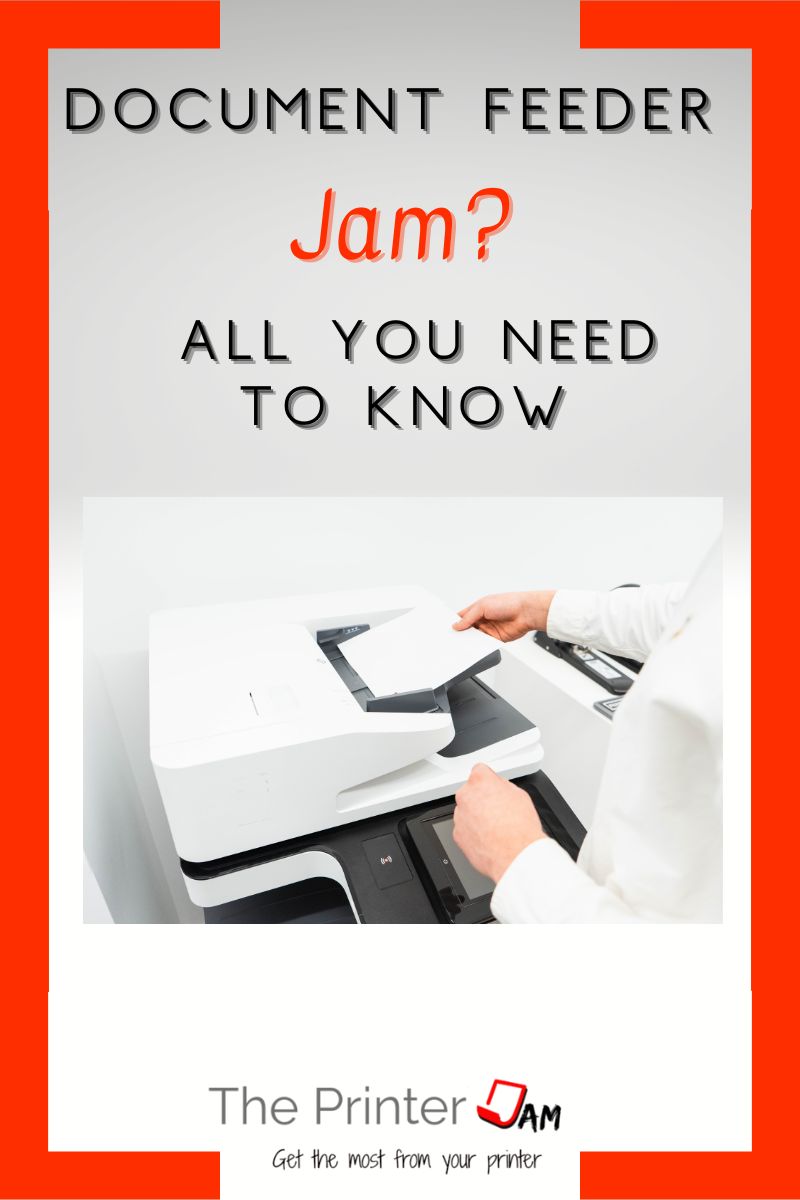
Document Feeder Jam: All You Need to Know
•
If your all-in-one printer is equipped with an automatic document feeder (ADF) they can jam. Similar to paper…
-
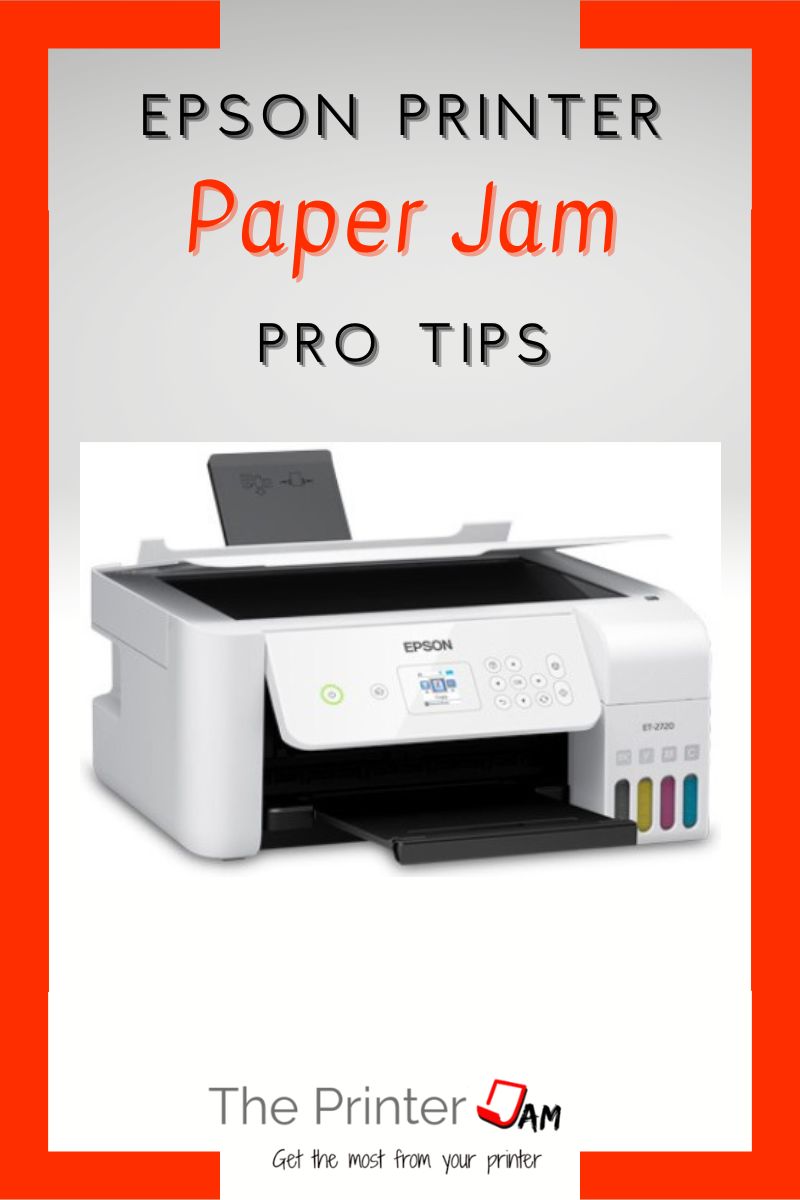
Epson Printer Paper Jam: Pro Tips
•
If you own a printer then you’re going to experience a paper jam sooner or later. On average…



