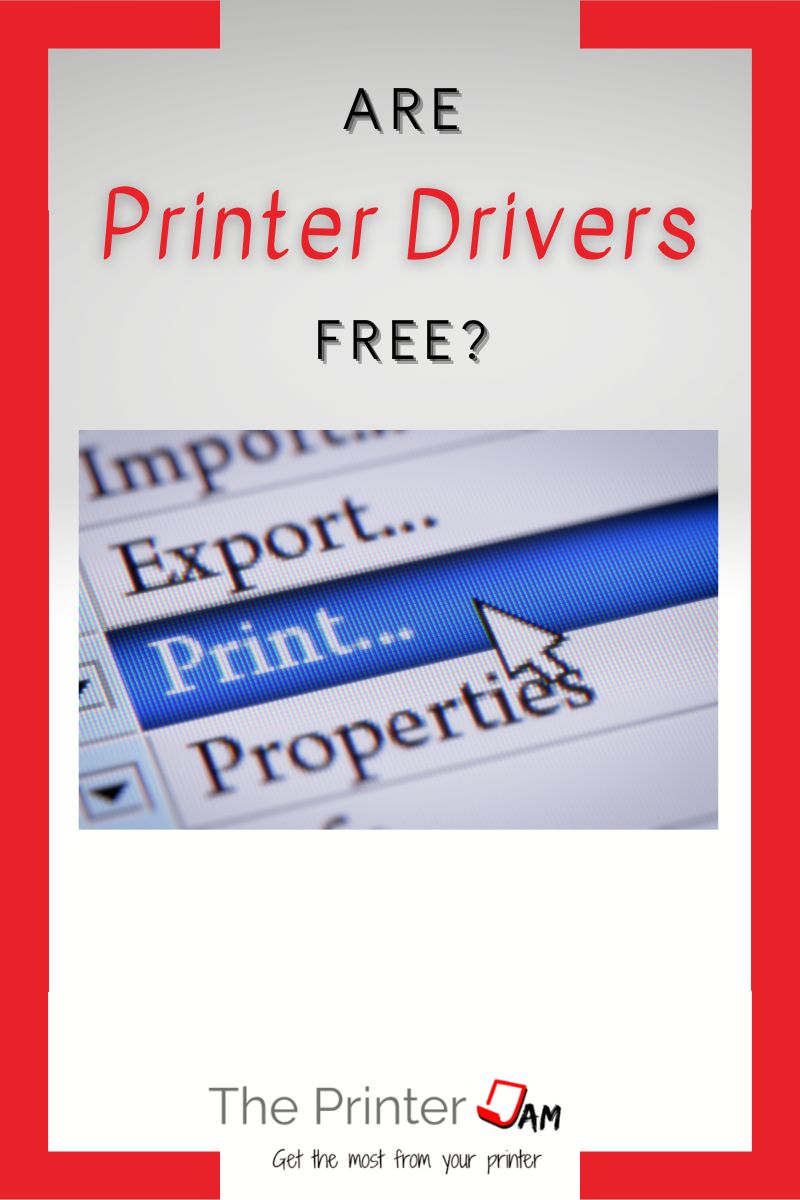So you’re considering getting a printer and want to know if you have to pay for printer drivers. The answer is no, you do not have to pay for print drivers. They are free from the manufacturer.
Buying a printer and not being able to use it is silly. Manufacturers wouldn’t sell many printers if they didn’t include a way to use it.
Manufacturers have included the driver software to operate their hardware since the 1980’s. Today few manufacturers include CD’s with their product. Instead they put drivers on their website. Which is free to access.
The cost of developing the printer driver software for printers is built into the cost of every printer.
From the engineers that design a printer to the developers that write the code for a printer driver. Everyone’s salaries are paid by a fraction of the cost of every unit sold. The cost of a printer driver is built into the price of every printer.
Which is why you do not have to pay a website to download printer drivers. If you have an old printer and need a print driver, you should contact the manufacturer before paying some third party website to download freeware.
Where to Get Printer Drivers
I know manufacturers websites are large and hard to navigate. Especially when they make more than just printers.
The first thing you have to do to find printer drivers is go to their printer support pages. Then enter your printer model to get to the downloads page. Once there you will find the printer drivers sorted by operating system.
Within each section are several versions of printer drivers. Find the printer driver right for you and download it. Here are links to every printer manufacturers websites:
Alternative Printer Drivers
If you can’t find a suitable printer driver for your needs you will need to find an alternative printer driver. When I came across this situation at work I would check a manufacturers website from another country.
Many times the Asia or Australian website would have a different variety of printer drivers to download.
If I couldn’t find a printer driver appropriate for my situation you can use an alternative model PCL or PS printer driver. I’ve found the HP LaserJet 4000 PCL printer driver works with many, many different printers.
It’s similar to a universal printer driver. Universal printer drivers designed to work with any PCL printer.
Another alternative printer driver is GutenPrint. Its for PCL printers that don’t work with the build in built in postscript printer drivers for Mac and Linux. GutenPrint drivers are also free to download.
With so many free printer drivers to choose from, I would not recommend paying a third party to download printer drivers.
Hard to Find Printer Drivers
In my job I run into old printers, old computers, or proprietary setups. In any of these situations free OEM printer drivers are hard to find.
Working for a dealer allowed us to lookup the part number for the CD with the printer drivers and order it directly from the manufacturer for a small cost. Printer drivers for older operating systems (OS) are not usually available online.
Again, there are websites which charge money to download these older printer drivers even though they were free from the manufacturer. I don’t recommend not using those websites.
If the manufacturer is unable to help with older printers there are alternative options. Such as using a printer driver from another manufacturer or finding another computer with the printer driver then extracting it to another computer.
Windows 98 printer drivers are not easily found online. Neither are Windows XP printer drivers since many of those originally came on CD’s. Also, manufacturers no longer support those OS’s.
If printer drivers for older OS’s aren’t available online for free. Then use one of the printer drivers preloaded with the OS. You will find many HP printer drivers that come preloaded on Win 98 or Win XP.
These printer drivers are found in the i386 folder. You can use a HP printer driver for free in those situations.
Summary
Use the manufacturers website, alternative models of printers, drivers built into the operating system, or extract printer drivers from another computer if you have to.
Print drivers are freeware so there’s no need to pay a site to download a printer driver. Manufacturers provide free printer drivers for all their printers.
FAQ
Printer drivers are free from the manufacturer.
HP provides free printer drivers for every printer they make on their website.
There are two ways to install printer drivers for free.
1. Download the printer driver from your printer manufacturers website. Follow their instructions to install the printer driver.
2. Use a printer driver that comes preloaded with your operating system. All versions of Windows come with printer drivers. Mac OS’s come with generic PPD’s. Some Linux versions do too.
Few printers come with printer drivers on CD’s anymore. Instead printer drivers are available for free from the manufacturers website.

The Copier Guy, aka Dave. I’ve worked on scanners, printers, copiers, and faxes since 1994. When I’m not fixing them I’m writing about them. Although, I’m probably better at fixing them. I’ve worked with every major brand. As well as several types of processes. If it uses paper I’ve probably worked on one.