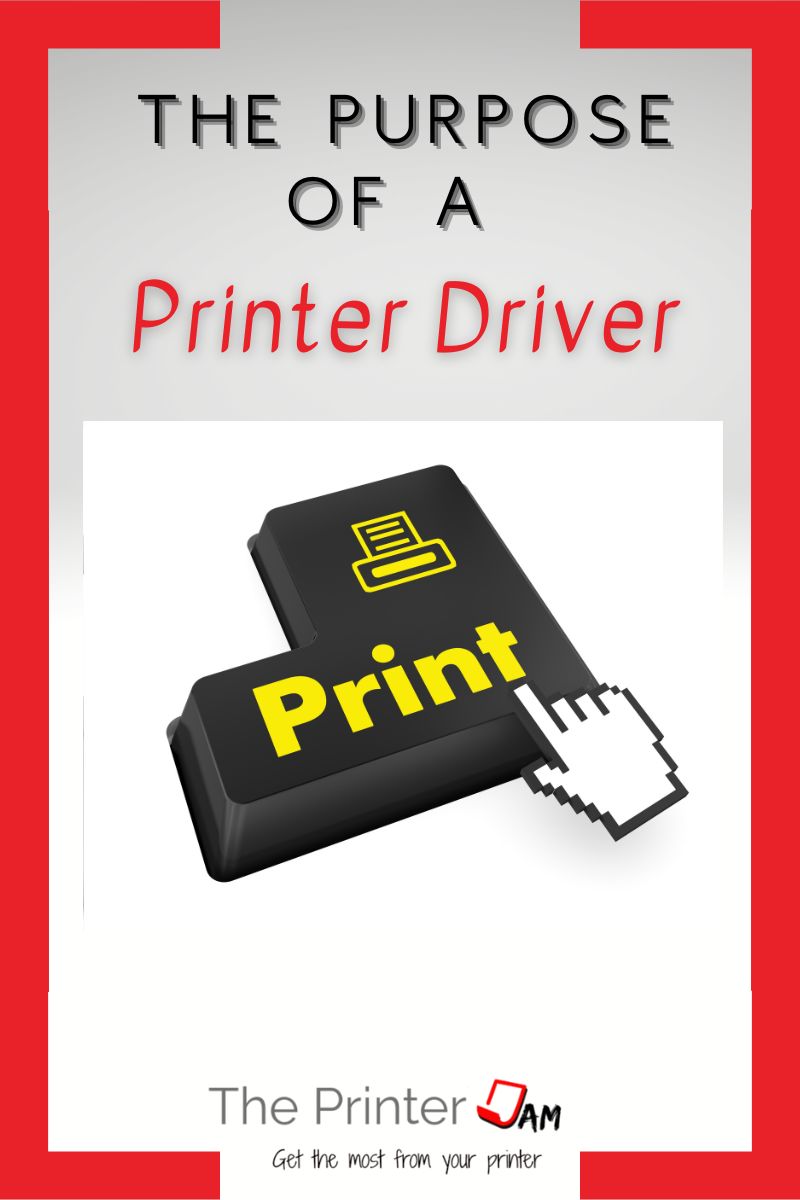Whether a printer is made by HP, Canon, Epson, Brother, Lexmark, or other brands, it requires data and commands to print anything. The purpose of a printer driver is to establish a connection, then send data and commands to a printer.
Printer drivers function as a bridge between your printer and the image you want to print. It communicates with your printer in a language it understands.
A printer can only understand RAW, EMF, TEXT, or XPS2GDI data. Just as Adobe Acrobat Reader can only open certain file types. Your printer only understands certain data. Any print job needs formatted so a printer can understand it.
Once a file is converted a printer still needs instructions on what to do with it. A printer driver gives commands so a printer knows:
- How many pages you want printed
- What size paper to use
- What paper tray to use
- Whether the image is portrait or landscape
- Duplex or simplex
Printer driver commands tell a printer how the job should be printed. Just as a display driver instructs a monitor how to display images on your screen. A printer driver instructs your printer how to print images on paper.
A printer driver has three functions:
- Establishes a connection with a printer
- Process images into data the printer can use
- Provide instructions for how to print the image
Print Ready Files
While a printer driver informs a printer how to print. It is possible to submit a print job without instructions from a printer driver.
Print ready files are files that can be printed without a printer driver. These files are processed so a printer can use them. Print ready files are:
- JPEG
- EPS
- JPG
- TIFF
Built into the printers firmware are default settings for when print ready files are sent to the printer. A printer uses the default settings so it knows things such as to print 1 page, letter size, single sided, in color, from tray 1.
While this takes care of two functions of a printer driver, there needs to be a way to handle the third function of a printer driver: communication.
Not all printers support print ready files. Printers capable of accepting print ready files usually have a USB drive or web interface to submit print jobs to a printer.
Print ready files bypass the need for a printer driver since they are already formatted, use printers default print settings, and can communicate directly with the printer.
You can also make print ready files with a postscript (PS) printer driver. Set output to file and the printer driver will process the file so a printer can use it and encode instructions with the file.
Built in Print Drivers
In my job I come across this question from time to time. Many people think they aren’t using a printer driver to print from their smart phone since they didn’t have to install one. The truth is printer driver installations are automated on smart phones.
Smart phones use a service called Mopria. Mopria certified printers work with Mopria printer drivers. These are printer drivers built into smartphones, tablets, Chromebooks, and Mac OS.
It may seem you don’t need to install a printer driver on your smart phone but the installation is automated. There’s still a printer driver on these devices which functions to communicate with a printer. Format images so a printer understands them. And finally send commands so a printer knows how many pages to print, which size to print, and other settings.
Summary
All printers require instructions on what to print and how to print it. These instructions can come from the printer driver or encoded into print ready files.
While certain print ready files can be printed without a printer driver. Printer drivers exist to send instructions to a printer. A printer driver first establishes communications with a printer. Then sends instructions which tell a printer what to print and how to print it.
FAQ
Only print ready files can be printed without a printer driver. A printer driver is required to print from a computer, smartphone, or tablet.
A printer driver is software while a printer is hardware.
This is an error which is corrected by reinstalling your printer driver.
In a desktop system environment a printer driver allows your computer to communicate with a printer.

The Copier Guy, aka Dave. I’ve worked on scanners, printers, copiers, and faxes since 1994. When I’m not fixing them I’m writing about them. Although, I’m probably better at fixing them. I’ve worked with every major brand. As well as several types of processes. If it uses paper I’ve probably worked on one.