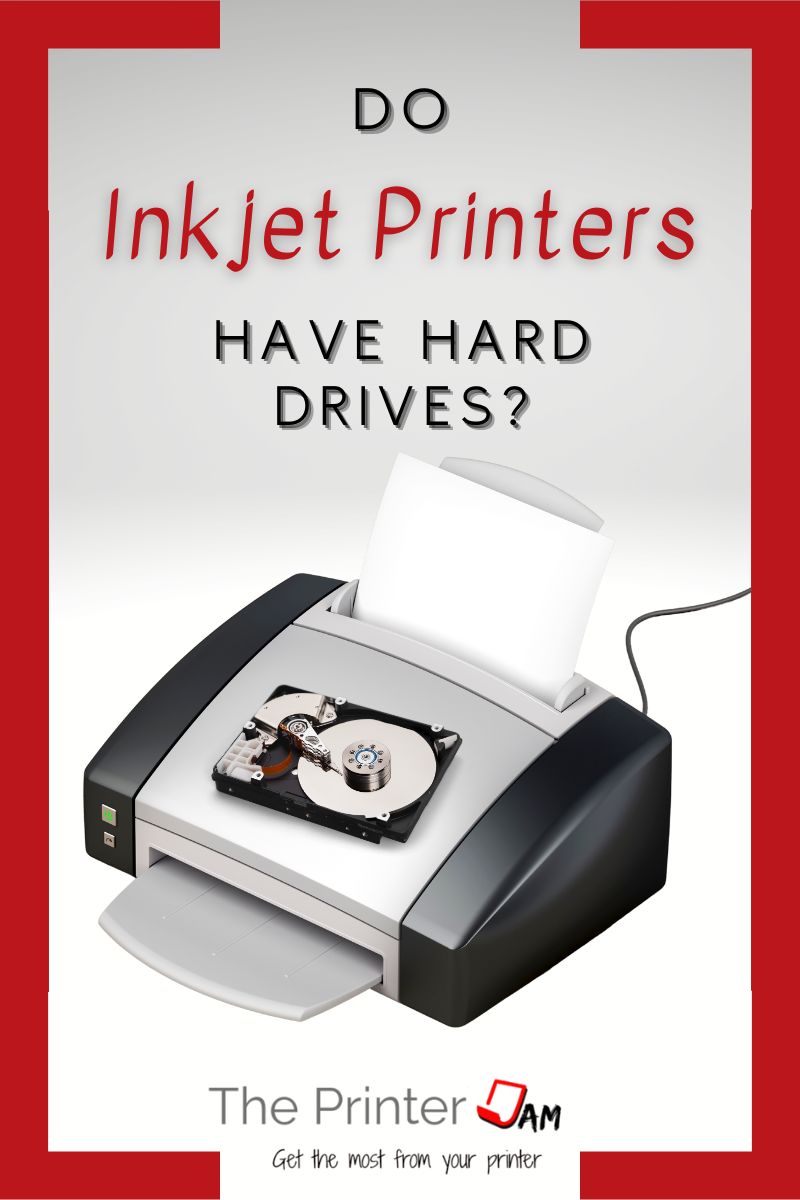Whether it’s HP, Canon, Epson, Brother, or another brand, inkjet printers do not use hard drives. Inkjet printers still require memory to function. They use flash type memory similar to USB or SD cards.
A typical inkjet printer comes with between 64 MB to 512 MB of memory. All in one printers tend to come with more memory than printer only versions. But none come with hard disk drives (HDD).
Even though inkjet printers don’t have a hard drive. They will have recently printed documents in its memory.
If you’re wondering whether or not your inkjet printer stores everything you’ve printed the answer is: no, they do not. An inkjet printer’s flash memory is limited in size so will only keep the last few pages you have printed or scanned.
How many pages are stored is determined by the size of the image and your printers memory. Text documents take up little space while color images use a lot of memory to print.
An inkjet printer could have 100 text documents in its memory or only a few pages if it’s a large picture. The more memory, the more potential pages are kept in memory.
Removing Stored Information
Turning off or unplugging your printer doesn’t erase its memory. Any more than data is lost from a SD card or USB drive when its unplugged. Recent scan and print jobs are still contained in its memory.
While there isn’t any official, built in way to wipe information from your inkjet printers memory. There are methods to delete any secure documents you’ve sent through your printer from its memory banks.
If you are concerned about your data being in an inkjet printer. Then send several large unimportant images to your printer. As new print jobs arrive, old ones are overwritten. Once overwritten the data is gone.
Different portions of memory are used for printing and scanning. So if you have an all-in-one inkjet printer you’ll need to scan several pages. Scanning several inconsequential images will overwrite previous scanned images.
Reset to Factory Default
Another best practice you should do before throwing or giving away your inkjet printer is a restore to factory default.
While this doesn’t wipe the data from the scan and print partitions of an inkjet printers flash memory. It does clear network data such as WiFi passwords and scan locations.
Summary
Once you scan and print several jobs to overwrite any sensitive documents. Then do a factory reset, you have done all you can to clear any personal data from your inkjet printer.
You can now give away your inkjet printer without worrying about whether someone can steal your personal information from its internal memory.
FAQ
HP inkjet printers do not have hard drives. They use flash memory embedded in a controller printed circuit board (PCB).
HP printers don’t come standard with hard drives. A hard drive is an optional item you can buy for some HP laser printers. Print a config sheet to see if a HDD is listed under options.
An inkjet printer contains flash type memory embedded in its controller printed circuit board (PCB).
Printers with hard drives will have a menu option to restore printer to factory default or initialize all data. The printers I’ve worked on with hard drives are usually removeable. You can take the hard drive out and use a PC to wipe or format the HDD as well.

The Copier Guy, aka Dave. I’ve worked on scanners, printers, copiers, and faxes since 1994. When I’m not fixing them I’m writing about them. Although, I’m probably better at fixing them. I’ve worked with every major brand. As well as several types of processes. If it uses paper I’ve probably worked on one.