
Inkjet printers cleaning themselves sounds like a robot whipping out a washcloth and wiping itself down.
Well the truth is inkjet printers aren’t very complicated. At least not as much as self cleaning implies. When you see an inkjet printer clean itself, it’s actually doing two things:
- Activating the print head to spray ink
- Moving the print head back and forth over a stationary wiper blade
That’s all it does. It sprays ink from the print head in an effort to flush away any dried ink. Then it moves the print head over a fixed soft rubber blade to wipe off any congealed ink.
A print head can only turn nozzles on or off. It can’t switch between air or ink. There’s no cleaner or other fluid inside an inkjet printer, besides ink.
The carriage unit can only move back and forth. Which couples and decouples it from the cleaning station. Similar to the mechanical action of a ball point pen.
The wiper blade doesn’t move. All movement is handled by the carriage unit. There is no feedback or sensor to tell the printer whether the print head is clean. An inkjet printer can’t detect a clogged nozzle.
An inkjet printer cleans itself by simply switching between spraying ink and wiping the print head several times. Then assuming everything is clean.
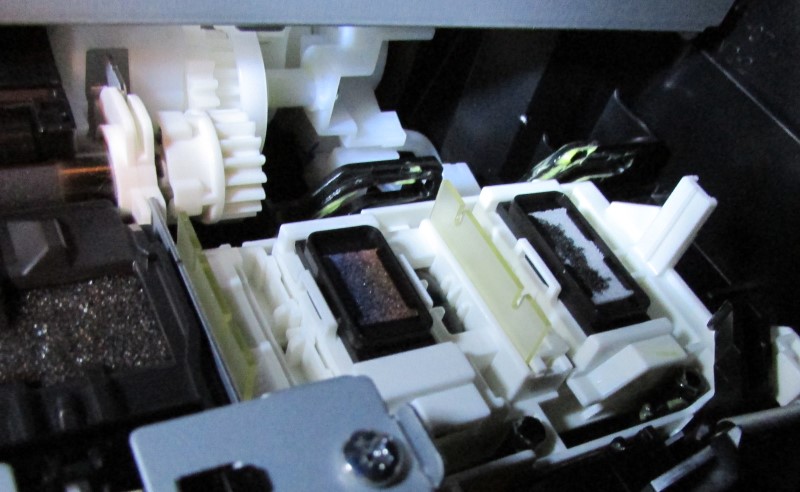
Cleaning Station
All the self cleaning takes place in the cleaning station. Every inkjet printer I’ve ever worked on has a cleaning station.
The cleaning station is located on the far left or right side of an inkjet printer. I’ve seen it combined with the cap station or separated into two units. The cap station or “home” is where the print head is parked when not it use. It prevents the print head from drying out.
A cleaning station has a wiper blade and cotton absorption pad to wick up excess ink. All the ink used during a cleaning cycle goes into a large wad of cotton located in the cleaning station of an inkjet printer.
I’ve seen cotton pads that span the entire width of an inkjet printer. These are meant to last the entire life of the inkjet printer.
Other inkjet printers have smaller replaceable ink absorber pads. If you’ve ever replaced a maintenance cartridge, maintenance kit, or maintenance box then you’ve replaced the wad of cotton soaked with ink.
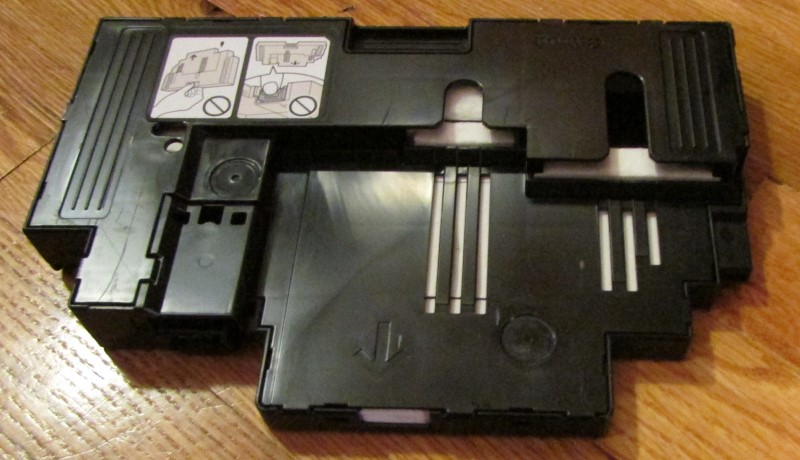
Preventative Maintenance
Every inkjet printer will automatically clean itself after a certain amount of printed pages. The purpose of this is to prevent any print quality issues.
As an inkjet printer prints ink overspray builds up on the print head. If not wiped off it will dry out and block some nozzles from spraying ink.
If a printer sits idle too long ink will also dry out and block the nozzles. In my experience it takes almost a week before any issues arise. Some printers can go several weeks without any nozzles being clogged.
The type of ink, humidity, temperature, and design of the print heads are important factors. But once any nozzles are clogged it will affect print quality.
This image shows what happens when a print head gets clogged:
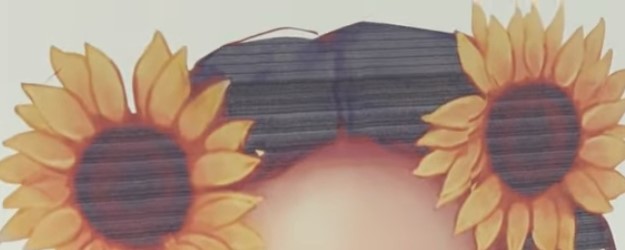
The hair is supposed to be a solid color. Same for the center of the sunflower. A self cleaning cycle usually can correct the poor print quality on an inkjet printer.
If the self cleaning fails you can try again. Some inkjet printers offer a deep cleaning which is the same process but uses much more ink to purge the system of any clogs.
Manual print head cleaning kits are available for extremely difficult clogged nozzles. They use 100 ml of fluid or more to flush out print heads.
Ink is water based and water soluble. Which is means you can use distilled water instead of buying more cleaning fluid.
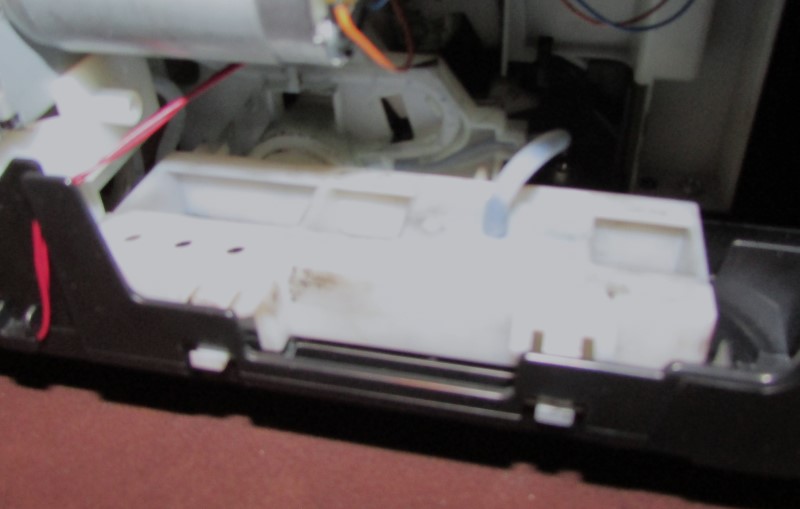
Deep Cleaning Cycle
Inkjet printers can clean themselves with what they call deep cleaning. A deep cleaning involves the same process mentioned before. Nozzles are activated. The carriage unit moves across a wiper blade.
The only difference between a standard cleaning and deep cleaning is the volume of ink used. Purging more ink increases the possibility of flushing out a clog.
In my experience inkjet printers use as much as 15 ml of ink for a deep cleaning. The process takes 2 or 3 minutes. Whereas a standard cleaning uses less than 1 milliliter (ml) of ink and takes less than a minute.
Bottom Plate Cleaning
Another way inkjet printers clean themselves is with a bottom plate cleaning. The printer cleans itself by feeding a sheet of paper. Then moving it back and forth several times over the bottom plate. Before finally ejecting the paper.
Ink overspray from the print heads can get on the bottom plate or transport rollers. This ink winds up smudging on the back or front of the paper.
This self cleaning is useful if you’re getting smudges or roller marks on your paper. Sacrificing one clean sheet of paper to pick up all the excess ink saves your printed pages from being wasted.
If the rollers and plate are extremely soiled, you can open and clean these items yourself. Do not use rubbing alcohol or paper towels to clean inkjet printers. In my experience warm water and a rag work best for cleaning up ink.
Feed Roller Cleaning
Inkjet printers also clean themselves with what’s called feed roller cleaning. I’ve worked on printers over 25 years and see no benefit whatsoever of a roller cleaning.
The printer simply feeds a sheet of paper. Nothing else. If anything this is unnecessary wear and tear on the feed rollers.
Summary
All brands of inkjet printers offer some form of self cleaning. HP touts they use less ink during cleaning cycles than other brands. Canon, Brother, and Epson use less than 1 ml of ink per color.
If the printer can’t clean itself then you’ll have to replace the ink cartridge or flush it manually.
While inkjet printers cleaning themselves sounds high tech. It’s actually just spraying ink into a cotton pad and moving the print head over a rubber wiper blade.
FAQ
Ink overspray builds up on internal components over time. Which can cause print quality issues or jamming if it’s bad enough. Inkjet printers need cleaned periodically to prevent these issues.
By moving the print head to the cleaning station. Where it sprays ink to flush the print head. Then moves the print head over a stationary wiper blade to wipe off any congealed ink.
An inkjet printer can clean itself in less than a minute. Deep cleanings can last two or three minutes.

The Copier Guy, aka Dave. I’ve worked on scanners, printers, copiers, and faxes since 1994. When I’m not fixing them I’m writing about them. Although, I’m probably better at fixing them. I’ve worked with every major brand. As well as several types of processes. If it uses paper I’ve probably worked on one.





