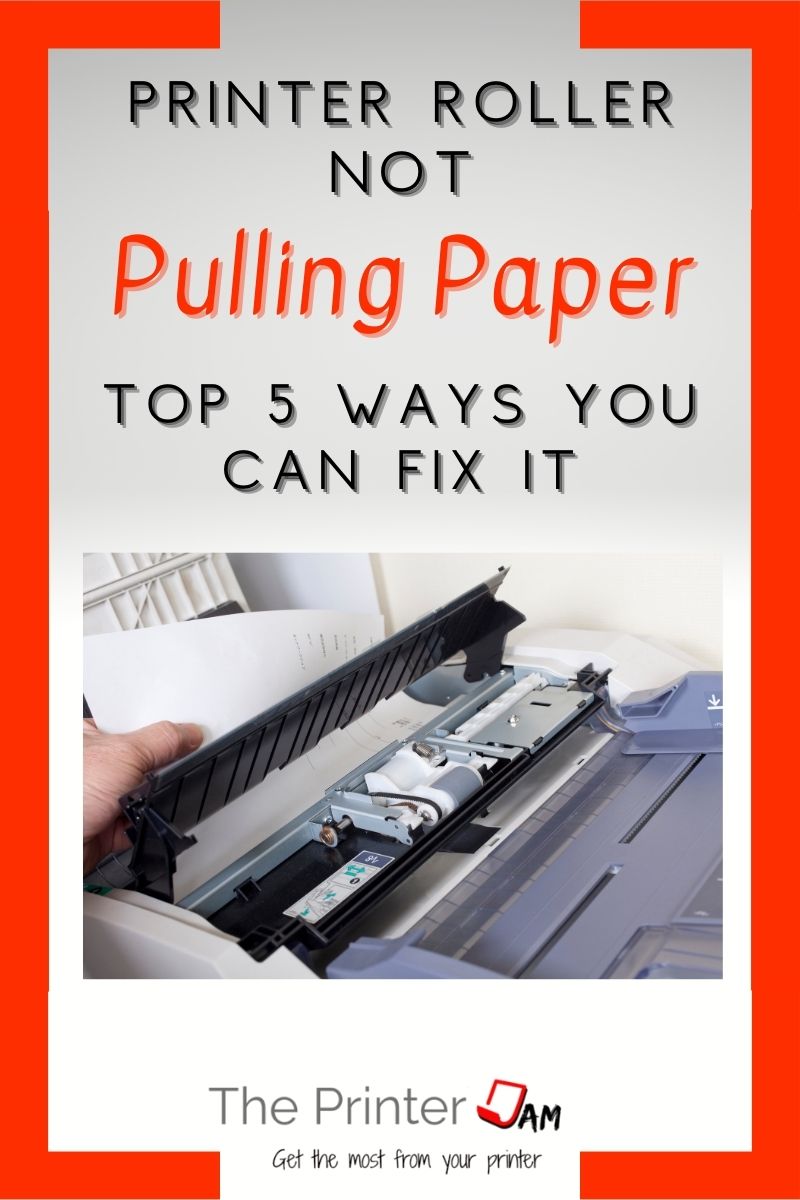When your printer is not pulling paper it’s a frustrating experience. Any printer that uses paper can run into paper jams. I’ve ran into this issue many times and have some simple steps to fix this issue.
These apply to inkjet or laser printers since they both use the same paper feed system. While this system is cost effective, it does have issues with misfeeds.
The causes of paper jams vary and there are steps to prevent paper jams. But specifically when the printer roller is not pulling paper, there are 4 common reasons for this:
- The paper is not within the specs of the printer. Either it’s too thin or thick. If the paper is too thick the paper feed rollers won’t be able to pull the paper. The wrong type of paper can also cause this.
- The paper isn’t in all the way. If the stack of paper isn’t within reach of the paper feed rollers then the printer can’t pull the paper.
- There’s a foreign object preventing the paper from feeding. Get a flashlight and look for paper clips, staples, post its, etc.
- The paper feed rollers are dirty. Paper jams are an indication the feed rollers need cleaned. You can clean them with rubber rejuvenator or WD-40 sprayed or a rag.
- The paper feed rollers are worn out. Check your paper feed rollers to see if they need replaced.
Paper Specs
Inkjet and laser printers have a minimum and maximum paper thickness. In my experience as you approach these limits the more paper jams occur.
If your printer is struggling to pull the paper try using a different thickness of paper. Printers also have specs for paper types. Certain types of vellum, transparencies, coating of cardstock, or tissue paper are not suitable for printers.
Another thing to try when your printer isn’t pulling any paper is simply flipping the paper to load a new side. I’ve found this works with cardstock, glossy, or sublimation paper especially. Some paper only allows printing on one side but flipping those end for end can eliminate paper jams.
Paper Not Loaded Correctly
Paper not loaded correctly can lead to misfeeds. But paper not in all the way will cause it to not be feed or constant paper jams.
Loading paper, especially on inkjet printers, isn’t easy. Paper trays are usually labelled on the tray to indicate the paper size. I use these marks to tell if the paper is in all the way.
It’s hard to go by feel. Some printers give a little resistance when the paper is about half way in but the paper still needs to go further.
If the paper goes too far in the printer will feed the entire stack. So use the size marks on the tray or label it yourself to know when the paper is loaded properly.
The paper needs to be loaded far enough for the paper feed rollers to pull it in. But not so far it’s past the separation pad or roller.
Blocked Paper Path
A printer should be checked for any obstructions if it fails to pull any paper. The most common items I’ve found stopping a printer from feeding paper are:
- Paper clips.
- Staples.
- Pens and pencils
- Sign here stickers.
- Post its.
- Labels.
- Coffee. Which is very sticky when it dries.
- Straws.
- Food. Pretzels, popcorn, chips, etc
- Hair. Who knew hair would cause issues?
A couple times I found clear tape inside a printer. Which wasn’t easy to find. I wrote a book about all the funny things I’ve found inside printers over the years.
At any rate, these obstructions need removed or they will stop a printer from feeding paper.
Dirty Paper Feed Rollers
In my experience dirty feed rollers is very common reason inkjet and laser printers misfeed. I rarely clean feed rollers in copiers since they mostly use plain letter paper and have enclosed paper trays.
Home printers tend to use various paper types which can leave a residue on paper feed rollers. If your printer won’t feed paper it’s likely the paper feed rollers need cleaned.
Another reason paper feed rollers get dirty is their open paper trays. Dust can easily collect in the rear trays found on inkjet printers. Dust can prevent paper feed rollers from pulling paper.
Be sure to clean the paper feed rollers in case of misfeeds. Also, cover your printer when not in use to keep dust out of the paper feed section.

Worn Paper Feed Rollers
Paper feed rollers don’t last forever. Once the tread wears off they will stop feeding paper. When this happens the feed rollers need replaced.
Paper feed rollers last between 20,000 to 100,000 pages depending on their diameter. If you only print cardstock it can reduce the life of a paper feed roller by 20% or more.
On the left is an example of a new paper feed roller. The one on the right is a bald paper feed rollers:


Bald paper feed rollers won’t pull paper. If the roller in your printer looks like the one on the right it’s due for replacement.
Very few inkjet printers have serviceable feed rollers. If replacement parts are unavailable you’ll have to get a new printer.
Summary
There are more reasons paper jams but for a printer not pulling the paper. The 5 common reasons a are:
- Paper out of specs.
- Paper not in completely.
- An alien object in the paper path.
- Dirty paper feed rollers.
- Worn paper feed rollers.
These factors apply to any printer that uses paper. Whether it’s a Brother, Canon, Epson, or HP printer not pulling the paper. These are the 4 steps to take when that happens.
FAQ
When paper never leaves the paper tray the printer will show a paper jam but there will be no jammed paper.
Check for obstructions. Pieces of paper or foreign objects in the paper path are common. Make sure paper is loaded properly. Clean the paper feed rollers with rubber rejuvenator.
Paper feed rollers can be cleaned. Worn out rollers need replaced.
If you can reach the paper feed rollers then use a rag with rubber rejuvenator or WD-40 on it. For printers with inaccessible paper feed rollers, you can spray a little rubber rejuvenator or WD-40 on the top half of a single sheet of paper. Hold on to the sheet of paper while your printer tries to feed it. The rollers will get cleaned but the printer will jam.
Remove the soiled sheet of paper and load new paper. The first sheet may jam. If it does then remove that sheet. It may take a few tries until there are no more roller marks on the paper and it stops jamming.

The Copier Guy, aka Dave. I’ve worked on scanners, printers, copiers, and faxes since 1994. When I’m not fixing them I’m writing about them. Although, I’m probably better at fixing them. I’ve worked with every major brand. As well as several types of processes. If it uses paper I’ve probably worked on one.