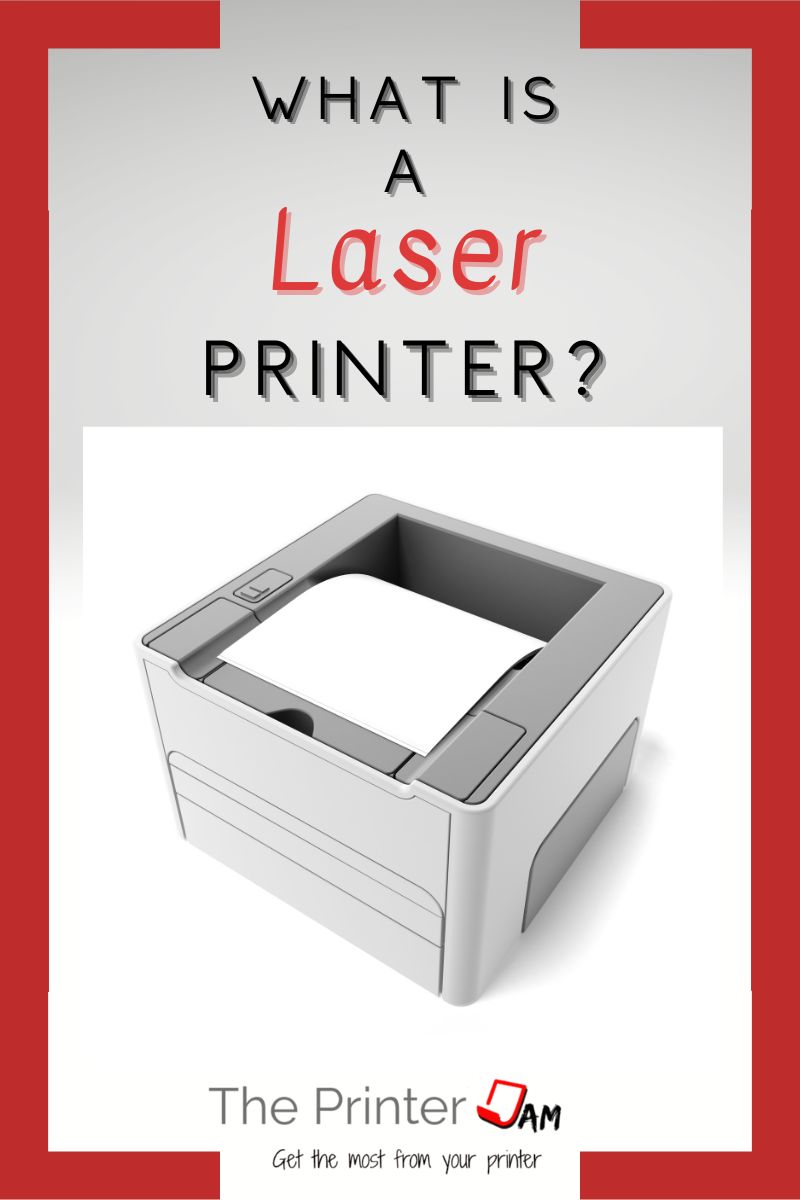A laser printer is a computer peripheral output device which produces images on paper. It’s called a laser printer since it utilizes a laser to construct an image.
They are commonly used in offices and at home. You can connect a laser printer directly to your computer or via a network. They run on standard wall outlet voltage (120 AC). Due to power requirements they don’t make portable laser printers. If you want a portable printer you have to get an inkjet printer.
Laser printers customarily come in a cream or off white color. However, you can get them in black, white, gray, or even blue. Trim colors are predominantly blue but occasionally are found in other colors.
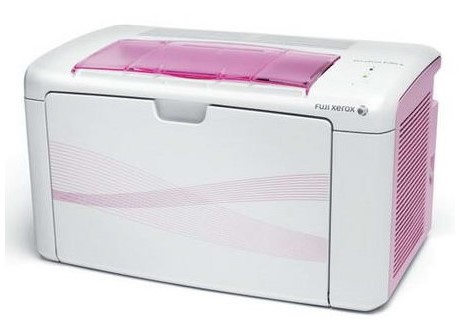
Laser printers weigh 20 pounds on average. Sizes vary but typically are 15 inches wide, 20 inches deep, and 12 inches tall. Yet, some models of laser printers have multiple trays and are 4 or 5 feet tall. You can expect them to be slightly bigger and much heavier than your standard microwave.
A Laser Printer’s Function
A laser printer’s purpose is to produce a hard copy of what you see on your computer screen. It functions as an electrostatic digital printer.
While computer screens are almost exclusively in color, laser printers are either color or monochrome. A monochrome laser printer is simply one that has one color of toner: black. Monochrome printing is when only one color is used.
Color printers use 4 colors: cyan, magenta, yellow, and black. Even a color printer can perform monochrome printing by using just one color.
Printers also come as all-in-ones, sometimes called Multi-Function Printer (MFP). These printers are equipped with scanning, copying, and sometimes fax capabilities.
When you see the word duplex it means the printer is capable of printing on both sides of paper. Automatic means the printer itself does it. Manual duplex means you have to take the paper from the exit tray and flip it yourself.
Laser Printer Paper
Like all printers, a laser printer uses paper. You don’t need a special paper for a laser printer. Copy, multi purpose, or color laser paper are best. Still, you can use most kinds of paper, even construction paper.
The only types of paper you can’t use in a laser printer are the special coated or transfer papers made just for inkjet printers. Coated papers such as glossy, semi-gloss, or luster are for printing photos only on inkjet printers. Same for special transfer paper for inkjet printers.
Transfer paper specifically for laser printers is available. As well as waterproof paper and tear resistant paper. Laser printers aren’t able to print on paper much smaller than 3 x 5 index cards. Standard sizes for laser printers include:
- Letter (8.5 x 11)
- Legal (8.5 x 14)
- Ledger (11 x 17)
- Statement (5.5 x 8.5)
Laser printers capable of printing on large rolls of paper (48 inch) are customarily called plotters. The term plotter is a broad category since it includes inkjet printers as well as devices such as cutting and pen plotters. Nonetheless, there are laser printers referred to as plotters since they handle large format paper. Standard sizes for these printers include:
- 24 inch roll
- 36 inch roll

Glossary of terms
Here’s a list of common terminology associated with printers:
- Toner – the dry powder that merely functions as ink in a laser printer. It’s not a liquid but still forms the image on paper.
- Waste toner – toner that has passed through the system but failed to transfer to the paper.
- Laser – the unit from which the image originates.
- Drum – the photosensitive part which the laser writes to.
- Exit tray – the part where paper comes out.
- Cassette – the part where you load paper. Sometimes called a drawer or paper tray.
- Control panel – the display or interface for the user.
- Print driver – the software which allows your computer or smart phone to communicate with a printer.
- Firmware – the software that runs the printer itself. Which you can usually update.
Summary
You can use a laser printer for color or monochrome printing. They are suitable for an office or at home. You need paper and standard wall outlet to use one. You can get one from:
If you’re looking for a durable, fast device to print from your computer, a laser printer is a terrific choice.
FAQ
A laser printer is used for creating a hard copy of what you see on your computer screen.
The photoconductive surface inside a laser printer which acts as a medium for the laser.
HP’s trademark name for a laser printer. It’s still a normal laser printer.
Both laser and LED printers use toner.
A laser printer uses toner. Ink will ruin a laser printer.

The Copier Guy, aka Dave. I’ve worked on scanners, printers, copiers, and faxes over 23 years. When I’m not fixing them I’m writing about them. Although, I’m probably better at fixing them. I’ve worked with every major brand. As well as several types of processes. If it uses paper I’ve probably worked on one.