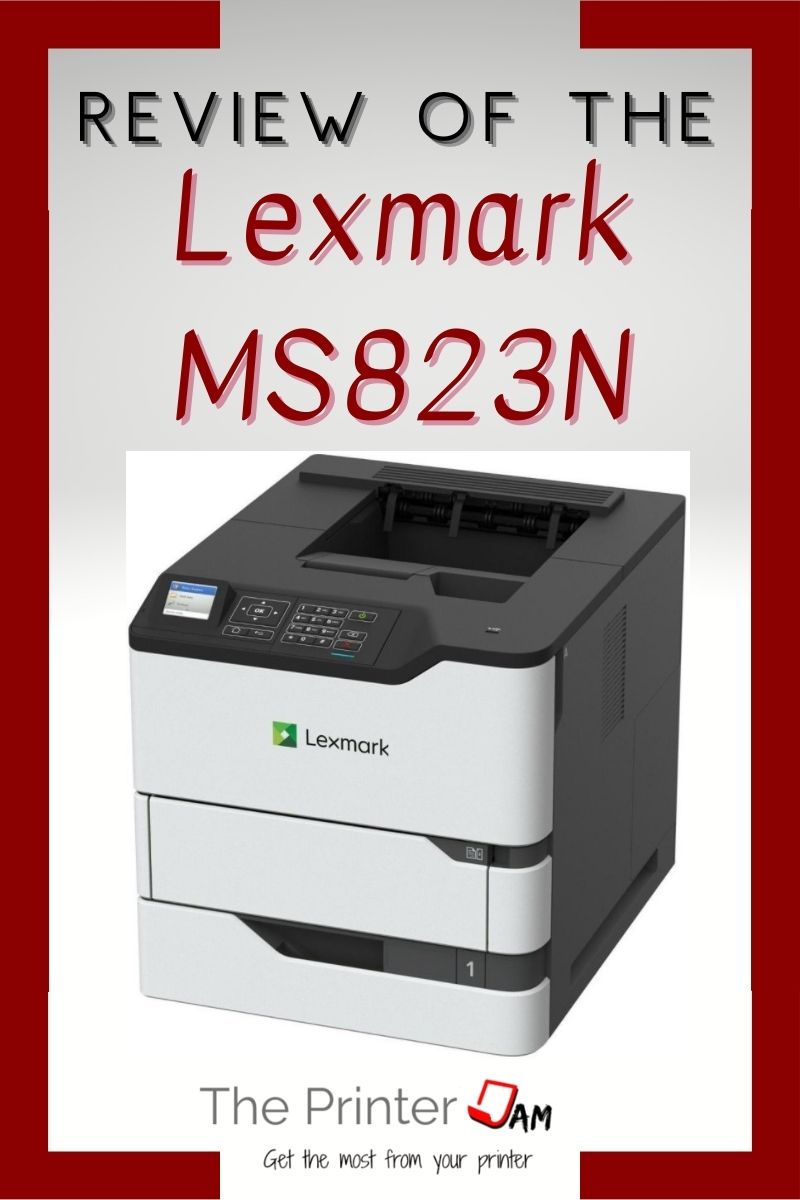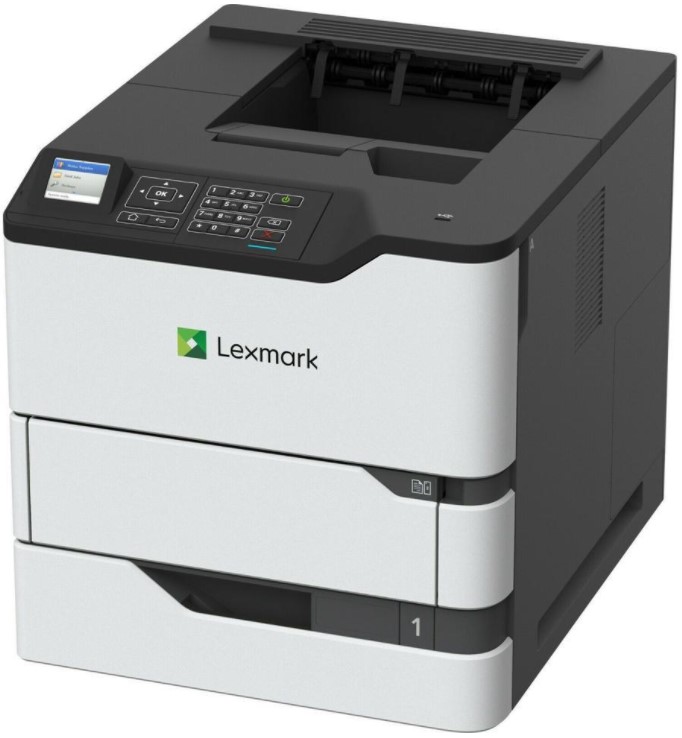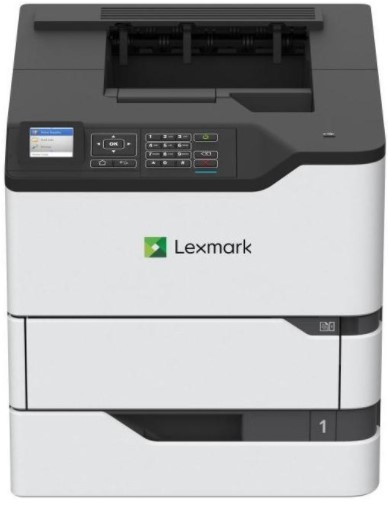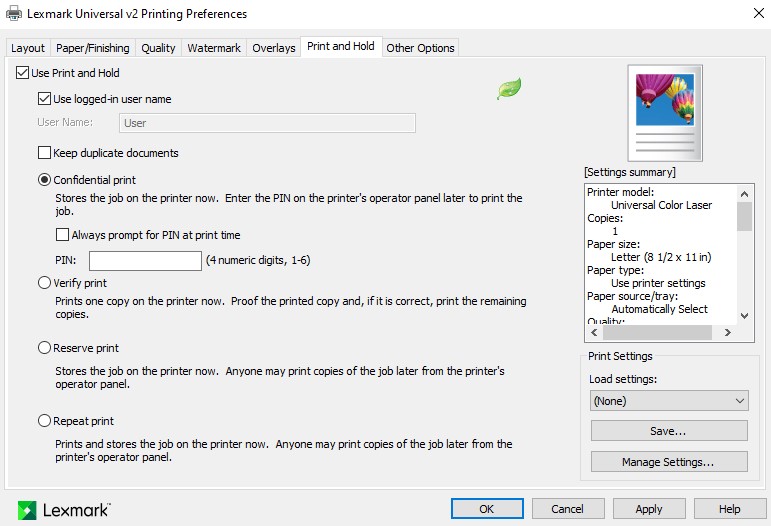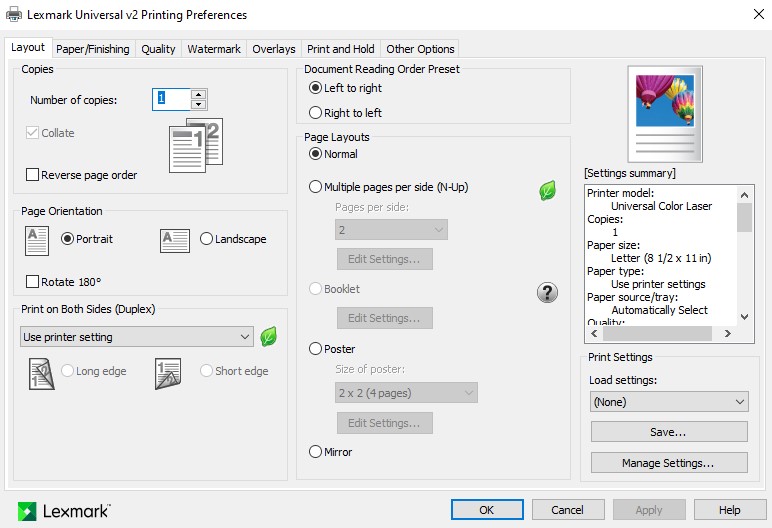The Lexmark MS823N is a high volume, fast, and reliable monochrome printer. Designed for a print volume of 5,000 to 75,000 pages per month with a maximum of 300,000 ppm. It comes with a variety of options to expand its paper capacity and finishing options. It has robust built in security, flexible print drivers, and a fast print engine. All backed by Lexmark’s printer support which is top notch.
The HP Enterprise M608n has similar specs and features. Both print at 65 pages per minute. The recommended print volume range is higher for the Lexmark. HP supply cartridge capacities are available in 11,000, 25,000, and 41,000 pages. Whereas the Lexmark supplies are available in 15,000, 35,000, and 55,000 page capacities.
The HP has a single core processor @ 1,2 Ghz while the Lexmark has a dual core processor @ 1,0 Ghz. Both have 512 MB of memory which can be expanded. However the Lexmark max is 4 GB while the HP is only 1.5 GB. Both have optional HDD.
The HP has a single core processor @ 1,2 Ghz while the Lexmark has a dual core processor @ 1,0 Ghz. Both have 512 MB of memory which can be expanded. However the Lexmark max is 4 GB while the HP is only 1.5 GB. Both have optional HDD.
Pros
Cons
Security
Lexmark and HP are on the cutting edge of security with their devices. Buyers Lab recently awarded the PaceSetter award for security to Lexmark.
Both brands have secure boot, digitally signed firmware upgrades, and automatically recover from any hacking attempts. Lexmark also leaves unnecessary processes out of their factory image.
This further prevents idle processes from being exploited. These processes can always be added later as features are turned on.
Those are the built in security measures. You can configure more settings for even higher levels of security.
For example user codes for blocking unauthorized print jobs is typical for just about any printer today. The web interface can be locked to prevent unauthorized viewing of sensitive info. Both brands block unauthorized network requests by default to prevent remote tampering
A security log is available for both HP m608n and Lexmark MS823N. Still Lexmark offers automated security event log messages out of the box. While HP requires Web Jetadmin to be installed for automation.
The HP security log can be manually exported but you will need a JSON plug in to read it. Of course the automation needs configured but messages can be sent on to a syslog server or as an email attachment.
Features
There are many options available for the Lexmark MS823N. Up to 4 input trays can be added. The maximum paper capacity configuration is 4,400 sheets. Lockable cassettes for prescriptions or checks are available in 250 or 550 sheet capacities. As well as cabinet and base options.
Output options include a staple finisher, high capacity output tray, and a 4 bin mailbox. Up to 3 output options can be added. For example, 3 mailbox options would have a total of 12 bins.
The control panel is 2.4 inch color display with buttons for navigation. It has a print resolution of 1200 dpi. Ethernet and USB are the only connection options. The ethernet adapter is gigabit ethernet.
Optional memory and HDD can be added. Other options include PIV or CAC security compliant with the DoD.
The target duty cycle is between 5,000 and 75.000 pages per month with a max of 300,000 ppm. To test the print speed, I printed emails and tax forms. Not as much coverage as the ISO/IEC 19752 standard B&W test page, but served my purposes.
My Lexmark MS823N clocked in at 64.6 pages per minute. My test pages looked great. Small text was legible and halftones were acceptable.
Printer Support
Lexmark provides excellent printer support in my experience. Although I am an authorized tech I have called their general support many times. They have been quick, knowledgeable, and were able to provide a solution.
Techs also use the same support website as the general public. However the service manual library or tech bulletins are not available to the general public.
Their support site has everything in one place. Each product library has manuals, drivers, how-to’s, warranty info, a knowledgebase, and service providers.
Printer Drivers
A diverse fleet of print drivers are available with the Lexmark MS823N. PCL 5e Emulation, PCL 6 Emulation, Microsoft XPS (XML Paper Specification), Personal Printer Data Stream (PPDS), PostScript 3 Emulation, PDF 1.7 emulation, Direct Image, and AirPrint.
There are a variety of Linux drivers as well. Which come in 64 & 32 bit for OpenSUSE and Debian. Linux Mint has only a 23 bit version.
The Lexmark MS823N Universal driver is one of the best Universal print drivers I’ve worked with. Most universal print drivers sacrifice features to achieve a universal compatibility. Lexmark includes confidential print, watermark, and finishing options to name a few.
Additional Tests
In order to test the dimensions and weight I used a standard ruler and scale. During this test I discovered the printer weighs 57.2 lbs. Heavier than the average laser printer but not out of line considering the print speed and duty cycle.
Next, I tested the printer’s proportions and measured it at 17.2 inches wide, 20 inches wide, and 17.8 inches high. Its height and weight will increase for every extra cassette added.
Summary
The Lexmark MS823N is a fast, secure, reliable printer. It offers a broad range of options which make it flexible enough to work in many applications.
The MS823N can handle a large volume of printing yet suitable for a medium volume if you just need a fast printer. Either way it’s a good buy for any office.
Pros
Cons

The Copier Guy, aka Dave. I’ve worked on scanners, printers, copiers, and faxes over 23 years. When I’m not fixing them I’m writing about them. Although, I’m probably better at fixing them. I’ve worked with every major brand. As well as several types of processes. If it uses paper I’ve probably worked on one.