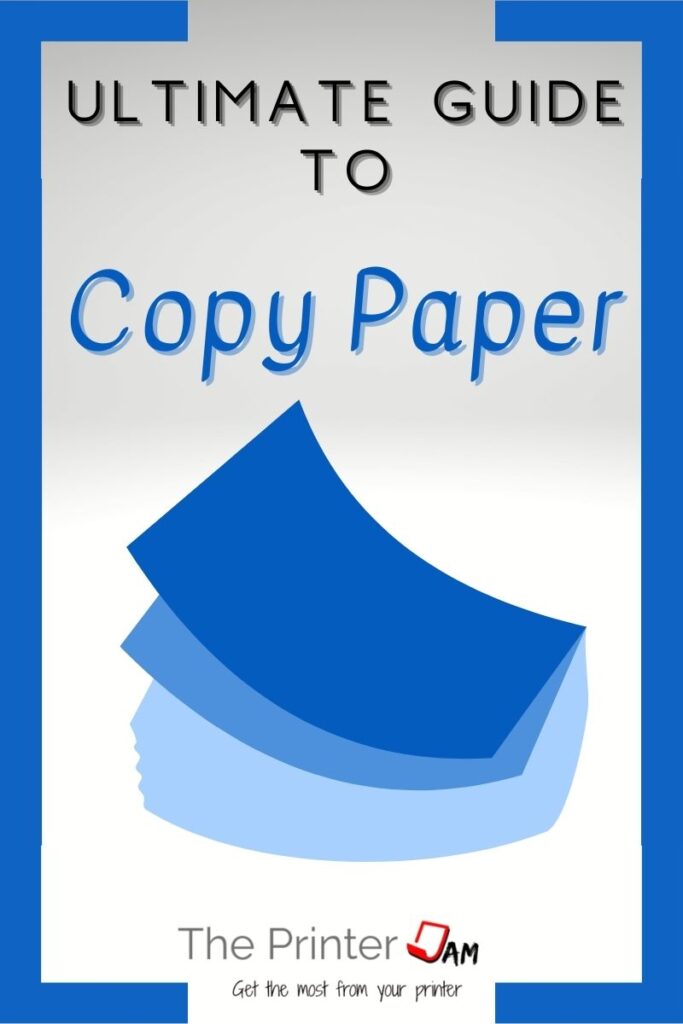Is your task buying some copy paper for the office? If you need some help, you’ve come to the right place. Before I worked on copiers I thought paper was just paper. I didn’t know much beyond paper size. Although once you add weight, brightness and type that covers the most important properties of copy paper. Inkjet printer paper, laser printer paper, and transfer paper are covered elsewhere.
Paper Size
Standard copy paper sizes around here are Letter (8.5×11), Legal (8.4×14), Tabloid (11×17) and Statement (5.5x 8.5). Something to note is the last two standard sizes are double and half the letter size. Elsewhere in the world A3, A4, B4 are standard copy paper sizes. A4 is closest to Letter, A3 closest to Ledger, and B4 close to Legal. Don’t worry, there won’t be a quiz later. Just remember there are 3 major standard sizes depending on your country. The majority of copiers will use Letter (or A4 respectively).
A standard ream of copy paper is 500 sheets. Reams of special paper may vary. They may come in 25, 50, 150, or 250 sheet reams. Typically a case of paper will have 10 reams for 5,000 sheets of paper. Yet other cases will come with 8 reams for 4,000 sheets.
Weight and Type
Paper Weight is related to a paper’s pliability or sturdiness. They measure paper by the grams per square meter. In the US it isn’t so straightforward. Paper weight is measure by the weight of 500 sheets of uncut base size. Doesn’t everyone love math problems? Me either. But only a print shop is concerned with 120lbs cardstock being thicker than 135lbs text. As long as we remember is 20lbs bond is standard copy paper we’ll do fine.
Paper type is related to the purpose of the paper. A few examples of type are: offset, text, cover, index, and bond.

Paper brands tend to use their own terms when describing their paper though. For simplicity paper will be grouped in these categories: Color, premium, and economy.
Color is the smoothest, highest quality paper used for color photo printing. Typically with a coating to make it smoother or glossy. Premium is high quality paper with a smooth finish. Typically without a coating. Best for color documents where appearance is important. Economy paper, also known as bond or copy paper, is the cost efficient paper for everyday use.
One way I’ve found to tell the difference is to hold the paper up to the light. Color and premium paper will look homogeneous. The fibers will be consistent and smooth. Economy paper will look blotchy and uneven. Another way is to teat the paper in half. Color and premium will tear straight and even. While Bond will tear erratically.
Common weight and types are:
Paper Finish
Finish describes the smoothness and whether there’s a coating. Smoothness is about how uniformly wove the papers fiber are during manufacture. In my experience this trait more than any other is linked to quality color prints. A smooth paper will produce the best results. I’d rather use a smoother 94 bright paper than a rough 98 bright paper for color printing.

If the brand provides a number, basic copy paper is 60-80 smoothness. While good Color paper won’t be less than 140 smoothness. Premium is similar to color but won’t top out as high. Still, in my experience it’s rare for a brand to list the actual value.
Different brands use the terms finish and smooth differently. For example, finish type is not the same as paper finish. Finish type can say polished or whatever the brand wants. Paper finish is more standardized as gloss, matte, or satin (semi gloss).
Smooth, ultra-smooth, or super-smooth also vary depending on the brand. Different terms may actually have the same smoothness value. As long as the brand is recommending the paper be used for color the smoothness will be acceptable.
Coated paper will have a glossy appearance before and after printing. The coating further enhances the papers smooth glossy surface. Copiers or printers can use either glossy or matte finish paper. Not that it matters much but inkjet printers really should use coated paper.
Brightness and Recycled
Paper brightness is a measure of how close to white the paper is. Recycled represents the amount of recycled paper added during manufacturing. As a rule of thumb the higher the recycled percentage the lower the brightness. It’s rare that a paper has the highest brightness yet contains a lot of recycled content. Still manufacturing processes are improving to include more recycled content.

Another thing to keep in mind is if the brand of paper doesn’t say what brightness it is you can assume its probably low. If a paper is 94 bright that’s something to brag about. Less than 88 bright is probably not going to be mentioned. To make text really pop use 96 bright or higher.
Caliper and Opacity
Caliper is a measure of the papers thickness. Opacity is how much light shines through the paper. As thickness, as well as weight, increase so does the opacity. Many consumer paper brands don’t list them, which is fine. They are something only a print shop may want to know. Some expensive copiers can dial in the thickness for feeding and fusing purposes. The average copier automatically makes those adjustments based on weight.

If you do a lot of scanning opacity is important. The higher the opacity the better. Less of backside of the document will bleed through. Even upgrading from 20 to 24lb copy paper can make a huge difference when scanning documents. Although over 30lbs paper is overkill. Also, your scanner may have feeding issues.
Don’t worry if all the traits aren’t listed with your paper. Paper sold in bulk, on rolls, or special paper will usually list all the traits.
Paper Tips
Recommendations
After being in the field so long you form some opinions of the brands of paper out there. Copier techs go into schools, print shops, and offices. If there’s an issue with paper dust, static, or humidity we know. In general I’ve noticed the off name brands just aren’t as good as the name brands.
For some products this isn’t always the case. Groceries or tools, in my opinion, don’t always live up to the brand names. But for paper they do. Hammermill, Boise, HP, Epson, and Domtar brands are top notch. Who but WB Mason also makes great paper (and a catchy slogan). The office brands of paper are not very good. Neither are off brand papers. They are cheap, have lots of paper dust, and non necessarily acid free.
Best Photo Quality Paper
For the best color images and photos it’s all about the smoothness. Weight and brightness are important but not as important as smoothness. Not all brands list its numerical value even so the best paper will have the smoothest finish. Glossy finish is also a must for great photo quality. In my experience these are the best papers available for photo or color images:
Best Premium Paper
When you want to put your best foot forward, whether its , presentations, resume, or letterhead, this paper will make you stand out. The paper is smooth for great color images yet not glossy. In my experience colors and text look vibrant with this paper.
Best Economy Paper
When I was in the field many accounts used this paper for for their copiers. For an economy paper it is surprisingly dust free and jam free. If you want a ton of paper that is easy on the wallet this is the paper for you. This is the copy paper I’ve seen used the most with the fewest issues. If you can find cheaper paper than this I would not recommend it. The cheapest paper money can buy will have issues. This is one step above that and is proven to be reliable.
Special Paper
When a copier gets special paper magical things can happen. Water proof paper. Tear proof paper. Transfer paper. Waterproof paper doesn’t work on an inkjet. But you can still write on it with a pen or pencil. Great for recipes, signs, business cards, or maps. Say goodbye to that laminator and save money by printing on your own waterproof and tear proof paper!

TerraSlate Waterproof Tearproof White Copy Paper
Thicker TerraSlate Waterproof Tearproof White Copy Paper. Great for business cards!
Waterproof & Tearproof Paper
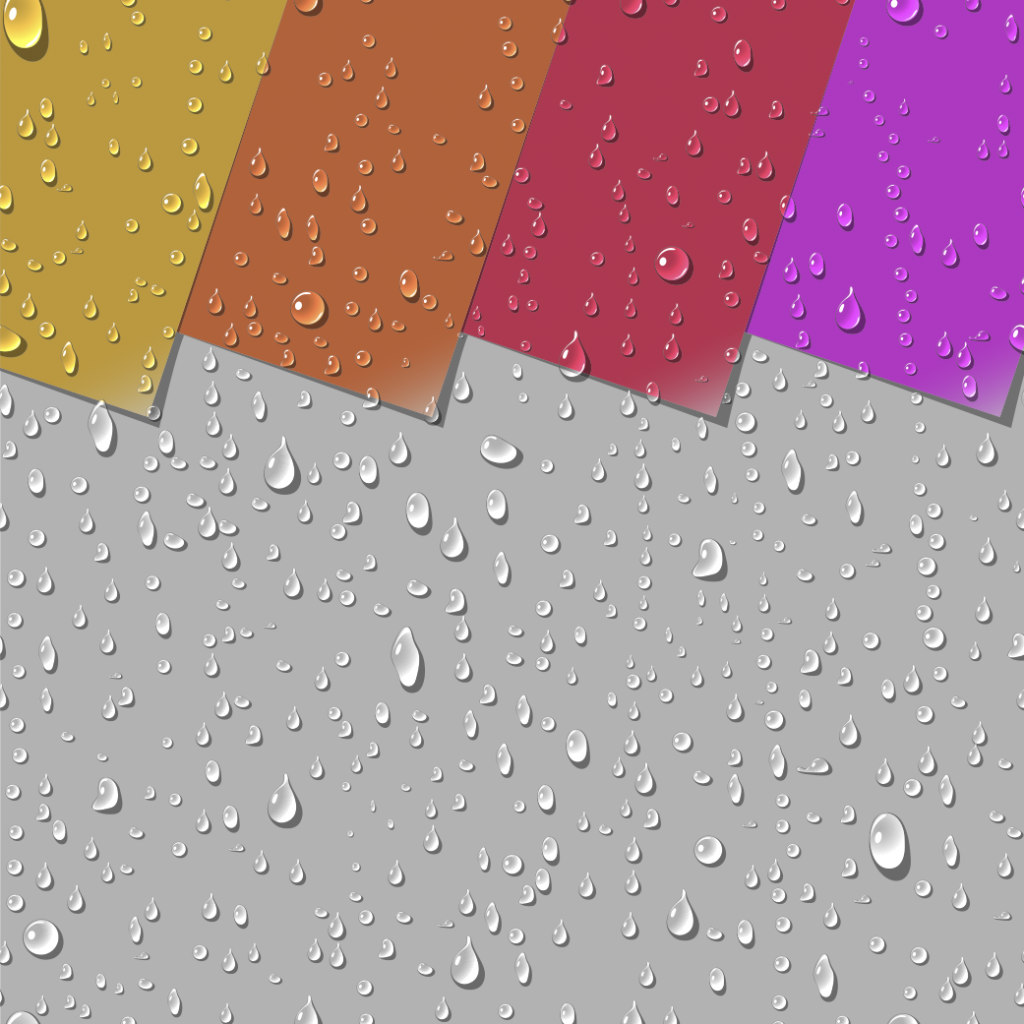
Waterproof & tear resistant Paper
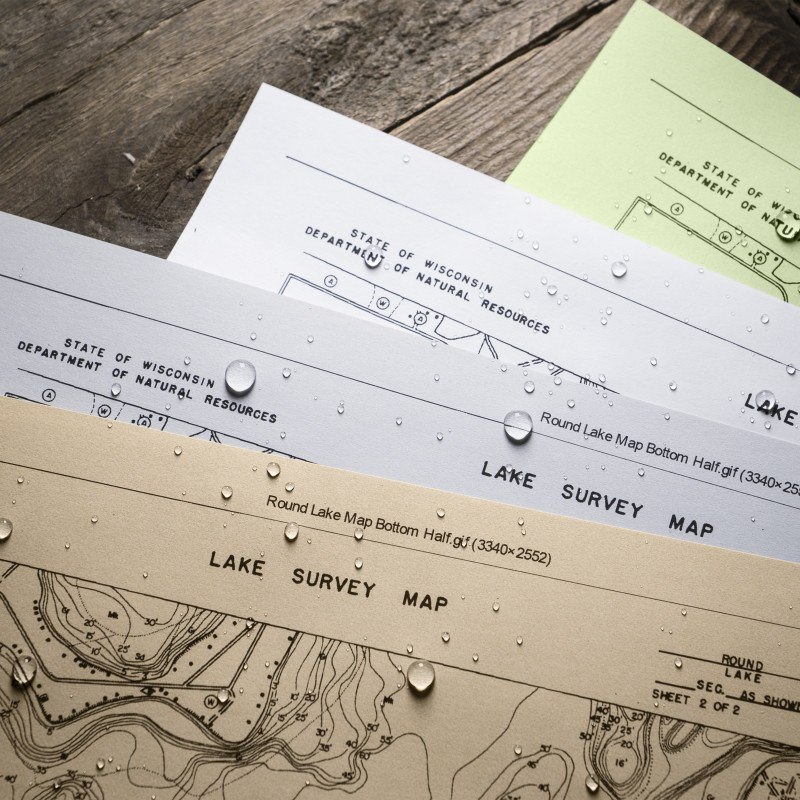
Label Paper
What would a post about copy paper be without mentioning labels? They come in many shapes and sizes. Of all the offices I’ve been in these are the most used, Avery 8160. Very reliable. Be sure to use Avery’s free design and print software. Never waste labels again by only printing where you want on the labels!

Hopefully this guide will help you get the most from your copier. And you found the right paper for you among these recommendations. If you still need help choosing the right paper we can help!
FAQ
Letter (8½ x 11), legal (8½ x 14), and tabloid (11 x 17) are standard copy paper in the USA. Elsewhere A4, B$, and A3 are standard copy paper.
96 copy paper is brighter or looks whiter than 92 copy paper.
8.5 x 11 letter is not the same size as A4 (8.3 x 11.7). A4 is slightly taller and narrower than letter paper (8.5 x 11). They’re close in size and used as standard copy paper in various parts of the world.
24 lbs paper is slightly thicker than 20 lbs paper. Thicker paper is good for color or two sided documents.
Printer paper is a generic term for any paper used in a printer or copier. Copy paper is generally cheaper paper used in copiers. However, copy paper can be used in any inkjet or laser printer.

The Copier Guy, aka Dave. I’ve worked on scanners, printers, copiers, and faxes over 23 years. When I’m not fixing them I’m writing about them. Although, I’m probably better at fixing them. I’ve worked with every major brand. As well as several types of processes. If it uses paper I’ve probably worked on one.