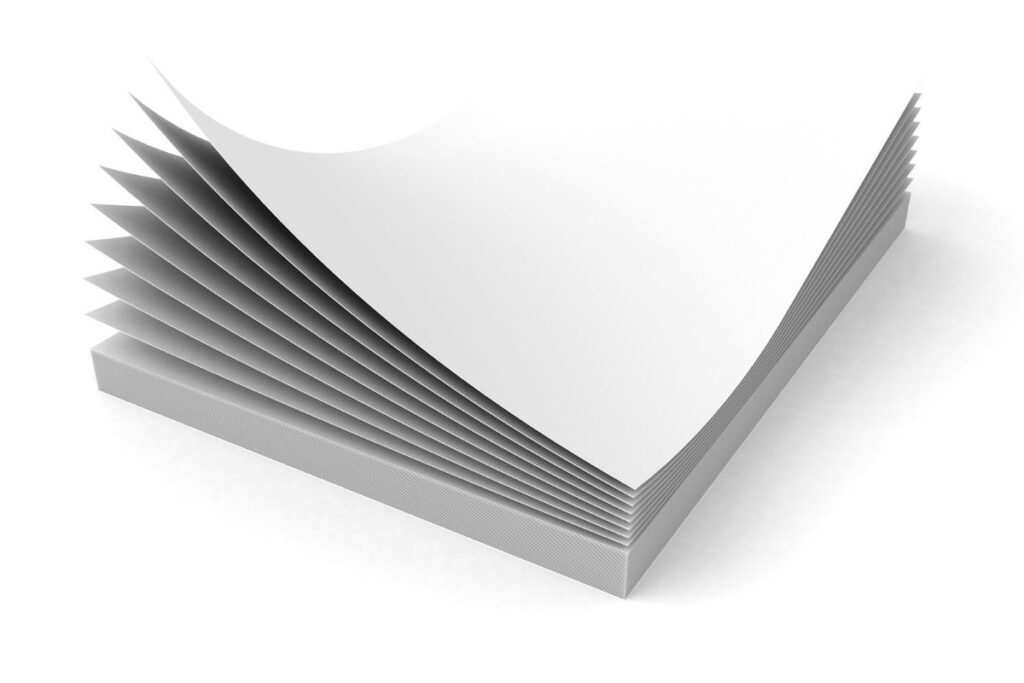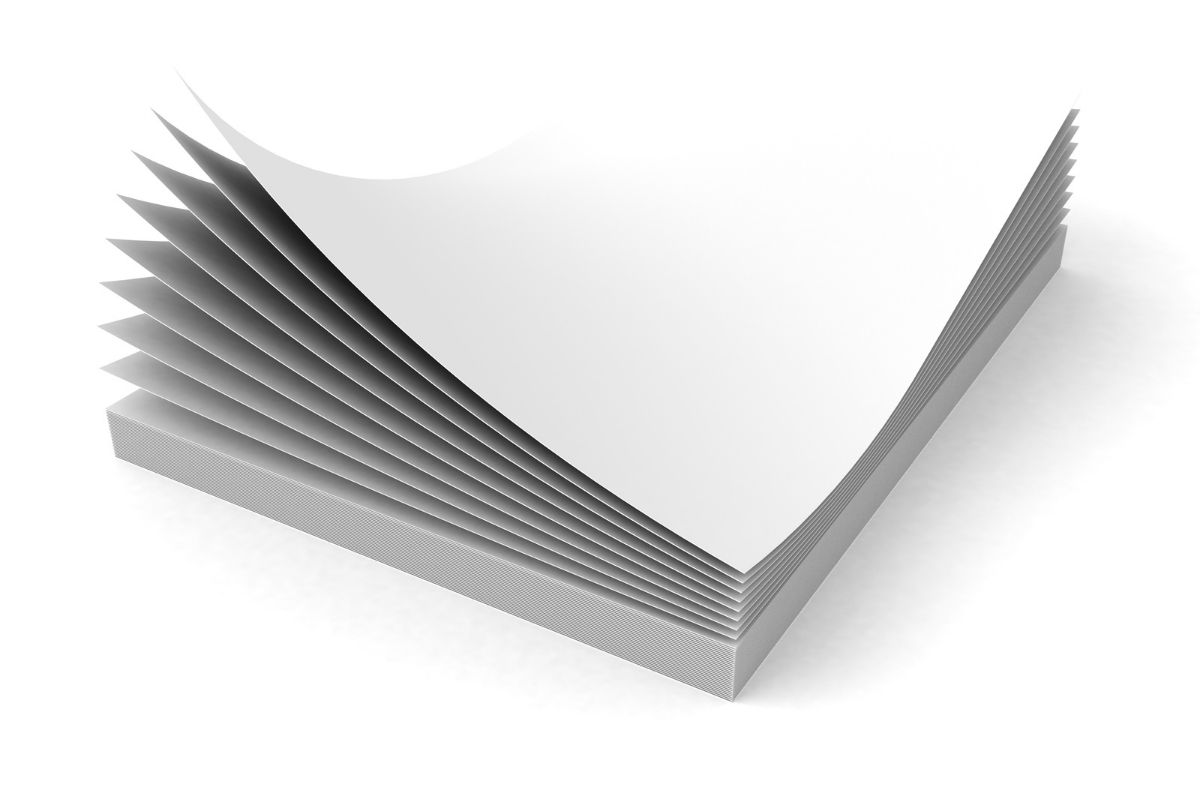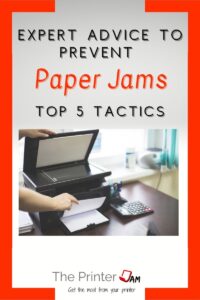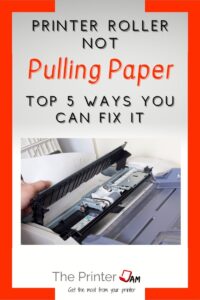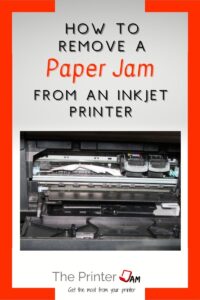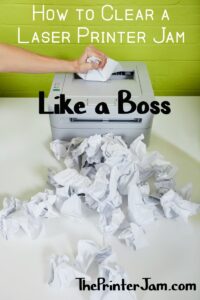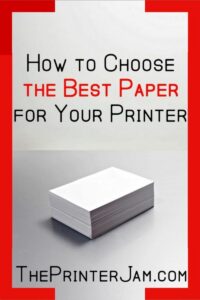Why Do Printers Jam?
Printers jam because they detect either a late signal or stationary signal from a paper sensor. In other words, the paper didn’t move as expected through the printer. This is true for inkjet or laser printers since they feed paper the same way.
Printer repair technicians are often asked why do printers jam? The most common reasons printers jam are:
Expert Advice to Prevent Paper Jams
Paper jams happen to both inkjet and laser printers. They also happen at the least convenient times. The causes of paper jams vary. Any printer will have on average 1 paper jam for every 1,000 pages printed.
While printer jams can’t be 100% eliminated, there are steps you can take to prevent paper jams from happening.
Printer Roller Not Pulling Paper
When your printer is not pulling paper it’s a frustrating experience. Any printer that uses paper can run into paper jams. I’ve ran into this issue many times and have some simple steps to fix this issue.
These apply to inkjet or laser printers since they both use the same paper feed system. While this system is cost effective, it does have issues with misfeeds.
Printer Keeps Jamming
I get service calls for paper jams every day. A common scenario is when a customer tells me their printer was working fine. Then there was a paper jam. They cleared the paper jam. Now the printer keeps jamming every time!
This tells me a few things. First, since the printer was operational before the paper jam, so I’m hopeful it will be operational again.
Paper Stuck in Printer
On an average week a printer repair technician will remove between 15-20 paper jams. It’s funny to think about but I’ve removed well over 20,000 paper jams in my career. I’ve learned a few things about paper jams along the way.
Whether it’s an inkjet or laser printer paper jams can be difficult to remove.
How to Remove Paper Jam in an Inkjet Printer
Inkjet printers present their own set of problems but overall I’d say inkjet printers are average difficulty to clear paper jams. Inkjet printers have a simple paper path but they aren’t easy to access.
A printer jams from time to time. When they do it can be frustrating. Like any printer repair technician, I’ve removed many paper jams.
Canon Printer Paper Jam
Paper jams go hand in hand with owning a printer. If your Canon printer has jams there are right ways and wrong ways to remove it.
Clearing paper jams is part of every printer repair technicians job. I’ve removed over 20,000 paper jams in my career. Many of those were on Canon printers.
HP Printer Paper Jam
As good as HP printers are they still get paper jams from time to time. Every HP printer I’ve owned has jammed. Most of the service calls I get are for paper jams.
In my experience HP printers jam on average once every thousand pages. After clearing north of 20,000 paper jams I’ve noticed a thing or two about HP printers.
Brother Printer Paper Jam
If you own a printer you’ll have to deal with paper jams. Just because a paper jam happens doesn’t mean it has to ruin your day.
Printer techs remove paper jams every day of the week. After clearing over 20,000 paper jams I’ve learned a thing or two.
I’ll pass on everything I know about how to deal with a Brother printer paper jam.
Epson Printer Paper Jam
If you own a printer then you’re going to experience a paper jam sooner or later. On average a printer will have a paper jam once every thousand printed pages.
Printer technicians remove a dozen paper jams every week. I’ve been fixing printers over 25 years and have removed at least 20,000 paper jams. Many of those on Epson printers.
Document Feeder Paper Jam
If your all-in-one printer is equipped with an automatic document feeder (ADF) they can jam. Similar to paper jams inside the printer portion, ADF jams happen on the top part of your all in one printer.
When this happens you have to clear the paper jam before you can continue scanning or copying. It will still print while the ADF is in a paper jam state.

We love paper here at the printer jam. Copiers, transfer, inkjet or laser printers. We have a guide for them all.
Choosing the Right Printer Paper
If you’re looking for some tips on selecting the right paper for your printer, this article can help. It will break down all the different factors for selecting paper. Then clarify which paper is right for kind of printing you do on your printer. If you’re looking for paper the two most important factors are the type of printer and purpose of the print job. We could just recommend you premium inkjet paper for your inkjet printers and premium laser paper for laser printers, but why?
Ultimate Guide to Copy Paper
Is your task buying some copy paper for the office? If you need some help, you’ve come to the right place. Before I worked on copiers I thought paper was just paper. I didn’t know much beyond paper size. Although once you add weight, brightness and type that covers the most important properties of copy paper. Inkjet printer paper, laser printer paper, and transfer paper are covered elsewhere. Standard copy paper sizes around here are Letter (8.5×11), Legal (8.4×14), Ledger (11×17) and Statement (5.5x 8.5).
Best Paper for a Laser Printer
Searching for the best paper for a laser printer? If you need help navigating the sea of paper brands and types we can help. Before I worked on printers I thought paper was just paper. But now I’ve learned paper really matters to get the best results from a laser printer. Choosing the right size, type, and brightness for the job will ensure a great outcome. After clearing perhaps thousands of printer jams in my lifetime.
Best Transfer Paper Printing Guide
Printing on heat transfer paper is easy. Choosing which paper and getting a great result can be hard. In this post we will explore transfer paper. We will go over best tips, tricks, and things to avoid. This guide will help you choose the right transfer paper for your project. As always, this site helps you get the most from your printer. Which will ultimately lead to the best results for your project. For copy paper or choosing which paper check out this guide.
Choosing the Best Paper for Sublimation
Sublimation paper plays a major role in the sublimation process. Sublimation is a great way to get your designs from a computer to fabric or rigid material. The paper you choose for your sublimation projects is important. It has to work with sublimation ink and be compatible with the temperatures involved with sublimation. While you can use many types of paper in a sublimation printer. If you want the best results you should use paper specifically designed for sublimation ink.