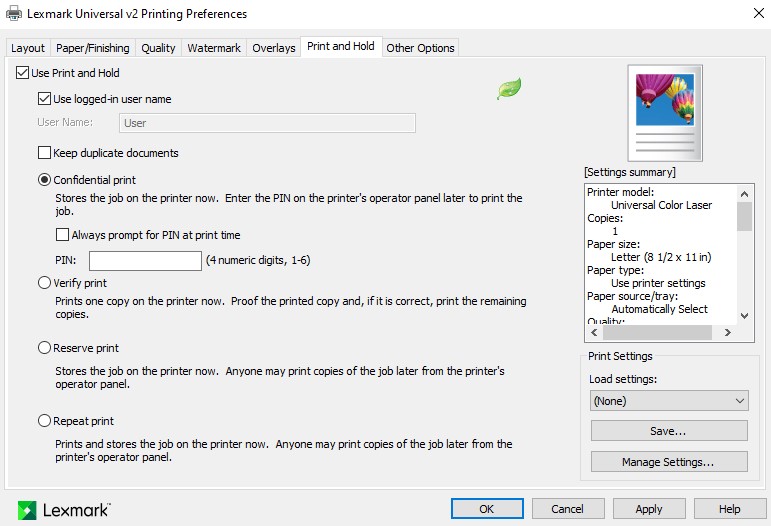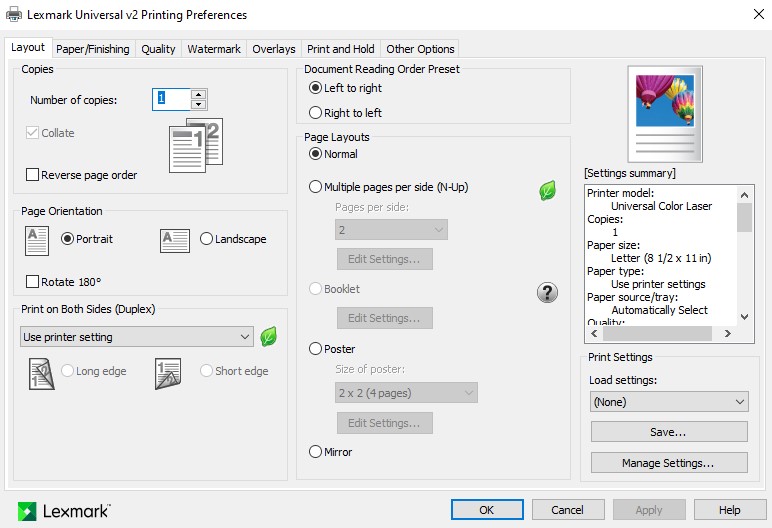The Lexmark MB2650adwe is a monochrome all in one printer for small workgroups or medium volume applications. Able to meet their print, copy, scan, and fax needs. It’s recommended for a print volume of 2,000 to 20,000 with a max volume of 175,000 ppm. The print speed is quick at 50 pages per minute. It has expansion options for paper input capacity and a finishing option for stapling or sorting.
Comparable models in this segment include the Canon imageCLASS MF MF525dw, HP LaserJet Enterprise M527dn, and Konica Minolta Bizhub 4052. They are roughly the same recommended print volume, print speed, features, and price. Where they differ is with security, operating costs, and options.
All offer optional cassettes but only the Lexmark offers a finisher. The Lexmark MB2650adwe and Konica Minolta Bizhub 4052 come standard with 2 GB memory. While the Canon and HP come with 1 GB standard. Only the Lexmark has a dual core processor. HDD is standard with the Bizhub 4052 but optional for the rest.
Fax is standard with all but the HP M572dn. While fax is standard with the HP M527f, the price almost doubles. However, it is a $330 option for the M527dn.
Pros
Cons
Security
The PaceSetter award for document security was recently awarded to Lexmark by Buyers Lab. There are many built in security measures in the MB2650. While the HP shares many of these features, the user configurable security is somewhat easier on the Lexmark.
For example, the security event log can be configured from the web interface on the Lexmark. HP requires extra software to configure the log to be sent to a syslog server or forwarded to an email. The email or syslog server info just needs entered to work on the Lexmark.
The security settings of the web interface on the Lexmark allows you to set the failed login attempts. Such as how many attempts, how long between attempts, and the lockout interval. HP doesn’t allow the user to set any of these variables but does automatically reboot after a certain amount of failed logins.
Which is part of the built in security for the Lexmark and HP. The firmware has a digital signature which is constantly checked during the boot process and during idle states. Any failed check results in an automatic reboot and recovery. Other brands reserve this level of security for higher segment printers.
Durability
There are several types of image units found among Lexmark monochrome printers. In my experience some types are known to leak waste toner from the sides. The MB2650 has the better type of image unit that tend not to leak toner. Based on service calls on previous models these type of image units are reliable.
This model also has the type of document feeder with the separation roller. In my opinion, this is the more reliable type of document feeder Lexmark makes.
The fuser is easy to replace on this model. Only a few of the smaller printers does the fuser require turning some screws. In fact, most of the Lexmark’s I work on are easy to service. Overall the previous model has performed well. There are very few issues from a service standpoint.
Operations
The Lexmark MB2650adwe and Konica Minolta Bizhub 4052 come with a large 7 inch color touch screen. HP does come with a slightly larger 8 inch display while the Canon has only a 5 inch display.
Every brand does have their own layout but after a while they all seem the same to me. It doesn’t take long to get used to but Lexmark does have a unique control panel layout.
Lexmark tends to favor scrollable text menus over icons. Not that there aren’t any icons, just that they are used sparingly. Their layout reminds me of a smart phone, which is their goal.
Printing speed for the MB2650adwe is the fastest of the ones compared. To test the print speed I printed most of the service manual from a PDF. Some of my test pages had more than the ISO/IEC 19752 standard B&W test page. Some had less coverage.
Either way, the MB2650adwe clocked in at 49.7 pages per minute. The other printers compared are 45 ppm or lower. My test pages had sharp, bold text. Graphics were good considering they were greyscale.
The dual core processor and more memory in the Lexmark keeps the print speed from lagging during processing intensive print jobs. Excel spreadsheets, large PDF’s, and mail merges for example put print engines to the test.
All have single pass 2 sided document feeders. The Lexmark, HP, and Canon come with one 550 sheet capacity cassette. Only the Bizhub comes with two 550 sheet capacity cassettes.
No matter what comes standard they all have a 2,300 sheet maximum capacity with optional cassettes. Wireless is standard with all but the HP. Which can be purchased as an option for the Lexmark.

Printer Support
Lexmark printer support has been great in my experience. The times I’ve called for support they have been quick and knowledgeable. They either resolved the issue or offered a good resolution.
HP and Canon offer care packages which are basically extended warranties. Lexmark and Konica Minolta offer extended warranties with support as well.
Everything for a product is part of its online product library. Lexmark uses the same support site for techs and the public. The public doesn’t have access to the tech bulletins or service manuals that the techs do however. They both use the same knowledgebase. The how-to’s, manuals, drivers, warranty, and support info are all in one location.
Print Drivers
They all have PCL, PS, and Universal print drivers. Airprint and Mopria print services are supported by all. Which covers a lot of ground as far as compatibility from mobile devices to servers. They all have solutions for Citrix, Novell, Linux, Mac, and Windows server OS’s.
What sets the Lexmark apart is it’s Universal print driver. It has many more features the others don’t. For example, overlay, confidential print, downloading fonts, and form to tray assignment can be done from Lexmark’s Universal print driver. Normally I recommend PCL but in Lexmark’s case I recommend their Universal print driver.
Further Tests
To be thorough I tested the proportions and weight. For these tests I used a standard scale and ruler. When I placed the Lexmark MB2650adwe on the scale I found it weighs 50.4 lbs.
I measured the dimensions at 19.8 inches wide, 19.1 inches deep, and 21.6 inches high. An average footprint but above average weight.
Summary
The Lexmark MB2650adwe is a quick, reliable, secure monochrome multi function printer. Great for branch offices or small workgroups where security is a priority. While the Lexmark and Bizhub were slightly more expensive than the HP or Canon, they were all within $100 at the time of this writing. The Lexmark represents the best value due to it’s speed, memory, and broad compatibility.
Pros
Cons

The Copier Guy, aka Dave. I’ve worked on scanners, printers, copiers, and faxes over 23 years. When I’m not fixing them I’m writing about them. Although, I’m probably better at fixing them. I have certificates from Canon, Xerox. Ricoh, Kyocera, Lexmark, HP, and Konica Minolta. My experience includes other brands as well as several types of processes. If it uses paper I’ve probably worked on one.