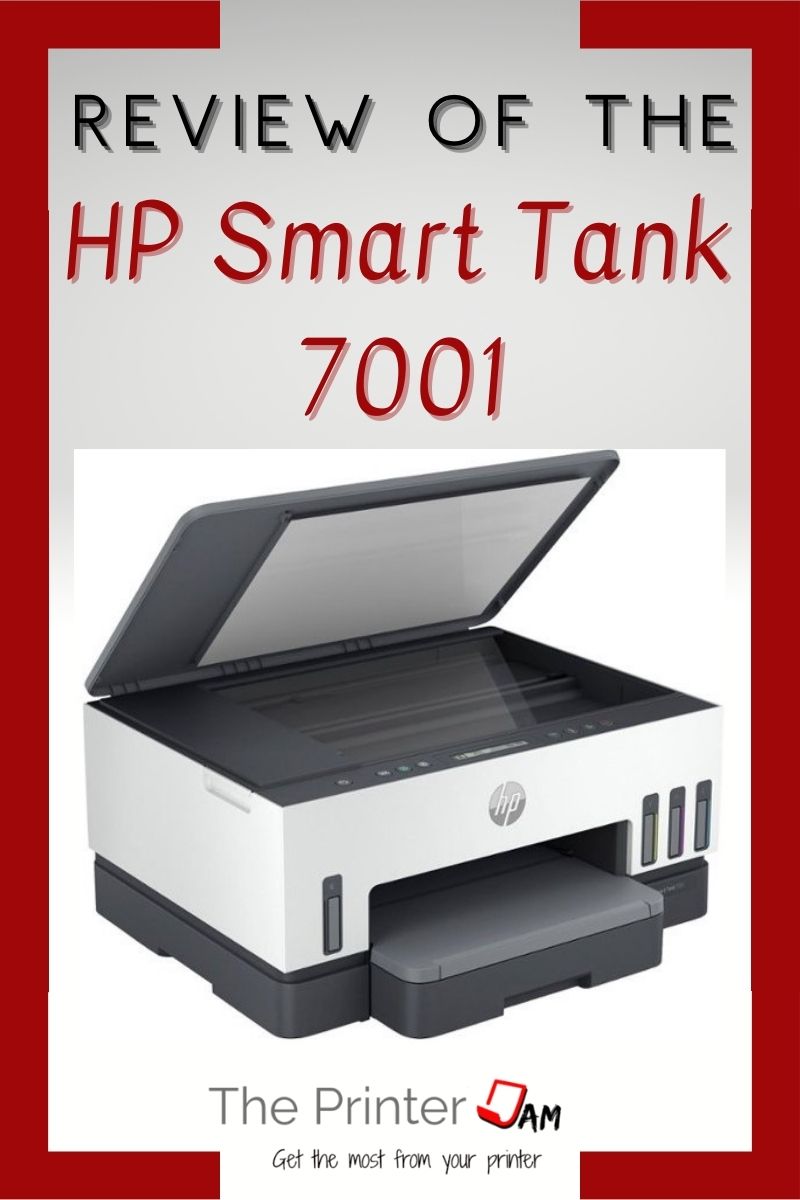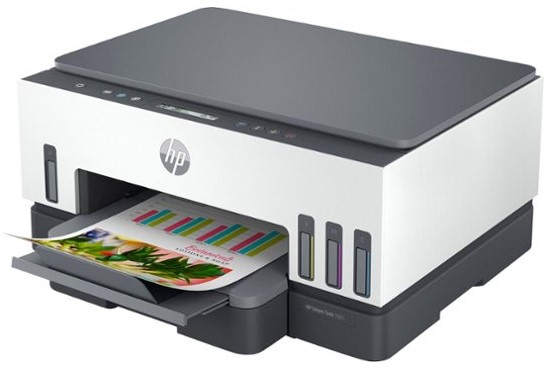The HP Smart Tank 7001 is one of their latest Smart Tank printers. A basic all in one color printer designed for small office or home offices with low to medium print volume.
The HP Smart Tank 7001 is an improvement over other HP smart tank printers. The Smart Tank 551 was slower, lacked auto duplex, and had a low duty cycle compared with other supertank printers.
The HP Smart Tank 7001 gets a bit more speed, auto duplex, and much larger duty cycle. HP’s printing apps remain the same but they’re pretty good for what they do.
Similarly featured and priced supertank printers from Canon, Epson, and Brother are compared in this review.
While some consider traditional cartridge based inkjet printers along with the 7001. Supertank printers have a huge advantage with operating costs that cartridge based printers aren’t a factor in this review.
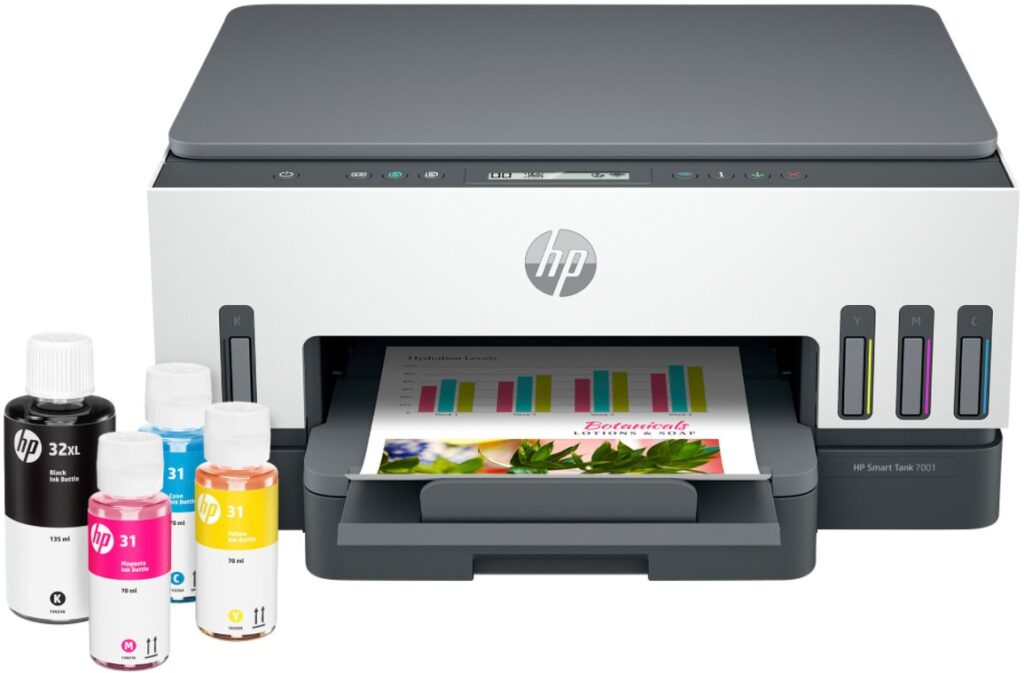
Why This Printer?
Why someone would want this supertank printer is because they are looking for a basic, easy to use color printer that is inexpensive to operate. Security may be a concern. Low impact on the environment would also be a plus.
If you’re looking for a way to save on printing costs, a supertank printer is a great solution. The newer generation of supertanks have more features and higher paper capacity than previous generations.
HP decided to include built in security features found on higher end laser printers with this inkjet. Something rare for any inkjet printer and appealing to many businesses.
The HP Smart Tank 7001 is made from over 25% recycled plastic. Office equipment in general has been going green for a long time. Recycling plastic for smaller printers is a good move.
Ink bottles for this printer are eligible to be recycled through HP Planet Partners program.
Why someone may want this printer as opposed to a laser printer is that ink may only need added every other year. If you’re tired of adding toner or drum cartridges every few months, a supertank printer will free you of regularly adding supplies.
This printer uses pigment based black ink and dye based ink for color. Monochrome documents will have archival properties while colors will be vivid. It also meets HIPAA and GDPR standards.
Another reason to consider this printer would be it and its printing apps are very easy to use.
Why someone would get this printer:
- Low operating costs
- Easy to use and setup
- Security
Comparable Products
If you’re shopping for a supertank inkjet printer the Canon PIXMA G6020, Brother MFC J80 Series INKvestment Tank, or the Epson EcoTank ET-3830 are probably being considered with the HP Smart Tank 7001.
The HP, Canon, and Epson supertanks have similar connectivity options, ink costs, and print speeds. The Canon and Brother are a couple pages slower than the HP or Epson.
The HP, Canon, and Epson take 250 sheets of paper, have USB, ethernet, and wireless connections. Copy, print, and scan are standard for the Canon Pixma G6020, Epson EcoTank ET-3830, and HP Smart Tank 7001.
Only the Brother MFC J80 has a document feeder and fax. You would need to upgrade to a HP Smart Tank 7301 for a document feeder.
Ink bottles yield 6,000 to 8,000 pages depending on the color or model. Canon bottles cost $12 for 6,000 pages. Epson bottles cost $13 for 6,000 pages. HP bottles cost $15 for 8,000 pages.
Whether it’s for HP, Epson, or Canon, they all cost a fraction of a penny for B&W pages and just over a penny for color. Depending on how often photo paper is used the price per page can increase dramatically.
The Brother Inkvestment yields are 800-1,200 pages. It isn’t the thousands of pages of the other supertanks but much more than the typical inkjet which is lucky to get 100 pages.
Brother’s Inkvestment costs run about a penny per page in B&W and under 5 cents per page in color. Which is more than a supertank printer costs but much less than the 15 cents a page costs of a traditional inkjet printer

Benefits and Drawbacks
Low operating costs are probably the biggest benefit of the HP Smart Tank 7001. Of any supertank though.
HP’s are usually at the top of the list for ease of use. While this one is no exception, the control panel is a little bare. HP offers a mobile phone app that can also handle in depth copy or scan operations.
One thing HP did to the control panel was add an ID card copy button. Good for small medical or government offices.
The built in security of the HP is a rare find in an inkjet printer. Which should be appealing to any small office.
I’ve not had the opportunity to put to the self healing WiFi to the test. But anything to help the Wifi sounds like an improvement.
This is one of the few supertank printers that have an accessible print head. Most assume it will last the life of the printer therefore are not accessible.
Supertank printers are unlikely to run dry and damage the print head. As opposed to cartridge based inkjet printers.
In case the print head should ever fail, at least you have the option to replace a part as opposed to getting a new printer.
One benefit is HP’s printing apps. HP Smart printing app includes many free printables (signs, calendars, cards, etc).
The app can also perform copy and scan operations from your mobile device.
HP Click is a printing app for PC’s. It’s essentially a drag and drop print queue. If you print a lot of print ready files, this will save time on the file-print routine.
One drawback I should mention is the smart guided lighting feature. It cycles the internal scan lamp every other second or so. From certain angles it’s annoying.
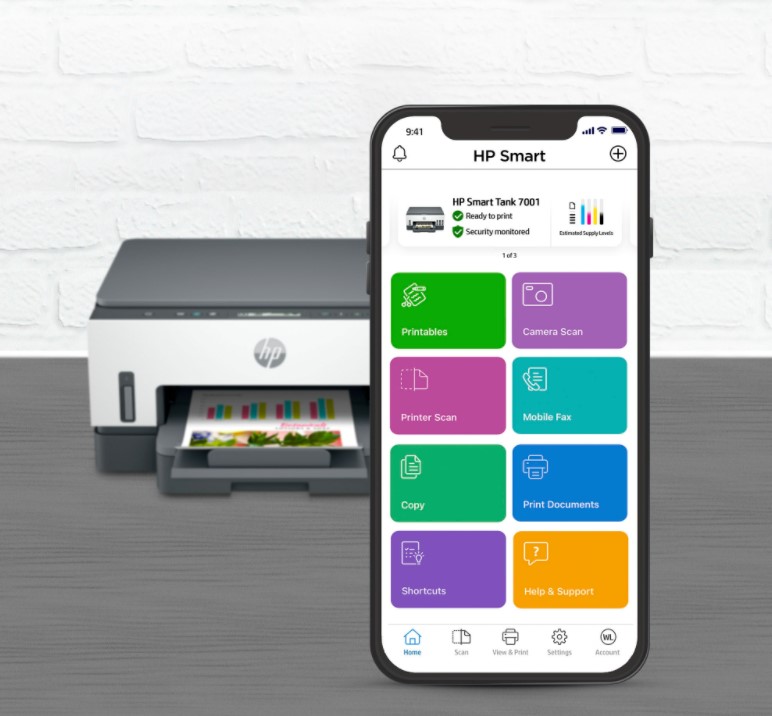
Quality and Speed
To test the HP Smart Tank 7001 print speed, I printed pictures of cats and dogs. Less coverage than ISO/IEC 19798 and 24711 standard color test pages but they served my purposes. My B&W test pages were just emails, so much less coverage than a standard ISQ/IEC 19752 B&W test page
My color test pages clocked in at 8.5 pages per minute and my B&W test pages clocked in at 15.5 ppm. Only the Epson is as fast. The Brother and Canon were a few ppm slower.
The test pages I printed have above average quality for text, but average quality for color. The Canon and Epson have slightly better color print quality in my experience. While the HP and Brother did better at text.
To be thorough, I tested the weight and dimensions with a standard scale and ruler. I weighed the HP 7001 at 15 lbs. My measurements revealed a printer 17 inches wide, 14.5 inches deep, and 8 inches high. Ink tank printers are slightly wider than other inkjet printers but are an average weight.
Deciding Factors
What I found is the HP has going for it is low operating costs, ease of use, and security. From the print apps to rarely adding ink this printer is among the easiest to use in my experience.
Epson has a 2 year warranty and great quality to offer. While the Canon has a good paper feed system and great quality as well, neither have the built in security of the HP.
I like the Epson print driver and the Canon print driver has some nice features too. HP print drivers are plain but easy to use.
The Brother has a fax and document feeder to offer but slightly higher operating costs from what I’ve seen. Upgrading to the Smart Tank 7301 would add a document feeder.
Printing apps from the other brands are very ordinary and I usually recommend Mopria apps. HP Smart printing app is above average and one of the few apps worth installing.
While the HP initial cost is slightly higher than the others, the security and simplicity more than make up for it. The HP Smart Tank 7001 would be a great addition to any medical or government office.
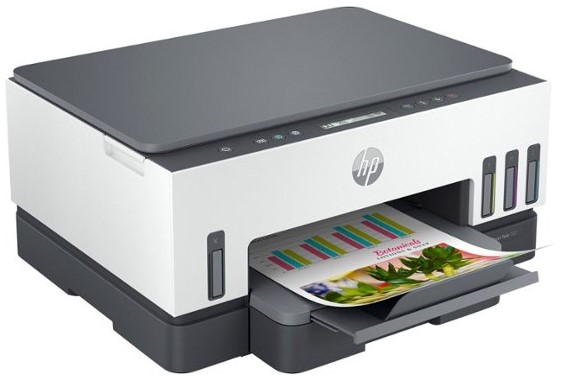

The Copier Guy, aka Dave. I’ve worked on scanners, printers, copiers, and faxes since 1994. When I’m not fixing them I’m writing about them. Although, I’m probably better at fixing them. I’ve worked with every major brand. As well as several types of processes. If it uses paper I’ve probably worked on one.