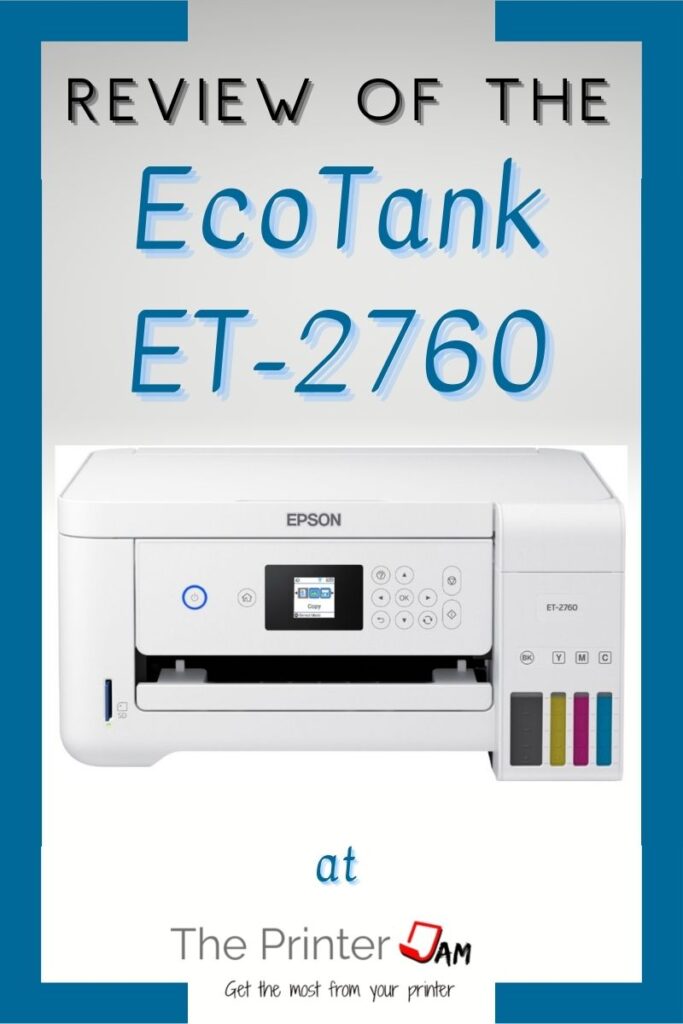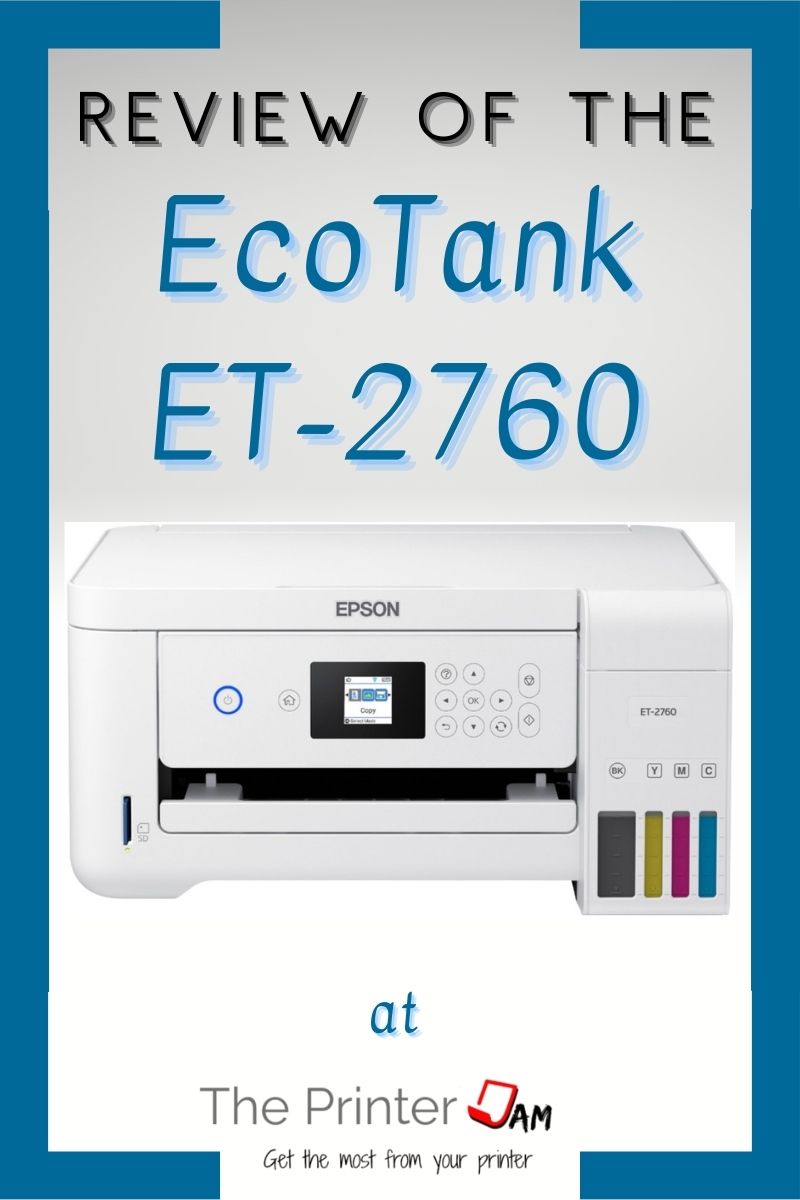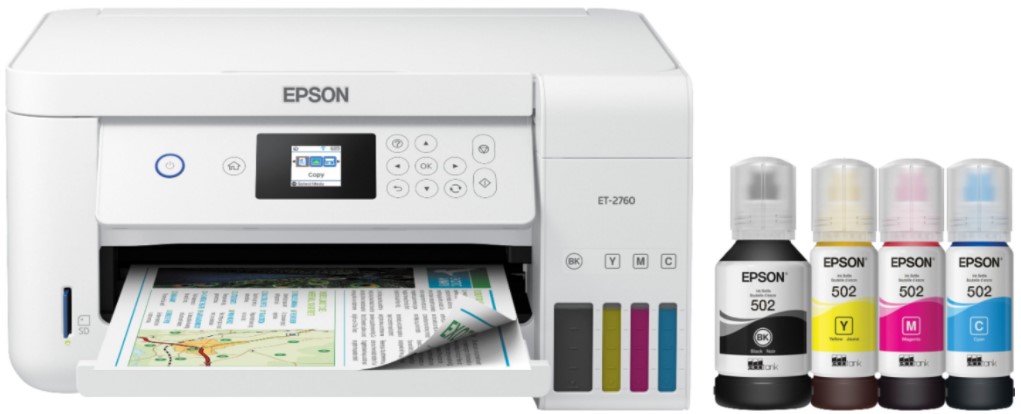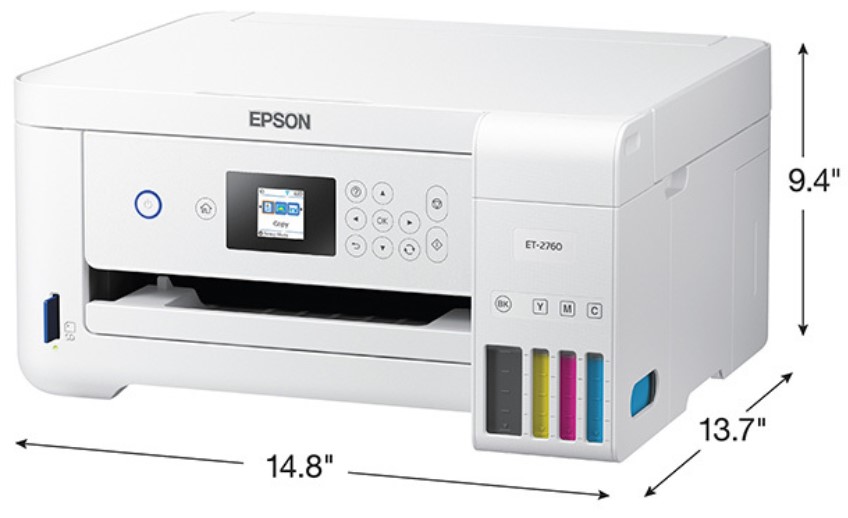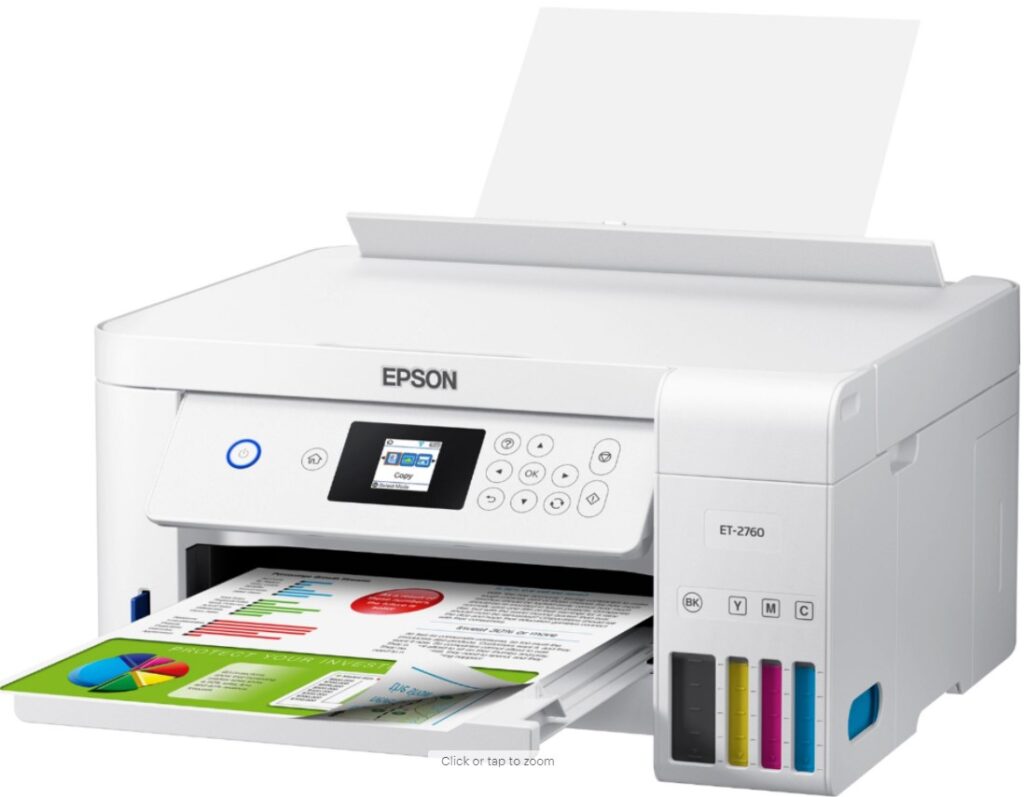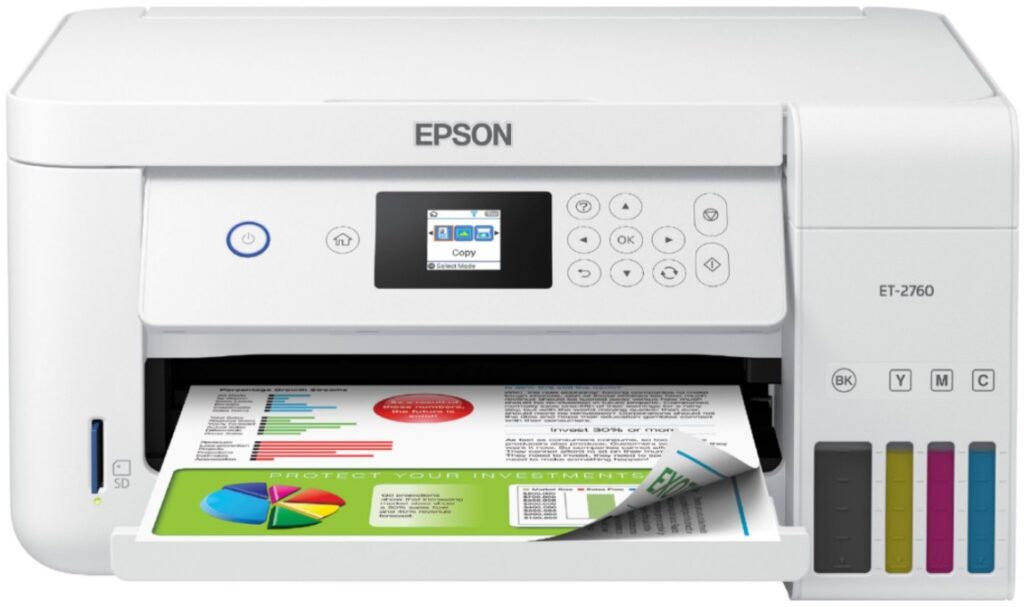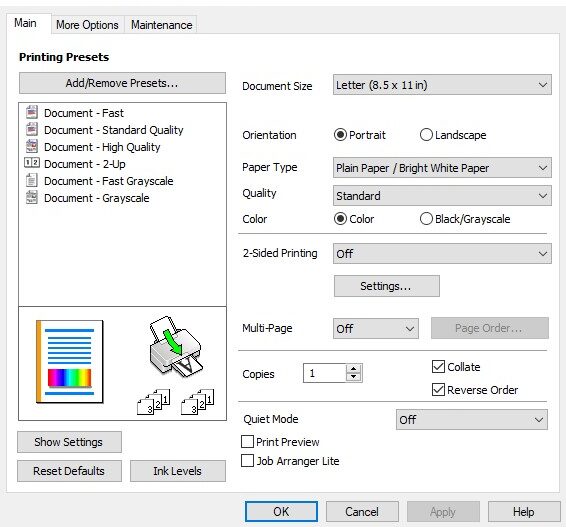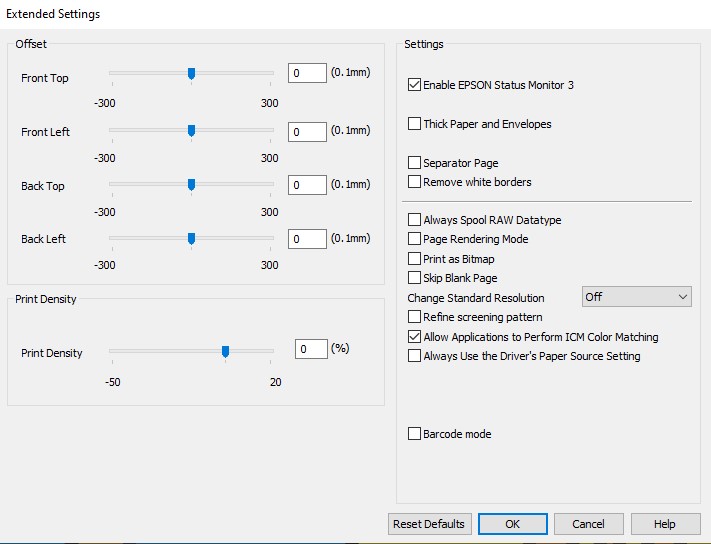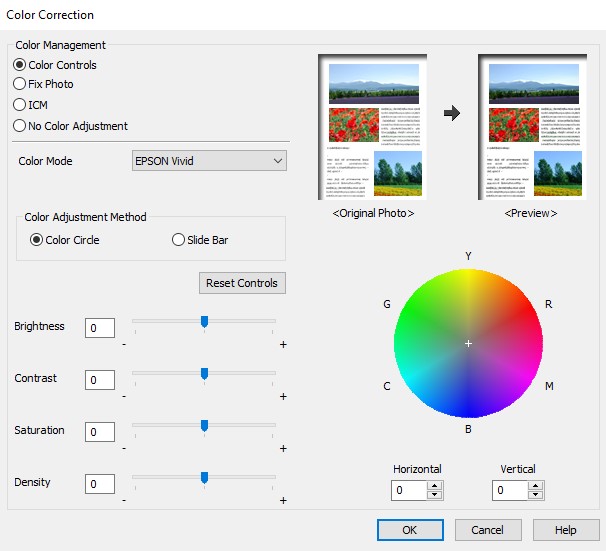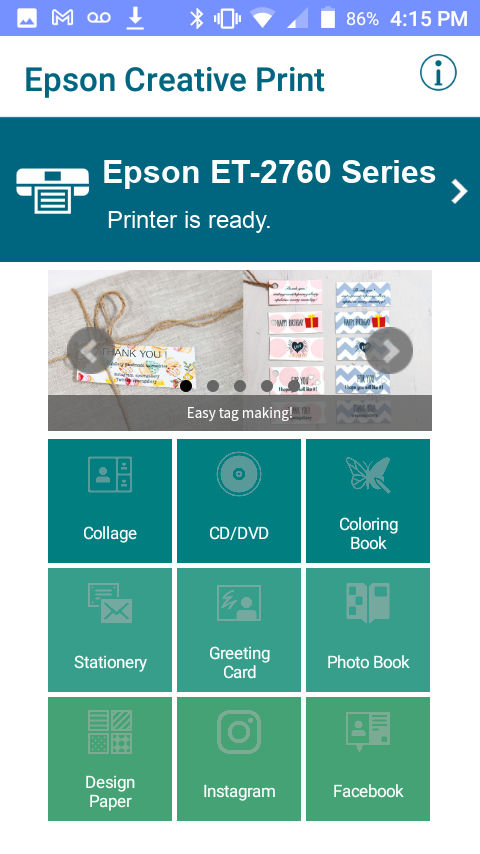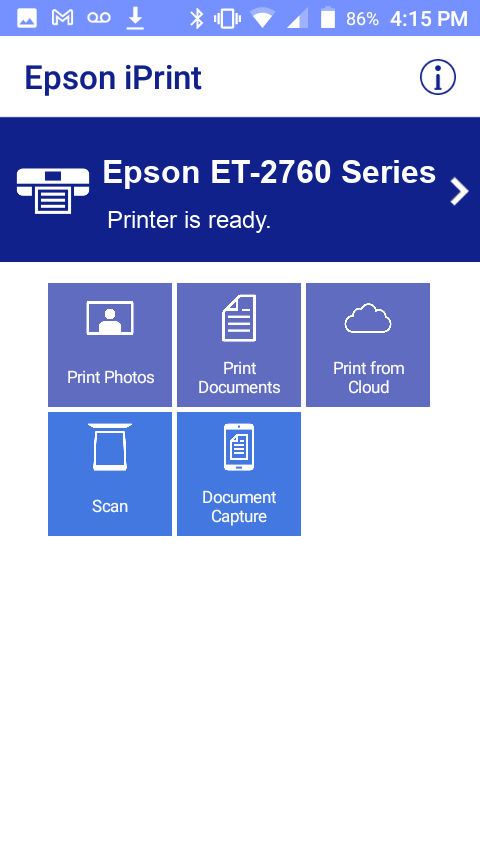The EcoTank ET-2760 is one of Epson’s basic supertank class printers. These printers are the most economical inkjet printers on the market. Primarily known for being a supertank printer, Epson printers also produce great quality.
Built on the foundation of the EcoTank ET-2720, the ET-2760 is also your basic printer plus some. The standard print, copy & scan features of any all-in-one plus automatic two sided printing and a SD card port. All in a compact size.
If you’re looking for great printer that doesn’t take up much space and needs little maintenance the EcoTank ET-2760 fits the bill.
Pros
Cons
Imagine getting a printer that comes with 50 or 60 ink cartridges in the box. That’s what you get with this printer. The EcoTank ET-2760 comes with enough ink to print 6,000 pages.
Instead of ink cartridges, this printer has an ink tank equivalent to about 60 cartridges. Any inkjet printer has a print head. Instead of a cartridge with a tiny reservoir of ink, this printer has a separate supertank to feed ink to the print head.
Epson’s print heads are proprietary and designed to last the lifetime of the printer. They use mechanical energy to spray ink out instead of heat. By eliminating heat, components within the print head can last much longer. A durable print head coupled with a lot of ink means you can fill it up on Monday and print all year.
Setup
I removed some packing tape needs removed. I added some Ink. Then I waited. A while. I will say adding the ink is as easy as plugging in a plug. Even I can do it without getting ink on myself. Which I hate to admit I usually do whenever I work on an inkjet printer.
The EcoTank ET-2760 ink tanks and bottles are keyed so it’s near impossible to add the wrong ink. Also, the valve on the bottle isn’t accessible so it would be hard to accidentally open it.
After it finishes cycling through the initial setup it is ready to use, at least as a copier. It’s wireless or USB for the Ecotank ET-2760. Wired ethernet is nice but many home routers now offer USB ports for printer sharing. Still wireless or USB shouldn’t be an issue for any home or office.
Setup utilities for configuring a printer on a network is fairly standard stuff nowadays. I only mention it now because Epson’s is one of the best in my opinion. Some setup utilities are very automated.
I like that there are options and fallback choices when the automated ones are unable to connect. The manual’s walk through of the control panel is a nice touch in my opinion. Saves the trouble of having to search through a manual.
Operations
When I used the 1.44 inch color display and buttons I thought it was a small display. It’s better than a single line of text or worse, no display. Then again, most operations are typically printing. This control panel is fine for the occasional interactions. The SD cart port is located on the from left side of the printer.
I tested the print speed with my lease and pictures of my kids. So more coverage than the ISO/IEC 19798 and 24711 color test pages. But less than the ISO/IEC 19752 standard B&W test page.
My tests revealed a color print speed of 4.5 pages per minute. Although, the extra coverage can account for the slower speed. Not surprisingly my test print for B&W revealed a print speed 10.3 pages per minute.
I found the absence of a warmup time and fast processing seems to get that 1st page out fast. Paper loads in a rear tray. The main tray accepts 100 sheets of paper while the auxiliary tray takes up to ten #10 envelopes.
Printing is slower for 2-sided in my experience. I found the quality is excellent however. I’ve only seen better from a 5 or 6 color process.
Printing costs are less than a penny a page for color and even lower for Black & White printing. I don’t know of any supertank printers with lower operating costs.
The bottles of ink for the EcoTank ET-2760 cost about the same as an ink cartridge. No more running to the store for ink cartridges in the middle of a job. For one thing it doesn’t need cartridges, For another there’s a window where you can see the ink levels.
The Espson print driver is well thought out with very suitable features. Knowing print drivers is part of my day job, so I appreciate a good one when I see it.
Their Morpria and Airprint setup covers a lot of ground. Chromebooks, Fire OS, Macs, or mobile device printing is a breeze. Epson seems to have configured the driver for the least compatibility issues. As opposed to only aiming at speed or quality.
Printing apps and point & print setups like Airprint are fine as far as they go. Still there are times when a print job needs manipulated for better results. As far as print drivers go, Canon’s and Epson’s are up to the task.
The preview feature allows you to see the effects of any adjustments before printing. A text enhancements feature in case the font doesn’t look right. The bard code feature works great on shipping labels, as well as any QR codes.
If your print doesn’t quite look right, check those boxes and try again. Epson also includes some basic color management settings with their driver. A nice find on an inkjet printer in this price range.
App features
Epson offers two mobile apps and scanning software with their printers. The iPrint app is just another garden variety print & scan app. Like every other brands app it works fine for printing documents or scanning to the cloud.
Instead of Epson’s iPrint app I recommend installing the Mopria Print Service app on your phone. In my experience it has the same functionality with the added benefit of compatibility with just about every printer out there.
Epson’s Creative Print app is for basic editing and markup of images. It’s good for getting scans from the EcoTank ET-2760 to Facebook or Instagram posts.
Not all features will work with older printers but I had no issues. HP’s Smart app is the only one I usually recommend installing.
Scanning software is bundled with the EcoTank ET-2760. The software is capable of creating searchable PDF’s.
It may lack the more advanced OCR features found in expensive software. Yet it makes up for it with ease of use. Targeted for basic scanning needs, it does a great job for what it was designed to do.
Other Tests
For these tests I used a standard scale and ruler. I placed the printer on the scale. Then I discovered the printer weighed 3 ounces more than the specs, at 13.5 lbs.
For the dimensions I measured the printer. My tests revealed a depth of 14.7 in, a width of 22.2 inches, and a height of 10.4 inches.
Summary
For a supertank printer you can’t do better in this price range. The EcoTank ET-2760 offers excellent quality, basic all-in-one features, and a compact size.
If you’re looking for an economical and low maintenance printer this is it. It doesn’t get lower maintenance than adding ink every few years. Say goodbye to ink cartridges and hello to only adding ink every year or two.
Pros
Cons

The Copier Guy, aka Dave. I’ve worked on scanners, printers, copiers, and faxes over 23 years. When I’m not fixing them I’m writing about them. Although, I’m probably better at fixing them. I’ve worked with every major brand. As well as several types of processes. If it uses paper I’ve probably worked on one.