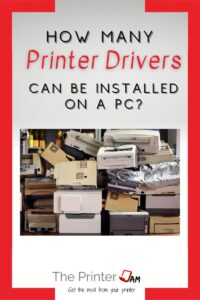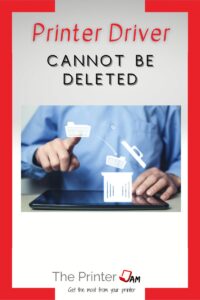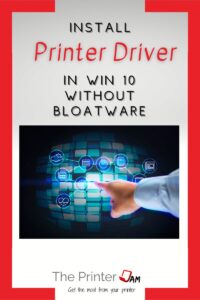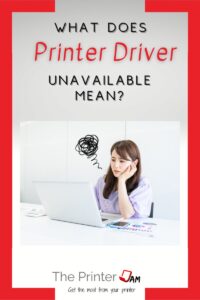Are Printer Drivers Free?
So you’re considering getting a printer and want to know if you have to pay for printer drivers. The answer is no, you do not have to pay for print drivers. They are free from the manufacturer.
Buying a printer and not being able to use it is silly. Manufacturers wouldn’t sell many printers if they didn’t include a way to use it.
The Purpose of a Printer Driver
Whether a printer is made by HP, Canon, Epson, Brother, Lexmark, or other brands, it requires data and commands to print anything. The purpose of a printer driver is to establish a connection, then send data and commands to a printer.
Printer drivers function as a bridge between your printer and the image you want to print. It communicates with your printer in a language it understands.
Do You Need a Driver to Print?
Device drivers are necessary for hardware to function with a computer. Printer drivers are simply device drivers for printers. A printer driver is the simplest way for a printer to interact with a computer.
A printer driver processes data from the OS for the printer to use and interprets data from the printer for the OS to use.
How Many Printer Drivers can be Installed on a PC?
While I’m installing printer drivers I frequently get asked if there’s a limit to how many printer drivers can be installed on a PC. There is no hard limit to how many printers you can have on one PC. Though each installation uses resources on your PC.
Printer Driver Cannot be Deleted
When I come across a printer driver that cannot be deleted here’s what I do. I stop the print spooler service. Then I remove the printer and it’s associated printer driver.
I also use a printer driver removal tool to completely remove the print driver. This tool will find registry entries and orphaned files to delete.
How to Find Out What Printer Driver is Installed
I often need to find out what printer driver is installed for my job. Either I need to know what type of printer driver is installed or its version.
Like anything in Windows I’ve found there are several ways to accomplish this task. You can use these three methods to tell what printer driver is installed in Windows 10:
How Long Does It Take to Install a Printer Driver
I’ve installed thousands of printer drivers both for work and at home. In my experience installing printer drivers takes between 5 and 15 minutes on average. I’ve had a few exceptions, some only took a minute while others took nearly an hour.
Although, the longer time was expected since it was a Fiery PS driver with many, many extras. If installing your home printer is taking more than 20 minutes
What Does Printer Driver Unavailable Mean?
When your printer driver is unavailable, it means Windows can’t use the printer driver. Windows can still detect a printer but there’s a problem with the printer driver itself.
A driver enables Windows to make use of hardware. Printers may seem advanced but they’re just another piece of hardware to an operating system.