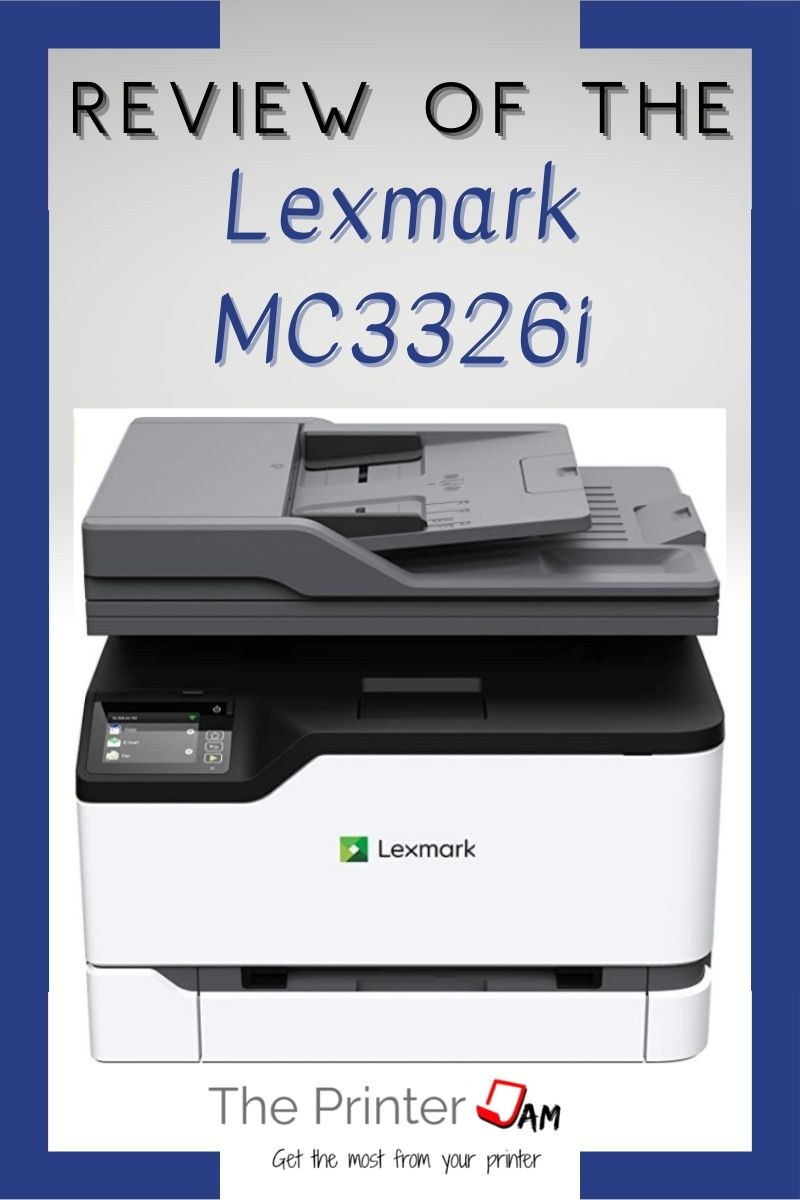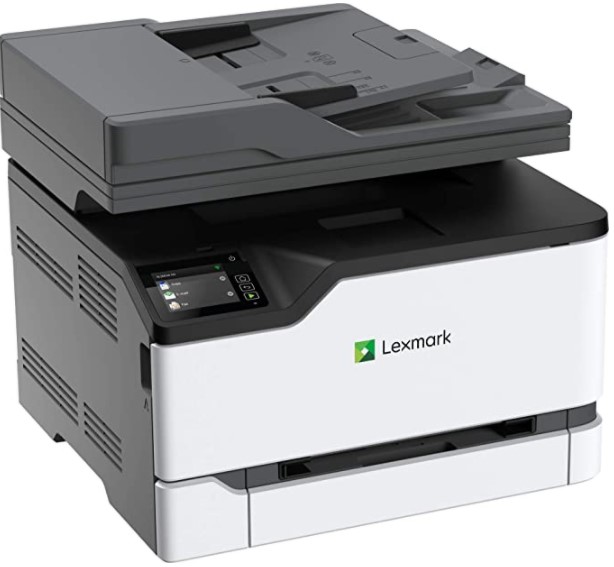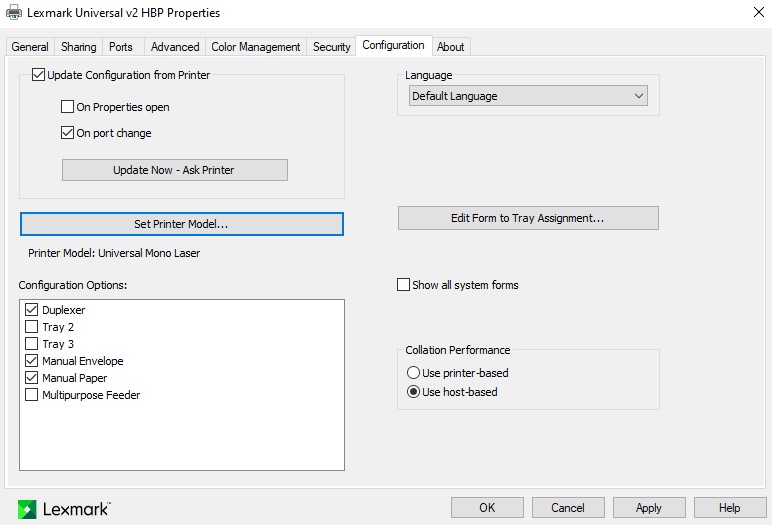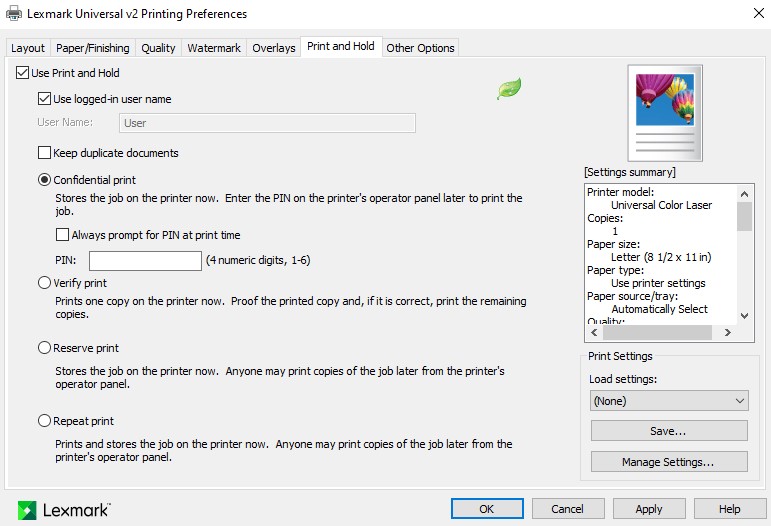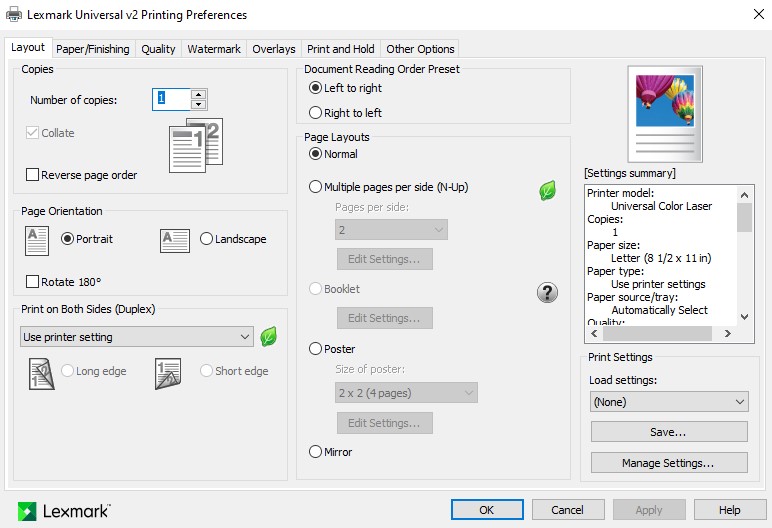The Lexmark MC3326i is one of their latest Go Line series low volume color multi function printers. It has copy, print, and scan functions to meet the needs of small or home offices. If security is a priority, the MG3326i should be at the top of the list for an entry level all in one. It has top of the line built in security as well as many user configurable security options.
Other models in the same segment are the Canon Color imageCLASS MF741Cdw, HP LaserJet Pro M283fdw, and the Brother MFC-L3750CW. They all have roughly the same price, recommended print volume, speed, and basic features. Such as a 250 sheet cassette, doc feeder, USB, WiFi, and ethernet connections.
Pros
Cons
Operations
The MC3326i has a suggested volume of 2,500 pages per month. To test it I printed emails and pictures of houses. My test pages had less coverage than the ISO/IEC 19798 and 24711 color test pages. Also less coverage than the ISO/IEC 19752 standard B&W test page. I printed color and B&W test pages clocking in at 25.8 pages per minute.
A good speed for this price range. My test pages had better than average quality for a laser printer. Lexmark is on par with Ricoh. Small text was easily legible.
Only the Canon is slightly faster at 28 cpm. Though two pages per minute isn’t that noticeable. The slowest of those mentioned, the HP, would only seem a bit slower at 22 cpm.
These standard tests give an accurate picture of what speed to expect. However, there is an exception to that rule.
When two all in ones test for the same speed yet have different memory or CPU specs. For most files they would print at the same speed. When printing large spreadsheets, mail merges, or PDF’s though the one with more memory or a better CPU would process the larger files faster.
A dual core processor and 512 MB of memory are standard with the Lexmark. The other offerings have only single core processors and 256 MB of memory.
What this means is the Lexmark will consistently perform at 25.8 ppm while the others may slow down considerably to process more intense files.
The color print quality for this model have great solids and good halftones. It definitely doesn’t have a dull finish typical of business class color. In fact Lexmark has been one of the better ones for quality in my experience.
The display has a 2.8 inch color touch screen. Not the largest or smallest of those mentioned. But it is adequate for copying or scanning. Lexmark uses some icons but mostly scrolling text menus. Which may be better for smaller screens even if it takes some getting used to. My only complaint with Lexmark is hiding the date and time setting in the “security” menu. Why not put that in general settings?

Features
Toner cartridges come in standard yields of 1,500. Which is above par compared to the other models. There are high capacity cartridges with a yield of 2,500 for color and 3,000 for black.
It has WiFi, USB, and ethernet connections. Not all offerings at this price point have the gigabit ethernet found in the Lexmark. Comparable models in this segment do have NFC and WiFi direct. Depending on the environment that could be a pro or con.
For example, schools may want NFC to make setup easy. On the other hand the Department of Defense might not want just anyone to have access to an all in one. We routinely disable NFC and WiFi direct at government and certain healthcare locations.
The MC3326i has a reversing automatic doc feeder (RADF). While single pass doc feeders are desirable, not having one isn’t a big deal. A good overall design will compensate for a lack of dual scanners. Many of the expensive office copiers I work on have an RADF and copy 2 sided originals without incident.
Some brands have these terrific doc feeders in their expensive office copiers then use the cheapest quality doc feeders for the lower end models. The Lexmark doc feeders I’ve worked on are well made right down to the lowest priced model. This doc feeder is serviceable, meaning the feed rollers are designed to be replaced. Next to Xerox, Lexmark is the easiest to service in my experience.
To be thorough, I measured the MC3326i’s proportions and weight. I used a standard scale and ruler.
It weighed 43.3 lbs. Not bad considering it’s a color printer with a document feeder. My measurements revealed a width of 16.6 inches, a depth of 16 inches, and a height of 13.9 inches.
Security
This is perhaps the strongest selling point of the Lexmark MC3326i Go Line series. While HP and Canon have good security features, Lexmark doesn’t skimp on its low volume all in ones. The firmware is protected by encryption and a digital signature. A continuous boot verification checks the firmware’s digital signature as it boots. Any variation triggers an automatic recovery. The only other offering mentioned that has these built in security features is HP.
The user configurable security includes standard features like user codes and secure print. It also has a security audit log that keeps track of any remote login activity. HP has a security log too but requires administrative software to automate the notifications. The MC3326i can be configured right from the web interface to automatically send notifications via email or to a syslog server.
The MC3326i meets Department of Defense requirements for security. Also, Lexmark recently won the Buyers Lab PaceSetter award for document security.
Print Drivers
Lexmark has the most diverse portfolio of print drivers I’ve seen. They have the standard PCL, PS (emulated), and Universal print drivers. The automatic ones like AirPrint and Mopria print service. Which makes setup for smart phones, tablets, and Macs easy. The other models mentioned cover these print drivers too but they don’t go as far as Lexmark. Lexmark develops print drivers for Linux and HBP apps.
When it comes to Universal print drivers, Lexmark has many innovative features the others don’t. For instance, fonts can be added directly from the print driver. Other brands do this through the web interface or from the menu with a memory stick.
Form to tray assignment can also be done directly from the print driver. While many PCL print drivers have this feature, this is the only Universal print driver that I know of that can.
Additional features built into their Universal print driver include: overlays, watermarking, secure and confidential. Typically Universal print drivers are stripped of any features in order to avoid conflicts. Overall Lexmark’s Universal print driver has many features not found in PCL or PS print drivers.
.
Summary
For a low volume color all in one the Lexmark MC3326i has many features found in higher end models. While other features varied across the models in this segment security and diverse compatibility set the MC3326i apart. The HP provides great security as well but the Lexmark has some user configurable options the HP didn’t.
While the Canon has a slightly faster print speed, none of the models had a dual core processor or 512 MB of memory found in the Lexmark. Which plays an important role in larger print jobs. Other models in this segment have the single pass document feeder type. Still the one on the MC3326i is easy to service and has been a reliable document feeder in my experience.
The operating costs of the Lexmark may be on the higher end but it’s worth it in my opinion.
Pros
Cons

The Copier Guy, aka Dave. I’ve worked on scanners, printers, copiers, and faxes over 23 years. When I’m not fixing them I’m writing about them. Although, I’m probably better at fixing them. I have certificates from Canon, Xerox. Ricoh, Kyocera, Lexmark, HP, and Konica Minolta. My experience includes other brands as well as several types of processes. If it uses paper I’ve probably worked on one.