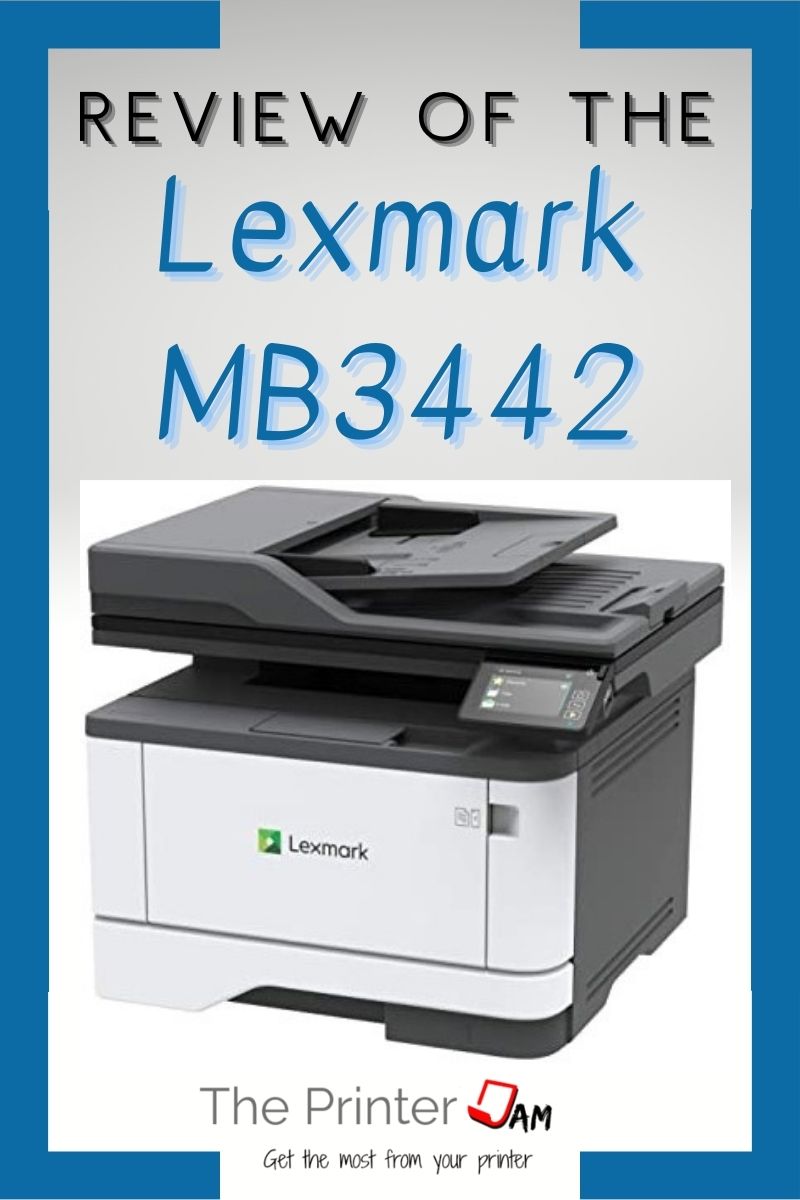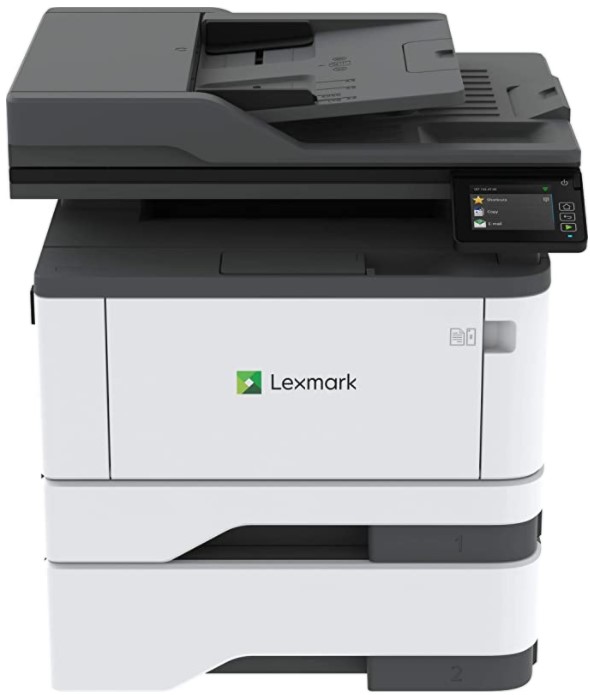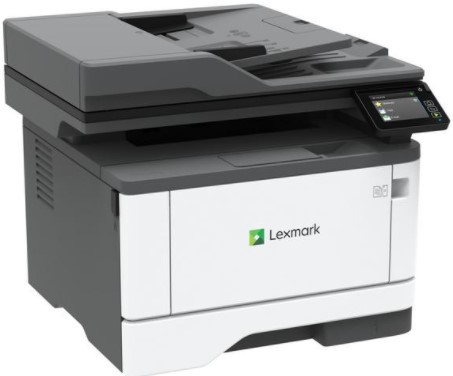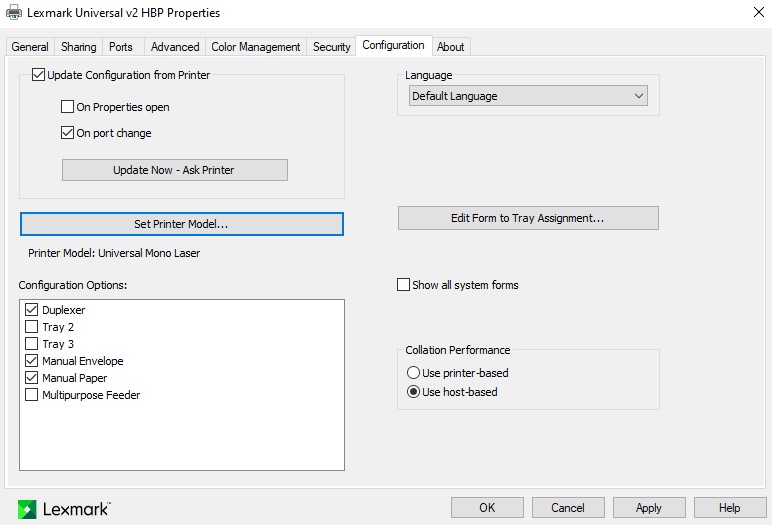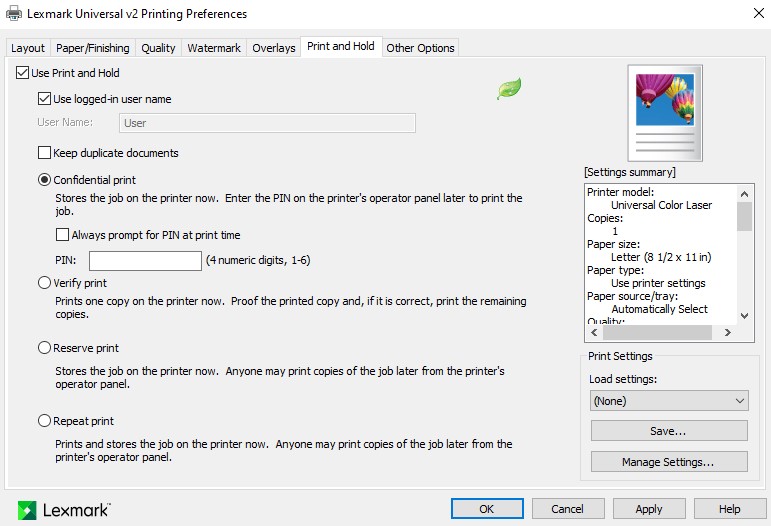The Lexmark MB3442adw is a monochrome all in one for small or home offices. Rated for a speed of 42 pages per minute, it includes copy, print, fax, and scan functions. Capable of handling a print volume of 80,000 pages per month, though the recommended volume is 8,000.
Comparable monochrome all in ones in this segment include Canon Imageclass MF445dw, HP LaserJet Pro Multifunction M428fdw, and the Brother MFC-L5900DW. They are all similarly equipped and priced with the Lexmark MB3442adw. Durability, security, and speed are the strongest features of this all in one. A good fit for the healthcare or financial industry. Or any office where security is a priority.
Pros
Cons
Durability
While many base features are similar among the listed models, the max print volume reveals a significant difference. The MB3442adw is rated for 80,000 max per month while the others are 50,000 or lower. Which may seem like an arbitrary number on paper yet can provide a link to overall durability.
In my experience nobody sets out to push a printer to its max but I have seen it done. Some do and some don’t hold up to this treatment. In my opinion HP and Lexmark in general do fine. While Canon and Konica copiers are tanks, it depends on the model for their lower volume stuff. Brother. Xerox, and Ricoh low volume printers are okay when pushed to the max.
Based on service calls I’ve done on previous models the MB3442adw should hold up well. Some Lexmark models have a paper sensor which was easy to break. This model does not have that system. The MB3442adw has the better feed system with the separation roller in the drawer. Lexmark also greatly improved how easy it is to change these rollers. One account prints a ton of pre printed prescription forms without incident from this feed system.
While only a monochrome, quality still has some consideration. The Lexmark printers I work on have great solids and good halftones. Which means the text is dark and well defined. The MB3442adw is on par with the other Lexmark’s I’ve worked on. Some of Lexmark’s image units leak waste toner from the sides. The MB3442adw has the type that doesn’t suffer from the leaking issue. Not that it effects quality or paper feed. just that it makes more work for a tech during routine maintenance.

Operations
Operations are accomplished by a 2.8 inch color display. Lexmark relies on scrolling text menus more than icons for operations. This layout tends to work well with smaller displays once you get used to it.
To test the print speed i used emails and tax forms instead of a ISO/IEC 19752 standard B&W test page. I find it’s more of a real world test. My test pages clocked in at 41.4 pages per minute.
My test pages revealed bold, sharp text. Halftones were acceptable for a laser printer. In my experience Lexmark’s have better print quality than most brands of laser printers.
I also printed a PDF manual and didn’t notice any lag despite the job being over 100 pages. The dual core processor and 512 MB of memory goes a long way to keep that print speed from dropping during demanding print jobs.
Comparative models all have single core processors. Only Canon had more standard memory. Which is reflected by its 7.5 second first page out time. The Lexmark, with less memory, is still faster at 5.9 seconds.
At 42 pages per minute recirculating the paper takes too long. So all the models listed have document feeders with dual image sensors for single pass 2 sided scanning.
While this is a good feature it can mask a weak feeding system. Not having to recirculate documents allows weaker systems to perform better. In my experience that is not an issue for Lexmark since they tend to have larger pick rollers and motors in their ADF’s.
To be thorough I tested its dimensions and weight. I used a standard ruler and scale. My test revealed a weight of 29.2 lbs.
Upon measuring the MB3442adw’s proportions I found it had a width of 16.4 inches, a depth of 14.2 inches, and a height of 13.5 inches. Overall, a light printer and a small footprint.
Security
The security built into the MB3442adw is top of the line. Buyers Lab recently gave Lexmark the PaceSetter award for their document security. The built in security for the HP is comparable but the Lexmark has a few configurable options the others don’t.
For example the event syslog can be configured from the web interface. HP requires extra software for this. Security events, such as failed admin login attempts, will be emailed or sent to a syslog enabled server.
The built in security will automatically detect and prevent tampering. By checking the digital signature of the firmware as the MB3442adw boots it can tell if there is a problem. An automated recovery is triggered. Stored firmware is also encrypted.
Many brands incorporate these features with more expensive models but opt out at this price point. HP and Lexmark have these features for all models
Printer Support
Part of my job requires me to call support. I’ve worked with HP, Lexmark, Canon, Ricoh, Konica Minolta, Kyocera, and Xerox and had good experiences with all of them.
This is more of a personal preference but one thing I like about Lexmark is their support website. The product library is a one stop shop for everything related to that product. Print drivers. Warranty info. Service providers. How to videos. The knowledgebase is the same for techs and the general public.
Print Drivers
Lexmark has the most diverse range of print drivers I’ve seen. Banks, healthcare, or government offices should have no issues finding a viable print driver for the MB3442adw. Typical print drivers for Windows and Mac are provided. Linux. Citrix, Novell, and HBP apps are also supported.
While many brands have a universal print driver it is not much more than a stripped down PCL driver. Lexmark has the most feature rich Universal print drivers I’ve worked with. Overlay, form to tray assignment, confidential print, and uploading fonts are built into Lexmark’s Universal print driver.
Some PCL print drivers have these properties. Which gives these functions in Windows. Having these properties in a Universal print driver opens this functionality up to a broader range of applications. Web or host based printing apps will work better with Lexmark than other all in ones in this segment.
Summary
Comparing the Canon MF445dw, Brother MFC-L5900DW, HP M428fdw and the Lexmark MB3442adw they all have similar features and pricing. The Canon has a bigger display and more memory. HP has similar security and speeds. The Brother has similar speeds and a larger display. What sets the Lexmark apart is the 80,000 page maximum print volume. Twice what the others are rated, except the Brother at 50,000.
Lexmark has a better Universal print driver and broader compatibility than other all in ones. It has slightly better security features and processing power as well. Optional toner capacities and cassette make it flexible enough for different placements. A good fit for financial, government, healthcare or any office where security as a priority.
Pros
Cons

The Copier Guy, aka Dave. I’ve worked on scanners, printers, copiers, and faxes over 23 years. When I’m not fixing them I’m writing about them. Although, I’m probably better at fixing them. I have certificates from Canon, Xerox. Ricoh, Kyocera, Lexmark, HP, and Konica Minolta. My experience includes other brands as well as several types of processes. If it uses paper I’ve probably worked on one.