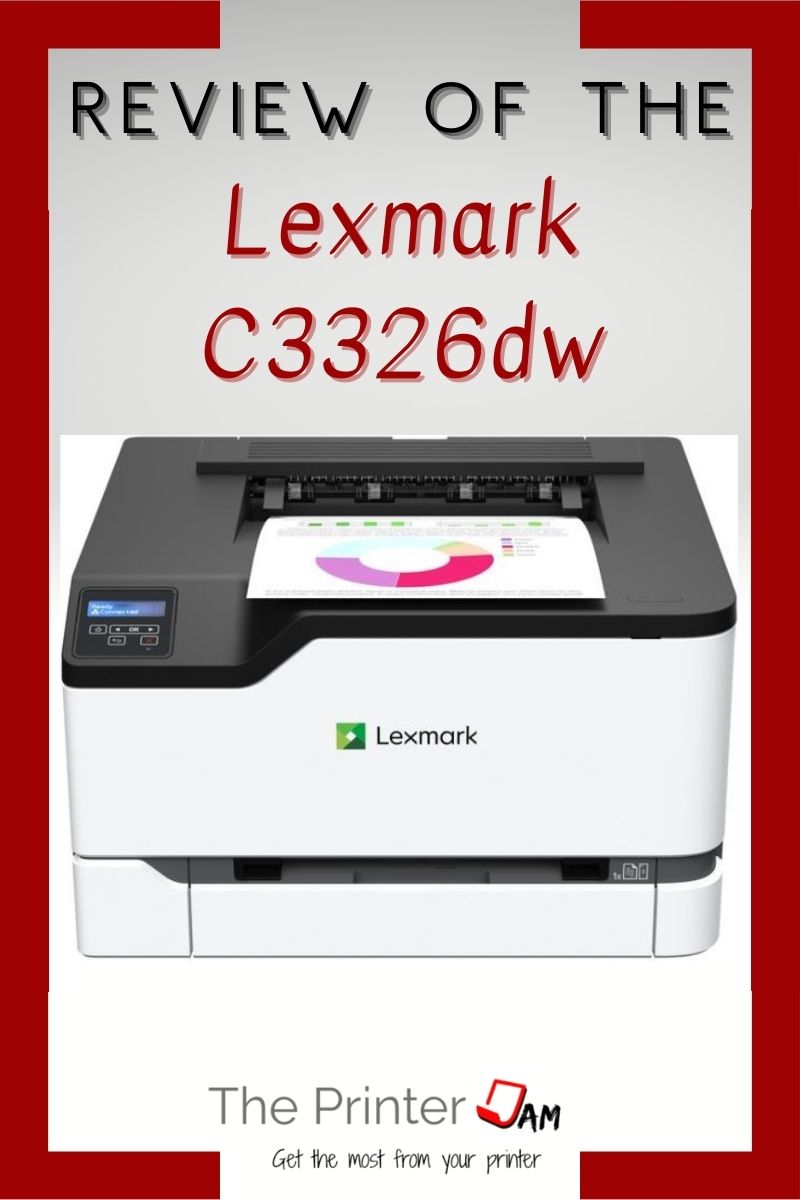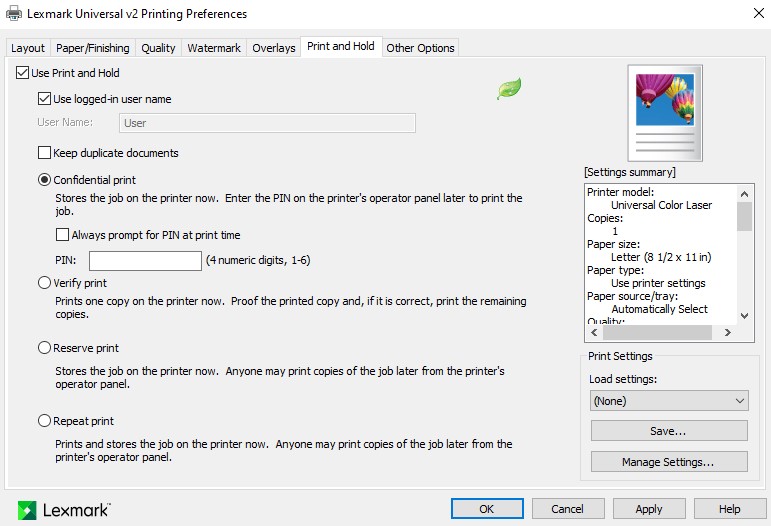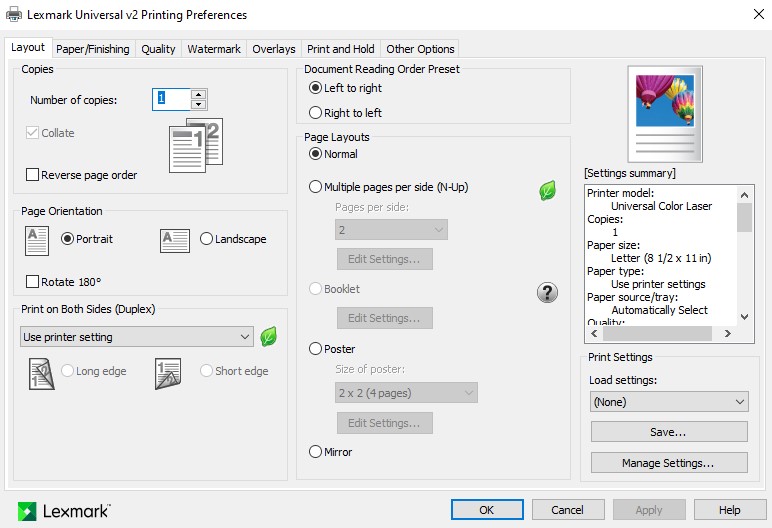The Lexmark C3326dw is a standard color printer with reliable output at reasonable costs. If you’re color printing in the neighborhood of 2,500 pages per month and you want a reliable printer, look no further. I’ve worked on Lexmark printers for years and in my experience, they are trouble free printers. They work with a broad range of environments and are relatively maintenance free.
The Lexmark C3326dw prints at 26 pages per minute. Which is faster than the Canon LBP622Cdw at 22 ppm as well as the Brother HL-L3210cw at 19 ppm. All of these printers offer 250 sheet cassettes. The Canon LBP622Cdw and Brother HL-L3210cw do not have wired ethernet, while the Lexmark has gigabit ethernet. A print volume of 2,500 pages per month for the Lexmark and Canon is recommended, while only 1,500 is recommended for the Brother.
The Brother has the highest price point whereas the Lexmark and Canon are tied. All things considered the Lexmark Go line series of printer has the most to offer and represents the best value.
Pros
Cons
Printer Support
The printer support provided by Lexmark is phenomenal. Whether it’s online or over the phone I’ve had no issues. They have been fast, knowledgeable, and friendly. I would say it was because I’m a certified Lexmark tech. However there were times I called in the general support line and had good results.
Some support sites seem hard to navigate. They lump cameras or computers into a huge site with their printers. It can be easy to get lost just looking for a manual. The Lexmark support site has a one stop shop for it’s product support page. The product library includes everything you would need in one place. Software, manuals, how-to’s, knowledgebase, warranty, and support info are all part of each products library.
Setup
I’ve setup hundreds of Lexmark printers over the years so it may be hard to gauge whether it’s hard or easy compared with other printers. In my experience the Lexmark C3326dw was average difficulty. I didn’t find any odd or obscure steps. Yet for a business class printer I found it doesn’t have a setup utility to automate setup.
Whether it’s wired or wireless, the network info needs entered manually on a 2 line display. Typically this will be a task for the IT department but it isn’t as hard as it sounds, As long as you have the network info and some patience you can overcome the 2 line display.
Once available on the network I accessed the web interface. Lexmark did a great job designing their web interface. It has a block layout with many visuals. The status, supply levels, and configuration are all readily available.
Driver setup is simple for mobile devices, tablets, or Mac’s with the Airprint and Mopria print services. This process is automatic and quick. For Windows, Linux, or other systems the print driver will need installed.
In my experience Lexmark has good support. They also have a superb support site. I like HP but their support site needs improvement. Their site can be hard to navigate considering how vast it seems. I’ve relied on Google to get me to the right page instead of HP’s navigation. Lexmark’s site compiles everything for a product into a single library: Warranty, manuals, downloads, videos, FAQ, and a knowledgebase. Once you get used to the vertical menu everything is visible.
Operations
Toner yields are 1,500 for all standard capacity cartridges. High capacity cartridges are available with 3,000 for black and 2,500 for color. A drawer pulls out the front and individual toner cartridges are lifted out. Which makes adding toner easy, as opposed to the kind with a lid that opens and you have to reach in to replace everything.
Paper loads from the front. In addition to plain paper, labels, cardstock, envelopes, or transparencies can be used.
Color quality is good for business needs. Solid blocks of color have good density with no fading. Photos aren’t quite frame quality but overall colors are vivid.
To test the print speed I printed my tax forms and pictures of cats. Slightly less coverage than the ISO/IEC 19752 standard B&W test page. But more coverage than the ISO/IEC 19798 and 24711 color test pages.
My results were a fairly quiet printer clocking in at 25.7 pages per minute. I found the processing times are relatively quick with the dual core processor and 512 MB of memory.
Lexmark recently won the buyers lab PaceSetter award for their built in security. The Lexmark C3326dw restricts any unauthorized network requests. Their standard practice is to only load necessary software modules from the factory. On one hand, hackers can’t exploit processes that aren’t there. On the other hand, they have to be loaded should the end user want to use them. Finally, remote management of the printer has built in security to prevent any malicious commands.
Printing Functions
Lexmark generally provides an abundance of print drivers. The C3326dw is no exception. All the standard drivers for Windows and Mac are available as well as many for Linux.
While PCL has been the print driver of choice for many years now, Universal print drivers have gained popularity. It can be said their speed and reliability match PCL. But they have been lacking in the feature department, until now. Lexmark is raising the bar for Universal print drivers.
Universal print drivers are typically stripped to the bare minimum for universal compatibility and function. Lexmark’s Universal print driver is loaded with features. Of course they are not on by default otherwise it would defeat the purpose of a Universal print driver. However they are all there in case anyone should want to use them. This way only specific features needed will be enabled.
Form to tray is configured directly from the driver. The Job accounting can be enabled from the Universal print driver. Fonts are added directly from the driver. Many Universal print drivers are not able to perform these functions. The web interface typically has these functions.
Other Print Drivers
While I recommend the Universal print driver for the C3326dw, still it comes with PCL6, PCL5c, PCLm, PCL XL, PS3, PPD, HBP, and a lot of Linux drivers. Universal, PCL and PS should cover the majority of installations. Lexmark does make provisions for diverse systems as well.
There are several options for Linux installations. Debian, Fedora, and OpenSUSE systems have 32 & 64 bit driver versions available. A 32 bit driver is available for Ubuntu. If those drivers don’t suit your needs, a CUPS driver for Debian and OpenSUSE is also available.
Other Tests
Just to be thorough, I checked other metrics on this printer. My method for testing the weight and dimensions involved a scale and ruler. I placed the printer on the scale and discovered it weighs 36.3 lbs. It looks a lot lighter than it is.
I measured its proportions with my ruler and found it was 16.4 inches wide, 15.9 inches deep, and 9.7 inches high. A very compact color laser printer indeed.
Summary
The Lexmark C3326dw is a steady, reliable color printer meant for a businesses basic color printing needs. Perfect for low to medium color print volume it has variety of connection options and versatile print capabilities. No worries with it’s built in security. It would be a good fit for many business applications.
Compared with other models in this segment the C3326dw represents the better value.
Pros
Cons

The Copier Guy, aka Dave. I’ve worked on scanners, printers, copiers, and faxes over 23 years. When I’m not fixing them I’m writing about them. Although, I’m probably better at fixing them. I’ve worked with every major brand. As well as several types of processes. If it uses paper I’ve probably worked on one.