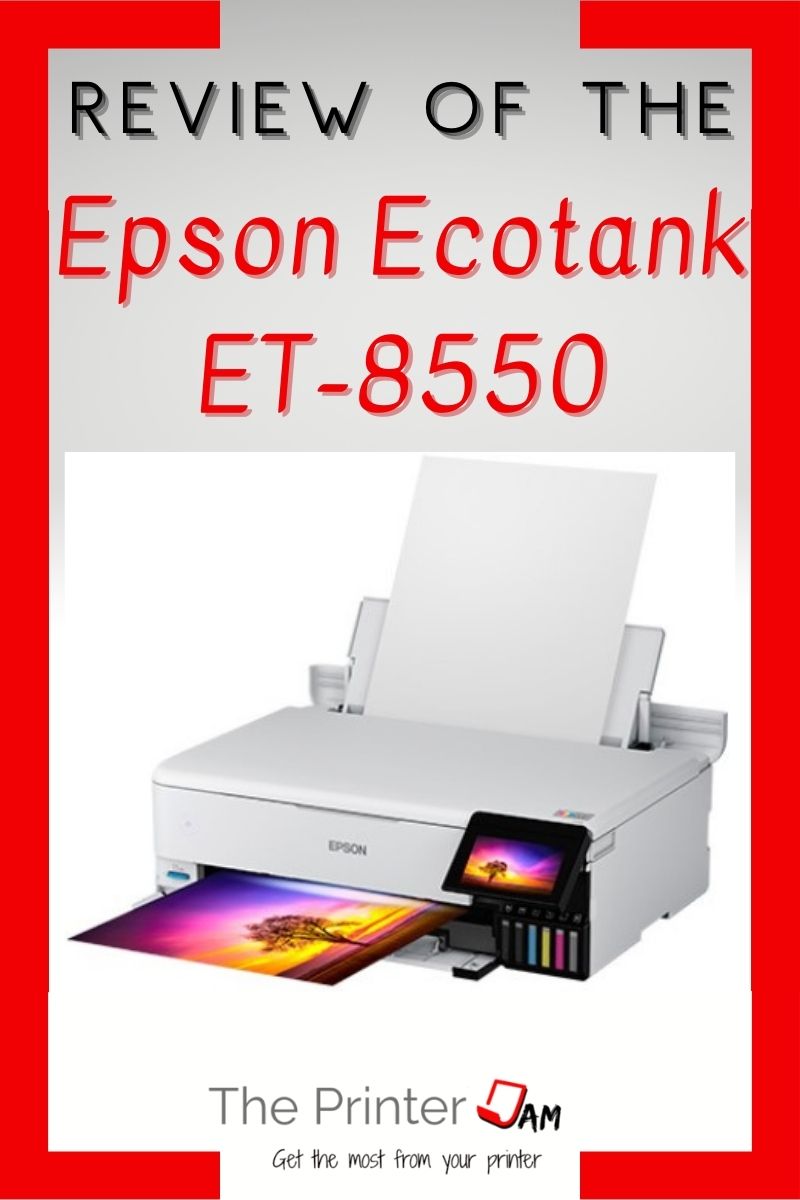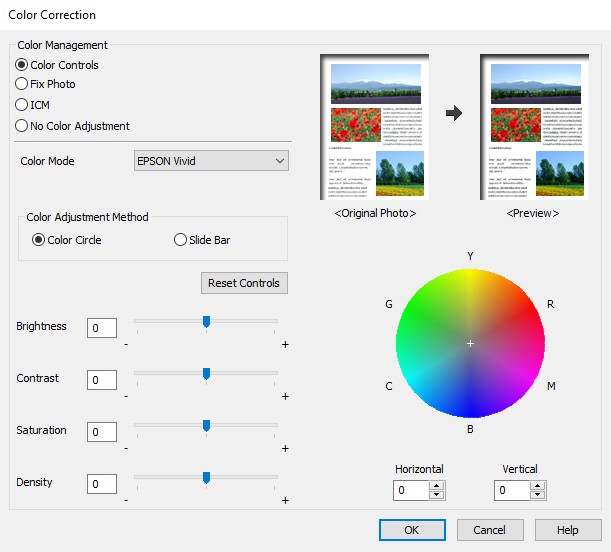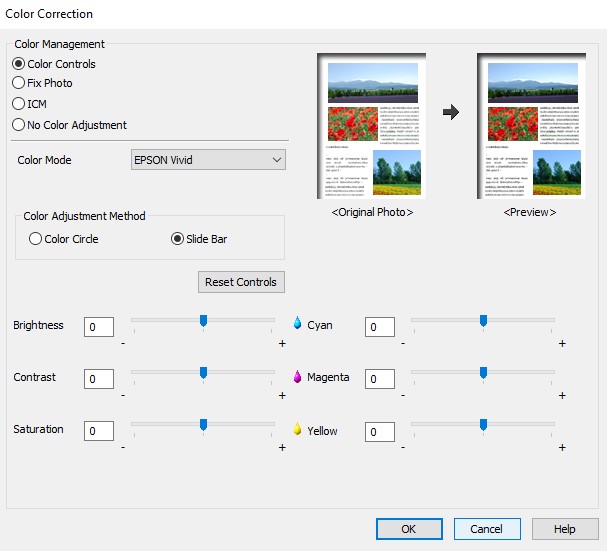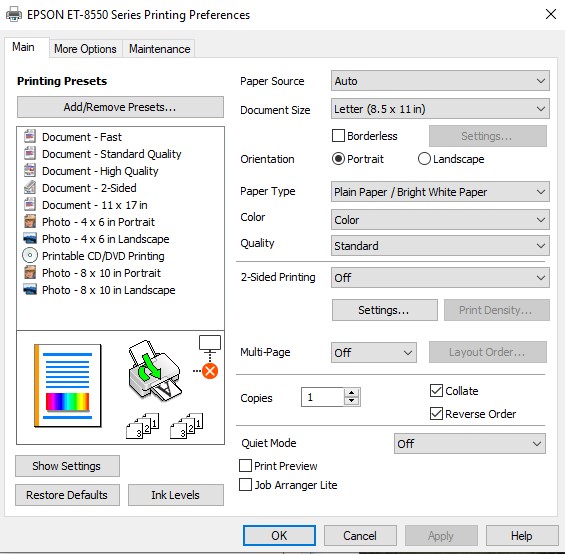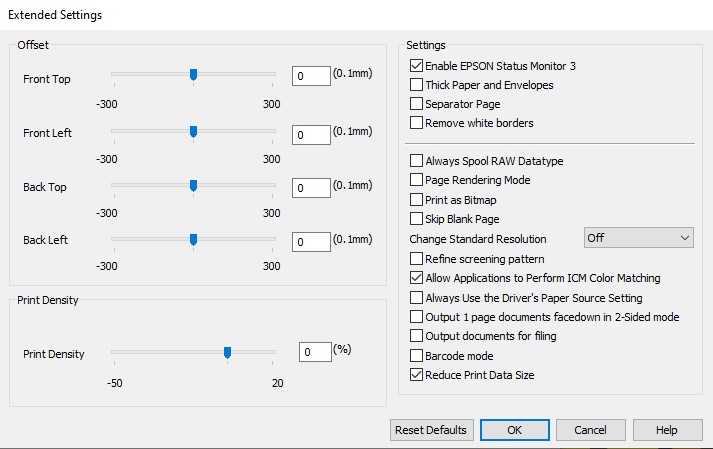The Epson EcoTank ET-8550 is the one of the latest ecotank photo printers from Epson. It’s the most economical way to print photos I’ve reviewed. The ecotank lives up to its name and will save time and money. Lower operating costs will make up the initial cost any day.
This photo inkjet printer is unique in a few ways. First, it’s capable of full bleed on 13 x 19 in paper. Full bleed 13 x 19 is usually reserved for pro inkjet printers or high end color copiers.
While the Epson Expression Photo XP-15000 and Canon Pixma Pro-200 are also capable of 13 x 19 full bleed, they are cartridge based inkjet printers. The printing costs between a supertank and cartridge based printer is going to be drastically different. The Epson Ecotank ET-8550 uses the same Claria ink as the XP-15000 and has similar quality output.
Second, it’s a supertank printer. Some other photo supertank printers are the Epson Expression ET-7750 and the Canon Pixma G620. The Epson Expression ET-7750 has only 5 colors and is capable of 11 x 17. Compared to the 6 color process of the Epson ET-8550. While the Canon Pixma G620 has 6 colors, it only uses letter or legal paper.

What sets the ET-8550 apart from these other printers is it’s 6 color process, full bleed 13x 19, and an Ecotank. The Canon Pro-200 has better quality, but it has more colors and is much more expensive to operate. The ET-8550 can match or exceed the other Epson’s on quality. If I needed to print quality photos this is the printer I would use.
Pros
Cons
Setup
I removed some packing tape. It’s minimal, but some spots are easy to miss. Next I added some ink. Which was easy, not any different than other Ecotanks I’ve reviewed.
The longest step is waiting for it to prime itself. Then it is ready to use. Epson’s wireless setup wizard makes adding the Ecotank ET-8550 to a wireless network easy.
Mopria and Airprint drivers make set up for tablets, Chromebooks, or smart phones a snap.
I downloaded the setup utility for adding the print driver. This is about as easy as it gets in my opinion. Install the app and follow the bouncing ball.
Print setup for Windows can be as easy as plugging in a USB cable (not included). The OS will setup the printer.
Last is the scanning setup. I always recommend using the web interface of the printer for this setup. If you can use your keyboard and nice monitor, why mess with a the control panel? I printed a config sheet which gave me the IP address of the printer. I typed that into my browser to make scanning setup easy.
All the menus are expandable and easy to navigate. Epson does include a handy connection test to verify the information. Which may be a small thing but is an example of how thorough a job the developers did.
Once setup I tested the weight and dimensions. I used a standard scale and ruler. On my scale the Epson Ecotank ET-8550 weighed 25.2 lbs. My measurements revealed a printer 21 inches wide, 30 inches deep, and 17 inches high. An above average size and heft for an inkjet printer.
Operations

The EcoTank ET-8550 comes with a 4.3 in color touch screen. The layout is intuitive and easily to travel. Bigger screens are always preferable but this screen is quite manageable. Google Assistant, Siri, and Alexa are compatible with the EcoTank ET-8550.
Some control panels are easier to navigate than others depending on the brand. In my experience, starting with less info yet easy access to more advanced menus is the best. The Ecotank ET-8550 definitely finds that balance. The customers I have talked to have always said good things about their Epson inkjet printers, many of which aren’t ecotanks.
The main tray accepts 100 sheets, the secondary tray 20 sheets, and the rear tray 50 sheets. It can handle many types of paper. Such as glossy photo paper, velvet fine art paper, and premium presentation paper.
While the built in scanner is descent there is no document feeder. The scanner is capable of 48-bin color depth and 1200×4800 dpi. Scanning can be done to mobile device, a computer, or to a memory card in one of the front ports.
One nice feature is the maintenance kit is located in the front. Instead of a rear or side cover just lift the lid and it comes right out.
Quality and Speed
To test the print speed I printed pictures of cats and dogs. Less coverage than ISO/IEC 19798 and 24711 standard color test pages but they served my purposes. I used the ISQ/IEC 19752 standard B&W test page.
My color test pages clocked in at 10 pages per minute. Not bad all things considered. My B&W test page clocked those pages in at 16 ppm. Also average for an inkjet printer. But faster than expected for a high quality photo printer.
My test pages were nearly flawless in my opinion. The Claria ink colors were great. The proprietary print heads produced smooth halftones and gradients. My color test pages weren’t much of a challenge admittedly.
I’ve seen better quality from the Canon Pro-200. Then again certain images with the right paper and settings from the ET-8550 are equal to the output of the Canon Pro-200 or Epson XP-15000.
While the ET-8550 quality is close with many color photos and greyscale artwork. Upon printing harder test images some shortcomings were revealed. With scrutiny I can spot some differences with those high color depth images.
Overall, the Ecotank ET-8550 print quality is professional grade and it certainly rates the price tag. It is also compatible with sublimation ink in case you want to convert it.
Operating Costs
Costs are where the ET-8550 outshines other professional quality printers. Even though there are 6 ink tanks, you can fill it up on Monday and print all year. No more cartridges, only a few bottles of ink.
As far as supertanks go the Epson EcoTank ET-8550 is the lowest cost way to print photos. It slightly edges out the Canon Pixma G620 on costs. The G620 initial cost is much lower but it doesn’t print on larger sizes.
The savings over time will definitely be noticed with this printer. It comes with 2 years worth of ink. Color printing runs a penny a page. Though that’s based on mild coverage. Heavier coverage could see that increase. Even an excessive amount of ink usage would cost under 2 cents a page.
Printing Apps
For a proprietary driver Epson did an outstanding job with their print driver. The color management settings are more than adequate for most print jobs.
The profiles available are standard, vivid, and Adobe RGB. Though Epson Vivid did the best for my test pages.
A preview box is an especially nice touch. Other settings include mirror, rotate, and text enhancement to name a few.
The EcoTank ET-8550 works with Airprint and Mopria. Setup is automatic for iPhones, Macs, Chromebooks, Android or Fire devices. Just point and print. These drivers are great for ease of use. Still for photos they don’t have any color adjustments. Point and print is nice but I’m a big fan of the Epson print driver.
Epson’s solution to Google Cloud print being discontinued is Remote printing. Use the remote print software to setup and register an email address for the EcoTank ET-8550. Then send an email to that address with an attachment which will get printed. Voice activated printing also takes advantage of this feature.
The Epson iPrint Mobile app is a basic app for printing or scanning with mobile devices. Every brand has their own app and Epson is no different. One notable feature was is reduction, enlarging, and cropping. Pinch or pull to resize. Drag the image around to crop it.
Summary
The Ecotank ET-8550 is an exceptional printer. Supertank photo printers don’t come along often. Especially ones capable of this high quality output. Quality that can match the Epson Expression Photo XP-15000.
Another version is the Epson Ecotank ET-8500. It’s the same print engine but costs slightly less due to it can only print on letter size paper. The Ecotank ET-8550 is the lowest cost way to make 13 x19 full bleed color prints. If you need color prints on large paper this is the way to go. Or if you’re tired of installing ink or toner cartridges regularly, this is the way to go.
Ecotanks are to inkjet printers what high speed internet was to dial up. After using one it’s almost painful to go back to the other. If you want to see the advantages of an EcoTank this is the printer for you. All things considered this is an excellent printer for it’s price tag.
Pros
Cons
FAQ
It can print up to 13 inches wide and as long as 78 inches. Standard sizes include 13 x 19, 11 x 17, 8.5 x 14, 8.5 x 11, 5 x 7 , and 4 x 6.
Yes. There is sublimation ink kits available for its 6 colors. Though converting it will void the warranty.

The Copier Guy, aka Dave. I’ve worked on scanners, printers, copiers, and faxes since 1994. When I’m not fixing them I’m writing about them. Although, I’m probably better at fixing them. I’ve worked with every major brand. As well as several types of processes. If it uses paper I’ve probably worked on one.