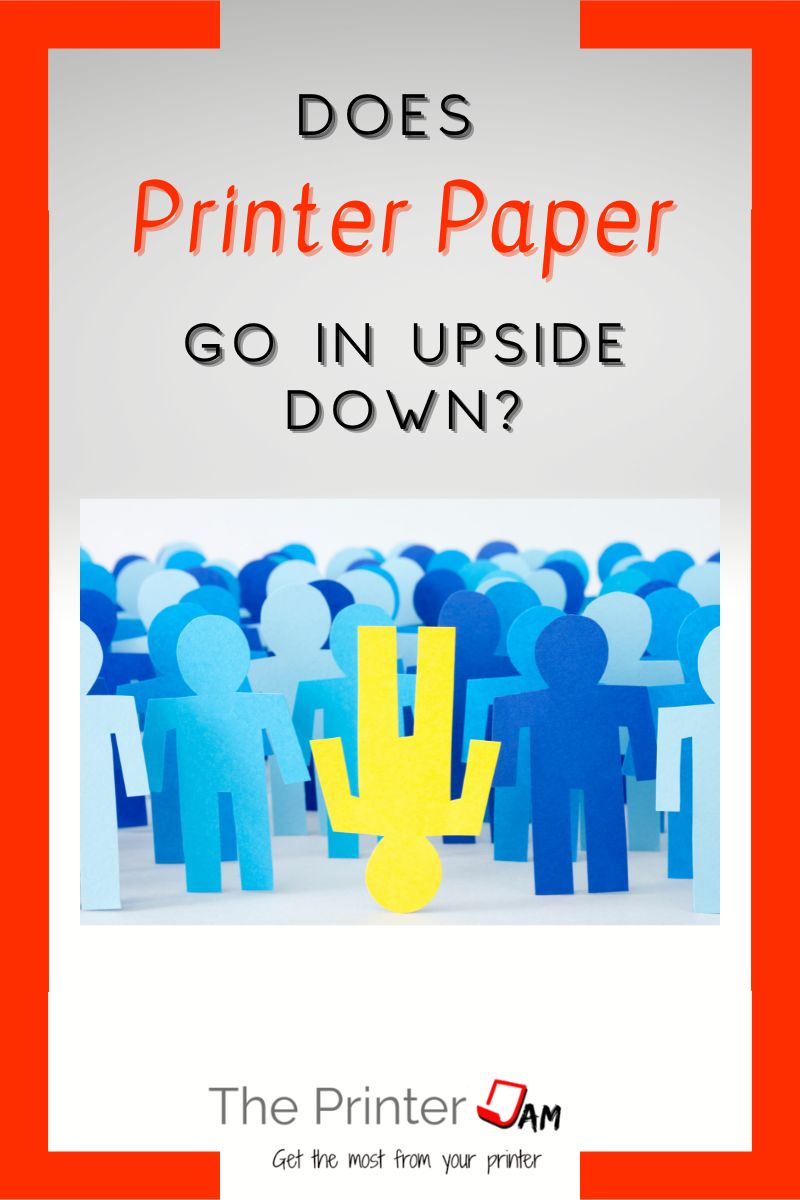Loading paper is a frequent task that goes hand in hand with using a printer. If you’ve ever opened a package of paper an pondered which way the paper goes in then you’re not alone.
When you open a ream of paper, the side facing the seam of the wrapper is the side you should print on first. This is the upside, the top, the front face, etc.
How your printer prints dictates whether the upside goes in up or down. This is especially important if you’re doing manual two sided or using a special paper, which side you load is important.
Figuring this out will save paper and time. It’s not easy since not all printers have the same paper path so the direction varies.
Arranging Paper to Your Printer
In my experience regular paper works fine from either side. The only time I’ve seen it matter for regular paper is two sided printing. Paper does curl easier in one direction than the other. They call this trait a paper’s grain. It’s not like wood grain rather it comes from how paper is made.
I’ve seen manufacturers use this mark ▲ to point out the direction of the grain. If the paper doesn’t have the mark, just use the seam of the paper wrapper for reference.
You can also find the grain yourself by taking one sheet of paper. Then hold the edges and bend it in both directions.
The side that curls the easiest, the one the ▲ points to, is the side that should be printed on first. In my experience it makes little difference with standard paper. Only a handful of times in over 20 years have I seen it bad enough to cause paper jams.
When there’s enough paper curl to cause paper jams I usually just flip the paper over and keep printing. If it’s really bad I throw the paper away or give it to my kids to color on.
The only wrong way to load paper is by accidentally folding the corners over. Or forgetting to fan it. Seriously, fanning the paper helps.
Special Paper Layout
Special paper made for printing on one side needs oriented in a specific direction. Whether it’s photo, sublimation, transfer, or sticker paper which side you print on should be marked.
I’ve seen manufacturers use text, watermarks, different colors, or finishes to identify which side should be used. If you can’t tell then contact the manufacturer. In my experience they have a help line or website with thin information.
Once you know which side to use you can ascertain which side to load it in your printer. There isn’t any hard rule to know which way to orientate the paper since printers vary by make and model.
You can either: open the doors, locate the drum and fuser in a laser printer. Or find the print head in an inkjet printers. Identify the paper path from their orientation then visualize in your head which side the paper gets printed on.
Or simply print a test page. I’ve been a tech for quite a while and I resort to printing a test page often. Here’s what I do:
- Take one sheet of paper and write: Side A in the middle of the page. Use a pen, pencil, or marker. Not a crayon.
- Load that sheet of paper in the paper supply and note the orientation.
- Print a text file with a few words. Or copy a page with a small amount of text at the top.
- Note the orientation as it comes out.
Use this information to determine which side the paper is printed on.
A test sheet is useful for finding out which side your printer prints on. Whether it’s for transfer sheets, coated paper, or pre-printed documents.
Printer Layout
A printers layout determines whether you load paper face side up or down. Printers print the same way as you would with a stamp. They mostly lay down ink or toner. The only exception are copiers with a vertical print engine that print sideways.
Whether it prints vertically or horizontally. The location of the paper supply and exit trays will give you clues to which side of the paper you load.
There are many possibilities. I look at the printer to identify where paper is loaded and where it comes out.
Rear loading paper – Front exit
If your printer loads paper in the rear and comes out the front it will always print on the top side of the paper. Which is the side facing up as you load it.
The lead edge of the paper will be the top once its printed on. So prints come out the exit tray upside down
If you’re printing two sided manually place the paper printed side down with the top of the page loaded into the tray.
If you’re printing on special paper load the printing side face up.
Rear loading paper – Rear exit
If your printer loads paper in the rear and exits in the rear congratulations, you own one of the screwiest printers I’ve ever heard of.
I suppose there are some label printers or receipt printers out there with this configuration. That or you have the printer facing backwards.
Still, if the paper loads in the rear it will print on the side of the paper facing down. For manual two sided printing: load the printed side face up with the top loaded in the tray.
Special paper goes in printing side face down. Are you sure your printer loads and exits paper in the rear?
Front loading paper – Front exit
If your printer loads paper in the front and comes out the front it will print on the bottom side of the loaded paper. Which is the side facing down as you load it.
*Some Kyocera color printers are an exception. The print engine is vertical so they print on the top side of the loaded paper. Their bypass tray prints on the bottom side.
For most other brands the lead edge of the paper is will be the top once its printed on. So prints come out the exit tray printed side up.
If you’re printing two sided manually place the paper printed side up with the top of the page loaded into the tray.
If you’re printing on special paper load the printing side face down.
Front loading paper – Rear exit
If your printer loads paper in the front and comes out the rear it will print on the bottom side of the paper. Which is the side facing down as you load it
*An exception to this is the bypass tray. Bypass trays print on the top side of loaded paper.
The front edge of the paper in the tray or cassette will be the top once its printed on. So prints come out the exit tray printed side down.
If you’re printing two sided manually place the paper printed side up with the top of the page loaded toward the front of the printer. The bypass tray is printed side down.
If you’re printing on special paper load the printing side face down. Again the bypass is the opposite, printed side down.
Front loading paper – Left or Right side exit
Copiers and printers with side exits will orient paper face up or face down. There isn’t enough consistency to state which side should be put in first.
Side exiting copiers and printers paper paths are more complicated than the smaller inkjet and laser printers. Then Xerox throws in a curve ball. They have paper exiting on the right while every other brand exits to the left side.
In order to determine which side gets printed on first, you’ll have to print test pages from the drawers, cassettes, or bypass tray. Write on each sheet of paper then load it. Remember how you put the paper in and how it comes out.
For two sided printing: I write on both sides of your test sheet of paper. Then I print or copy a small amount of text. You’ll also need to load paper in the other trays since the bypass and large capacity trays print on different faces.
Summary
While there is a grain to paper, it has little impact on printing. You can put either side in first. Unless you’re using paper with a special coating. Then it matters which side you load.
Each printer is different. Simple inkjet and laser printers generally conform to the arrangements mentioned. However, larger copiers and printers vary widely.
The best practice is to write on a sheet of paper, load it, then print on it in order to determine the correct way to orientate the paper when loading it.
FAQ
Regular paper doesn’t matter, you can put it in face up or down. Special paper does matter. Print a test page to determine which side a printer uses first.
Each printer is different. You’ll have to print test pages or use the manual to find out which side the paper is printed on.
In general front loading printers the paper goes face down while rear loading ones go face up. But there are a few exceptions.

The Copier Guy, aka Dave. I’ve worked on scanners, printers, copiers, and faxes since 1994. When I’m not fixing them I’m writing about them. Although, I’m probably better at fixing them. I’ve worked with every major brand. As well as several types of processes. If it uses paper I’ve probably worked on one.