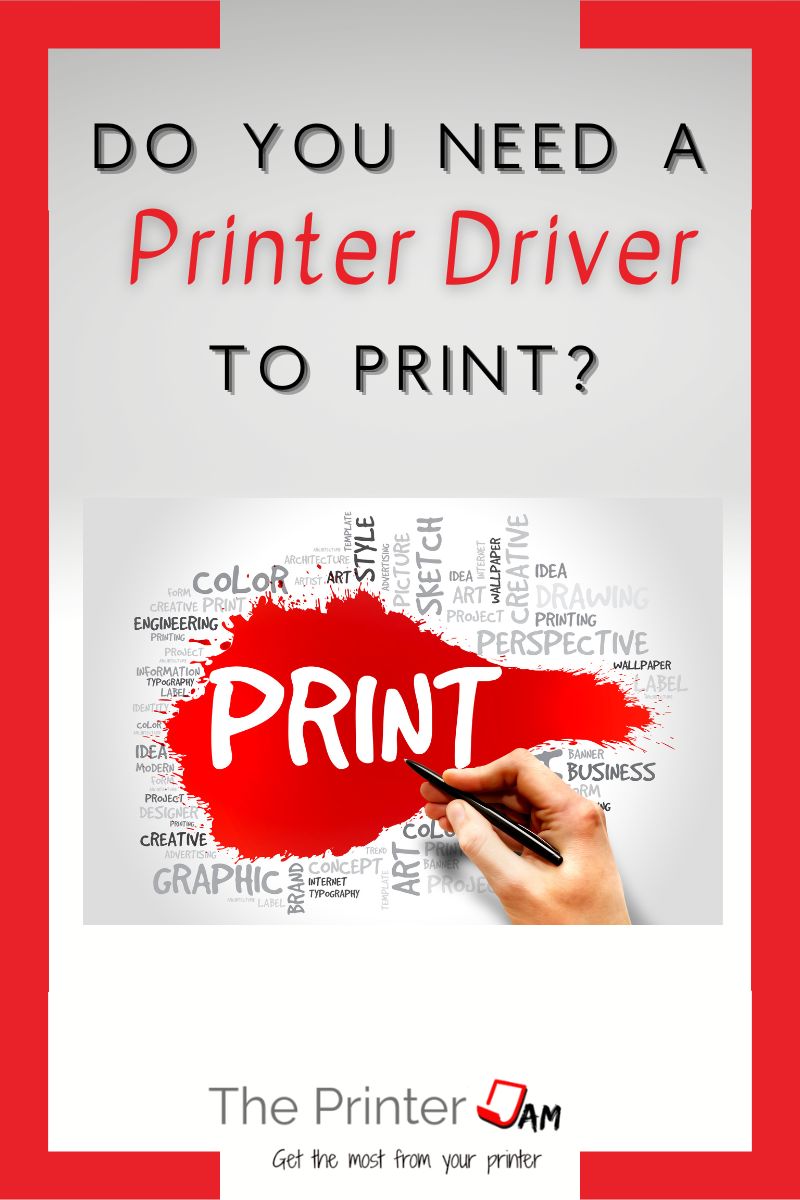Device drivers are necessary for hardware to function with a computer. Printer drivers are simply device drivers for printers. A printer driver is the simplest way for a printer to interact with a computer.
A printer driver processes data from the OS for the printer to use and interprets data from the printer for the OS to use.
Operating systems (OS) don’t come with built in commands for every piece of hardware that’s made. Also, hardware isn’t able to process data from every OS since it merely outputs or inputs data.
I know printers seem advanced enough to function without drivers since they have control panels, web interfaces, can print and scan. Still, printers are hardware and hardware merely outputs or inputs data. It doesn’t process data directly from an OS.
Required to Print
Your printer can’t interface directly with Windows, Mac OS, Linux, or Android. Data has to be processed in a format your printer can understand.
This data needs a path to your printer. A communication channel, also called a port, is necessary. A port is either a physical connection or a wireless one.
In order to use your printer you need these two elements:
- Processed data from a printer driver
- Port for communication
These two elements are necessary for Mac OS, Android, Linux, or Windows. They all require a port to communicate with a printer and processed data for the printer. A printer driver is the easiest way to do this.
Whether it’s a USB, parallel, or network port a communication port is necessary to print. Many of these ports require device drivers themselves. Fortunately, the setup for those drivers is automated.
For example USB port setup is automated now. Network ports such as WSD, bonjour, or Airprint are automated as well. Other ethernet ports still need configured.
Without the proper data a printer is useless. Data has to be formatted so a printer understands it. A printer also has to be told what size paper to use, how many pages to print, etc.
A printer driver processes and creates data for a printer. It commands a printer what to print and how to print it.
Plug and Play Printer Drivers
In modern computers most hardware is plug and play. Meaning the driver setup for monitors, mice, keyboards, speakers, and some USB printers is automated.
On the other hand, additional software is required for advanced keyboards, a gaming mouse, advanced graphics card, etc. These advanced drivers are necessary to take advantage of extra features offered by advanced hardware.
Installing a printer driver is necessary to get the most from your printer. Especially for color printers.
Generic or universal printer drivers will allow you to print. However, the colors may be off. The document scale could be off. Fonts might not match exactly.
A printer driver made for your make and model of printer has the best results.
Printing Without a Driver
While printer drivers are great for printing, there are a couple methods to print without them. I’ve found using printer drivers is much easier than printing without them.
What’s actually necessary for printing is processing and communicating data to a printer. Under certain conditions, this can be accomplished without a printer driver.
There are files that are already processed and you can take advantage of communication ports manually.
A file that’s processed and formatted for printing is called a print ready file. You’ve probably used them before:
- JPEG
- TIFF
- EPS
- JPG
You can print these files without a printer driver. The only catch is you still need a communication channel to print.
If your printer has a memory port you can use that to print files. Copy the files to a USB memory stick then plug it into your printer. You can print those files from the USB memory stick without a printer driver.
Printing From Command Prompt
Another option for driverless printing is from a command prompt. You’ll still need print ready files.
In the search bar type “add” then click on “Turn Windows features On/Off”. You have to add the Windows component “LPR Port Monitor” in order for this to work.
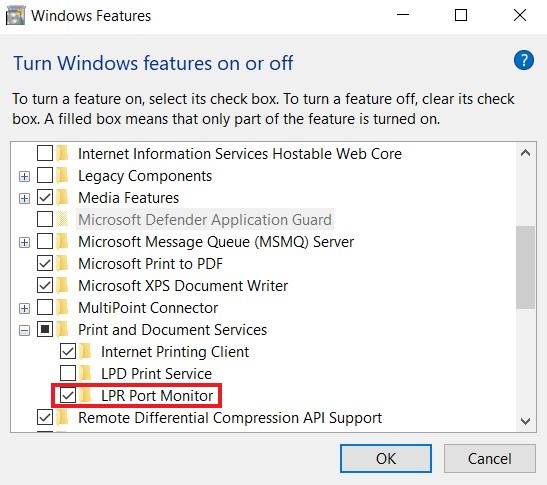
At a command prompt type the following:
LPR -S [your printers ip address] -P [print queue name] -o /l c:\[path to file]
Here’s an example:
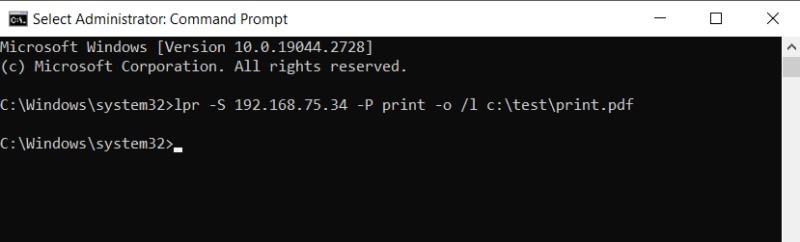
If you know the host name you can use it instead of the IP address. The queue name is print by default. I’ve seen BINARY_P1, PORT1, and lp for queue names too.
This method doesn’t give you any confirmation that the job was printed. However, as long as you use print ready files you’ll find a print job in the exit tray of your printer.
Direct Printing
If your printer has a this feature you can submit print ready files from the web interface. It’s called direct printing.
Use a web browser to navigate to your printers IP address. From there look for a submit jobs, direct print, or print queue. There you’ll be asked to browse to the print ready file.
Not many home printers have this option. Businesses are more apt to make use of direct printing so it’s typically a standard feature on any business class printer.
Summary
While a printer requires processed data and a communication port to print. Under certain conditions, these elements can be accomplished without a printer driver.
FAQ
A printer driver is necessary because it formats data so your printer can understand it. Print ready files can be printed without a driver. However, most file types need processed by a printer driver before a printer can use it.
You can’t set up a printer without a driver. All hardware requires a driver to function. A USB connected printer requires two drivers to function. A driver for the USB port and a printer driver is necessary to print.
Print driver unavailable usually means you have to uninstall and reinstall the printer driver. You won’t be able to print until the printer driver is reinstalled. If you have print ready files and your printer has a USB or web interface. You can submit print jobs through those options.
You can install a universal printer driver or use the built in one from Microsoft. If your printer supports it you can submit print ready files through its USB port or web interface.

The Copier Guy, aka Dave. I’ve worked on scanners, printers, copiers, and faxes since 1994. When I’m not fixing them I’m writing about them. Although, I’m probably better at fixing them. I’ve worked with every major brand. As well as several types of processes. If it uses paper I’ve probably worked on one.