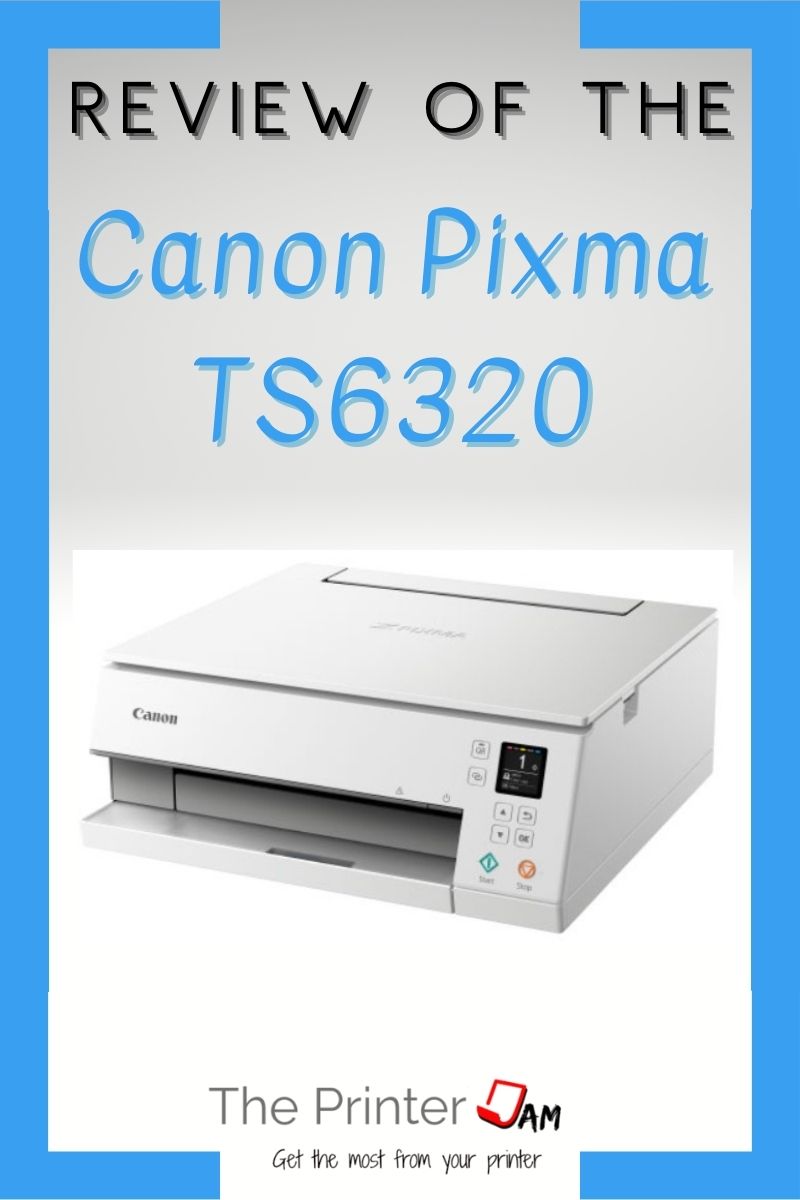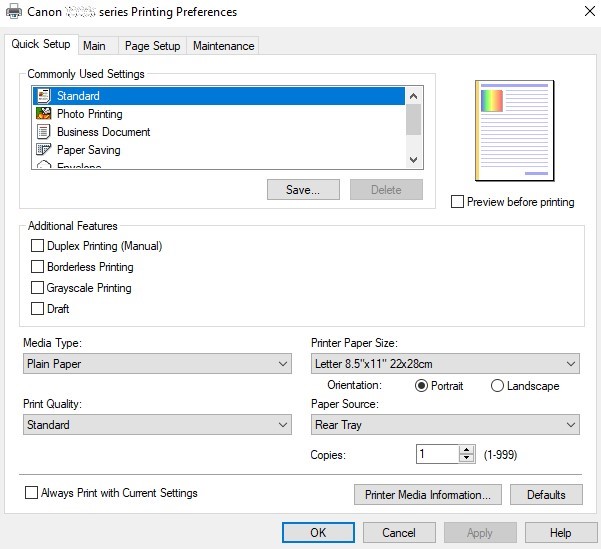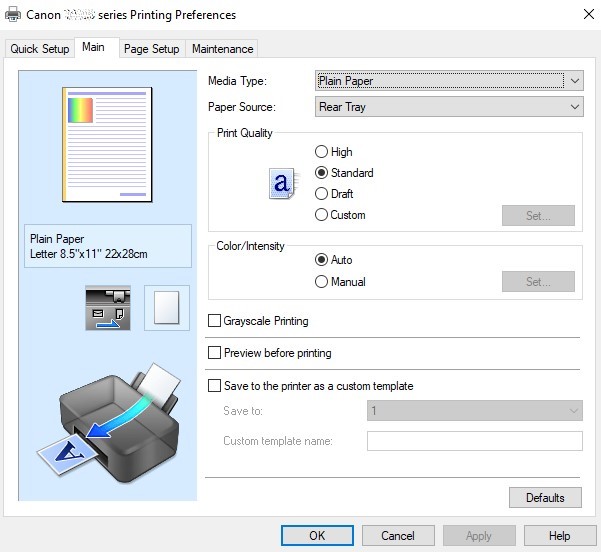The Canon PIXMA TS6320 is an wireless all in one photo inkjet printer. It is ideal for home use or small offices that need to print photos among other things. Besides the all in one, Canon includes some nice phone and photo apps. It offers average print speeds but above average print quality with its 5 color ink system.
The ink cartridges are inexpensive themselves but have low yields. High yield ones provide the lowest cost per page but cost more. Which isn’t a big deal as long as the print volume is low. If you’re printing thousands of pages a year perhaps the Canon Pixma G620 would be a better fit.
The Canon Pixma TS6320 includes wireless, Bluetooth, Pictbridge, and USB connections. It has no document feeder but can still copy and scan. The Epson Expression XP-6100 is similar in price, size, and features.
Pros
Cons
Getting Started
I unboxed the unit and removed some packing tape. Canon built handles into the plastic wrap to make pulling it of the box easier. Nice touch. Next I added ink and turned it on. The auto alignment feature is convenient as well.
Techs like me align print cartridges so many times it becomes second nature but we can still appreciate a printer that can align itself. One less thing to do.
I already have the phone app installed but there’s a button dedicated just for the QR code. Which takes you to the app to download and install.
Brands are taking advantage of smart phones more and more. Control panel functions for copying or scanning can be done from apps now. Canon includes an OLED display and more buttons for those who still prefer that kind of user interface.
Wifi, USB, and Bluetooth are included with the Canon Pixma TS6320. The Epson Expression XP-6100 has WiFi direct instead of Bluetooth. Both are Mac friendly.
Once setup I tested the weight and proportions. I used a standard scale and ruler. I found the Canon Pixma TS6320 weighs 14.2 lbs. My measurements revealed a printer 15 inches wide, 14.4 inches deep, and 5.5 inches high. An average size and heft for an inkjet printer..

Features
The Canon Pixma TS6320 is capable of copy, print, and scan. No fax or document feeder for either the Canon or the Epson. The Canon has a 1.44 in OLED display compared to the 4.3 inch color touch screen on the Epson. While it is small, it is less susceptible to glare. It can be viewed from different angles as well. One unique feature of the Canon is the exit tray automatically moves out when printing.

The main paper tray pulls out to load 100 sheets of paper. I’ve always preferred the contained paper trays. Not only do they look better but paper is easier to load. You don’t have to guess if paper is in all the way or worry about the open tray getting in the way. The exit tray also pulls out for printing and can be closed when not in use.
The rear paper tray also holds 100 sheets of paper. The Epson Expression XP-6100 has a 100 sheet paper tray and a 20 sheet tray. Canon printers usually are more generous with their paper capacity.
To test the print speed I printed pictures of cats and dogs. My B&W test pages were just emails. Both have less coverage than ISO/IEC 19798 and 24711 standard color test pages or the standard ISQ/IEC 19752 B&W test page. However, they served my purposes.
I clocked the color test pages at 10.5 pages per minute while my B&W test pages clocked in at 15.8 ppm. Slow but above average for an inkjet printer. The Epson Expression XP-6100 is 16 ppm for B&W and 11 ppm for color.
Print Operations
The Canon Pixma TS6320 makes good quality prints with its 5 color process. My test 4 x 6 photos came out great. The extra color makes a noticeable improvement over 4 color inkjet printers.
The Epson Expression XP-6100 makes great photos as well. But from the test pages I’ve seen, quality from the Canon is better. Better paper will get better results but that’s a characteristic of any inkjet printer. Text is crisp and readable from my test pages as well.
Canon’s print drivers cover the basics of printing fairly well. It has some page setup options for size and layout. There are some basic color adjustments and matching settings.
Operating Costs
The Canon PIXMA TS6320 operating costs are average for a low duty cycle inkjet printer. Lower volume printers, 500 pages per month or less, tend to cost more than high volume printers. Supertank printers have the lowest operating costs.
The Canon B&W prints cost 6 cents a page and color prints 15 cents a page. Using XL cartridges will lower this 2 cents a page. For the Epson Expression XP-6100 , B&W pages cost 5 cents and color costs 19 cents per page.
As long as the print volume stays low the operating costs aren’t an issue. Only after printing thousands of pages will the operating costs start to mount up.

Summary
Compared to the Epson Expression XP-6100, the Canon Pixma TS6320 is quite evenly matched on quality and features. Though the Epson has a much larger display. The Canon has two 100 sheet capacity paper trays. In my opinion the Canon is slightly easier to setup with their QR codes. Epson setups are among the easiest on the market. In the past I would have said Epson utilities are easier to use than Canon’s. Canon still has room for improvement, but they did make configuring everything easier with the QR codes.
The Canon PIXMA TS6320 makes great quality photos for a compact all in one printer. It has nice features for the price and Canon includes good software. All which makes it ideal for someone printing photos at home or a small office.
Pros
Cons

The Copier Guy, aka Dave. I’ve worked on scanners, printers, copiers, and faxes over 23 years. When I’m not fixing them I’m writing about them. Although, I’m probably better at fixing them. I have certificates from Canon, Xerox, Ricoh, Kyocera, Lexmark, HP, and Konica Minolta. My experience includes other brands as well as several types of processes. If it uses paper I’ve probably worked on one.