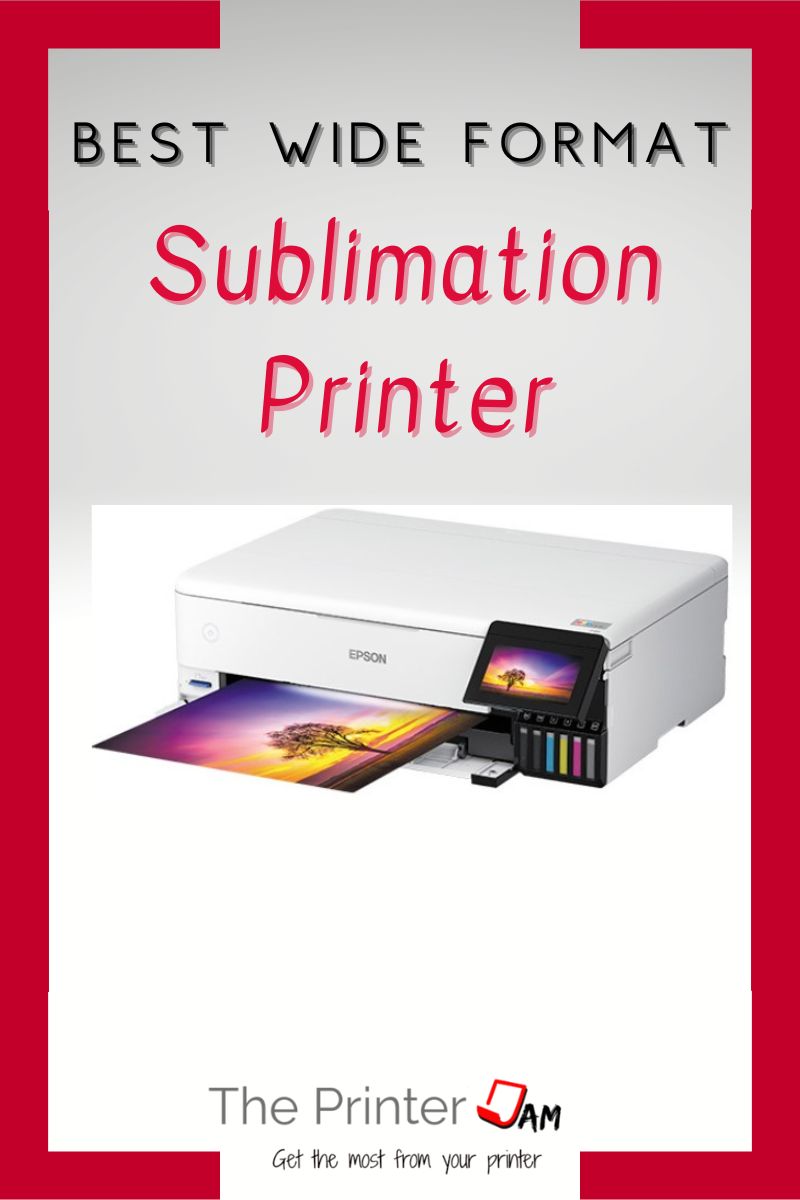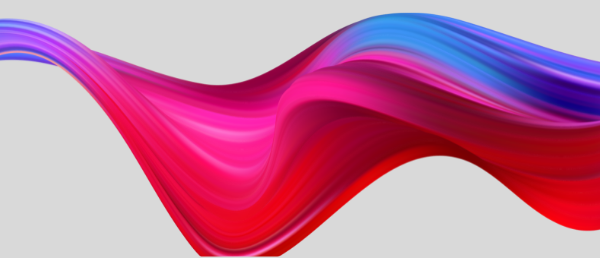Sublimation is a popular method for making custom t shirts. You can do it at home with relatively small investment in time and materials. Also, you don’t have to be an expert at sublimation to get the best results. As long as you follow the instructions your t shirts turn out great!
If you plan on doing t-shirts, blankets, or other large designs then you’ll want a wide-format sublimation printer. There’s nothing wrong with a standard size sublimation printer. It’s just that they restrict your design options especially for t shirts.
Since the average heat press uses a 15 x 15 platen, a printer capable of printing on 13 x 19 paper takes full advantage of your heat press. You’ll wind up trimming off four inches but 13 x 15 designs are perfect for t shirts.
Of course you can still do smaller designs with wide-format sublimation printers. It’s just that they are ideal for:
- XXL size t-shirts
- Blankets
- Curtains
- Banners
- Flags
List of Wide Format Sublimation Printers
Once you decide a wide format sublimation printer is what you want. Next you’ll need to know just which printers are there to choose from.
Epson printers make good sublimation printers. You can get a large format printer that comes with sublimation ink, the rest need converted.
The sublimation printers that don’t need converted typically cost more than $1,000. If you don’t mind refilling cartridges you can get a wide format sublimation printer for as little as $230.
Here is a complete list of all the wide format printers capable of doing sublimation:
| Brand | Printer | Max Paper | # of Colors |
|---|---|---|---|
| Sawgrass | Virtuoso SG1000 | 13 x 19 | 4 |
| Epson | SureColor F570 | 24″ rolls | 4 |
| Epson | WorkForce Pro WF-7310 | 13 x 19 (47) | 4 |
| Epson | WorkForce Pro WF-7820 | 13 x 19 (47) | 4 |
| Epson | Ecotank ET-15000 | 13 x 19 (47) | 4 |
| Epson | Ecotank ET-16600 | 13 x 19 (47) | 4 |
| Epson | Ecotank ET-16650 | 13 x 19 (47) | 4 |
| Epson | Ecotank ET-8550 | 13 x 19 (51) | 6 |
| Epson | WorkForce ST-C8000 (Supertank) | 13 x 19 (47) | 4 |
| Epson | WorkForce ST-C8090 (Supertank) | 13 x 19 (47) | 4 |
| Brother | MFC-J5845DW | 11 x 17 | 4 |
| Brother | MFC-J5945DW | 11 x 17 | 4 |
| Brother | MFC-J6545DW | 11 x 17 | 4 |
| Brother | MFC-J6945DW | 11 x 17 | 4 |
The Sawgrass Virtuoso SG and Epson Surecolor F series don’t need converted. They also cost $1,500 and almost $3,000 respectively.
Convert a Printer
The rest on this list need converted to sublimation ink. Most are in the $230 to $800 range. If you want to save some money you can convert a printer to sublimation ink.
The conversion process can be simple for a few printers. You can get sublimation ink bottles which fit Ecotank printers. Converting those is no different than adding regular ink.
Most conversions involve using a syringe (not sharp) to suck dye sublimation ink from a bottle then squirt it into empty ink cartridges. Then add or reset a chip on each ink cartridge.
Either way converting a printer for sublimation isn’t very difficult or messy.
Epson Ecotank ET-8550
- Advantages: High quality prints, easy to convert, and capable of large paper.
- Disadvantages: lnitial price.

In my experience the best wide format sublimation printer is the Epson Ecotank ET-8550. It’s hard to imagine a better sublimation printer for home use. It doesn’t come with extras like a document feeder or fax. It has exceptional print quality and can hold more than one sheet of 13 x 19 inch paper.
The Epson ET-8550 makes high resolution lab quality photos. It’s 6 colors make much better tumblers, mugs, keychains, or other rigid items. The impressive quality does transfer to t shirts but polyester fabrics just aren’t the same as glossy photo paper.
Even though it has 6 colors you can still use sublimation ink. It comes with standard ink so you have to convert it. Still, converting a tank printer is easy.
Once you convert the ET-8550 it is effectively a 5 color printer. Oh, it still uses 6 colors of sublimation ink. It’s just that the pigment black and photo black equivalents of sublimation ink aren’t different in my experience.
However, grey is actually one of the best colors to add to a photo printer. I’ve worked on printers with cyan light and magenta light as extra colors. Grey impacts the print quality more from what I’ve seen.
The easy conversion, relatively affordable price, and paper handling make the Epson ET-8550 our top pick for sublimation printing.
ET-8550 vs ET-15000
The Epson ET-15000 has been a popular printer for sublimation, at least until the ET-8550 appeared.
Compared to the Epson ET-15000, the ET-8550 has next level print quality. It has 6 colors of ink whereas the ET-15000 has only 4 colors.
The Epson Ecotank ET-8550 can hold more paper too. The Epson Ecotank ET-15000 can only feed one 13 x 19 sheet at a time while the ET-8550 can load several sheets of 13 x 19 in the rear.
The specs say 50 sheets in the rear but that’s based on regular paper. Since sublimation paper is thicker, you’ll only load about 10 sheets. Any more may not feed reliably.
While they cost the same, the ET-8550 is a much better choice for sublimation since it has better quality and can hold more 13 x 19 transfer paper.
ET-8550 vs Sawgrass SG1000
The Sawgrass SG1000 is a popular model for wide format sublimation printing. This printer comes with a three choices of dye sublimation inks and plenty of support.
While the Epson Ecotank ET-8550 costs much less than the Sawgrass SG1000, the Epson does need converted. Converting an Ecotank is easier than ink cartridge printers.
Any 6 color printer has much better quality than a 4 color one. The ET-8550 is no exception and does have better quality than the SG1000.
That being said, the quality I’ve seen from the Sawgrass SG1000 is on par with photo printers. Meaning it is much better than the ET-15000, ET-16650, or WF-7310.
Photos from the SG1000 look terrific. It’s only when held side by side would any small differences be noticed.
A minor difference with paper feed. The Sawgrass SG1000 accepts 11 x 17 in it’s main tray while the ET-8550 only takes 8.5 x 11. However, an optional bypass tray must be purchased for the SG1000 to feed 13 x 19. Which isn’t necessary for the ET-8550 to feed 13 x 19.
The main difference between the two printers is cost and support. The ET-8550 costs less and won’t have as much support. Epson won’t offer support for your sublimation projects.
Paying more for the SG1000 may be worth the support to some. Sawgrass starts by helping you choose which ink is suitable for your purposes. They can advise you on time and temperature settings. Plus they offer support for any questions or quality issues you may have.
ET-8550 vs Surecolor F570
The Surecolor F570 is an Epson sublimation printer which won’t need converted. While these printers are an imprecise comparison since the Surecolor F570 is geared for commercial use. They both are capable of wide format sublimation.
The F570 accepts 24 inch rolls of paper. It can feed different sizes of cut sheet paper one at a time. The ET-8550 doesn’t take rolls but can take more than one sheet of 13 x 19.
Quality wise the Epson F570 is good for photos but isn’t quite as good as the ET-8550. It still has vibrant colors that pop during heat transfer.
As for price, the Epson F570 is much more expensive. Printers that can do 24 inch rolls of paper tend to cost more. The ET-8550 seems a bargain compared to the F570.
If you have a large heat press and plan to do larger items like flags, banners, or blankets. Then the Surecolor F570 may make more sense. However, the Epson Ecotank ET-8550 is a better choice for sublimation in general.
ET-8550 vs Workforce WF-7310
The Epson Workforce series are an inexpensive way to get into sublimation. They can do large paper and accept dye-sublimation ink all at a reasonable price.
Since the WF-7710 was discontinued, the WF-7310 is a good option to convert. Compared to an ET-8550, the WF-7310 costs much less. But the conversion process involves chips and ink cartridges.
The WF-7310 has descent quality since it’s an inkjet printer but is not as good as the ET-8550. Photos from the ET-8550 are noticeable better. But the WF-7310 is passable for sublimation.
Being geared toward small businesses, the print speed of the WF-7310 is faster compared to the ET-8550. It also doesn’t have the compact design of the ET-8550.
The WF-7310 has two paper trays capable of using 11 x 17 paper. The rear accepts one 13 x 19 sheet at a time whereas the ET-8550 can do several sheets from the rear.
Overall, the WF-7310 is a suitable choice for a sublimation conversion. The Epson ET-8550 is better but does cost more.
If you want to save some money and are comfortable refilling cartridges and replacing chips you may find the WF-7310 more appealing.
If sublimation transfers of photos is a priority and you don’t mind paying a bit more, the ET-8550 is the best option.
Sublimation Ink Suppliers
Since the Epson ET-8550 needs converted, we’ll include a list of ink suppliers that carry special ink for this printer.
Empty bottles are not readily available yet. You can either squirt ink directly into the ink tanks via a syringe. Or you can dump the bottles that come with the ET-8550, wash them out, then fill those with sublimation ink.
You can get sublimation ink for all 6 colors the ET-8550 takes from many ink supply companies. Cosmos Ink has many helpful youtube videos for the conversion process. Cosmos Ink also has good customer service in my experience.
Summary
For dye-sublimation printing on larger paper there are several sublimation printers to choose from. The high-quality prints from the Epson ET-8550 stands out among all of them.
Many wide format printer need converted, a few don’t. The conversion of the Epson ET-8550 isn’t difficult. Which makes it a good choice.
If you want professional looking t shirts the Epson ET-8550 is the best sublimation printer in my opinion.
FAQ
The Epson Ecotank ET-8550 makes an excellent wide-format sublimation printer.
The Ecotank ET-15000, ET-8550, ET-16650, and ST-C8000 are all wide-format printers.
For my money, the Epson Ecotank ET-8550 makes an ideal sublimation printer.
The Sawgrass SG 1000 makes large prints. So does the Epson Surecolor F570.

The Copier Guy, aka Dave. I’ve worked on scanners, printers, copiers, and faxes over 23 years. When I’m not fixing them I’m writing about them. Although, I’m probably better at fixing them. I’ve worked with every major brand. As well as several types of processes. If it uses paper I’ve probably worked on one.