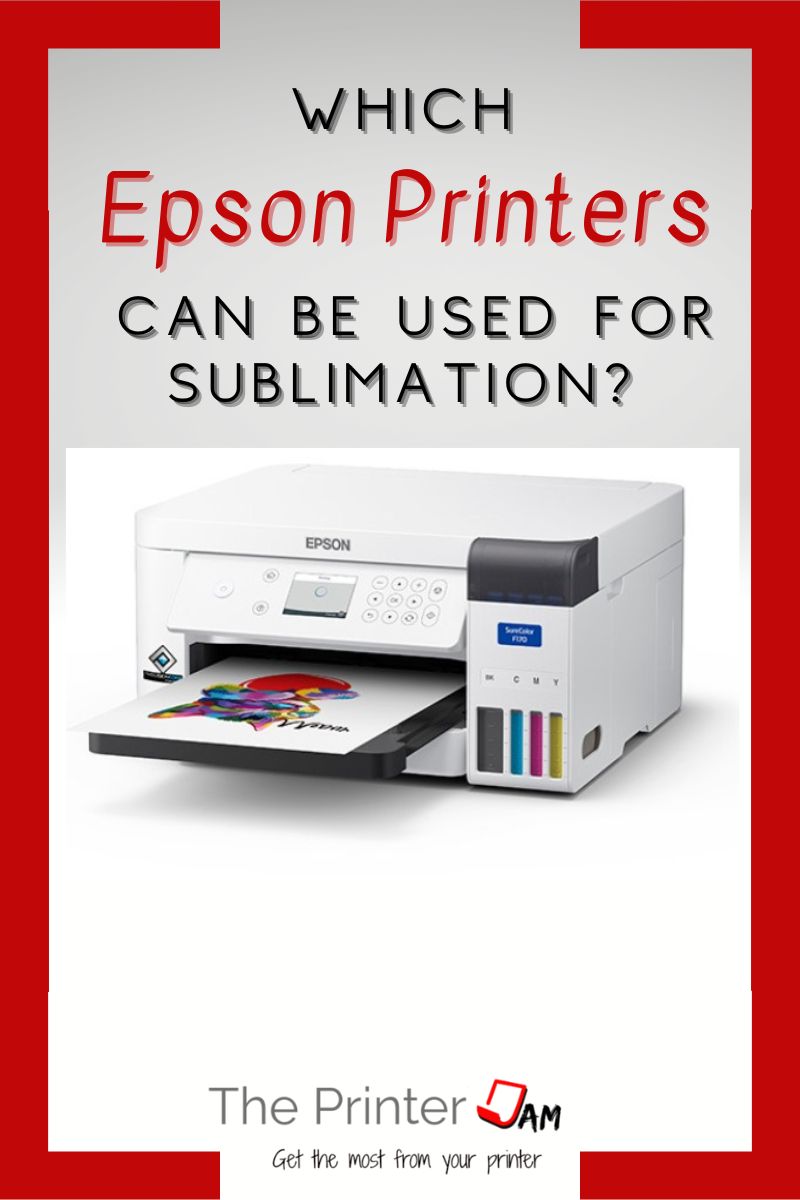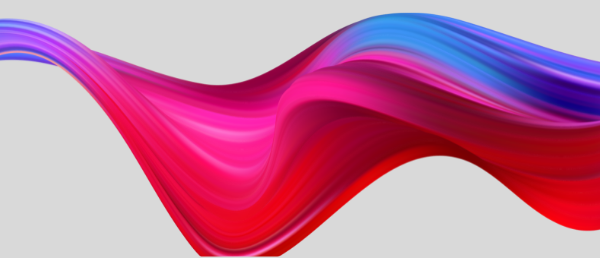If you’re looking for a printer to convert to sublimation printing Epson printers are the best option. Not only do Epson print heads work with sublimation ink, they make high quality prints.
This is good news to anyone looking for an inexpensive printer to convert to the sublimation process. Epson Ecotank printers are the easiest printers to convert for sublimation ink.
Some Epson printers are better than others for sublimation printing. We’ll examine each series of Epson printer to determine their strengths and weaknesses.
Choosing an Epson Printer for Sublimation
Before you go out and buy the first Epson printer you can find, you should know not every Epson printer can be converted for sublimation. Most Epson inkjet printers are capable and a few come as sublimation printers.
But there are a couple of Epson series don’t use piezo print heads and can’t be used for sublimation printing. You need the right type of printer from Epson.
With so many Epson printers to choose from it can be hard to tell which is which. The first thing to sort out is all the Epson printer classifications.
Epson Printer Categories
Here’s a list of the available Epson printer series:
- Workforce
- Ecotank
- Supertank
- Expression
- Surecolor
- SurePress
- DFX/FX/LQ/LX/PLQ
Some of these groups can be easily eliminated. For example, the Surepress and DFX/FX/LQ/LX/PLQ series are label and dot matrix printers. I wouldn’t get any of those.
The Epson Workforce printer series are also popular to convert. They are relatively inexpensive, have good print quality, and capable of using a larger paper size (13×19).
An Epson Ecotank printer is the easiest to convert to sublimation ink. You can convert them right out of the box by using sublimation ink for the initial fill procedure. They have better print quality than the Workforce series and use ink tanks instead of ink cartridges.
Supertank series printers are essentially the same as the Ecotank series, only they are geared more for business use. They have unnecessary features for sublimation such as fax or Smart Panel compatibility.
While you can use a couple Expression printers for sublimation, such as the Epson Expression XP-6100, sublimation ink is only available from a few suppliers. If you already have an Expression printer and can get ink I’d convert it. Otherwise I’d get another printer.
Lastly, the Epson Surecolor F series (like Sawgrass printers) are true sublimation printers. They don’t need converted and Epson dye sublimation ink comes in the box. They make high-quality sublimation prints with vibrant colors.
The best printers for sublimation are from the Epson Surecolor, Epson Workforce and Epson Ecotank series.
Epson Printer Models
Now that we know which series of Epson can be converted to sublimation. We can examine specific models.
Many brands of printers use the same basic core printer design. Then add features such as document feeders, extra paper trays, increased print speed, bigger LCD screen, or duplex which alter the model number.
While it seems there are several different printers available. Many are actually the same basic printer under all the covers. I would keep this in mind when selecting a printer.
Since all you need is limited runs of single sided printing, you’re better off getting the the base model from any particular series.
Important Factors For Sublimation Printers
An important factor when choosing an Epson printer is it won’t be able to be used for anything other than sublimation printing. Sublimation ink looks too faded for regular printed items such as documents or images.
Which means sublimation printers can’t be used as regular printers.
So document feeders, duplex printing or fax are superfluous features. Even an extra paper tray isn’t going to help much, unless you plan on doing a lot of sublimation.
Which means factors that matter most aren’t the features , rather you should choose an Epson printer based on the following:
- Price
- Paper size
- Print quality
- Easily converted
Price narrows it down to a few models. Paper size is going to allow you to sublimation on the widest variety of blanks.
In my experience, the print quality of any Epson inkjet printer is sufficient for sublimation printing. While a Workforce isn’t as high quality as an Expression from the prints I’ve seen. Those were on regular paper with regular ink.
When it comes to a heat transfer on a shirt, it’s very difficult to tell what series of printer it came from. A heat press transfer sort of levels the playing field for print quality.
In my opinion the Epson Surecolor series has been slightly better at matching colors. But that doesn’t mean a Workforce printer can’t be tweaked to achieve similar color matching on polyester fabric.
Of all the printers I’ve worked on and seen in print shops, quality isn’t as important as paper size and how easy they are to convert.
List of Printers for Sublimation Use
These are the printers Epson makes that can be used for sublimation.
| Brand | Printer | Max Paper | # of Colors |
|---|---|---|---|
| Epson | WorkForce Pro WF-7310 | 13 x 19 (Stream feed to 47) | 4 |
| Epson | WorkForce EC-C7000 | 13 x 19 (Stream feed to 47) | 4 |
| Epson | Expression Premium XP-6100 | 8.5 x 14 | 5 |
| Epson | Expression Home XP-5100 Small-in-One | 8.5 x 14 | 4 |
| Printer | Max Paper | # of Colors |
|---|---|---|
| Ecotank ET-2800 | 8.5 x 14 | 4 |
| Ecotank ET-2850 | 8.5 x 14 | 4 |
| Ecotank ET-3830 | 8.5 x 14 | 4 |
| Ecotank ET-3850 | 8.5 x 14 | 4 |
| Ecotank ET-4760 | 8.5 x 14 | 4 |
| Ecotank ET-4850 | 8.5 x 14 | 4 |
| Ecotank ET-4850 | 8.5 x 14 | 4 |
| Ecotank Photo ET-8500 | 8.5 x 14 | 6 |
| EcoTank Pro ET-5170 | 8.5 x 14 | 4 |
| EcoTank Pro ET-5150 | 8.5 x 14 | 4 |
| EcoTank Pro ET-5180 | 8.5 x 14 | 4 |
| EcoTank Pro ET-5800 | 8.5 x 14 | 4 |
| EcoTank Pro ET-5850 | 8.5 x 14 | 4 |
| EcoTank Pro ET-5880 | 8.5 x 14 | 4 |
| WorkForce ST-2100 (Supertank) | 8.5 x 14 | 4 |
| Brand | Printer | Max Paper | # of Colors |
|---|---|---|---|
| Epson | WorkForce Pro WF-7820 | 13 x 19 (47) | 4 |
| Epson | WorkForce Pro WF-7840 | 13 x 19 (47) | 4 |
| Epson | Ecotank ET-15000 | 13 x 19 (47) | 4 |
| Epson | Ecotank ET-16600 | 13 x 19 (47) | 4 |
| Epson | Ecotank ET-16650 | 13 x 19 (47) | 4 |
| Epson | Ecotank ET-8550 | 13 x 19 (51) | 6 |
| Epson | WorkForce ST-C8000 (Supertank) | 13 x 19 (47) | 4 |
| Epson | WorkForce ST-C8090 (Supertank) | 13 x 19 (47) | 4 |
| Brand | Printer | Max Paper | # of Colors |
|---|---|---|---|
| Epson | SureColor F170 | 8.5 x 14 | 4 |
| Epson | SureColor F570 | 24 inch rolls | 4 |
Sublimation Ink Suppliers
Ink suppliers don’t necessarily carry dye sublimation ink for every model. Some carry everything you need for converting while others only have the bare necessities.
Chips, a resetting tool, and a complete set of refillable cartridges are essential for converting most printers. Ecotanks bypass all that and only need a bottle of sublimation ink.
Hipoo carries bottles than fit Ecotanks. InkPro2day carries many cartridges, chips, bottles, and other supplies handy for converting to sublimation ink.
Cosmos Ink carries the 6 colors for the ET-8550 and has many helpful youtube videos for the conversion process. Cosmos Ink also has good customer service.
InkXPro, InkOwl, and Inkproducts all carry supplies for converting you Epson printer.
Recommendations
After going over all the different factors and listing all the Epson printers we can narrow down the choices.
Most Ecotanks are overkill for sublimation. You should consider an ET-2800, ET-15000, or ET-8550. The ET-2800 is an inexpensive compact design while the ET-15000 and ET-8550 can print on 13 x 19 sublimation paper.
The ET-8550 makes lab quality photos and uses 6 color of ink. The better quality does show on the final product depending on the design. Since it’s new I’ve only a found a few suppliers carrying the special inks for the ET-8550.
Finding sublimation ink for the ET-15000 isn’t a problem. But due to it’s popularity the ET-15000 is sometimes out of stock.
The ET-8550 costs only slightly more than the ET-15000 so is a better choice than the much more expensive Epson Ecotank ET-16650 or ET-16600. All can print on 13 x 19 sublimation paper.
Workforce printers are priced much less than an Ecotank. Saving money sacrifices an easy conversion process. You’ll have to deal with refilling cartridges and chips with any Workforce series. You can use any Workforce printer for sublimation but the WF-7310 is a great choice. It can print on 13 x 19 sublimation paper.
If you want easy, the best choice is a Surecolor F170. It comes with sublimation ink. The print driver comes with the best ICC profile so you don’t have to tweak your sublimation prints much to get great results. It only does 8.5 x 14 paper size.
Which Epson printer you choose to convert depends on your sublimation projects and how much you want to spend.
FAQ
Any Epson inkjet printer you can get sublimation ink for can be converted.
Any Epson Ecotank can be used for sublimation printing. The Epson ET-2800, ET-15000, or ET-8550 are good choices.
Any regular inkjet printer with piezo print head can be used for sublimation. Which includes Epson, Brother, and Sawgrass. HP and Canon use thermal print heads which are incompatible with sublimation ink. HP, Canon, and Roland DGA only make professional sublimation printers.
For an Ecotank you just use the bottles of sublimation ink during setup instead of the bottles of Epson ink it came with. For Workforce printers you either refill old empty cartridges or new empty cartridges with sublimation ink. You also have to snap on new chips to the cartridges.

The Copier Guy, aka Dave. I’ve worked on scanners, printers, copiers, and faxes over 23 years. When I’m not fixing them I’m writing about them. Although, I’m probably better at fixing them. I’ve worked with every major brand. As well as several types of processes. If it uses paper I’ve probably worked on one.