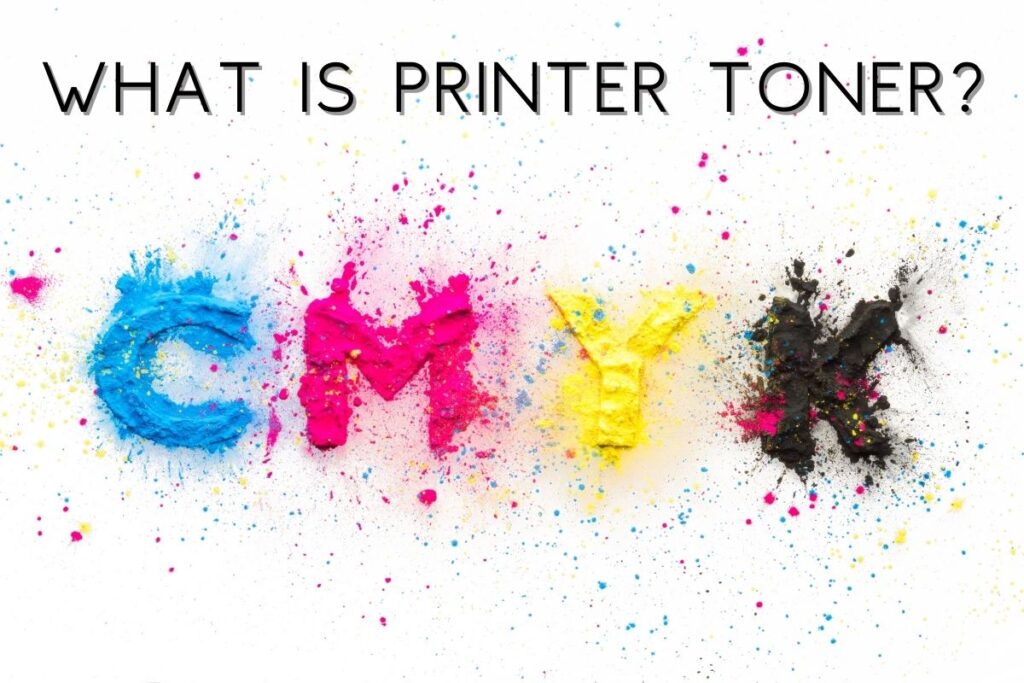
Laser printer toner is the stuff used by a laser printer to create images on paper. Its function is the same as ink inside an inkjet printer: to produce an image or text on paper. However, ink and toner can’t be swapped since one is a liquid and the other is a dry powder.
If you’ve ever had to deal with a laser printer, you’ve probably noticed the toner residue inside the printer. You may get some on your hands clearing a paper jam or adding toner. Or seen toner puff out when you break the seal on a new cartridge.
If you’ve ever wondered what is toner for a laser printer? This article is an in depth look at printer toner.
Toner is made of a finely ground blend of pigments, wax, silica, and thermoplastic resin. It’s the same consistency and weight as flour. Toner comes in four colors:
- Black
- Cyan
- Magenta
- Yellow
White toner is available for laser printers. It is an alternative to sublimation and other transfer process since white toner works on darker materials. Canon professional color laser copiers use clear toner as a clear coat or glossy topcoat.
No matter the color of toner, it does the same thing. Toner develops invisible images on a drum.
Glossary of Terms

What is a Printer Drum?
When your laser printer says it’s time to replace the drum, this is the part they mean:

A toner cartridge can have a drum built in, such as with many HP printers. Or the drum can be an entirely separate part, such as with many Brother or Lexmark printers. Drums usually last between 20,000 or 60,000 pages in most laser printers.
All laser printers have a drum and toner. Without them the printer will just spit out blank pages.
The drum is the part of a laser printer where an image originates. Toner, along with the drum, develop the images you see on paper.
The drum is a photoconductor. Which means it’s sensitive to light. Direct sunlight can ruin a drum in a matter of seconds. Inside lighting takes a several minutes.
However, laser light won’t harm a drum. A laser writes images on the drum several times a minute.

What is a Toner Cartridge?
Toner cartridge and printer cartridge mean the same thing. Both terms refer to the unit an end user installs.
A toner cartridge is generally as wide as the printer itself. It can have all the components for imaging. Or some brands separate the drum and developer into two supply items.
Toner cartridges have enough room for 1,500 to 15,000 pages of toner. Yet many parts inside them last much longer than 15,000 pages. Companies refill used toner cartridges and sell them since the parts last longer than toner.
It’s possible to refill a toner cartridge two or three times before the parts wear out. Better companies refilling them will notch or mark the unit with each refill. This way they don’t refill one about to fail.
When a company replaces worn parts and refills toner, its called refurbished. If they don’t make it clear they replace worn parts you can assume they just refill a used toner cartridge. Some companies profit by labelling a refilled toner cartridge as refurbished.
Compatible toner cartridges are new. Companies other than the original equipment manufacturer (OEM) make them. Trusted brands are: Static Control, LaserImage Plus, Hyperion, and Katun.
The cheapest toner cartridges aren’t the most reliable ones. Original equipment manufacturer (OEM) are the most expensive and also the most reliable. Compatible toner cartridges cost less than OEM but are as good as OEM in many cases.

What to do with Old Toner Cartridges
When you printer gets low on toner and gives you a message asking for more, it’s time to replace that cartridge. Don’t worry your printer will let you know when its low on toner. If your printer were to run out of toner, it won’t harm anything.
Once you’ve replaced the toner cartridge what’s next?
Well you can throw it away, there’s no hazardous material in a toner cartridge. For most small printers the used toner cartridges aren’t very valuable. If they are, manufacturers will include a shipping label with instructions. Simply stuff it in the box, slap the label on, and ship it off.
If they don’t include a label some places will pay you for used or old toner cartridges. Staples has a program to earn a couple bucks per cartridge but they want you to spend money at their store first.
Tonerbuyer will pay a few dollars for each cartridge but they only want OEM supplies. And they have a minimum amount to get free shipping.
You can also recycle them. Either through a local recycler or through HP and Canon’s recycling programs. These can be dropped off at a local dealer or for certain cartridges you can print a return labels.
What’s Inside a Toner Cartridge?
If you were to open a toner cartridge what you would see inside would be mostly toner. Buried in the toner are one or two augers. They agitate or push the toner to the magnetic roller.
Other components found in a typical toner cartridges:
- Magnetic roller (Developer roller)
- Regulating blade
- Agitator or feed screws
- Drive gears
- Piezoelectric sensor (depending on the model)
- Microchip (depending on the model)
- Photoconductive drum (depending on the model)
I removed the toner to get a better view of the internal parts. The agitator keeps a fresh supply of toner to the magnetic roller, sometimes called a developer cylinder.
This model has only one agitator, instead of an auger shape it has mylar flaps to stir the toner. The regulating blade keeps a uniform layer of on the magnetic roller. This blade isn’t as sharp as a knife, it’s just a flat piece of sheet metal. Which is still sharp enough to cut.
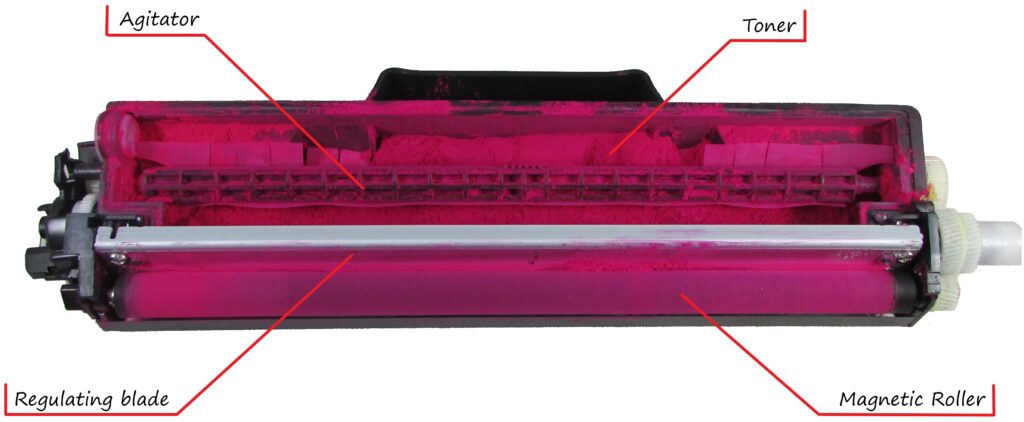
There is no sensor or drum for this model. If there were a sensor it would tell the printer when toner is empty. Most printers use a microchip to detect a new unit. Then estimate when the toner cartridge is empty based on usage.
Toner and Ink Differences
The biggest, most obvious difference between them is one is a liquid and the other is a powder. Inkjet printers can only use ink and laser printers use toner.
This image shows printer toner and ink on paper magnified 1000x:
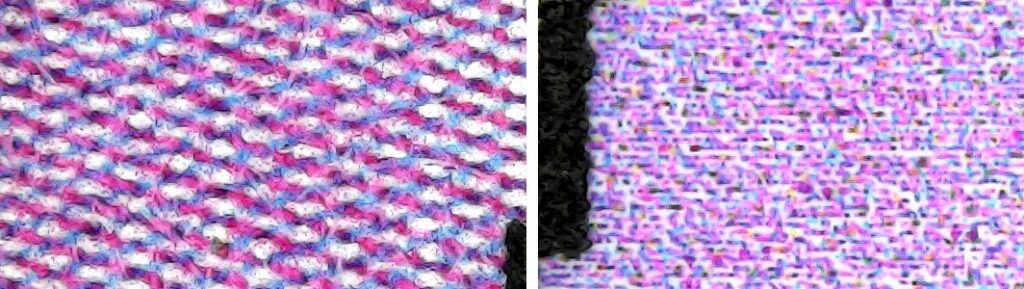
The difference between toner and ink particle sizes can be easily seen. On the left toner forms a larger and ordered pattern. Ink on the right shows a smaller but homogeneous distribution.
What this means is ink has better print quality than a laser printer. View more inkjet and laser printer image comparisons.
Ink and toner use the same pigments, such as Carbon Black, Pigment Yellow 180, Pigment Red 122 , and Pigment Blue 15:0. Yet the base materials ink and toner use are very different.
Pigment and dye based inks dissolve colorants in a liquid. This diffuses the pigments. Which makes smaller particles when sprayed onto the paper.
Toner adds materials, such as wax, silica, and plastic resin. This increases the size of the particles.
Ink being a liquid mixes better than toner and has better print quality. Toner being plastic has a longer life than ink.
Advantages and Disadvantages
Ink makes better quality. Toner is more durable. The plastic and wax base of toner protect the pigments much longer than ink. But it also mutes the color some. Dye based inks have vivid colors.
Printer toner is more cost effective than ink but not by much. See the cost comparisons here. Laser printers are typically a few cents per page cheaper to operate than inkjet printers.
Multi purpose paper can save on costs but ink needs photo paper to really shine for print quality. Toner doesn’t require any special paper. Better paper will help but isn’t necessary.
One advantage of toner is if the paper gets wet toner doesn’t smear or run, unlike ink.
Another advantage of toner is less waste. Unlike ink cartridges, toner does not dry out so won’t need thrown away. While ink cartridges require cleaning cycles, toner cartridges do not.
Toner cartridges can be recycled in certain cases.
More in depth articles covering inkjet & laser printers and how they work can be found here.
How Does Toner Work?
In a nutshell, laser printers work by the principle of opposite charges attract and like charges repel. One charge is applied to toner and another charge to the photoconductive drum. Discharging specific areas on the rotating drum differentiates where toner sticks or does not. Which essentially creates the images or text sent to the printer. The developed image is then transferred and finally fused to the paper.
Toner is made of a finely ground blend of pigments, wax, silica, and thermoplastic resin. This fine powder by itself can’t be charged. To hold an electrical charge another material called carrier is required.
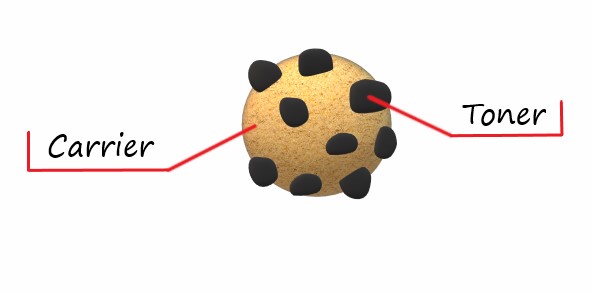
Carrier is fluorocarbon coated spherical ferrite particles. It is a fine material (45-125 μm) but not quite as fine as toner (7-30 μm). This material is magnetic and can hold a static electrical charge. By mixing carrier and toner, a triboelectric charge is obtained. Its magnetic properties carry the toner particles to the photoconductive drum.
In the developer unit is a roller has a built in magnet. This stationary magnet running the length of the roller forms a uniform layer of developer on the roller.
The charged toner is then attracted the the drum in specific areas. This develops an image which is then transferred from the drum to the paper. Which is finally fused to the paper before leaving the printer.

Frequently Asked Questions
No. Toner is a dry powder used in laser printers and ink is a liquid used in inkjet printers.
Printer toner is used in laser printers to create an image on paper.
Yes. Without toner a laser printer would print blank pages.
It depends. Toner produces sharp text while ink is better for color images.
No. Different toner has different melting points and electrical charges.
Its commonly called blue. However blue is a little darker and cyan is lighter.
White toner is for t-shirt transfers on dark material. It replaces the black toner cartridge in color laser printers.
More FAQ
Original Equipment Manufacturer. The same company which made the printer.
A new toner cartridge manufactured by a company other than the OEM.
Used OEM or occasionally a compatible toner cartridge which is refilled with toner.
For clothes use a can of air or air hose. If you have to use water, cold water with a little soap is best. Warm water easily melts (and fuses) toner. A dry rag works for the inside of a printer. For the floor a slightly damp towel or rag. Do not use a vacuum or alcohol, bad things can happen.
Toner is over 85% plastic. There are no special precautions for handling or disposal. In my experience, nobody ever got sick from toner. Two people (in 25 years) mentioned headaches from the ozone created by a photo copier. This was from high volume color copiers, which used corona wires. Small printers mostly use charge rollers which don’t generate ozone. The few that do use corona wires would only have a tiny fraction of the output of those large production copiers.

The Copier Guy, aka Dave. I’ve worked on scanners, printers, copiers, and faxes over 23 years. When I’m not fixing them I’m writing about them. Although, I’m probably better at fixing them. I have certificates from Canon, Xerox, Ricoh, Kyocera, Lexmark, HP, and Konica Minolta. My experience includes other brands as well as several types of processes. If it uses paper I’ve probably worked on one.






