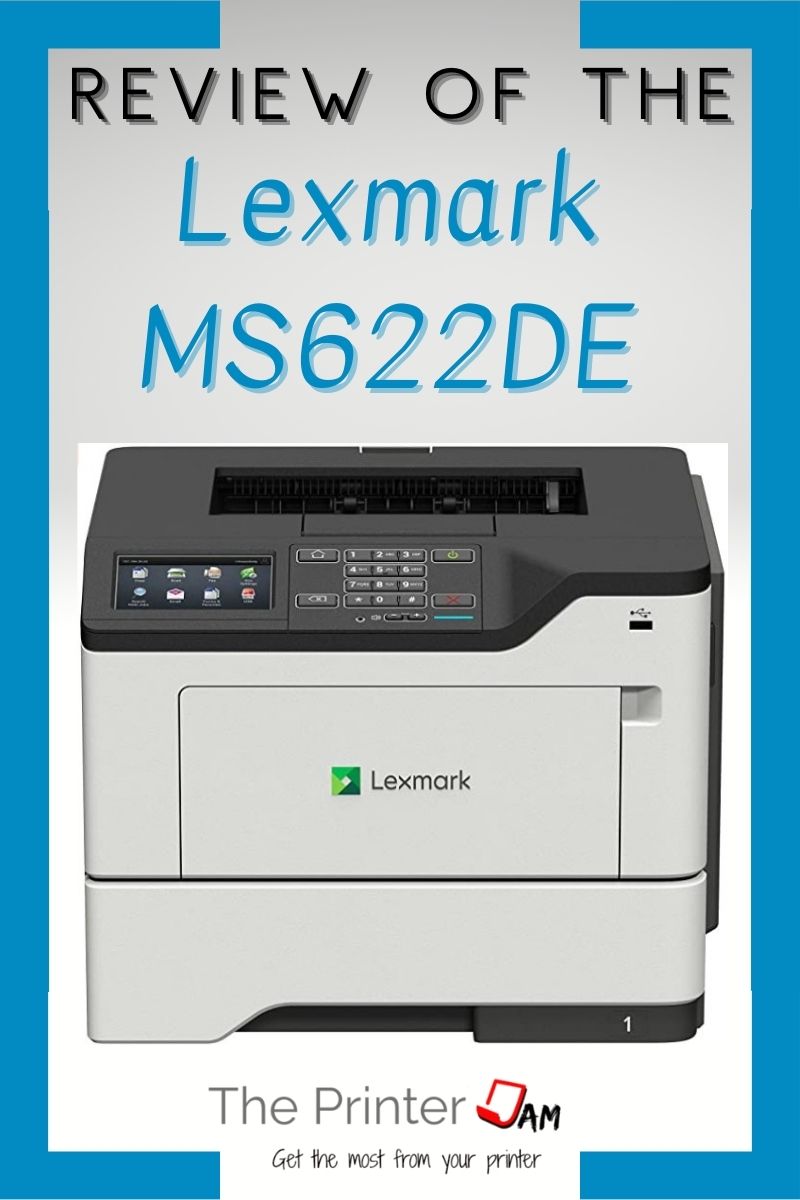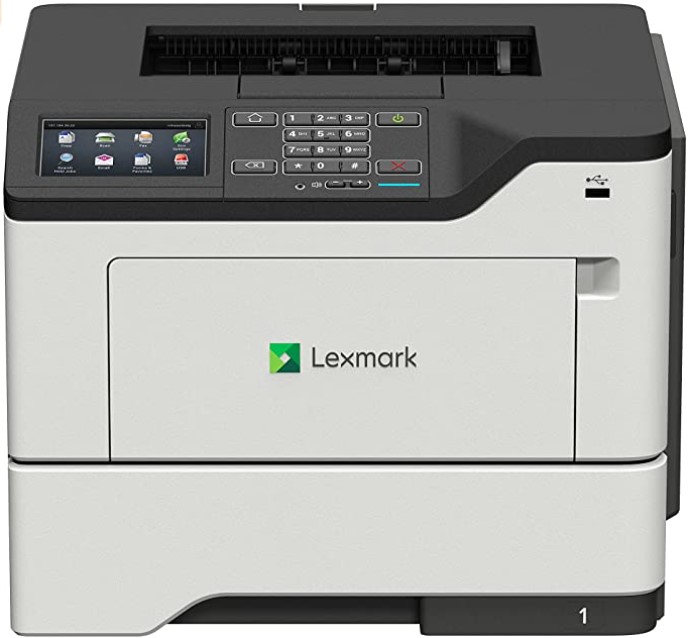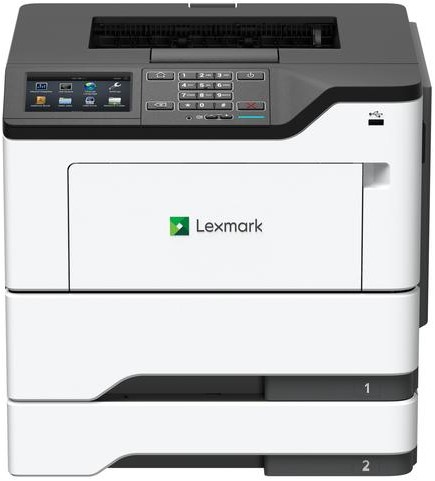The Lexmark MS622DE is a single function monochrome printer. Recommended for 2,000 to 20,000 pager per month with a print speed up to 47 pages per minute. Although the maximum is 175,000 pages per month.
It has optional cassettes to accommodate extra volume for a maximum capacity of 2,300 sheets. No finishing options are available for the MS622DE. So the output tray will need emptied every 250 sheets. However toner cartridges come in larger capacities. The standard toner cartridge is 6,000 pages and three other high capacity cartridges (15,000/20,000/25,000).
Gigibit ethernet is standard. Wifi is an option. A variety of print drivers means broad compatibility. The built in security is robust. Lexmark may not be as well known but their security, compatibility, and durability are top notch. Other models in this segment include the HP LaserJet Enterprise M610dn.
Both the HP and Lexmark have similar features. Like the 4.3 inch color touch screen, 550 sheet cassette, and duty cycle. Some notable differences are 1 GB memory in the Lexmark and only 512 MB in the HP.
The HP page speed is rated higher. The HP has a bigger output capacity although they both look the same size. In my experience the output capacity varies depending on the curl in the paper. So mileage may vary.
Pros
Cons
Security
Security is a priority for printers in this segment. Lexmark and HP have many of the same built in security features. For example, their firmware has a digital signature.
This signature is being checked constantly. During the secure boot process and normal operations. If the signature doesn’t match a recovery process is triggered and the firmware is rewritten from the last known good copy. Which is encrypted.
Every brand today has a password protected web interface. Which also protects against any unauthorized requests or changes. Not all brands monitor failed login attempts though. Lexmark and HP will monitor any security events.
They will send an audit log to a syslog capable server or to a specified email address. HP requires extra software to do this while Lexmark can be configured out of the box.
The MS622dn has the ability to set the number login failures, failure time frame, and lockout time. HP doesn’t allow these settings to be changed but will automatically reboot after a certain number of failures.

Compatibility
Lexmark has a suite of print drivers for maximum compatibility. In addition to the standards, they develop print drivers for Linux, Novell, Citrix, and HBP applications.
Their Universal print driver has the most features I seen in one of those types. Usually brands will strip all the features from a driver and call it a Universal print driver. While technically it is universally compatible at that point, it doesn’t do much more than print.
The Lexmark Universal print driver builds in many features other brands don’t. Such as overlay, form to tray assignment, and downloading fonts to the printer.
Speed, Quality, and Other Tests
To test the print speed I printed manuals from PDF’s instead of a ISO/IEC 19752 standard B&W test page. My test pages clocked in at 46.8 pages per minute. Which is fast but the HP M602dn is faster at 55 ppm.
While both printers are fast, 8 pages is a noticeable difference. Still it’s less than a minute on larger runs. The dual core processor and more memory have more impact on color printers in my experience.
In my experience the Lexmarks I’ve worked on have better quality than the HP’s I’ve worked on. My test pages reveal great text from both. Text is too close to call. But halftones from my test pages go to the Lexmark.
It depends on what your needs are. The darker the image the faster the toner will be used. In my experience the toner saver mode makes the text too light. Setting the density to the highest goes through the toner too quickly. The middle value for density plus one or two gets the best results in my opinion.
In order to be thorough I tested the Lexmark MS622DE’s dimensions and weight. I used a standard ruler and scale. When I placed the printer on my scale I found it weighs 36 lbs.
My measurements revealed a width of 16 inches, a depth of 15 inches, and a height of 12 inches. An average size but above average weight.
Printer Support
Lexmark support has been great in my experience. Phone support has been friendly and knowledgeable. If it was something that couldn’t be fixed on the phone they provided quick turn around times. They have an easy to navigate support site. It isn’t bogged down with tons of products or layers. The product library has everything in one location. It has manuals, warranty info, a knowledgebase, software, and how to videos. Finding a service provider is also part of a product’s library. Techs use the same product library as the public. However service manuals and tech bulletins require a login to be seen.
Summary
The Lexmark MS622de is secure, durable, and has broad compatibility. It may not be as fast an the HP but does come standard with more memory and a dual core processor. The HP has more optional cassettes but without any output options, I can’t see an advantage of more input options.
Security is comparable between them but the Lexmark is easier to configure and has many more features built into it’s Universal print driver. Many applications only work with a Universal print driver. Which means those features aren’t available with other brands. If you need a flexible, secure, and durable monochrome printer I’d give the Lexmark MS622de a try.
Pros
Cons

The Copier Guy, aka Dave. I’ve worked on scanners, printers, copiers, and faxes over 23 years. When I’m not fixing them I’m writing about them. Although, I’m probably better at fixing them. I have certificates from Canon, Xerox. Ricoh, Kyocera, Lexmark, HP, and Konica Minolta. My experience includes other brands as well as several types of processes. If it uses paper I’ve probably worked on one.