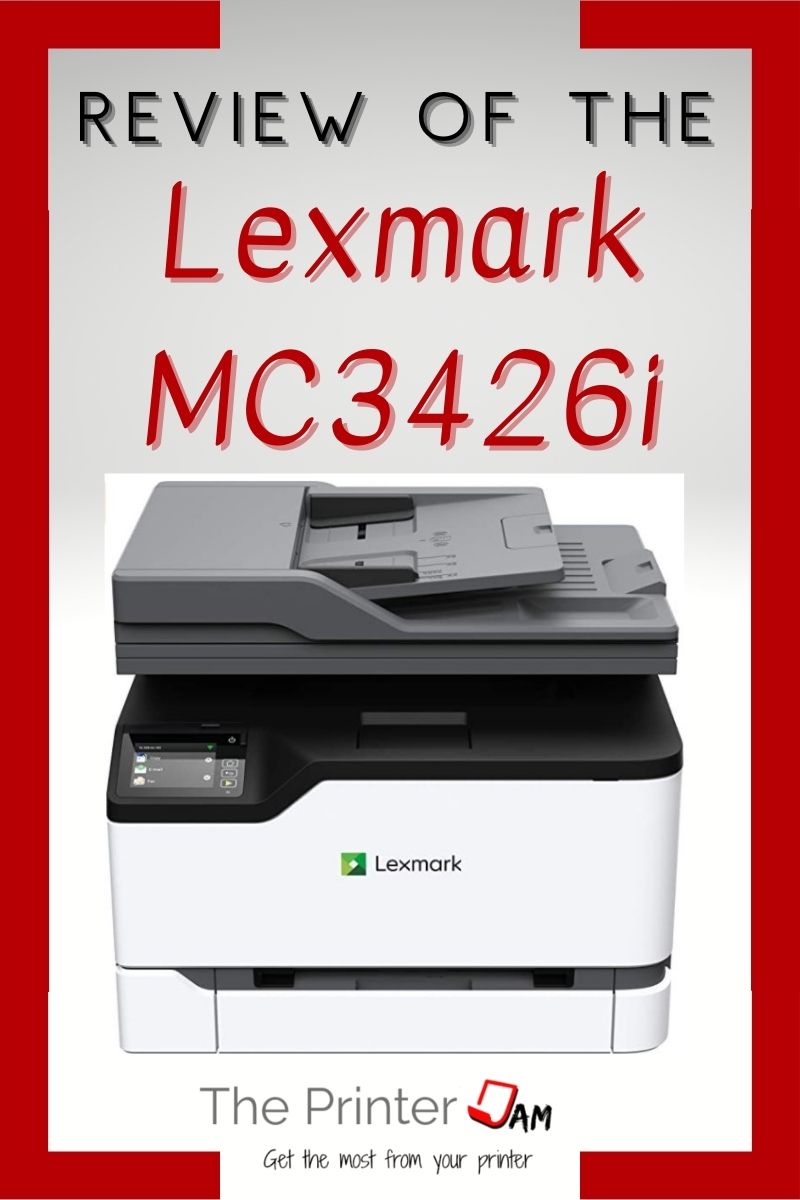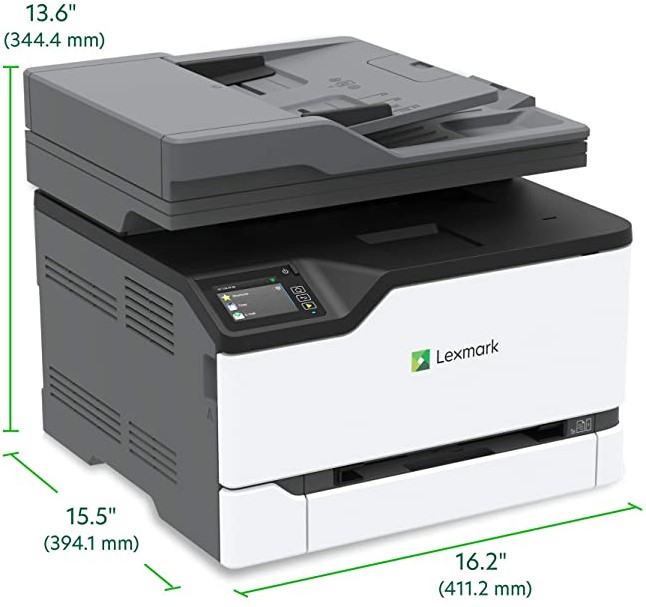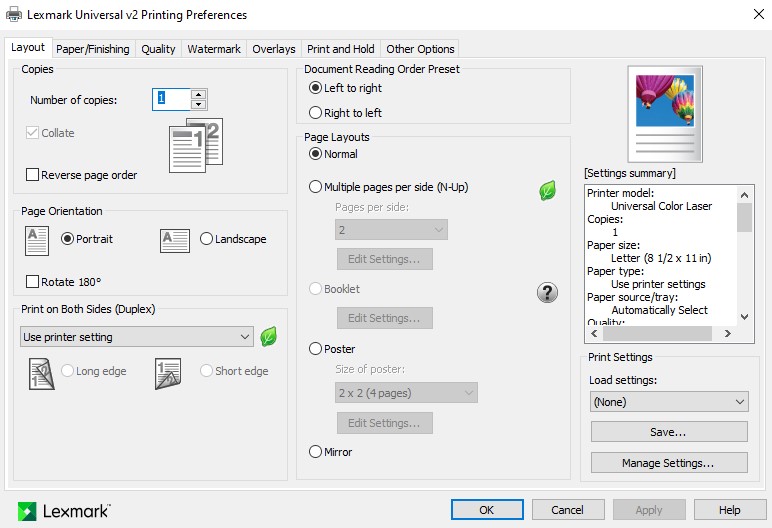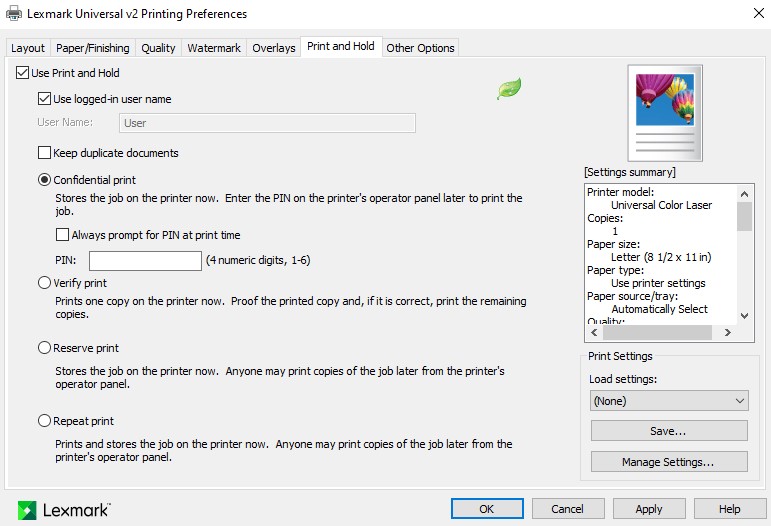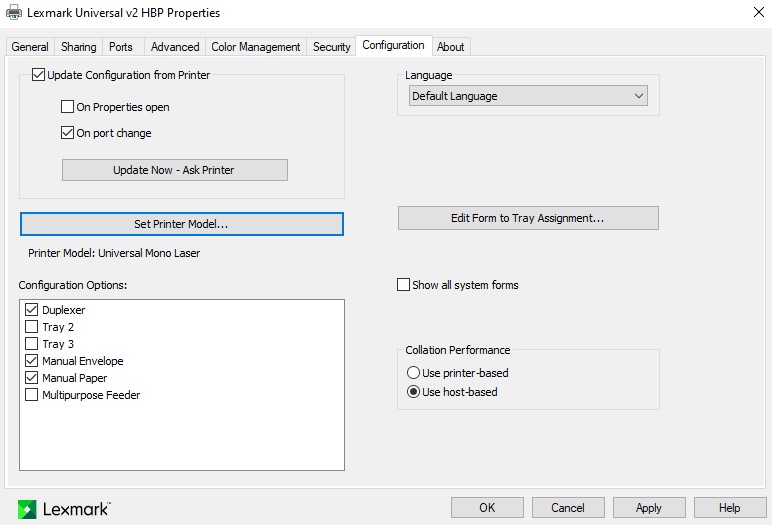One of the latest Go Line series from Lexmark, the MC3426i, is a multi function printer for small or home offices. This color all in one has copy, print, scan, and cloud fax functions.
It prints at 26 pages per minute in color and is recommended for a monthly volume of 5,000 pages. Though the max is 75,000 pages per month. It has WiFi and gigabit ethernet. The security and print quality of the MC3426i are remarkable compared with other all in ones at this price range.
Pros
Cons
It’s a common practice for manufacturers to reuse the same basic design for several models. Then assign a new model number for significant differences. Last week the Lexmark MC3326i was reviewed. The MC3426i has more memory, an upgraded document feeder, optional cassettes for 751 sheet capacity, and is rated for a higher print volume. Other brands have similar naming conventions for the same base models with upgrades.
Comparable all in ones to the MC3426i include the Canon Color imageCLASS MF743Cdw, HP Color LaserJet Pro MFP M479fdw, and Brother MFC-L3770CDW. While the other brands speed up the print speed of the same base design with few improvements. Lexmark decided to keep the MC3426i at 26 pages per minute and make other improvements.
What sets the Lexmark apart is security, processing speed, quality, and compatibility.
Security
The security features are top of the line with the Go Line series. Lexmark recently won the Buyers Lab PaceSetter award for document security. Built in security can detect and stop remote intrusions.
The digital signature of the firmware is checked during the boot process. If the firmware doesn’t match or becomes corrupt it will automatically recover using the last known good firmware.
HP is the only other all in one with this level of built in security. Some may have it for their higher volume models but leave it out of lower volume models.
User configurable security includes secure print, confidential print, user codes, and IPsec protocol. Not many brands offer this level of user configurable security in their lower volume all in ones.
Another unique feature of the Lexmark MC3426i is automating syslog event notifications. From the web interface, it can be configured to send email notifications or events to a syslog capable server. Again, HP has this level of security but requires software to be installed and running to automate it.

Operations
The control panel didn’t get an upgrade and still has a 2.8 inch display. Yet HP, Canon, and Brother updated their models to larger displays. If the screen size is crucial the Canon MF743Cdw has a 5 inch display.
Canon is the brand I’ve worked on the longest and have always liked the menu and operation screen layout. Still Lexmark’s limited icon use and scrolling text menus work well on the smaller display. Once you get used to them though.
While they may have skimped on the display they are generous with the memory. This model gets an upgrade with 1 GB standard memory. The dual core processor is still standard. While more memory won’t make it faster than 26 pages per minute, that speed won’t lag during high demands.
Other all in ones may slow down below their rated speed when larger files or intense graphics need processed. If you’ve experienced slow scanning or printing with other all in ones the MC3426i may surprise you.
To test the print speed I printed emails and pictures of houses. Not as much coverage as the ISO/IEC 19798 and 24711 color test pages or the ISO/IEC 19752 standard B&W test page.
My test pages clocked in at 25.8 pages per minute. I didn’t notice any lag while printing multiple pages.
The text was sharp and bold, easy to read. Color test pages I printed showed good solids and halftones. In my experience the print quality I’ve seen from Lexmark has been excellent for a business class laser printer. In the same category as Ricoh business color laser printers.
Every brand in this segment has a limitation that arises from the small diameter developer cylinders. They all struggle to supply toner as fast as the demand that several full bleed pages puts on the system.
In other words, after about 5 heavy fill pages in a row some patches of color dropout may be noticed.
Many brands take a print engine designed for one speed and just speed up the motor to eek out a few more pages per minute. While the faster speed may look good in the brochures, this practice taxes the system.
What that means to the end user is longer print jobs may vary in quality. Or parts may wear out sooner. Kudos to Lexmark for keeping the speed of this model at 26 ppm and not pushing the system beyond its limit.
Compatibility
Lexmark develops a full suite of print drivers in order to work with the broadest range of applications and operating systems. The standards such as PS and PCL are available. But also non standard ones such as Universal and HBP print drivers. Which allow for customization or the greatest compatibility.
While those have a more involved setup, print drivers on the other end of the spectrum are available too. AirPrint and Mopria print services ensure easy setup for Mac users, smart phones, or tablets. They automate the print driver installation and are the simplest way to get printing.
The Universal print driver by Lexmark is the best on the market in my opinion. Fonts can be added directly from the print driver. Being able to assign forms to trays directly from the driver has made life easy for setting up printers in the healthcare industry.
Many places use preprinted forms and proprietary software for printing. My experience with Lexmark has been uneventful. If everything is working as it should the repairman will be a stranger.
Another great feature is overlay. Save money by loading a form overlay into the print driver instead of using pre printed forms. HBP and the Universal print drivers have this feature.
The Lexmark Universal print driver also supports confidential printing. This feature can also hold documents indefinitely at the printer. Print a timesheet, shipping, or invoice form with this method. Then print them as needed from the control panel shortcut instead of a computer.
While some PCL print drivers have these same features, Lexmark has the only Universal driver I know of with them.
Additional Tests
In order to be thorough I tested the weight and dimensions of the Lexmark MC3426i. For these tests I used a standard scale and ruler. My results were a printer weighing 43.4 lbs. With proportions of 16.4 inches wide, 15.6 inches deep, and 13.8 inches tall.
A compact size and average weight for a color laser printer in my experience.
Summary
The Lexmark MC3426i has some modest updates from another Go Line series the MC3326i, yet they are significant ones. More standard memory and optional paper trays allow it to scale up with printing demands. The max monthly volume gets a slight increase.
Dependability has been terrific in my experience with Lexmark. They handle pre printed forms better than most brands. Lexmark fusers have been very durable and this one is no exception.
The pull out process drawer type hasn’t been around as long as their other color configurations. Yet so far there haven’t been any common feed or quality issues. The print quality is as good as the full size business class color copiers I work on. It also has many of the security and print driver features found in high volume models.
While it didn’t get the slight speed increase competing models got, the MC3426i makes up for it with other features. The Lexmark has more security to offer than the other brands. Only the HP is comparable.
The print drivers offered by Lexmark are fully featured and made for a variety of applications. Having optional locking drawers would be nice considering all the other security features. But aftermarket drawer locks can be installed.
Overall the MC3426i offers great security, security, processing speed, quality, and compatibility.
Pros
Cons

The Copier Guy, aka Dave. I’ve worked on scanners, printers, copiers, and faxes over 26 years. When I’m not fixing them I’m writing about them. Although, I’m probably better at fixing them. I have certificates from Canon, Xerox. Ricoh, Kyocera, Lexmark, HP, and Konica Minolta. My experience includes other brands as well as several types of processes. If it uses paper I’ve probably worked on one.