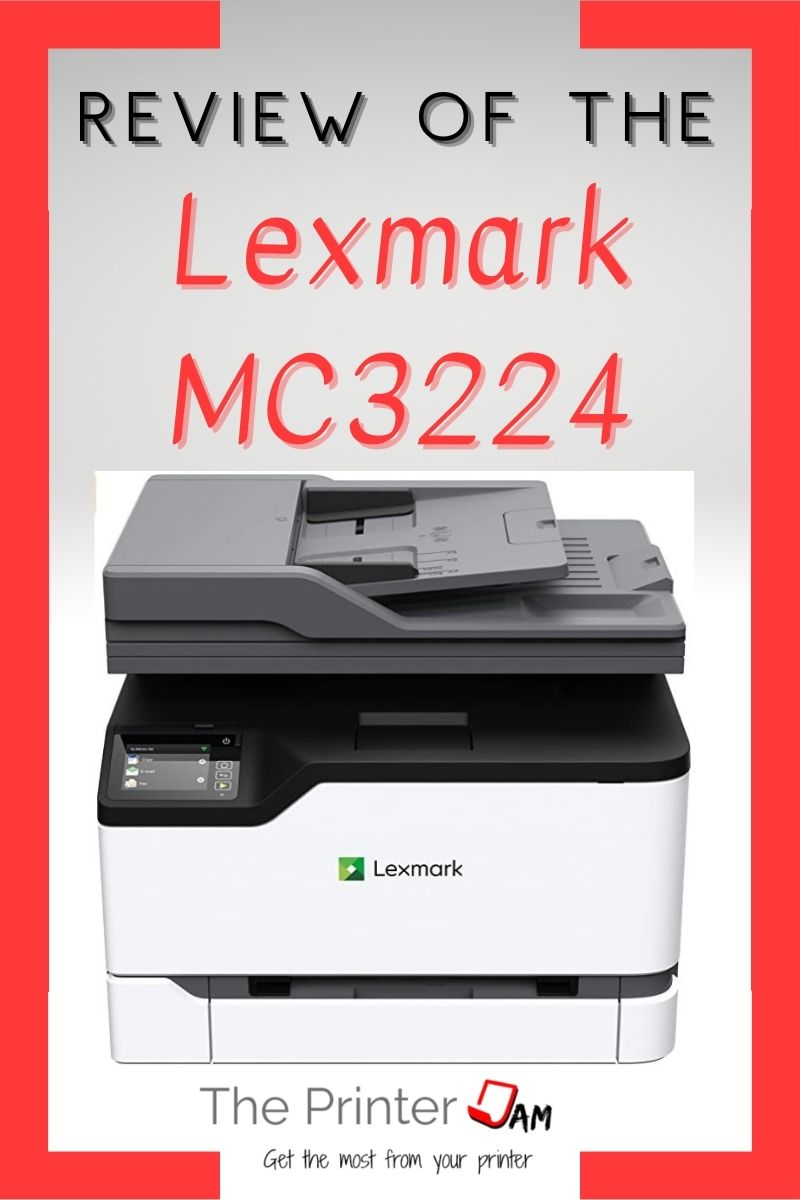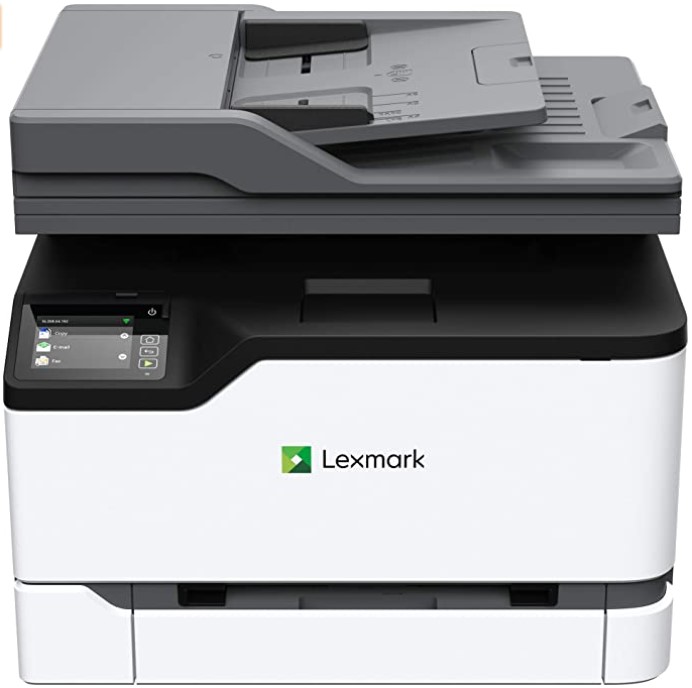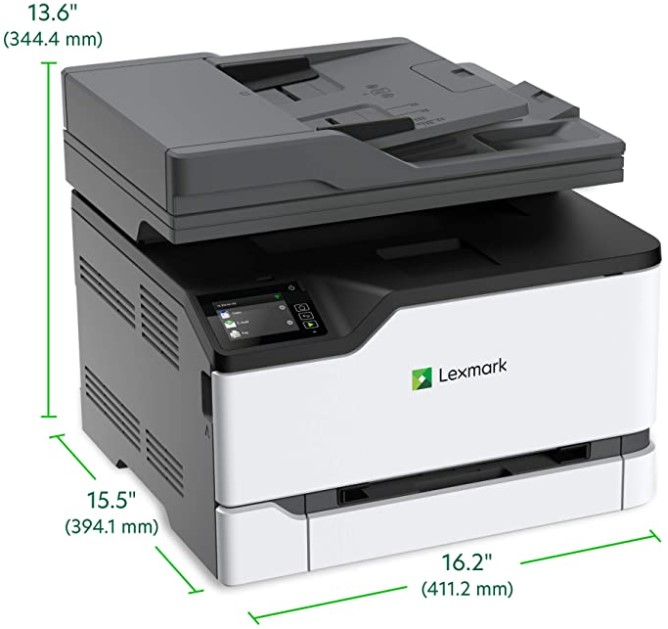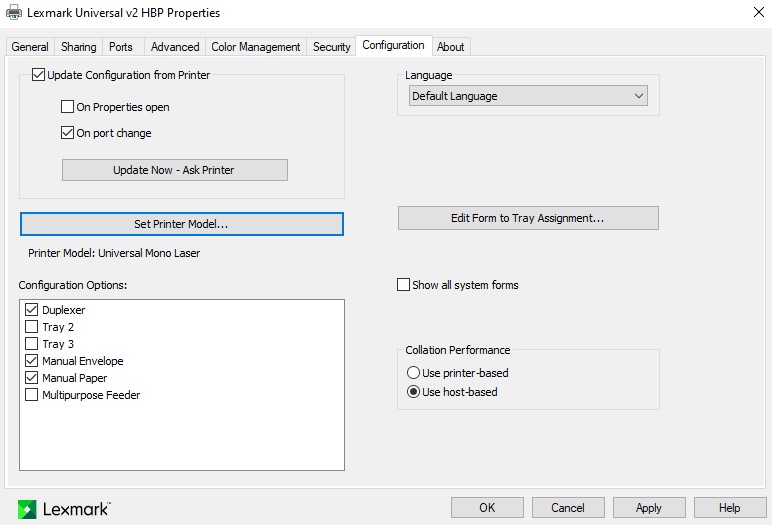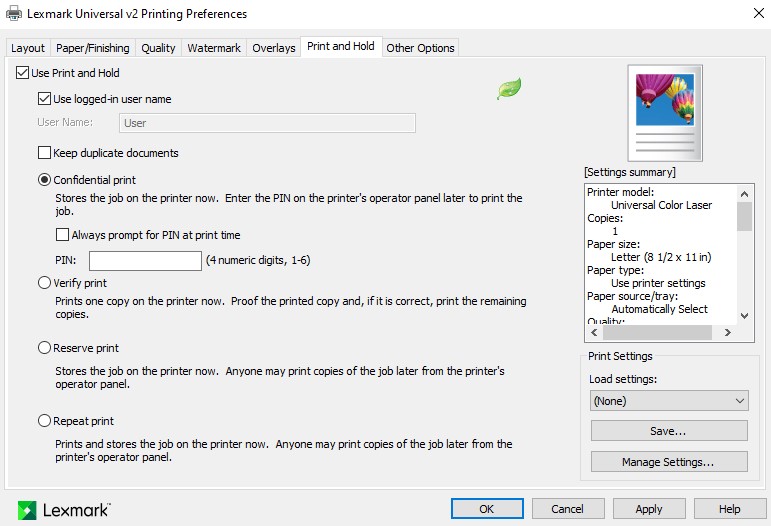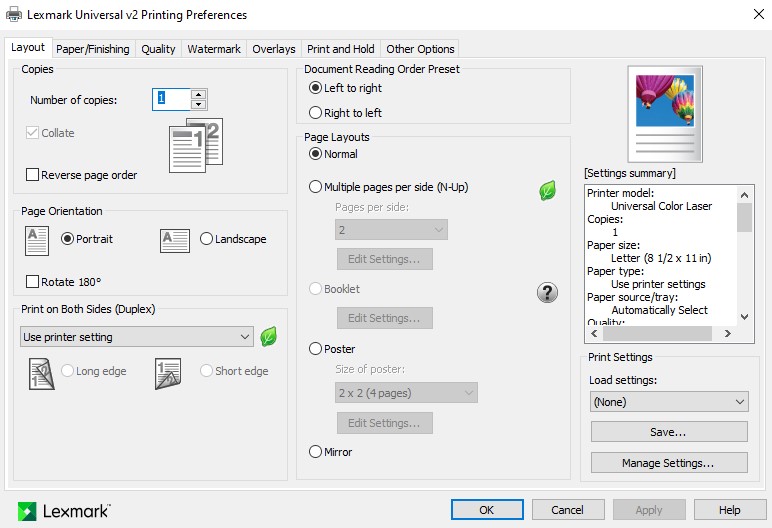The Lexmark MC3224adwe is a color all in one printer for small offices or home offices. This multifunction printer comes with copy, print, scan, and fax functions. It has wireless and gigabit ethernet.
The recommended monthly print volume is 2,000 pages though the max is 20,000 pages per month. It prints at 24 pages per minute in color, has WiFi and gigabit ethernet.
The security and print quality of the MC3224adwe are remarkable compared with other all in ones at this price range. Such as the Canon Color Image CLASS MF644Cdw, HP LaserJet Pro M283fdw, and the Brother MFC-L3770CW. They all have roughly the same print volume, speed, and features.
Pros
Cons
Security
The MC3224adwe has top of the line security features. Lexmark recently won the PaceSetter award from Buyers Lab for document security. The built in security detects and stops remote intrusions. It’s firmware has a digital signature which is constantly being checked.
If it doesn’t match or gets corrupt an automatically recovery is triggered. The rewrite and boot process is secured to prevent any interference. HP also has this level of built in security for their all in ones. Other brands tend to reserve this level of security for their higher volume models.
User configurable security includes secure print, confidential print, and IPsec protocol. Rare finds for this price point. The MC3224adwe can also automate security syslog events without any extra software.
It can be configured from the web interface to send an email notification or forward events to a syslog capable server. Again, HP has this level of security but requires extra software to be running in order to automate these notifications.
Operations
The MC3224adwe has a 2.8 inch display on the control panel. HP, Canon, and Brother all have larger displays. If the screen size is crucial the Canon MF644cdw has a 5 inch display.
I’ve worked on Canons the longest and have always liked the operation menu screen layout. Still Lexmark’s scrolling text menus and limited icon use work well with a smaller display. It reminds me more of a smart phone layout once you get used to it.
A dual core processor is still standard with 512 MB memory. The HP and Brother also have 512 MB of memory but with single core processors. Canon decided to add more standard memory at 1 GB which is reflected in the higher sticker price.

Quality and Speed
Lexmark’s toner is vivid for a laser printer with a semi gloss finish. Which works well with business documents and images. In my experience the MC3224adwe has excellent quality for a business class color printer.
The test charts I’ve printed show good solids and halftones. More than adequate for business documents. My test pages clocked in at 23.4 pages per minute.
Every brand in this segment has a limitation that arises from the small diameter developer cylinders. Any color printer this size will struggle to supply toner as fast as the demand that several full bleed pages puts on the system. As long as the demands are kept low and there won’t be any fading issues.
Durability
Lexmark’s dependability has been terrific in my experience. The pull out process drawer type hasn’t been around as long as their other color configurations. Yet, a pull out drawer is naturally less jarring than mounting it on the front door.
Old image units didn’t always go the expected yield however they were very inexpensive. The new image units are all in one, meaning the drum, developer, and toner are all contained in a single unit. These tend to have fewer quality issues since everything is new with a new unit.
The doc feeder isn’t the single pass type but has been a solid performer. There are no common issues or problems that I’ve seen in the field. The feed rollers and separation pad are easy to replace. Same goes for the paper feed system. An easy to service feed system with no common problems that I’ve noticed.
It does have an improvement over the previous system. By feeding from the rear the layout is reversed. The paper sensor is less likely to catch and break. Not common, but known to happen on the previous feed system.
Compatibility
A full suite of print drivers has been developed by Lexmark in order to work with the broadest range of applications and operating systems. Standards such as PS and PCL are available. But then non standard ones such as Universal and HBP print drivers are available. These allow for customization and the greatest compatibility.
While those have an involved setup, print drivers on the other end of the spectrum are available too. AirPrint and Mopria print services offer easy setup for Mac users, smart phones, or tablets. The print driver installation is automated which is the simplest way to get printing.
In my opinion, the Universal print driver by Lexmark is the best on the market. Fonts can be added to the printer directly from the print driver. Assigning forms to trays directly from the driver has made life easy for setting up printers in the healthcare industry.
Many places use preprinted forms and proprietary software for printing. My experience with Lexmark has been uneventful. If everything is working as it should the repairman will be a stranger.
Another great feature is overlay. Save money by loading a form overlay into the print driver instead of using pre printed forms. HBP and the Universal print drivers have this feature.
The Lexmark Universal print driver also supports confidential printing. This feature can also hold documents indefinitely at the printer. Print a timesheet, shipping, or invoice form with this method. Then print them as needed from the control panel shortcut instead of a computer.
Further Tests
In order to be thorough, I tested the weight and dimensions. I used a standard ruler and scale. Placing the Lexmark MC3224adwe on my scale I found it weighs 43.2 lbs.
My ruler measured it at 16.4 inches wide, 15.4 inches deep, and 13.7 inches high. A compact size and light weight for a color laser printer.
Summary
The MC3224adwe has security, quality, and compatibility to offer. It may not have the lowest operating costs but makes up for it in other ways. Security is great with the Lexmark. Only HP is in the same class. Lexmark prioritizes compatibility by developing a fleet of print drivers. The print quality is better than the print I’ve seen from the other offerings. Durability has not been an issue with Lexmark and this is no exception.
Overall the MC3224adwe offers great security, processing speed, quality, and compatibility. In my opinion the MC3
Pros
Cons

The Copier Guy, aka Dave. I’ve worked on scanners, printers, copiers, and faxes over 23 years. When I’m not fixing them I’m writing about them. Although, I’m probably better at fixing them. I have certificates from Canon, Xerox. Ricoh, Kyocera, Lexmark, HP, and Konica Minolta. My experience includes other brands as well as several types of processes. If it uses paper I’ve probably worked on one.