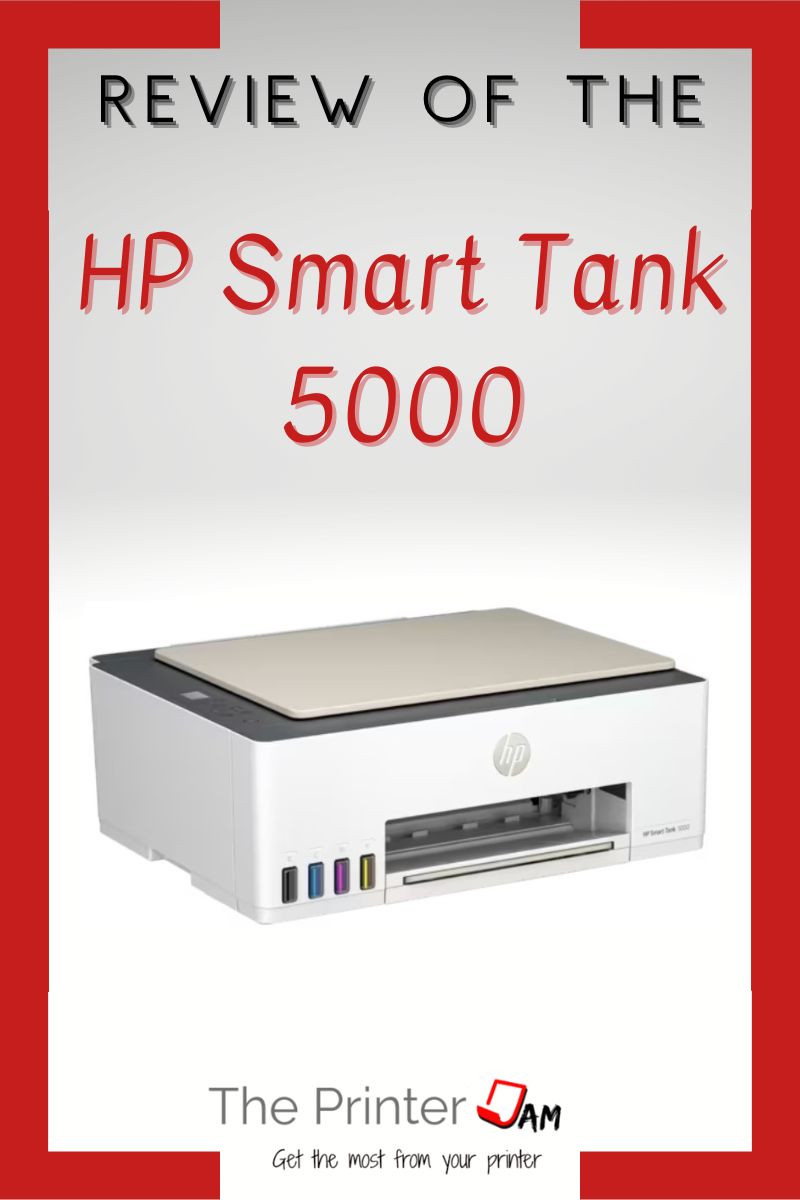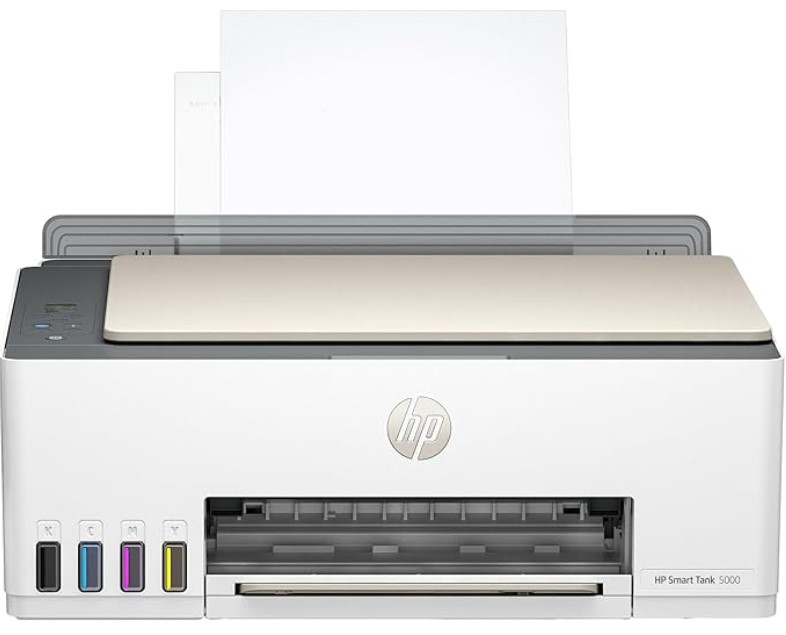The HP Smart Tank 5000 is the latest offering in their line of Smart Tank printers. It’s smaller than the others geared more toward home use. Whereas the others are designed for small office or home offices. All are 4 color inkjet printers capable of copy, print, and scan.
The HP Smart Tank 5000 is new to the Smart Tank printers. It’s meant to replace the Smart Tank 551. Both are slower than other Smart Tank printers and lack auto duplex. However, the HP Smart Tank 5000 has a much better price point.
Previous Smart Tank printers, such as the Smart Tank 551, suffered from being incredibly overpriced. HP has acquiesced to the market and priced the Smart Tank 5000 accordingly. It’s priced similar to the Epson EcoTank and Canon G3260.
Similarly featured and priced supertank printers from Canon and Epson are compared in this review.
Why This Printer?
Why someone would want this supertank printer is because they are looking for a home printer that is inexpensive to operate. If you need to infrequently print documents and color images the Smart Tank 5000 is a good option.
If you’re looking for a way to save on printing costs, a supertank printer is a great solution. HP’s price reduction for the Smart Tank 5000 and 5101 represent considerable savings on printing.
Why someone may want this printer as opposed to a laser printer is that ink may only need added every other year. If you’re tired of adding toner or drum cartridges every few months, a supertank printer will free you of regularly adding supplies.
Another reason to consider this printer would be it and its printing apps are very easy to use. Compared to the offerings from Canon or Epson, HP’s Smart app is remarkably better. If ease of use is a factor, then the Smart Tank 5000 is the better choice.
Why someone would get this printer:
- Low operating costs
- Easy to use and setup
- Security
While security probably isn’t a concern for home printers, HP includes the same security found in their Office printers. The built in security is another reason someone would choose the HP Smart Tank over a Canon Megatank or Epson EcoTank.
Also available here!
Comparable Products
If you’re shopping for a supertank inkjet printer the Canon PIXMA G3260, or the Epson EcoTank ET-2800 are probably being considered with the HP Smart Tank 5000.
The HP, Canon, and Epson supertanks have similar connectivity options, ink costs, print speeds, and features. It’s rare to see 3 printers so evenly matched. The Canon is 1 page per minute faster for color printing. But they are the same for B&W printing.
The HP, Canon, and Epson take 100 sheets of paper, have USB and wireless connections. Copy, print, and scan are standard for all these printers as well.
I do prefer the HP Smart app over any other printing app. Opting for the Mopria app instead of Canon’s Print or Epson’s iPrint.
Ink bottles yield 6,000 pages for all these printers. Canon bottles cost $12 for 6,000 pages. Epson bottles cost $13 for 6,000 pages. HP bottles cost $17 for 6,000 pages. Stretched out over 6,000 pages the extra $5 is negligible.
Whether it’s for HP, Epson, or Canon, they all cost a fraction of a penny for B&W pages and just over a penny for color. Depending on how often photo paper is used the price per page can increase dramatically.

What’s the Difference Between the Smart Tank 5101 and 5000?
The primary difference between the Smart Tank 5101 and Smart Tank 5000 is Bluetooth. The Smart Tank 5101 comes with Bluetooth connectivity whereas the Smart Tank 5000 does not.
Another difference is B&W print speed. They both print at 5 color pages per minute. However, the Smart Tank 5101 prints 2 pages per minute slower for monochrome printing.
Which is hardly noticeable. Since they take the same print heads and ink bottles, print quality is the same. These two printers are practically identical. Except the Smart Tank 5101 is $20 more.
Benefits and Drawbacks
The low operating costs are the biggest benefit of the HP Smart Tank 5000. Really, for any supertank. The low price point coupled with low printing costs are a huge benefit for this printer.
HP’s are usually at the top of the list for ease of use. While this one is no exception, the control panel is a little bare. HP offers a mobile phone app that can also handle in depth copy or scan operations.
Another benefit to HP’s printing apps are the extended printing features. HP Smart printing app includes many free printables (signs, calendars, cards, etc).
The built in security of the HP Smart Tank 5000 is a rare find in any inkjet printer. While there aren’t many security concerns for home printers. It is a nice feature other home printers don’t offer.
I’ve haven’t had occasion to put to the self healing WiFi to the test. Still, anything to improve the Wifi is beneficial.
The Smart Tank 5000 has an accessible print head. The Canon and Epson do as well. Which is replaceable should any issues arise. This is certainly a benefit for any thermal type print head.
Supertank printers are unlikely to run dry and damage the print head. As opposed to cartridge based inkjet printers.
One drawback I should mention is the smart guided lighting feature. It cycles the internal scan lamp every other second or so. From certain angles it’s annoying.

Quality and Speed
To test the HP Smart Tank 5000 print speed, pictures of cats and dogs were printed. Which were less coverage than ISO/IEC 19798 and 24711 standard color test pages but they served my purposes. My B&W test pages are always emails, so much less coverage than a standard ISQ/IEC 19752 B&W test page
My color test pages clocked in at 5.5 pages per minute and my B&W test pages clocked in at 10.5 ppm. The Canon is 1ppm faster for color but not for B&W printing.
The test pages I printed have above average quality for text, but average quality for color. With photo paper the print quality is great. On par with the Canon and Epson pages I have tested.
To be thorough, I tested the weight and dimensions with a standard scale and ruler. I weighed the HP 5000 at 11.4 lbs. My measurements revealed a printer 17.2 inches wide, 23.1 inches deep, and 10.5 inches high. Ink tank printers are slightly wider than other inkjet printers but are an average weight.
Deciding Factors
What I found is the HP has going for it is low operating costs, ease of use, and quality. From the print apps to rarely adding ink this printer is among the easiest to use in my experience.
Epson has a 2 year warranty and great quality to offer too. While the Canon has a good paper feed system and great quality as well. Neither have the built in security of the HP or the caliber of the HP Smart app.
I’ve always liked the Epson print driver and the Canon print driver offers some nice features. The HP print driver is plain by comparison but easy to use.
Printing apps from the other brands are very ordinary and I usually recommend Mopria apps. HP Smart printing app is above average and one of the few apps worth installing.
The HP Smart Tank 5000 is very close in price and print quality to the others. The HP Smart Tank 5000 or 5101 would be a great addition to any home.
FAQ
The HP Smart Tank 5000 has local scan capabilities. Meaning, you can scan documents from your phone or computer. However, it doesn’t have push scanning where you send a scan via email from the printer itself.
The HP Smart Tank 5000 does not work with sublimation ink.
In my opinion, the HP Smart Tank 7301 is overall the best. While the HP Smart Tank 5000 is slower and lacks an ADF. I think it has the best value for an ink tank printer.
Eco Tank and Smart Tank are brand names. Both are tank printers. The primary difference is Eco Tank printers can use sublimation ink. Whereas Smart Tank printers can’t use sublimation ink.

The Copier Guy, aka Dave. I’ve worked on scanners, printers, copiers, and faxes since 1994. When I’m not fixing them I’m writing about them. Although, I’m probably better at fixing them. I’ve worked with every major brand. As well as several types of processes. If it uses paper I’ve probably worked on one.