The Laserjet Enterprise M506 is one of the latest enterprise printer offerings from HP. It is a capable printer for any business. The base printer is a workhorse with built in security features unparalleled in the industry. With many expansion options the HP Laserjet enterprise m506 is proves to be versatile enough to fit many printing needs. Whether it’s the base model or fully loaded this printer will be an asset to any company.
One of the fastest first page out times on the market. Which is nice but the real test is the every day print jobs. The 1.2 Ghz processor and DDR3 memory make for quick processing times. Most jobs will be printing before you get out of your chair. This printer prints at speeds of 45 pages per minute.
Although my test print revealed a speed of 46.1 pages per minute. The test page I used doesn’t have as much coverage as the ISO/IEC 19752 standard test page. Unlike inkjet printers, the print speed for laser printers doesn’t vary due to coverage. Whether it’s one dot or an completely black page the print speed is the same for laser printers.
HP Laserjet Enterprise m506
The HP Laserjet enterprise m506 is recommended for 2000 to 7500 pager per month. Although, its max is 150,000. As a printer tech I can’t say I’ve seen one pushed over its max duty cycle. It was rare but I worked on a few doing 10 times its recommended volume. They ran a bit noisier, went through a lot of supplies, and required a few extra service calls. Yet, apart from that they held up well. I wouldn’t advocate pushing the recommended volume that much, but HP printers can handle some extra volume if a need arises.
The HP 87A toner cartridge yield is approximately 9000 pages. The extended life cartridge, HP 87X, yield is 18,000 pages. Aftermarket Micr toner cartridges are also available for check printing. HP’s latest in toner saving technology, jet intelligence gets the maximum efficiency from their cartridges. The cartridges automatically remove the seal so there ready to go as soon as they are inserted.
- Standard HP 87A toner cartridge (~9000 pages)
- Extended life HP 87X toner cartridge (~18000 pages)
- 550 sheet capacity tray & 100 sheet capacity multipurpose tray
Security
HP is ahead of the competition when it comes to built in security. The HP Laserjet enterprise m506 is capable of detecting attacks and malicious commands. When intrusions are detected by the printer it automatically reboots, which clears the memory and disconnects it from the network.
HP’s sure start feature will restore any corrupted or compromised part of the BIOS that it detects. These two features keep the printer from being used by hackers or malware to launch attacks on a LAN. Basically, the m506 is capable of detecting, stopping, and recovering from attacks. Our hats are off to HP’s commitment to printer security.
- Intrusion detection
- Sure start technology
Other security features include whitelisting IP’s, PIN code printing (secure print), SNMPv3, SSL/TLS, WPA2-Enterprise, 802.1X authentication (EAP- PEAP, EAP-TLS), IPP over TLS, IPsec/Firewall with Certificate, Pre-Shared Key Authentication, and Kerberos Authentication; Support for WJA-10 IPsec Configuration using IPsec Plug-in.
Hardware
Every model comes with at least a 4 line color LCD, 1200 dpi output, 8½ x 14 max size, USB 2.0, 10/100/1000 base T ethernet connections, 512 MB DDR3 memory and a 1 year warranty. The m506dn adds a duplex unit. The 506x add a duplex unit, extra 550 sheet tray and a 4.3 in color touch screen. Hardware upgrades for all models: 1 GB DDR3 memory, a HDD, up to 5 extra cassettes, extra USB port kit, Wireless Accessory J8030A, and a Jetdirect Print Server J8031A Server J8031A.
I used a standard scale for this test. When I placed the HP m506dn on my scale I discovered it weighs 12 ounces more than the specs.
I used a standard ruler for this next test. My measurements revealed a height of 11.7 inches, a width of 16.2 inches, and a depth of 15 inches.
- 1200 dpi
- 512 MB DDR3 (expandable to 1.5 GB)
- Up to 5 extra cassettes
- 8½ x 14 max size
- USB 2.0
- 10/100/1000 base T ethernet connections (Wi Fi b/g optional)
- 1 year warranty
Connectivity
All models come Mopria™ certified, Apple AirPrint™ and ready for HP ePrint apps. With 3 methods of connecting devices for printing, the HP m506 is ready for any tablet, smart phone, or mobile device. HP offers its own print services, however the HP Laserjet enterprise m506 is certified to work with the most popular apps on mobile devices. Developer options make HP’s printers more flexible than ever to handle today’s devices and software.
HP auto on/ auto off technology. HP improved the sleep function of their printers. Which saves energy but more importantly it prevents network connection issues. Wireless or wired connections can be selected to enable or disable sleep mode. Which gives an administrator greater control over their printer and how it interacts on their network.
- HP printing apps and services
- Air Print
- Mopria certified printer
- Auto off/Auto on
Printer Drivers
The HP Laserjet Enerprise m506 offers three page description languages: PCL5, PCL6, and PS3 emulation. The PCL 6 driver is specific for the M506. The PCL 5 is a universal driver. PS3 is emulated and PDF’s can be direcly printed from a USB drive or a web browser. How PCL5 and PCL6 process print jobs is vastly different, which is why some 3rd party applications may work better with a PCL5 driver. Having 3 options for print drivers allows for broad range of compatibility when it comes to apps or 3rd party software.
Summary
HP really outdid themselves with a replacement for printers such as the HP 4100, HP 4250, or HP 4350. The HP Laserjet Enterprise m506 has advanced built in security, flexibility to work with the newest apps or devices, and convenient expansion options. This printer will keep productivity up with very little down time. Available as a base printer (m506n), base plus duplex (m506dn) or with duplex, an extra tray, and built in wireless (m506x).

The Copier Guy, aka Dave. I’ve worked on scanners, printers, copiers, and faxes over 23 years. When I’m not fixing them I’m writing about them. Although, I’m probably better at fixing them. I have certificates from Canon, Xerox. Ricoh, Kyocera, Lexmark, HP, and Konica Minolta. My experience includes other brands as well as several types of processes. If it uses paper I’ve probably worked on one.
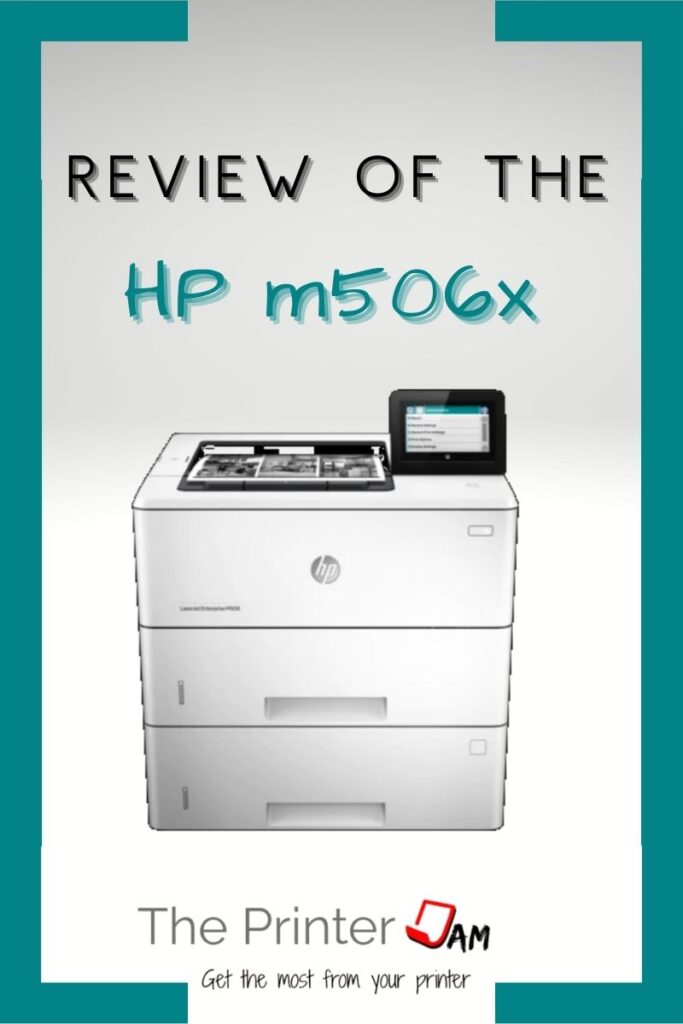

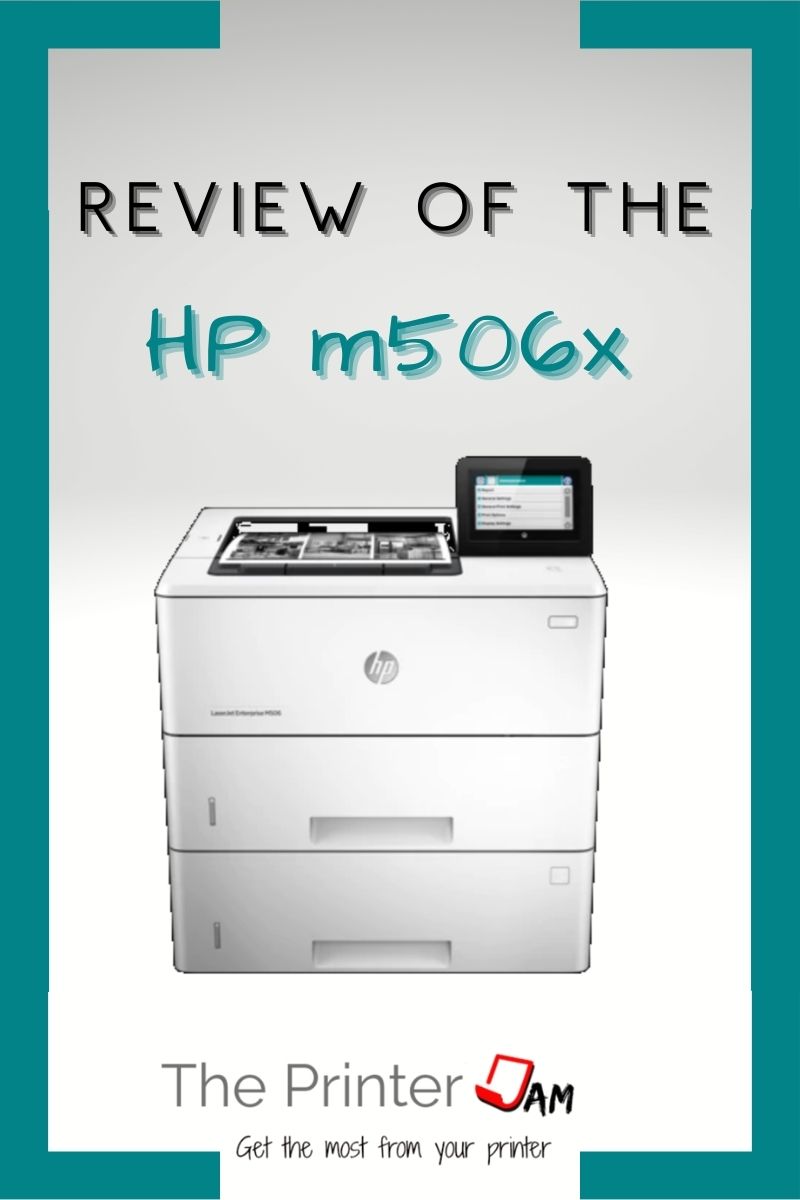




Leave a Reply