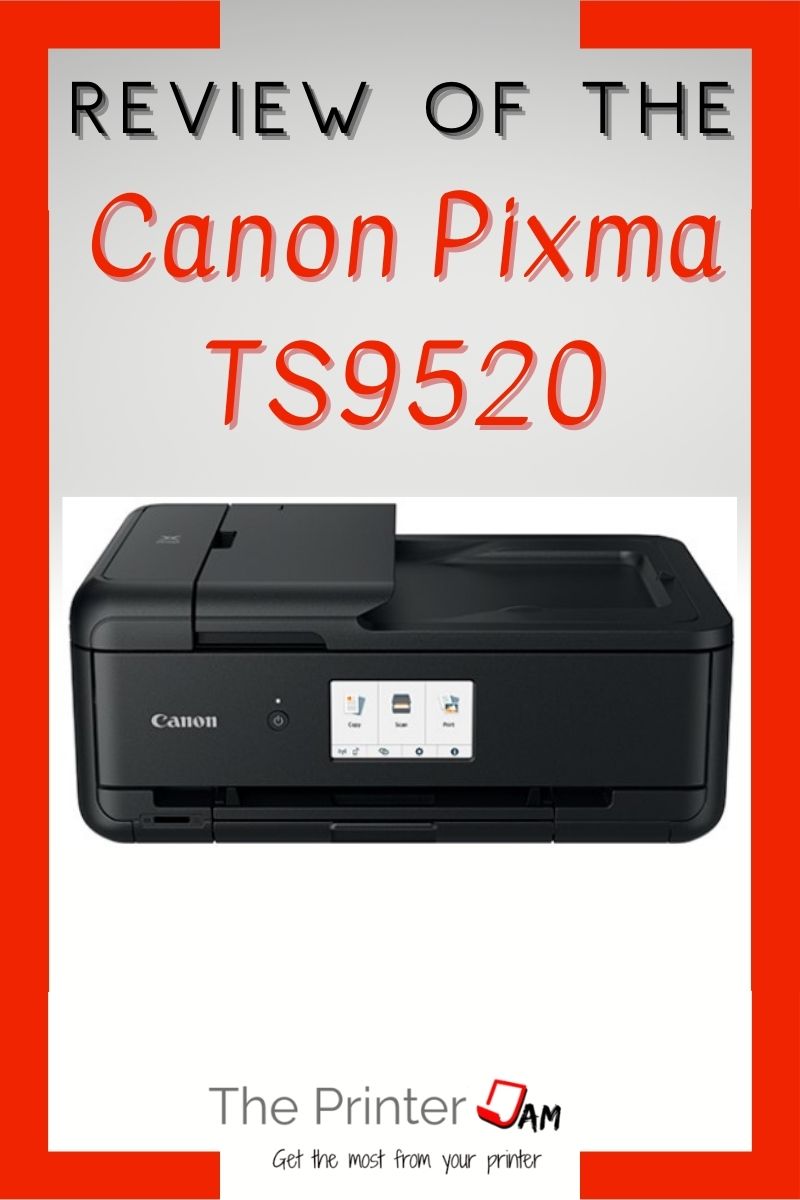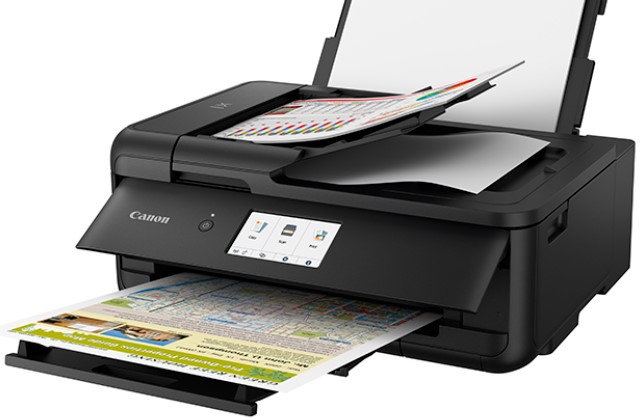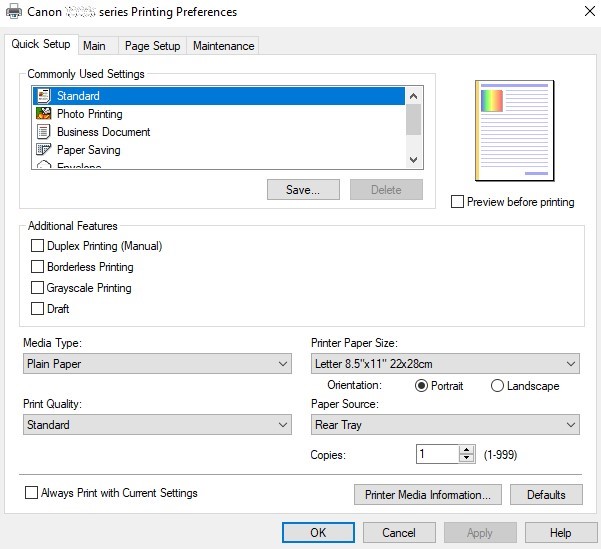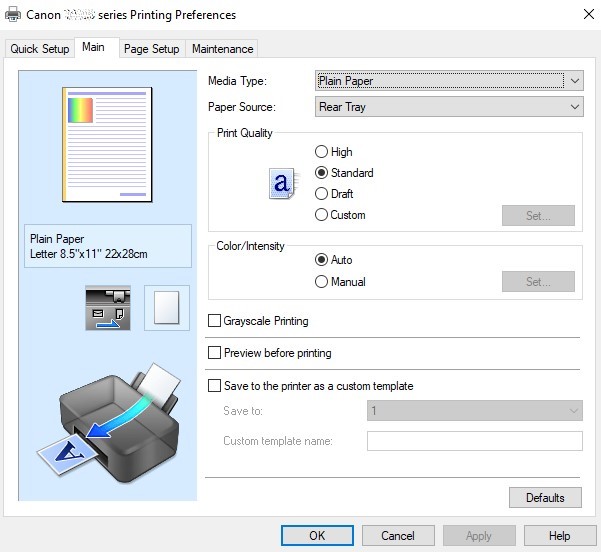The Canon PIXMA TS9520 is one of their smallest wide format all in one photo printers. A compromise between a professional photo printer and office functionality.
Ideal for people who need to print a little of everything but don’t want a hefty price tag or size that comes with the professional printers. The Canon Pixma TS9520 takes up little space on a desk but offers a large catalog of desktop printing needs.
The 5 color ink system is a big level up in quality from typical office inkjets without adding bulk to the printer. A comparable 5 color all in one is the Epson Expression XP-7100.
Another all in one with comparable features is the HP Envy 7855. Though neither of those is capable of printing on 11×17 they are similar enough in price and features to be considered competitors in this segment.
Pros
Cons
Getting Started
There are multiple ways to connect to the Canon Pixma TS9520. USB, ethernet, and a memory port to cover physical connections. WiFi, Bluetooth, and Pictbridge cover the wireless connections. It doesn’t have WiFi direct like the HP and Epson. However, Bluetooth and Pictbridge are viable alternatives.
Setup for these choices ranges from automatic to fairly easy. Most involve installing an app and letting it do its thing. Or going through a few simple menus to connect the devices. Pictbridge capable cameras are no harder than adding a Bluetooth headset to a smartphone. The Canon Pixma TS9520 is very Mac friendly as well.
The Epson Expression XP-7100 has two memory ports compared with only one on the Canon. Fax feature and NFC are only found in the HP.
I unboxed the unit, removed some packing tape, then added ink. Then I used the utility to setup the printer via USB.
Once setup, I tested the proportions and weight. For this test I used a standard ruler and scale. I found the Canon Pixma TS9520 weighs 21.5 lbs. My measurements revealed a printer 18.4 inches wide, 14.4 inches deep, and 7.5 inches high. An above average footprint due to handling larger paper, but not much heavier than the average an inkjet printer.
Features
Capable of copy, print, and scan it also comes with a document feeder. While the document feeder can’t automatically flip the paper for two sided documents, the printer is capable of automatically printing on both sides.
Printers capable of printing on larger paper are hard to come by at this price point. Especially ones with a 100 sheet capacity. Most will have single sheet feed or possibly 20 sheets for larger paper.
The front and rear trays hold 100 sheets each on the Canon Pixma TS9520. Only the rear tray takes larger paper. It has a flat paper path which makes it better suited for heavy paper as well.
The control panel is comprised of a 4.3 inch color touch screen and a power button. Canon has a nice layout and makes good use of the space. Scanning or copying is not hard at all. The larger screen is good for using the memory port too.
The Canon Pixma TS9520 has a duty cycle of 500 pages per month. The print cartridges yield 200 pages.

Print Speed
To test the print speed I printed pictures of dogs and cats. They served my purpose even with less coverage than ISO/IEC 19798 and 24711 standard color test pages. My color test pages clocked in at 10.5 pages per minute.
My B&W test pages were just emails, so much less coverage than a standard ISQ/IEC 19752 B&W test page. I clocked those pages in at 15.1 ppm. My test pages had light coverage, so better than the advertised print speed was expected.
The Canon Pixma TS9520 prints at virtually the same speed as the HP Envy 7855. Which is not bad for an inkjet printer. The Epson is 15.8 pages per minute for B&W and 11 ppm for color.
I’ve worked with printers for over 20 years and need at least 8-10 pages per minute spread before I can notice a difference in speed. Having to say the Epson is faster, because of a 1 or 2 ppm difference, is like chewing glass. It leaves a bad taste in your mouth. All these printers are roughly the same speed: average. Not slow enough to be irritating but not fast either.
Print Quality
The Canon Pixma TS9520 makes no trade offs for print quality. The additional color makes a noticeable difference. My test pages revealed good quality photos on 4 x 6. Text is crisp and readable on my test pages as well. Text always turns out better on inkjet paper but that’s a characteristic of any inkjet printer.
While many Pixma printers make good quality photos, adding colors improves the quality. The Canon Pixma TS9520 adds pigment black for a total of 5 colors. While dye based inks tend to have more color depth pigment inks tend to have better halftones.
This is a good combination for printing mostly photos. In lieu of adding specific colors such as red or cyan light, lighter shades of gray can mix with all the colors to increase the total gamut.
The Epson Expression XP-7100 adds photo black for a total of 5 colors. HP choose to stay with a 4 color system. Which is still pretty good but that one extra color makes a noticeable improvement on prints.
Canon’s print drivers cover the basics of printing fairly well. It has some page setup options for size and layout. There are some basic color adjustments and matching settings.
Operating Costs
The Canon PIXMA TS9520 operating costs are average for a low duty cycle inkjet printer. Lower volume printers, 500 pages per month or less, tend to cost more than high volume printers. Supertank printers have the lowest operating costs. But they tend to lack things like a document feeder or 11×17. Though Epson just released a wide format photo Ecotank.
Individual ink cartridges are preferable to a tri color system. You only pay for what you use and don’t have to throw away good ink just because one color ran out.
B&W prints cost 6 cents a page for the Canon Pixma TS9520. Color prints will range from 14 to 18 cents a page, depending on how many of the 5 colors are used. Whether you use regular, XL, or XXL cartridges will impact costs as well.
The cost of a cartridge is $11 per color and $16 for the black cartridge. They are available in XL and XXL sizes to get more bang for the buck. The XXL cartridges represent the best value ($1.36 per mL) and highest yield. Still they cost the most at $35. Strangely enough the XL cartridges represent the least value ($2.23 per mL).
The Epson Expression XP-7100 operates at 5 cents a page for B&W and 14 cents for color. Operating costs for the HP Envy 78550 are the same as the Canon at 6 cents a page for B&W and 16 cents for color pages.
HP’s instant ink program will cap printing costs at 6 cents or less no matter what color. While this represents the most cost effective, other factors such as 5 color print quality and 11×17 may outweigh those slight savings.

Summary
Compared with the HP Envy, the only advantage is HP’s instant ink program. Quality and features go to the Canon. The Epson is much closer in quality, features and printing costs to the Canon. However, it is at a much lower price point since it doesn’t do the larger paper.
Mostly it comes down to wide format paper. The Canon Pixma TS9520 is one of the smallest and least expensive wide format photo printers available. Though, if you don’t have a need to print on wide format paper the Canon Pixma TR8620 may be a better fit.
The Canon PIXMA TS9520 is a versatile all in one printer. Flexible connection options. Accepts wide format and with good paper capacity. Great print quality. Canon includes some nice phone printing apps and light desktop publishing programs. All which makes it ideal for home or office projects.
Pros
Cons

The Copier Guy, aka Dave. I’ve worked on scanners, printers, copiers, and faxes over 23 years. When I’m not fixing them I’m writing about them. Although, I’m probably better at fixing them. I have certificates from Canon, Xerox, Ricoh, Kyocera, Lexmark, HP, and Konica Minolta. My experience includes other brands as well as several types of processes. If it uses paper I’ve probably worked on one.