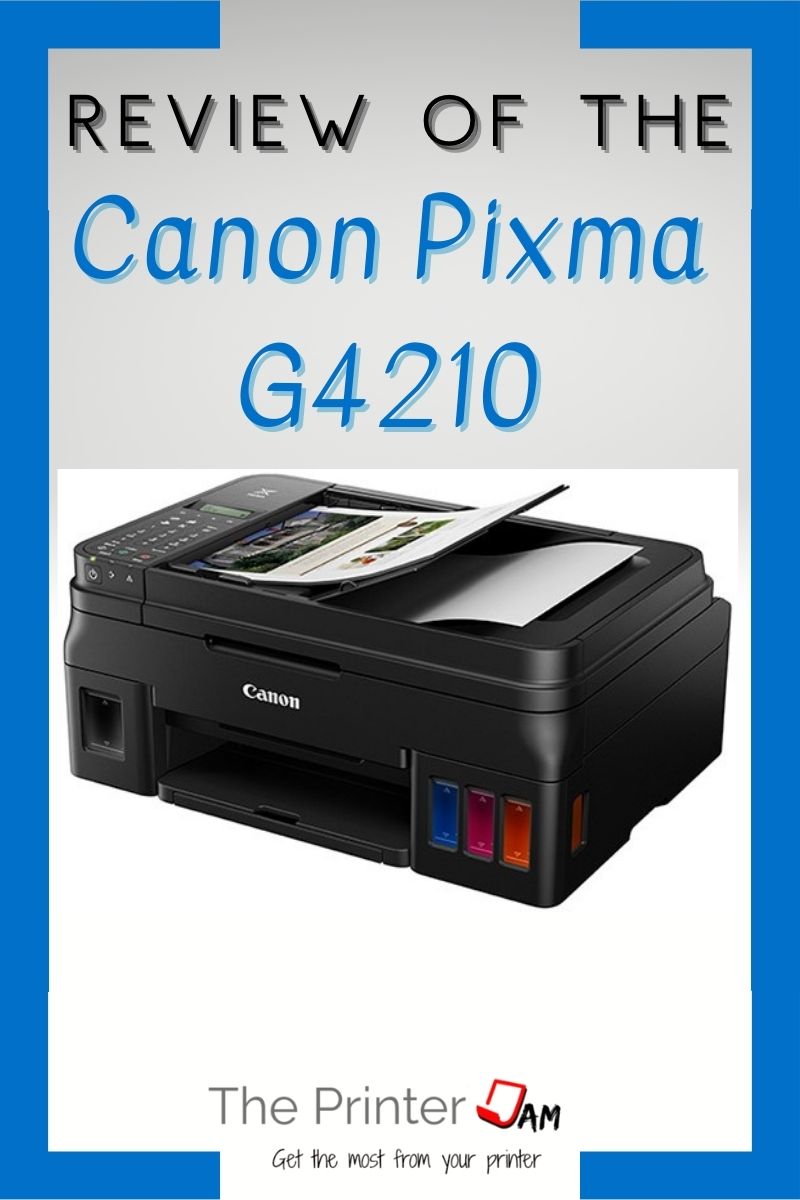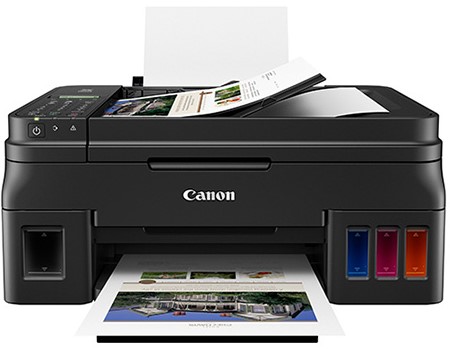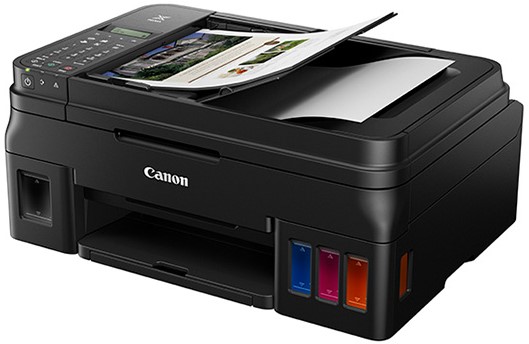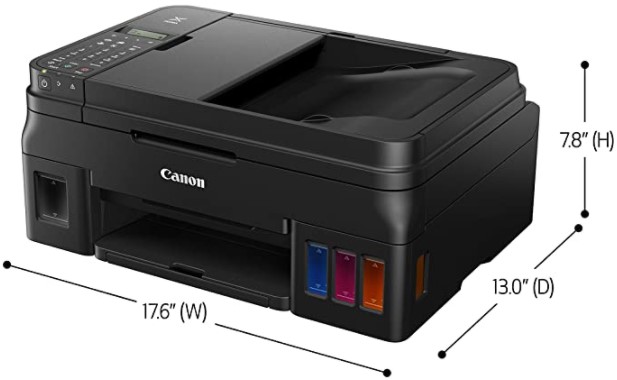The Canon Pixma G4210 is one of their small office all in one megatank printers. This wireless all in one includes scan, print, copy, and fax functions to cover the office productivity needs. In addition to WiFi, it has a USB for a wired connection.
Its document feeder is geared toward simple faxing and copying. It only accepts 20 sheets and isn’t able to scan 2 sided originals automatically. Duplex printing is manual as well. If this is a deal breaker, the Pixma G5020, G6020, or G7020 are worth checking out.
If 2 sided originals are a rare thing in your office then the Canon Pixma G4210 may be a good fit. Especially if you’re looking for a high quality, cost effective supertank printer. Canon Includes 2 black ink bottles which amounts to 12,000 monochrome pages. Depending on how much printing you do this could be a years worth to lasting the life of the printer.
Other printers with similar price and features are the Epson EcoTank ET-3710, Brother Inkvestment MFC-J995DW. While the Epson is a true supertank, the Brother has something in between a built in ink tank and a traditional ink cartridge. Their tank is actually a removeable cartridge with the capacity 3,000 pages (1,500 color). Certainly more than any high capacity ink cartridge but not quite the 6,000+ page capacity of the supertank printers.
Pros
Cons
Setup
The Canon Pixma G4210 setup is no harder than an average inkjet printer. I removed some packing tape and added ink. Some utilities walk you through every step and some do it all in the background while you wait. Canon is the latter and only acknowledges your existence if there’s a problem.
It a basic all in one so there is no web interface to make it easier. The small display doesn’t help much either. At least Canon’s setup utility is dependable if not plain.
Filling the tank from a bottle isn’t much different than installing an ink cartridge. I lined up the notches and plugged it in. Ink flows from the bottle without any squeezing. It shuts off automatically too.
In my experience adding ink from a bottle has much more room to see and work than adding an ink cartridge. The printer primes itself once it’s full of ink. Which takes a while but after that it’s ready. It won’t need done again for several thousand pages of printing.

Features
Fax function is included in the Canon. Neither the Brother or Epson have a fax function. The Epson EcoTank ET-4760 (or higher) models generally include fax capabilities. Like the lack of an autoduplex, a fax function may or may not matter that much since internet faxing services are a thing.
The Canon Pixma G4210 and Brother MFC-J995DW come with document feeders. As mentioned before, Canon’s document feeder isn’t capable of scanning 2 sided originals while the MFC-J995DW one can. The MFC-J995DW is also capable of printing automatically on both sides. The Epson Ecotank ET-3710 doesn’t have a document feeder or autoduplex.
Paper capacity for the Canon Pixma G4210 is only 100 sheets. Whereas the Epson Ecotank ET-3710 and Brother MFC-J995DW can take 150 sheets. No matter the paper capacity, all of these printers are slow. At 10 pages per minute the Epson wins this race anyway. The Canon is 2 ppm slower and the Brother is slightly slower than that.
As someone who works with different segment printers all day I can’t tell the difference between 2-4 ppm. Someone once told me with printers there’s good, fast, and cheap. Pick two.
Operations
In order to test the print speed I printed pictures of cats and dogs. Which were less coverage than ISO/IEC 19798 and 24711 standard color test pages. My B&W test pages were just emails, so much less coverage than a standard ISQ/IEC 19752 B&W test page. But these test pages served their purpose.
My color test pages clocked in at 4.8 pages per minute. Print quality is excellent for a 4 color inkjet printer. My B&W test pages clocked in at 9.2 ppm. Text was acceptable for an inkjet printer.
Canon’s printer driver is better than the average inkjet printer. It has helpful settings to improve print jobs but not so many features as to be confusing.
The scan utility is also simple and easy to use. The presets make for quick scanning operations. Though I prefer the custom settings to tweak the resolution or choose the file type myself.
To be thorough, I tested the weight and proportions. I used a standard scale and ruler. When placed on my scale I found the Canon Pixma G4210 weighs 16.8 lbs.
My measurements revealed a printer 17.2 inches wide, 13.4 inches deep, and 6.5 inches high. An average size and heft for an inkjet printer.
Operating Costs
Supertank printers represent the most cost effective printers available. At a fraction of a penny per page they cost less to print than most laser printers or photo copiers. They are not as fast nor can handle the print volume as photo copiers or some laser printers. However, since the average ink cartridge works out to about 15 cents per page, supertank printers are refreshing addition to the inkjet market.
Tri color ink cartridges may stick around a little longer with monthly ink programs (HP instant ink). An ink program may cap the cost at 3 or 5 pennies per page but ink cartridges still need changed every few hundred pages. Supertank printers may only need filled once or twice during the life of the printer. Running out of ink isn’t really a concern. Ink levels can be seen at all times so running out in the middle of something important is unlikely. They can still make hundreds of prints after a low ink warning.
The Epson EcoTank ET-3710 and Canon Pixma G4210 operate at less than a penny a page for B&W, close to a penny a page for color. B&W. Brother’s Inkvestment costs run about a penny per page for B&W and 5 cents for color pages. Not quite the savings supertank represent but much better than any tri color cartridge.
Inexpensive inkjet printers with tri color cartridges aren’t cost effective. Printers with individual cartridges for each color are fine. It’s the inexpensive printers with one black and one tri color cartridge that cost more in the long run. Unless you print less than 100 pages a year, the money spent on cartridges will exceed the purchase price difference.

Summary
If I needed a basic office all in one this is the one I would buy. Supertank printers are worry free printers. No need to overthink or mess with supplies. They rarely need ink added. If ink ever dries at the print head, it’s less than a dollars worth of ink as opposed to replacing a new cartridge. Running out of ink in the middle of a print job isn’t a worry either. The ink levels can be seen at all times. Also, the low ink message doesn’t mean it will print 5 pages and stop.
The Canon Pixma G4210 has good quality and great savings even if it isn’t the fastest printer. The lack of autoduplex may be a deal breaker for some but the fax function may be the deciding factor for others. The Brother Inkvestment MFC-J995DW has autoduplex and a higher paper capacity. Its higher price and operating costs are not as cost effective as Canon’s Megatank.
The Epson EcoTank ET-3710 is very closely matched in price, quality, and features. In my experience Canon has a stronger paper feed system. Though the Epson has a 2 year warranty and accepts sublimation ink while the Canon doesn’t if that helps with a decision. Either one is a smart buy but I lean more toward the Canon just because I’ve worked on them longer.
Pros
Cons

The Copier Guy, aka Dave. I’ve worked on scanners, printers, copiers, and faxes over 23 years. When I’m not fixing them I’m writing about them. Although, I’m probably better at fixing them. I have certificates from Canon, Xerox, Ricoh, Kyocera, Lexmark, HP, and Konica Minolta. My experience includes other brands as well as several types of processes. If it uses paper I’ve probably worked on one.