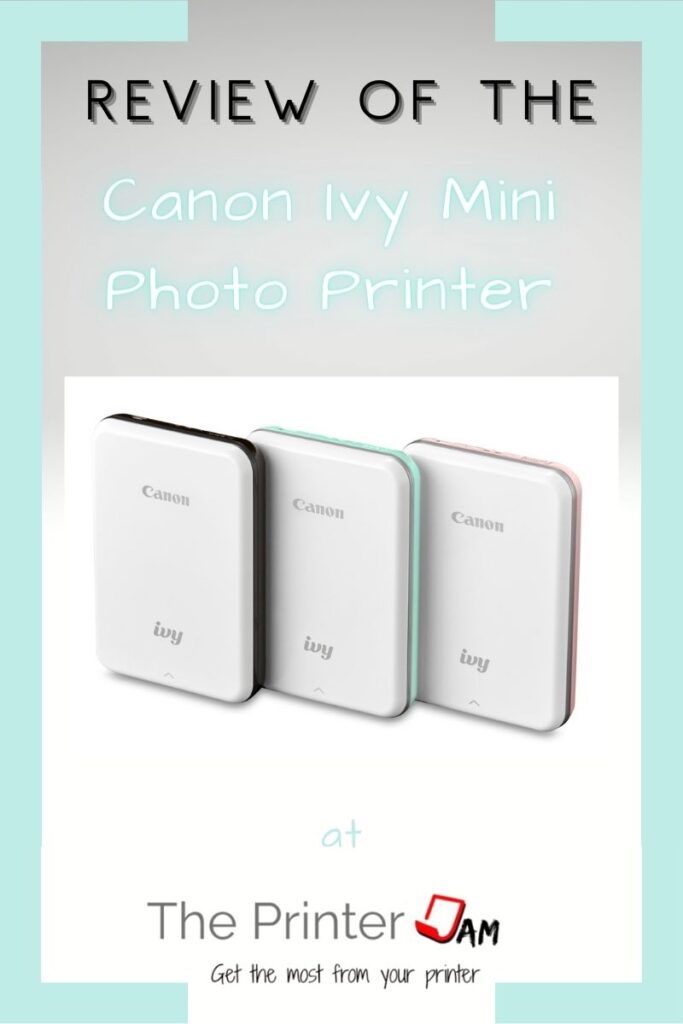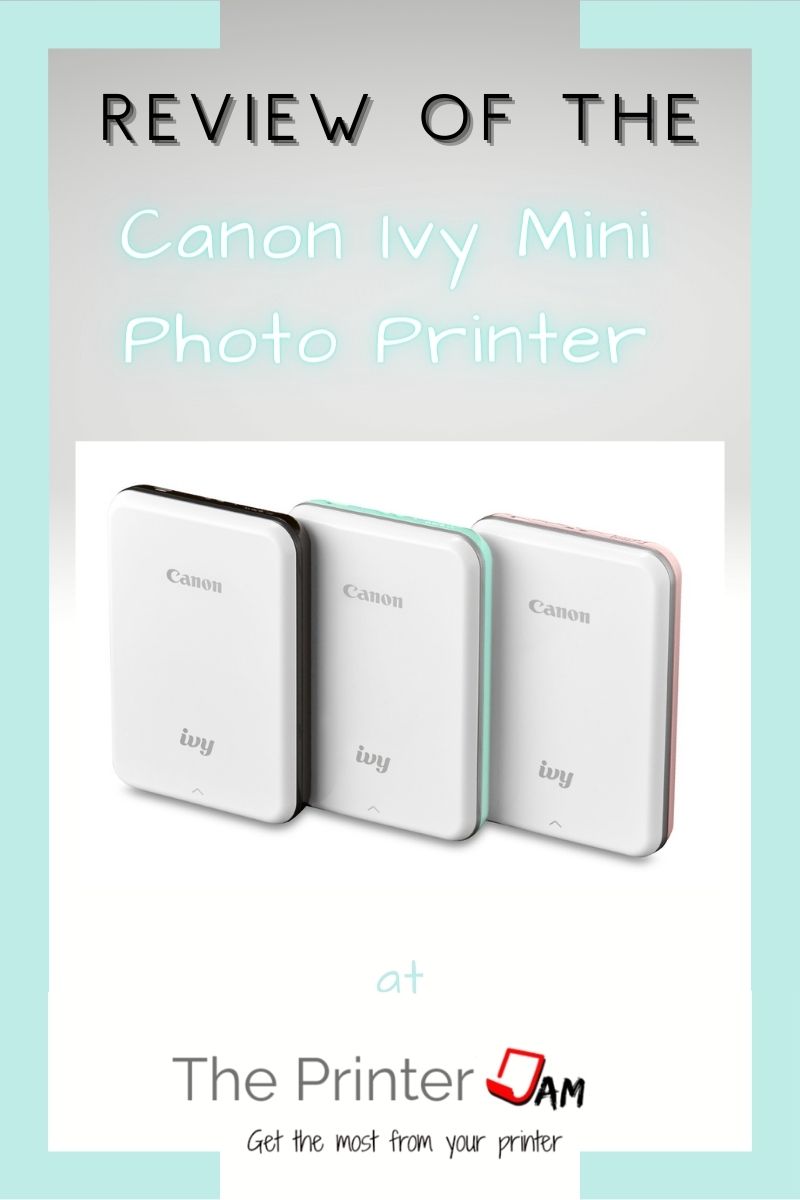Today, we take a look at Canon’s new Ivy Mini Photo Printer, a portable zero ink printer. Being a printer tech, the first thing I noticed about this printer is that it isn’t an inkjet or laser process. It’s thermal imaging. The magic is in the paper. The colors are in the paper and heat brings them out. But enough about the technical blather, this is a portable photo printer about the size of smart phone!



This is the smallest and lightest printer Canon makes. Being portable, printing quality photos, and easy to use are the best features of this printer. Take this printer with you anywhere you go and print 2 x 3 photos.
As long as you have paper and power in the lithium ion battery this printer will print photos. It doesn’t use ink or toner so it can’t run out. The images are smudge free and won’t run if they get wet.
Perfect Companion for a Smart Phone
Excellent for any event or occasion. Great for teachers, parents, or event planners. Print those selfies right after you take them. Filter the photos, add captions, emojis or frames right from a smartphone app!
For being a smart phone app there are a surprising amount of features. The app both touches up photos seamlessly prints to the Ivy Mini. Canon’s software is always top notch but this app is impressive for existing on a smart phone.

The Ivy Mini takes two types of paper. Regular photo paper and an adhesive backed paper. Quality is the same for both but one can be used as a sticker. Replace your label maker with this photo printer.
Any necessary text can be added with the app before printing, The images won’t run or smudge if they get wet. Just avoid high temperatures. Personalize any item with 2 x 3 stickers. Create a larger image by tiling 4 or 9 prints with Canons printing app.
Pros
Cons
Setup

After taking the Canon Ivy Mini out of the box. I measured its dimensions at 4.8 inches tall, 3.4 inches wide, and .9 inches thick. I weighed it at 5.8 lbs.
This is by far one of the easiest printers to setup and use we’ve reviewed. If you can add a Bluetooth device or an app to your smartphone you got this.
- I took the Canon Ivy Mini out of the box
- I slid off the back cover, and added paper with the blue calibration page facing down.
- Lastly, I plugged in the USB cord and turned it on. It calibrated itself when the first print job I sent.
Once I finished the setup the Canon Ivy Mini was ready to print. In order to print, I used Canon’s Mini Print App. You can scan the QR code in the quick start guide. Or bring an Android device near enough to touch the printer. I simply went to Google Play store and download Canon’s Mini Printing app for free.
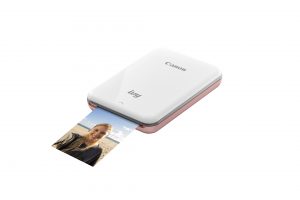


Printing App
Canon designed this app specifically for the Ivy Mini. The app will walk you through adding the printer with just a few taps. I noticed the app includes the user manual in case you have any FAQ or need more instructions. Once they’re synced you can print.

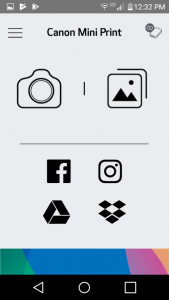
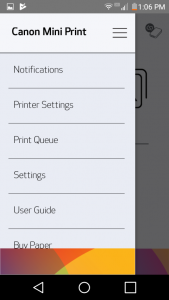
Canon’s Mini print app comes ready to connect to Instagram, Google Drive, Dropbox and Facebook. For a smart phone app it comes with some powerful photo editing features.
Photos can be modified with filters, frames, emojis, or captions. We even noticed, unlike many mobile printing apps, they provided access to the print queue. The developers at Canon did a good job with this app. We should mention this app was larger than the average printing app. The trade off is worth the 78 MB of space in our opinion.
Test Pages
The Canon Ivy Mini printer is 314 x 400 dpi printer. Which is roughly equivalent to a standard sized 1200 dpi printer. The smaller size does have a noticeable effect on the quality of the photos.
To test the Canon Ivy Mini I printed pictures of my cat. My test pages produced weren’t bad but I’ve seen better on other handheld thermal printers I’ve tested.
Of course, each type of printing process will have its own unique ‘look’ to it. I noticed it isn’t as glossy as pictures from Canon inkjet printers. My test prints also revealed rough gradients and weak details for such a small size!
The print speed clocked in at 46 seconds per print. Slightly faster than other pocket printers I’ve tested.

Paper
This printer needs special paper. Plain paper will not work. On the one hand this paper is less susceptible to water or smudging. On the other it costs more than plain paper. Once you factor in $0 for ink, toner, or other supplies, it’s a reasonable cost. Especially when you consider the paper is water resistant. As well as tear resistant.
Summary
For its size and what it does the Canon Ivy Mini is an awesome printer. No ink. No toner. Portable. Prints photos or stickers. Comes in three colors of trim. Not much bigger than a smartphone. Retails around $90.
Once you factor in all the savings on ink or toner, it’s not a very expensive way to print 2 x 3 photos. It’s such a versatile printer as well. It can replace a label maker, custom ID tags, instant film, or photo printer. We don’t often think of printers as fun, but we made an exception in this case.

The Copier Guy, aka Dave. I’ve worked on scanners, printers, copiers, and faxes over 23 years. When I’m not fixing them I’m writing about them. Although, I’m probably better at fixing them. I have certificates from Canon, Xerox. Ricoh, Kyocera, Lexmark, HP, and Konica Minolta. My experience includes other brands as well as several types of processes. If it uses paper I’ve probably worked on one.