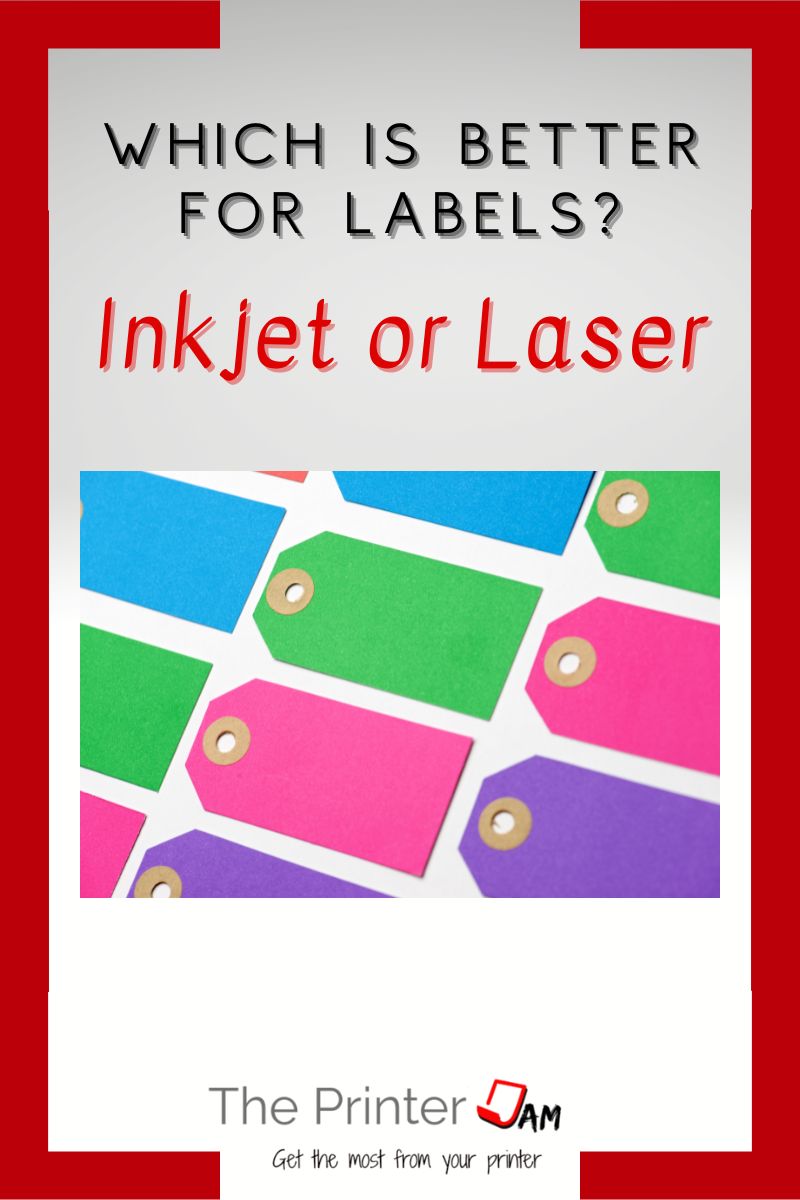Labels are made with both inkjet and laser printers. Whether inkjet or laser printers are better for labels is determined by their application. They’re used for shipping, identification, and decoration.
Inkjet printers are better for decorative labels while laser printers are better for durable labels.
An inkjet printer uses ink which is water soluble. Pigment ink is better than dye based ink but all ink dissolves in water. A laser printer uses toner which isn’t water soluble. It’s made from plastic and is resistant to the elements.
When I print labels I use my laser printer. I don’t worry about shipping labels smearing or fading if they get a little wet. ID labels I print are going to last. My laser printer can’t match the print quality of my inkjet printer. However most labels or stickers aren’t big or detailed. It’s hard to distinguish the difference between the two types of printers when printing labels.
Pros and Cons of a Laser Printer
Laser printers produce sharp, clear text. Which is great for shipping labels. Most labels use a bar code or QR code. An inkjet printer makes better photos but when it comes to fine lines, a laser printer is king.
Toner is a dry powder with pigments made from plastic. Due to this toner doesn’t dissolve in water. It lasts longer than ink and doesn’t fade as much in sunlight. All good qualities for labels. The labels I’ve printed on my laser printer last much longer than the ones from my inkjet printer.
A laser printer doesn’t make good quality photos but it’s satisfactory for color labels and stickers. Since labels are smaller than a standard sheet of paper. It’s hard to tell the difference between stickers printed on a laser printer and ones printed on an inkjet printer.
Cartoon characters, wing-dings, frills, and shapes all turn out great on my laser printer. The colors are brighter with my inkjet printer. But it’s only noticeable when I hold them side by side. Independently, color labels printed from my laser printer look good.
Printing costs are cheaper with a laser printer. However, you would have to print at least 5,000 labels before you would see any benefit from a laser printer. Buying a laser printer and toner cartridges is expensive compared to an inkjet printer. Especially for occasional or casual printing.
Pros and Cons of an Inkjet Printer
If you have to print labels on an inkjet printer, a tank based inkjet printer should be used. Cartridge based inkjet printers are inexpensive to purchase. Also, ink cartridges seem cheap but costs are deceiving.
However, ink from ink cartridges costs more than expensive Champaign or perfume. A gallon of ink from ink cartridges costs between $4,000 to $6,500. While a gallon of ink from ink bottles for tank printers only costs between $600-$800.
Tank printers are slow and have fewer features, yet you aren’t being gouged for expensive ink cartridges. You don’t have to worry about chips or firmware updates invalidating working ink cartridges.
Tank printers do have as good as or better print quality in my experience. Colors are more intense with any inkjet printer compared to a laser printer. Color labels turn out better with inkjet printers.
The only drawback is ink dissolves in water. I’ve also seen ink fade when placed on frequently handled items such as a laptop. A bit of clear packing tape makes labels from inkjet printer last much longer.
Shipping labels and QR codes I’ve printed aren’t as good with an inkjet printer. I’ve seen QR codes bad enough that it took several scans before it was read. Smears or runs in shipping labels leads to a delay in shipping.
If you have to use an inkjet printer for shipping labels tape over the label. Epson and some Canon printer drivers have settings for shipping labels or text enhancement. In my experience draft mode helps prevent over saturation for bar codes or QR codes.
Pros and Cons of a Label Printer
Label printers are either inkjet or thermal printers. They usually require special rolls of labels. In my experience label printers are geared toward a specific purpose and print volumes above 50 labels per day.
Thermal label printers produce waterproof labels. However, they are vulnerable to direct sunlight. The thermal labels I’ve seen take hours to turn black. But they don’t fade from frequent handling like labels from inkjet printers.
Text and shipping labels I’ve seen from thermal label printers are much closer to laser printers. QR codes don’t have any issue scanning.
Inkjet label printers use the same ink as inkjet printers. They have the same benefits and drawbacks as an inkjet printer. They also typically use proprietary rolls of labels, which adds to the printing expenses.
In my experience label printers jam a lot less than regular printers. Loading rolls is more involved than cut sheet paper. It’s a more reliable feed system.
Summary
A laser printer offers tough long lasting labels. Shipping labels turn out better on a laser printer. Color labels turn out better on an inkjet printer, however the print quality is reasonable from a laser printer.
An inkjet printer offers bright, vivid colors. Shipping labels aren’t the greatest. Clear tape prevents any smearing or washing out. Ink is inclined to fade quickly when frequently handled or exposed to moisture.
I prefer my inkjet printer for color labels when I can cover them with clear tape. For shipping labels or identification tag I use my laser printer. Not everyone has stacks of printers laying around so the printer you choose is determined by your needs.
FAQ
Laser printers are better at printing labels for shipping or identification. Color labels for crafts and such are better with an inkjet printer.
Laser printers produce clear text which won’t run or smear, great for making labels.
Heat from a laser printer ruins inkjet labels.

The Copier Guy, aka Dave. I’ve worked on scanners, printers, copiers, and faxes since 1994. When I’m not fixing them I’m writing about them. Although, I’m probably better at fixing them. I’ve worked with every major brand. As well as several types of processes. If it uses paper I’ve probably worked on one.