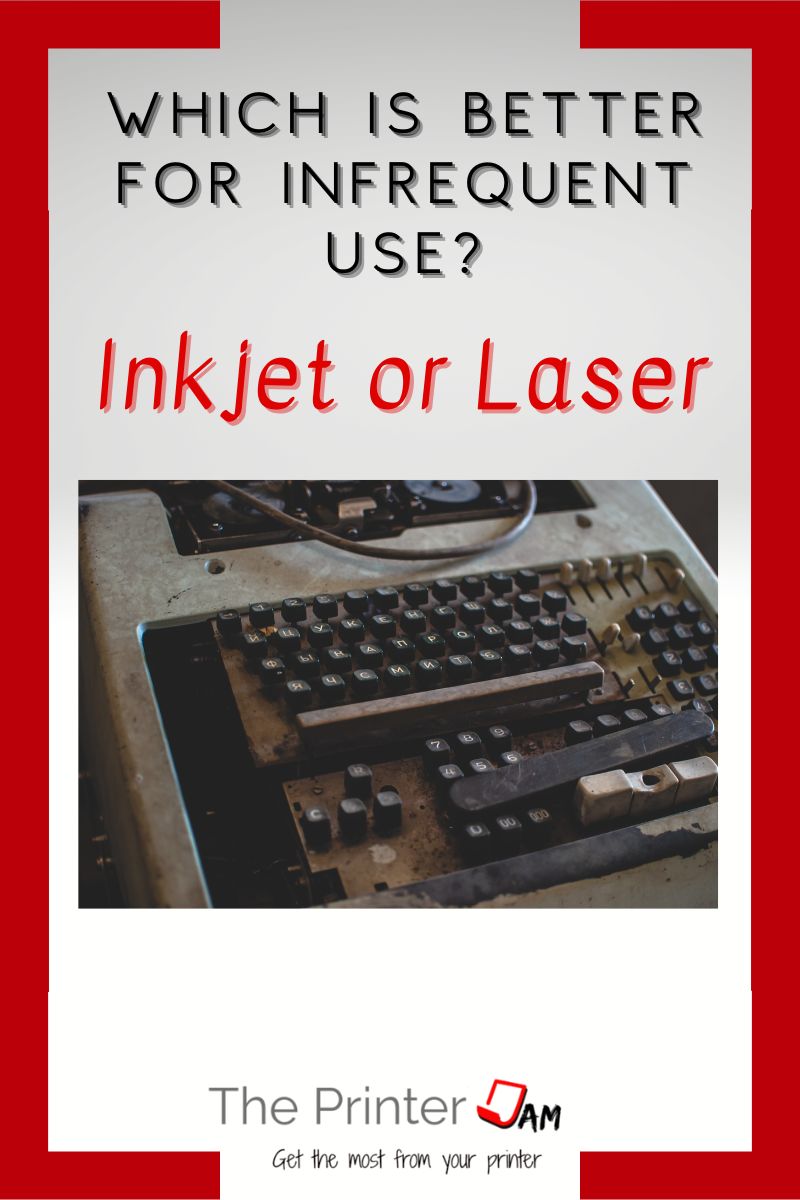Printers often sit idle. Sometimes for days or weeks at a time. This can cause issues for inkjet or laser printers. Inkjet printers use ink which can dry out. Laser printers use pressure rollers which can develop flat spots.
In my experience both types of printers have improved. Manufacturers have caught on and now I see caps for the print head on even the cheapest inkjet printer. They also use better ink which doesn’t dry out as easy. I don’t see inkjet printers dry out as often as they used to.
Improvements in toner has led to laser printers not requiring as much pressure. Manufacturers also use stronger materials in pressure rollers so I rarely see flat spots today. When I started working on printers 25 years ago flat spots were common if a printer sat idle for 6 months or more.
Modern printers are engineered better. Either type of printer is able to handle infrequent use better than before. In my experience the printer that’s better at it is actually a laser printer.
Pros and Cons of a Laser Printer
When I worked for a dealer we had loaner printers that sat idle on a shelf for months. Not being used for months didn’t effect them at all. They would fire up and print test pages as good as new.
My HP laserjet printer sat in a closet for a couple years. Dusted it off and tested it out. Everything worked fine. No flat spots, no print quality issues, and no paper jams.
Laser printers don’t have any components which can dry out. Toner is a dry powder to begin with so it isn’t going to evaporate. Manufacturers suggest toner has a shelf life of 5 years but in my experience toner doesn’t expire.
I worked on a 20 year old copier with the original bottle of toner still in it. This copier had only made 2,700 prints in 20 years. Talk about infrequent use! The test pages looked great with 20 year old toner.
Laser printers are just small versions of copiers, they work the same and share many parts. In my experience laser printers don’t have any adverse effects from seldom use.
Storing them for long periods of time used to cause issues, but I rarely see any issues with modern laser printers. I see them stored in metal containers from military deployments all the time. The containers are sometimes stored outside in desert conditions.
Laser printers fare pretty well even though they aren’t stored in ideal conditions. Occasionally a toner cartridge need shaken to loosen up the toner before being used. I’m sure any inkjet printer will have issues being stored in those conditions.
Pros and Cons of a Inkjet Printer
My Brother inkjet printer was in storage for several months. When I printed a test page the black and magenta had clogged nozzles. After deep cleaning the print heads I got it going again. I accumulate a lot of printers so many of them are seldom used.
The longer an inkjet printer sits idle the more likely ink is to dry out. Even if you remove ink cartridges and sealed them in plastic bags, ink in the cleaning station is exposed. Once ink dries out in the cleaning station it snowballs. The absorber pad becomes hard instead of soft and moist. Ink isn’t soaked up during cleaning cycles.
Ink eventually builds into thick sludge high enough to stick to the print head. The wiper blade is overwhelmed by the greasy mess, further adding to clogged nozzles. A new ink cartridge doesn’t eliminate all the print quality issues since it too is soiled by the overrun cleaning station.
Infrequent use doesn’t just effect the print head. The cleaning station inside an inkjet printer needs fresh ink to keep doing its job too.
In my experience not all inkjet printers suffer this fate from rarely being used. Some handle sitting idle better than others.
One benefit of ink tank printers is the price difference for ink. Ink cartridges amount to spending $3,000-$5,000 a gallon. While buying ink bottles amounts to spending $600-$800 a gallon.
If I had to do deep cleanings and purges to get nozzles unclogged I know which type of inkjet printer I’d rather use. Their low operating costs more than make up for their higher initial price.
Tank printers have print heads, caps, and cleaning stations too. They aren’t any less likely to dry out. But wasting ink to get them going again isn’t going to break the bank.
Summary
Infrequent use doesn’t effect laser printers in the least. It varies by model how much inkjet printers are effected by seldom use.
Being stored for long periods of time also has little effect on laser printers. The longer an inkjet printer is stored the more likely it is to have issues. Issues can be as simple as replacing the ink cartridges. Or complicated as removing and cleaning the cleaning station.
Overall my experience is some inkjet printers do better than others from seldom use. But laser printers don’t develop any issues from infrequent use.
FAQ
Laser printers are better for occasional use as long as you don’t mind paying more upfront for a printer.
Inkjet printers regularly used have fewer issues during its life. Avoiding dried out ink in the print head and cleaning station has the best results for an inkjet printer.
You do not need to leave a laser printer on all the time. Fusers have different heating elements that heat up much faster. So there’s no longer any need to keep them on all the time. They’re fine left on or off.
There is nothing inside a laser printer to dry up if not used. Flat spots on the fuser pressure roller are the only thing to worry about but I’ve seen many laser printers not used for 3 years without flat spots. Then again I’ve seen a few get them after sitting in a box for 2 years.

The Copier Guy, aka Dave. I’ve worked on scanners, printers, copiers, and faxes since 1994. When I’m not fixing them I’m writing about them. Although, I’m probably better at fixing them. I’ve worked with every major brand. As well as several types of processes. If it uses paper I’ve probably worked on one.