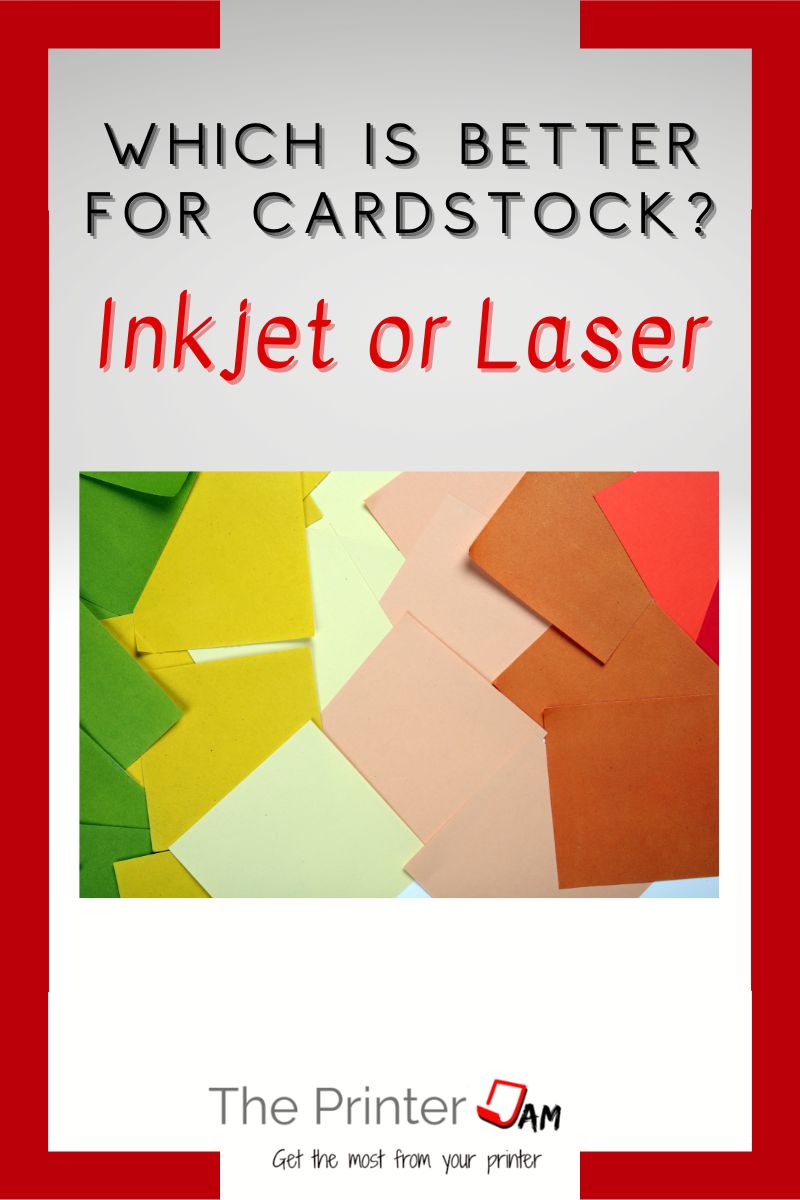When it comes to printing on cardstock people often ask which type of printer is better? In my experience inkjet printers are better for cardstock.
Cardstock is good stiff paper for greeting cards, scrapbooks, and postcards. It’s also used for business cards, covers, signs, and other crafts. It comes in a variety of colors, standard paper sizes, and thickness between 170 to 300 GSM.
Due to it’s weight you’ll need a printer capable of handling thicker paper. Important factors are:
- Flat paper path
- Durable feed system
- Print process unaffected by paper weight
The less the cardstock is flexed or warped during the printing process the better the outcome. I’ve found inkjet printers have either a flat or U shaped paper path. While laser printers have U or S shaped paper paths.
In my experience laser and inkjet printers use interchangeable paper feed systems. So neither has a clear advantage in this situation. A pick-up, feed, and separation roller are best for cardstock. The model of inkjet or laser printer with this feed system has the advantage over any printer with simply a feed roller and separation pad.
When it comes to print process, one printer has a clear advantage. Inkjet printers work just the same with thick or thin paper.
As opposed to laser printers. They use an electrostatic process which is effected by paper thickness. At some thickness, electrical charges cease to pass through the paper.
Which is why inkjet printers can handle 300 GSM or more. While laser printers max out at 200 GSM. While both type of printers are capable of printing or cardstock, inkjet printers have the advantage.
Pros and Cons of a Laser Printer
In situations where people print tens of thousands of pages per month, an inkjet printer is not appropriate. They just can’t handle such a large print volume. The laser printers I work on frequently use cardstock.
A laser printer is often selected because they can handle printing a large volume of documents. Then the need to print cardstock arises so a laser printer is given the task.
Laser printers don’t have photo quality, however they can use cardstock for business cards, covers, or signs.
In 25 years, I’ve not worked on a laser printer with a flat paper path. Laser printers have either a U or S shaped paper path. Meaning they flip paper over once or twice during printing before exiting the printer. The manual feed is also called the bypass feed since it bypasses one of those flips.
One benefit of a laser printer is they tend to have larger feed rollers in the bypass or manual feed tray. Larger feed rollers have more surface area to grip paper.
Even the largest feed rollers can’t compensate for a laser printers weakness when it comes to heavy paper. The electrostatic process.
Laser printers need to adjust voltages, pressure, and heat in order to print correctly on cardstock. You do this by setting heavier paper in the print driver or at the printers control panel. These inputs are crucial to print quality on cardstock for a laser printer.
Laser printers specs say the can print on 200 GSM cardstock. However, 176 GSM cardstock is better for laser printers. If you’re going to use a laser printer for cardstock, look for lighter weight of paper.
Pros and Cons of an Inkjet Printer
Inkjet printing is not effected by the thickness of the paper. They’re only limited by the paper feed system, which typically is 300 GSM.
In my experience, not many inkjet printers come with a pick-up, feed, and separation roller system. Which are good for feeding multiple sheets of heavy paper. Many inkjet printers only come with separation pads.
A con of using an inkjet printer with cardstock is the limited capacity. Few inkjet printers can load 200 sheets of cardstock in a paper tray. Loading fewer sheets of heavy paper also helps with paper jams.
An advantage for inkjet printers is they have a flatter paper path than laser printers. Printers that both load and exit paper out the front have a U shaped paper path. Inkjet printers with rear feed and front exit have the flattest paper path. The flatter the paper path the easier it is to feed stiff paper such as cardstock.
While thicker paper has no effect on ink, water does. If a greeting card or invitation gets wet ink will run. Pigment based ink doesn’t run as bad as dye based ink. Toner from a laser printer doesn’t produce good photo quality but it won’t run if it gets wet.
If water damage is possible I’ve used a clear acrylic spray after printing. My Laminator is an option for items that don’t need folded.
The spray on coating I’ve used improves the finished product. Prints from them are comparable to printing presses in my experience. Print quality for cardstock is the biggest advantage an inkjet printer has over a laser printer.
Summary
You can use both types of printers for cardstock. I’ve found print quality is more important than quantity. So I’ve had better results with an inkjet printer.
While an inkjet printer can print on heavier paper than a laser printer. Unless it has a strong feed system and a flat paper path heavier paper jams more often. Again, since quality is preferred over quantity an occasional paper jams is a trade off.
Laser printers are fine for business cards, covers, or signs. But I favor my inkjet printer for greeting cards, invitations, and crafts.
FAQ
Inkjet printers handle cardstock better than laser printers.
Laser printers can print on cardstock. They have issues such as overall faded image and toner flaking off from not being completely fused with the thickest cardstock. When I’ve used a lightweight cardstock I don’t have those issues.
You can print on cardstock with an inkjet printer.
You can use an inkjet or laser printer for cardstock. However, inkjet printers tend to work better with cardstock.

The Copier Guy, aka Dave. I’ve worked on scanners, printers, copiers, and faxes since 1994. When I’m not fixing them I’m writing about them. Although, I’m probably better at fixing them. I’ve worked with every major brand. As well as several types of processes. If it uses paper I’ve probably worked on one.