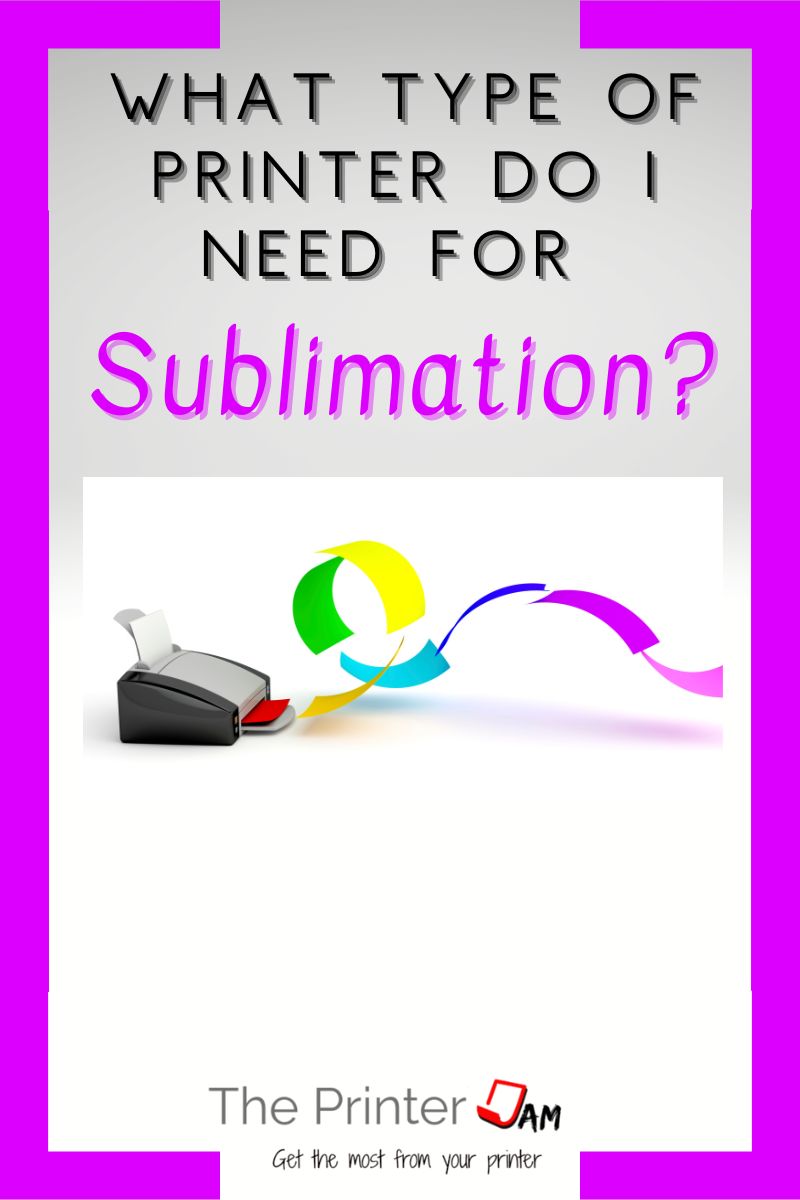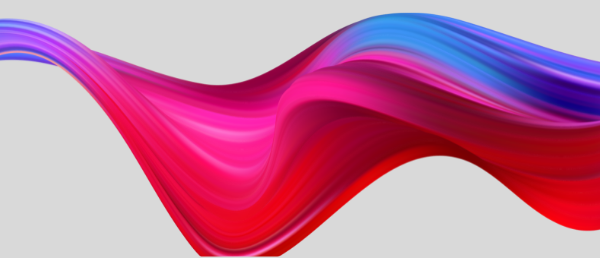So you’re gazing at your new printer and curious if it can use sublimation ink. It would be great if any printer could be used to permanently transfer high quality images to polyester fabrics.
The truth is not many printers are capable of sublimation. Very few printers are made as sublimation printers.
The first thing is you can only use inkjet printers for sublimation printing. Obviously a laser printer can’t use sublimation ink. Special ink calls for an inkjet printer.
Next, not just any inkjet printer is suitable for the sublimation printing process. How you’ll know if your printer is capable of using sublimation ink is by determining its print process.
Print speed, quality, or size isn’t a factor. It comes down to the print head. All inkjet printers use print heads. There are two different kinds of print heads:
- Mechanical, aka piezo, print heads
- Thermal print heads
Only one of these type of printers is capable of processing sublimation ink.
Kinds of Printers You Can Use For Sublimation
If you want to know what kind of printer you have you have to look into the documentation for your printer. If it says thermal print head you’re out of luck. Sublimation ink is incompatible with thermal print heads.
If you see piezo or MicroPiezo, congrats, your printer can use sublimation ink. Epson printers have piezo print heads. Most Brother printers also have piezo technology in their printer heads.
You’ll have to swap the regular ink installed from the factory with sublimation ink in order to make it a sublimation printer. But most normal inkjet printers from Epson and Brother can be converted.
You can get an Epson sublimation printer, such as one from the Epson Surecolor F series. They come with dye sublimation ink and make high-quality prints.
You can also get Sawgrass sublimation printers. They make a few models that come with your choice of sublimation ink.
If you have $10,000 or more to spend you could get a professional sublimation printer from HP, Canon, or Roland DGA. Those are the only HP and Canon printers you can use for sublimation.
Printers That Can’t Be Used For Sublimation
If your printer documentation doesn’t say whether it has a piezo type print head, then you have to go by the brand.
A standard inkjet printer from HP and Canon use thermal type print heads. In other words your regular inkjet printer from HP or Canon are not compatible with dye sublimation inks.
If you put sublimation ink inside a HP Officejet printer it would clog your print heads after several prints. Same holds true for a Canon Pixma.
The first few pages may look ok but then colors start dropping out one by one. No amount of cleaning cycles or head cleanings bring the colors back.
If you did manage to get a sublimation print out, the transfer would be very faded and the colors wouldn’t match. Due to the sublimation ink partially activating inside the thermal print head.
Any printer equipped with a thermal printer head doesn’t work with sublimation ink. Which means most Canon and HP printers can’t be converted to use sublimation ink.
List of Printers for Sublimation Use
For most of us interested in sublimation printing we’ll just get Epson, Brother, or Sawgrass printers. While Canon Selphy cp printers use dye sublimation ink. The ink they use is for printing high quality photos, not sublimation heat transfer.
The Epson Ecotank ET-15000 is one of the most popular printers to convert to the sublimation process. If you want a sublimation ready printer with excellent technical support the Sawgrass SG500 is a popular model.
You can also look for a new sublimation printer among this comprehensive list. It includes many inkjet printers you can convert plus ready made for sublimation:
Epson Printers for Sublimation Use Under $220
| Brand | Printer | Max Paper | # of Colors |
|---|---|---|---|
| Epson | WorkForce Pro WF-7310 | 13 x 19 (Stream feed to 47) | 4 |
| Epson | WorkForce EC-C7000 | 13 x 19 (Stream feed to 47) | 4 |
| Epson | Expression Premium XP-6100 | 8.5 x 14 | 5 |
| Epson | Expression Home XP-5100 Small-in-One | 8.5 x 14 | 4 |
Epson Ecotank Printers for Sublimation Use
| Printer | Max Paper | # of Colors |
|---|---|---|
| Ecotank ET-2800 | 8.5 x 14 | 4 |
| Ecotank ET-2850 | 8.5 x 14 | 4 |
| Ecotank ET-3830 | 8.5 x 14 | 4 |
| Ecotank ET-3850 | 8.5 x 14 | 4 |
| Ecotank ET-4760 | 8.5 x 14 | 4 |
| Ecotank ET-4850 | 8.5 x 14 | 4 |
| Ecotank ET-4850 | 8.5 x 14 | 4 |
| Ecotank Photo ET-8500 | 8.5 x 14 | 6 |
| EcoTank Pro ET-5170 | 8.5 x 14 | 4 |
| EcoTank Pro ET-5150 | 8.5 x 14 | 4 |
| EcoTank Pro ET-5180 | 8.5 x 14 | 4 |
| EcoTank Pro ET-5800 | 8.5 x 14 | 4 |
| EcoTank Pro ET-5850 | 8.5 x 14 | 4 |
| EcoTank Pro ET-5880 | 8.5 x 14 | 4 |
| WorkForce ST-2100 (Supertank) | 8.5 x 14 | 4 |
Wide Format Printers for Sublimation Use
| Brand | Printer | Max Paper | # of Colors |
|---|---|---|---|
| Epson | WorkForce Pro WF-7820 | 13 x 19 (47) | 4 |
| Epson | WorkForce Pro WF-7840 | 13 x 19 (47) | 4 |
| Epson | Ecotank ET-15000 | 13 x 19 (47) | 4 |
| Epson | Ecotank ET-16600 | 13 x 19 (47) | 4 |
| Epson | Ecotank ET-16650 | 13 x 19 (47) | 4 |
| Epson | Ecotank ET-8550 | 13 x 19 (51) | 6 |
| Epson | WorkForce ST-C8000 (Supertank) | 13 x 19 (47) | 4 |
| Epson | WorkForce ST-C8090 (Supertank) | 13 x 19 (47) | 4 |
| Brother | MFC-J5845DW | 11 x 17 | 4 |
| Brother | MFC-J5945DW | 11 x 17 | 4 |
| Brother | MFC-J6545DW | 11 x 17 | 4 |
| Brother | MFC-J6945DW | 11 x 17 | 4 |
Sublimation Printers
| Brand | Printer | Max Paper | # of Colors |
|---|---|---|---|
| Epson | SureColor F170 | 8.5 x 14 | 4 |
| Epson | SureColor F570 | 24 inch rolls | 4 |
| Sawgrass | SG500 | 8.5 x 14 | 4 |
| Sawgrass | SG1000 | 13 x 19 (51) | 4 |
| Sawgrass | VJ628 | 24 inch rolls | 4 |
As you can see normal inkjet printers HP and Canon are not on the list of printers you can use for sublimation printing. Epson, Brother, and Sawgrass make the best dye sublimation printers for home use or small business owners.
Special Instructions for Sublimation Printers
Sublimation printers are basically inkjet printers. You don’t need to treat them any different than a regular inkjet printer.
You need to keep it supplied with ink and paper in the paper trays. The difference is they use sublimation ink and sublimation paper.
If you use regular paper it won’t harm your sublimation printer in any way. The difference is regular paper isn’t the best choice for heat transfers. Sublimation paper is a better carrier than regular paper.
You need to run cleaning cycles in sublimation printers if any nozzles get clogged. Sublimation ink doesn’t clog or dry out any more than regular ink.
If you convert your printer the place you get sublimation ink should provide icc profiles. For best results you should replace the icc profile in the print driver with the one provided. This ensures your colors match.
Summary
You need a special type of printer for sublimation. It has to be a piezo type of inkjet printer. You can’t use LED, Wax, Zink, or laser printers for sublimation.
If you check your printers documentation, you can discover whether it uses a piezo type print head. It should say in the specs whether it’s a thermal or piezo inkjet process.
You can also tell whether you can use it for dye sublimation printing by brand. Epson, Brother, and Sawgrass make desktop printers for sublimation. HP and Canon only make standalone professional printers for sublimation.
Once you find the right type of printer you can use it for sublimation printing.
FAQ
You need an inkjet printer with a piezo type print head. SOHO inkjet printers from HP and Canon have thermal print heads which are incompatible with sublimation ink.
Inkjet printers from Epson, Brother, and Sawgrass can be used for sublimation printing.
Check your inkjet printers documentation for which technology it uses. Look for piezo or micropiezo. Anything else can’t be used for sublimation.
You can but a Cricut machine can’t be used like a sublimation printer. A Cricut can cut transfer sheets made of infusible ink.

The Copier Guy, aka Dave. I’ve worked on scanners, printers, copiers, and faxes over 23 years. When I’m not fixing them I’m writing about them. Although, I’m probably better at fixing them. I’ve worked with every major brand. As well as several types of processes. If it uses paper I’ve probably worked on one.