Why does anyone even want to fix an inkjet cartridge? It’s like banging your head against a wall. But, whatever. If you’re like me maybe you see a clogged cartridge as a challenge and just refuse to walk away from it. To those determined to revive your dead inkjet cartridge, there’s a right way and wrong way to do it. I can’t make any guarantees, you can do everything right and still wind up with a useless cartridge. Whatever the reason, here’s a rundown of the best way to bring new life into an old ink cartridge.
TL;DR Ink is water soluble. Use steaming hot water on a lint free cloth, then keep blotting the cartridge until the clog is free.
Supplies
We’ll start with getting the necessary supplies ready. You’ll need a couple lint free cloths, bowl of hot water and a piece soft rubber to use as a squegee. The general idea is to soften up the dried or clogged ink with heat and water. Then flushing the dried chunks from the nozzles by pulling fresh ink from the tank.


Best Practices to Unclog the Printhead
Locate the part of the printhead where the ink comes out. Use a small piece of soft rubber as a squegee to wipe away excess ink or major clumps. Start from a side and always wipe in one direction. Don’t go back and forth. It should only take a wipe or two.
Next use a lint free cloth, not a paper towel. We don’t want to use anything abrasive or that will leave fibers. Toilet paper for example is too fibrous and may clog the printhead. An old sock or cotton swab is fine.
Dab the lint free cloth in the hot water. The hotter the better. Please, don’t burn yourself. Press and hold the print head on the wet part of the lint free cloth for a few seconds. Now blot the cartridge on a dry cloth. Repeat this two or three times. Ink is water soluble so the hot water will dissolve any dried clumps. Blotting will suck ink through the nozzles.
After blotting the inkjet cartridge, it may be necessary to wipe the print head with the squegee one more time before putting it back into the printer. Check the printhead to make sure there isn’t one big drop of ink covering the whole printhead. Some ink coming out of the holes is fine, you just don’t want the ink seeping out to the point it forms a drop covering multiple holes.
Finally, put the inkjet cartridge back into the printer and try printing a few pages. The first page will certainly look terrible, that’s to be expected. However, if it isn’t showing improvement by the 4th or 5th page the cleaning has failed. You can keep trying as many times as you like — after all the cartridge was useless when you started.
More Tips for Cleaning
Try not to wipe the cartridge with the cloth. Wiping may insert particles into an unclogged nozzle. The tiny opening of nozzles aren’t much bigger than a pinhead but the holes have sharp edges. Not saying you could shave with an empty cartridge. Still wiping may shave off extremely small particles of whatever cloth you are using.
The printhead doesn’t have to look 100% clean or new. It isn’t about cleaning the print head so much as unclogging the printhead with heat and water. I’ve seen horrible looking printheads print fine and ones that look brand new print like crap. Most inkjet printers have a way to clean the printhead before printing anyway.
The general idea is to soften up the dried or clogged ink with water and heat. Then flushing out the nozzles by pulling fresh ink from the tank.
‘Priming’ an ink cartridge with a vacuum or pressure is only necessary for new printheads that come empty. In my experience, only certain types of wide format poster printers required priming. Every inkjet printer cartridge I’ve encountered has come primed and sealed from the factory. Priming an inkjet cartridge won’t harm it, however it does use some ink.
If you have the equipment to prime it, feel free to do so as a last step before putting the cartridge back in the printer. The equipment designed to prime or clean a cartridge will flush out a clog. When that equipment isn’t available, though, dabbing on a cloth can accomplish the same thing. Here’s an example of the equipment designed for cleaning, flushing and refilling just HP, Canon, or Epson cartridges.




Success May Vary
Dried ink can be softened up and removed. However, a burned up resistor in a nozzle can’t be repaired. There isn’t an easy way to tell these problems apart. They both present the same symptoms, streaks in the prints. Once you’ve tried cleaning the cartridge a few times without success it’s probably not going to revive.
Keep in mind the success rate is low. That being said any success makes it worth at least trying. Especially at 3 AM when the print job is needed in just a few hours and there aren’t any other options. Sometimes cleaning a cartridge will work just long enough to get your printing done. The cartridge was basically useless when you started so what have you got to lose by trying?
Cleaning Up Printer Ink
If you’ve been working on ink cartridges chances are good you have ink on your hands. Possibly everywhere else too if you’re like me. The good news is ink is water soluble, the bad news is it’s like cleaning up candle wax. If you are patient and persist you can get that ink out of most carpets. All you need is hot water, soap and paper towels. The trick is to use steaming hot water. The hotter the better.
Prepare a few cups of steaming hot water with a drop or two of soap. Put a few spoonfuls of water on the spot of ink. Let it soak about half a minute. Use the paper towel to soak it up. Rinse, repeat. If it seems to be at a stalemate, keep trying. Get some fresh hot water. Try distilled water. Don’t give up or let the spot dry out. Once the ink dries it will be “set” and be a lot harder to remove.
FAQ
You can fix a ink not flowing with hot water and a microfiber cloth. Dip the microfiber cloth in the hot water and hold it against the print head for a few minutes. Repeat this process until you see the ink flowing.
The ink cartridge may not be seated. Remove and reinstall the cartridge. To prime the print head, remove the cartridge and use a syringe with a rubber funnel to suck ink through the print head. Once you see ink flowing reinstall the ink cartridge.
Ink is water soluble. Mixing dried ink with hot water can revive it. In my experience too much water can dilute the ink too much.
Use a paper clip to press a small button next to the chip on the ink cartridge.

The Copier Guy, aka Dave. I’ve worked on scanners, printers, copiers, and faxes over 23 years. When I’m not fixing them I’m writing about them. Although, I’m probably better at fixing them. I have certificates from Canon, Xerox. Ricoh, Kyocera, Lexmark, HP, and Konica Minolta. My experience includes other brands as well as several types of processes. If it uses paper I’ve probably worked on one.
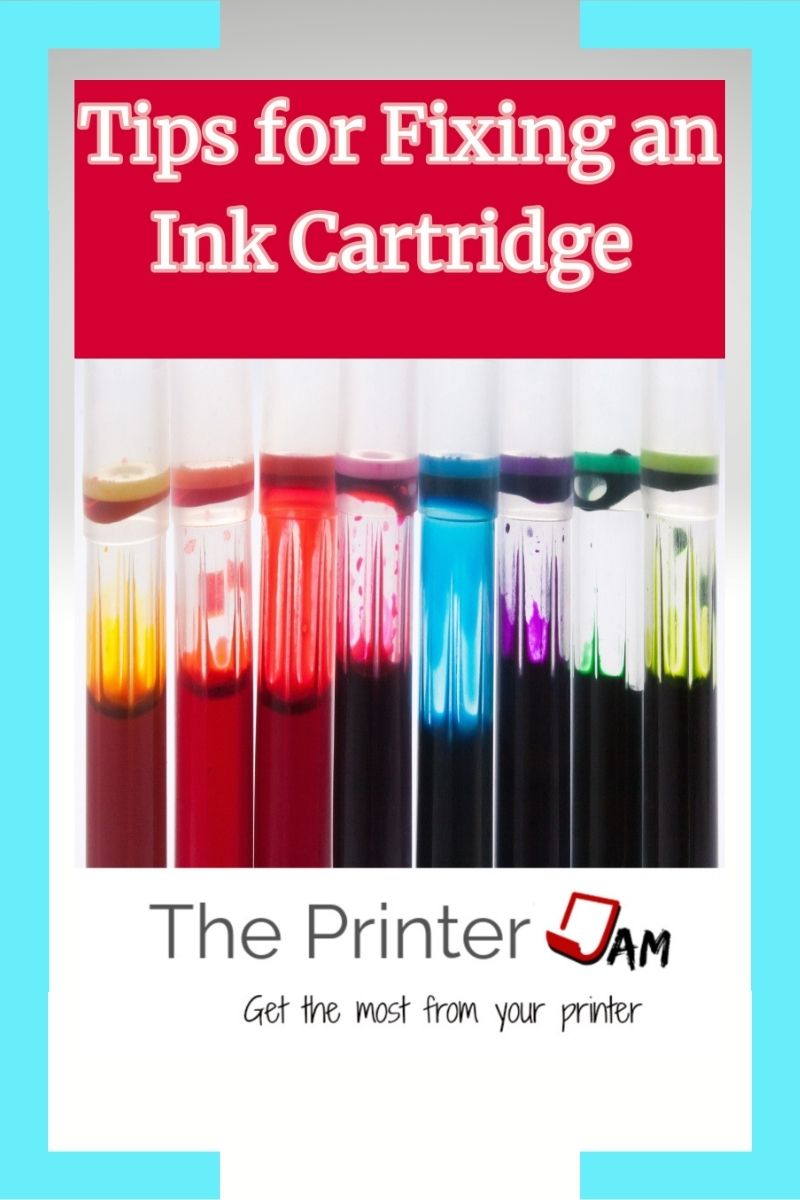





Leave a Reply