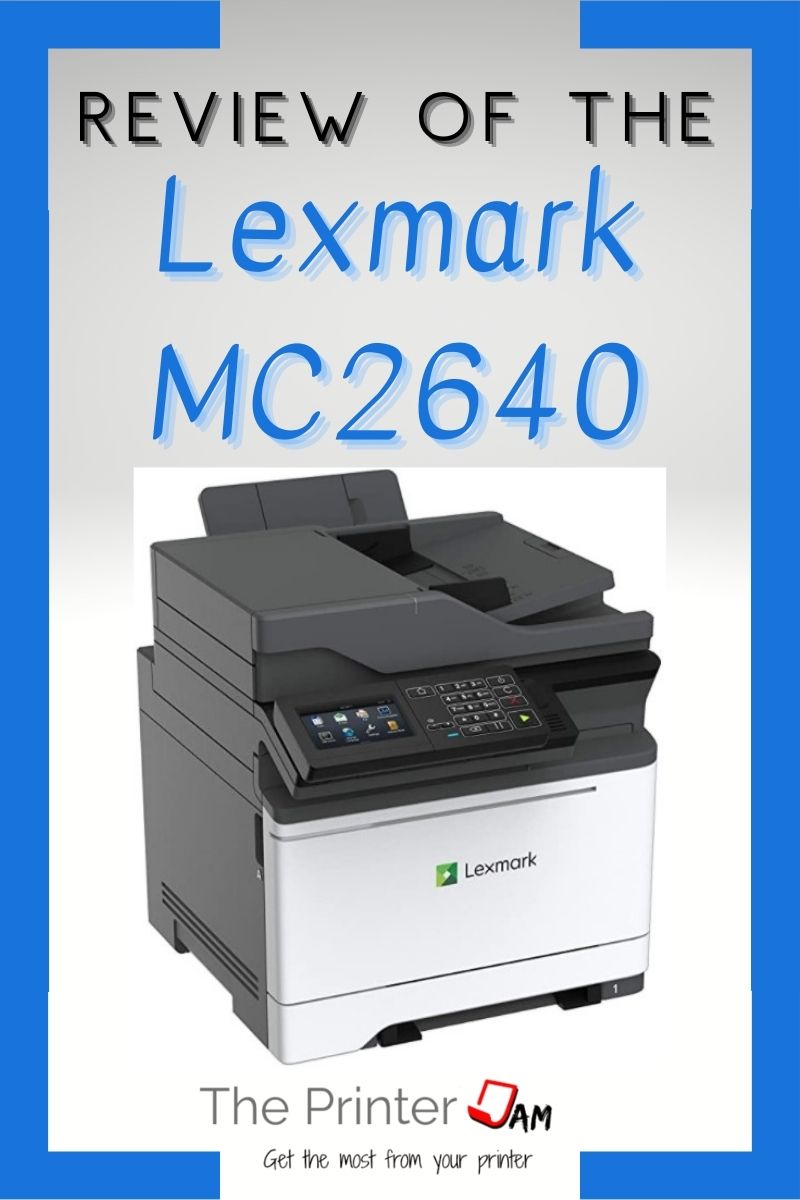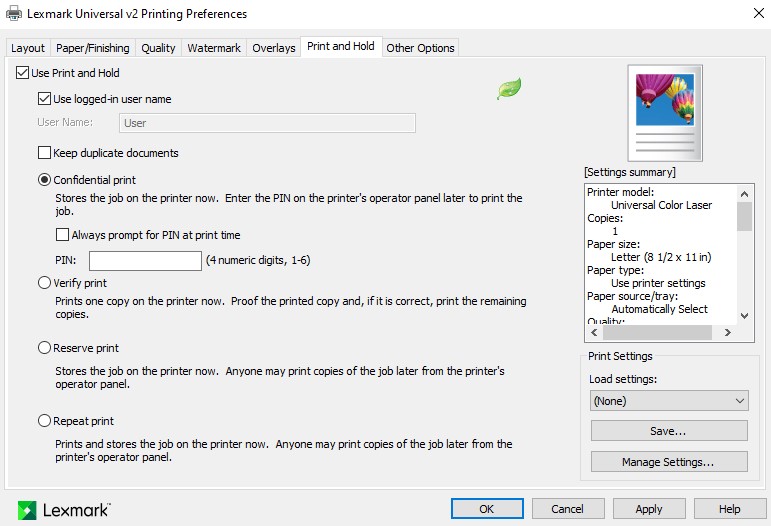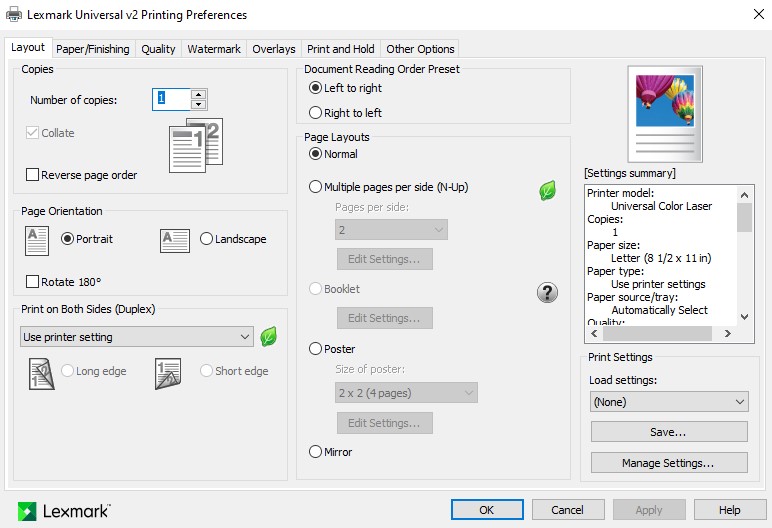The Lexmark MC2640adwe is a fast, secure, multi function printer. Capable of printing 100,000 pages per month with a recommended volume of 1,500 to 10,000 ppm. Other MFP’s in this segment include the Canon imageClass MF733Cdw, HP LaserJet Pro 500 color MFP M570dn, Xerox WorkCentre 6515, and the Kyocera EcoSys M6630CIDN. These are business class color laser multi-function printers designed for business color printing needs. What sets the Lexmark apart is security, price, reliability, and print speed.
Most of the MFP’s mentioned fall between 28 and 36 pages per minute. At 40 pages per minute, the Lexmark MC2640adwe and Kyocera EcoSys M6630CIDN tie for the fastest print speed. They also have virtually the same first copy out speed of just under 8 seconds. While the others are 10 seconds or more.
Although in my experience the processor and memory play a more important role in real world printing times. Both the Lexmark and Kyocera have dual core processors. Yet the Lexmark has 2 GB of memory standard compared with 1 GB of the Kyocera. The others range from 2 GB for the Xerox to only 256 MB for the HP.
Pros
Cons
Functions
The Lexmark MC2640adwe has print, copy, scan, and fax functions. It has gigabit ethernet. WiFi, and USB connections. A single pass document feeder, a single sheet manual feed, and a 250 sheet cassette standard. Two optional cassettes can be purchased to bring the total paper capacity to 1450
The control panel has a 4.3 inch color touch screen which can be customized by adding or removing app shortcuts. This is limited customization but is more than some brands offer.
It clamshells open from the right side to add toner cartridges. The front opens for further access. While this gives plenty of room to add toner or clear a jam, I should mention the toner latches. Adding toner isn’t difficult but the latches have tight tolerances. The snug fit means they won’t leak toner but also means you need to be sure they completely close. Otherwise the doors won’t shut.
I tested the print speed by printing emails and tax forms instead of the ISO/IEC 19752 standard B&W test page.
My test pages clocked in at 38.8 pages per minute. Slightly slower than the expected 40 ppm. I was satisfied with the text and print quality.
While I didn’t use ISO/IEC 19798 and 24711 color test pages, I used pictures of houses. I found the Lexmark has better than average print quality for a laser printer. My prints were on par with Ricoh color printers I’ve tested.
Security
Security for all brands has improved in the last few years. HP, Xerox, Kyocera, and Canon have many new innovations for printer security. Buyers Lab recently awarded the PaceSetter award for document security to Lexmark.
Lexmark includes robust built in and user configurable security. Residing firmware and HDD (should it have one) are encrypted. Features such as secure boot and digitally signed firmware prevent any tampering with the printer. Automatic recovery is built in to ensure it can recover from any failed tampering attempts.
It can be configured for user access codes to prevent any unauthorized use. IPSec protocol is supported should it be necessary. Secure print. similar to user codes. can be used from the print driver. User codes once enabled are required for all jobs. Secure print is one off use, enabled just per job.
The Lexmark MC2640adwe has one thing the other brands don’t. The security event log can be configured to automatically send events to a syslog server or as an email attachment. Other brands are able to automate messages but first require management software to be installed. The Lexmark has this capability out of the box.
Printer Support
Printer support from Lexmark has been phenomenal in my experience. I usually call the tech support line but have had occasions to use the general support line. Either way they have been quick and knowledgeable. I’ve had no issues getting a resolution.
The Lexmark printer support website has been excellent in my experience. Each product has its own library. Their site isn’t It isn’t overloaded with cameras or computers so the products are easy to find. Everything you will need is found in the product library.
Techs use the same product library as the public. Although service manuals and tech bulletins are only available to techs. The warranty info, knowledgebase, user manuals, drivers, parts, and how-to’s are available to anyone.
Reliability is gauged over time. It also depends on model, not brand. In my experience Lexmark has had some winners and some clunkers. Same is true of all the brands. The MC2640adwe is the clamshell type and I’ve done service calls on previous models with this same print engine. Many times they only need service due to an image unit at the end of it’s life. Which means they typically run fine from one PM cycle to the next. In my experience the previous models have few issues so this new model should have the same expectation.
Print Drivers
The MC2640adwe, like all Lexmarks, comes with a well developed suite of print drivers. There’s Airprint and Mopria print services for the automated driver setup. Then there’s the common PCL and PS print drivers. Uncommon print drivers like CUPS or HBP. There’s many Linux drivers. And one of the best Universal print drivers I’ve ever worked with.
The universal print driver from most brands is a stripped down version of their PCL driver. It fulfills the goal of being universally compatible but has so few features it’s not good for much beyond getting a print out.
Lexmark did something different and didn’t remove any features from their universal print driver. Instead all the features are disabled by default. Then they can be turned on as needed or one at a time for testing purposes.
Confidential print is available with their driver. Watermark, quality, or finishing options are also available. Being able to assign form to trays directly from the universal print driver is an IT department’s dream. Even better is being able to add fonts directly from the print driver. Other brands I work with require fonts to be added from the web interface, USB memory, or special software.
The MC2640adwe offers a broader range of print drivers than the other MFP’s in this segment. It’s universal print driver has very useful features not found on other brands drivers. With this broad range of available drivers and features the MG2640adwe a must have if your office has any special printing needs.
Additional Tests
For this test I used a standard ruler and scale. I tested the weight by placing it on my sale. My results are it weighed 60.9 lbs. Hefty for a laser printer but not out of line considering it’s color and has a document feeder.
I used my ruler to measure its proportions. I found the printer measured 18.1 inches wide, 22.8 inches wide, and 18.8 inches high.
Summary
The Lexmark MC2640adwe is a secure, fast, and feature rich multi function printer (MFP). Compared with other MFP’s in this segment, the ones that cost less than the MC2640adwe are much slower, have a significantly lower max duty cycle. and fewer features. Such as The Canon imageClass MF733Cdw, HP LaserJet Pro 500 color MFP M570dn, or the Xerox WorkCentre 6515.
Yet the other MFP’s in this segment that cost more don’t justify the price. Such as the Kyocera EcoSys M6630CIDN. Some features are the same, such as speed or memory, but mostly it can’t match all the features of the MG2640adwe.
The security, speed, diversity, and reliability make the Lexmark MC2640adwe a great choice for a business color MFP.
Pros
Cons

The Copier Guy, aka Dave. I’ve worked on scanners, printers, copiers, and faxes over 23 years. When I’m not fixing them I’m writing about them. Although, I’m probably better at fixing them. I have certificates from Canon, Xerox. Ricoh, Kyocera, Lexmark, HP, and Konica Minolta. My experience includes other brands as well as several types of processes. If it uses paper I’ve probably worked on one.