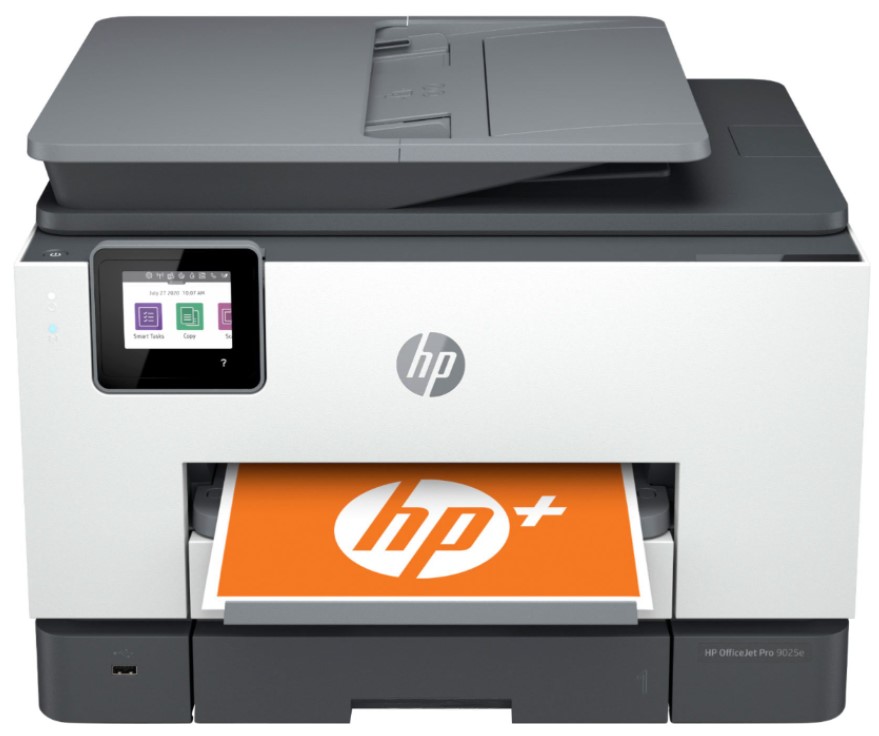This is a review of the HP OfficeJet Pro 9025e. A color inkjet all-in-one printer for the office by HP. Designed for small offices with median print volume (2,000 pages per month).
The 9025e is the top of the line in the latest Officejet Pro series of all-in-one printers from HP. This review will explore the differences between the series as well as comparable all in one’s available on the market.
Officejet Pro Series
Officejet Pro’s have a new design with a flush front and switch in color from black to white. The curvy but fixed control panel is updated to an adjustable control panel. It’s relocated to the side which provides more room to access the exit tray.
The e designation adds HP’s ePrint function to the Officejet Pro 9025e. HP’s ePrint is a remote print function. It works by sending an email with an attachment. Which is then printed by the all in one. This is the only difference between the 9025 and 9025e.
Differences between the HP Officejet Pro 9025e and 9015e are primarily paper capacity. The 9025e can hold twice the amount of paper (500 sheets). There is also a slight speed difference but those differences don’t seem to justify the bump in price.
Rounding out the Officejet Pro series are the HP 8025e and 8035e. The 8000 series print slightly slower, have half the memory (256 MB), and half the paper capacity of the 9025e. The 9000 series document feeders are upgraded with dual scanning for two sided documents. They also include a host USB port for thumb drives or connecting devices with a cable.
Only the HP Officejet Pro 8035e is available in different colors and includes 12 months of instant ink. The rest of the series are white with grey trim and include 6 months of instant ink. All instant ink offers require signing up for HP+
The series come with the same printing apps. Which are some of the rare printing apps worth the time to install.
[star3half] 3.7 Stars!
Why This All in One?
Why someone would want this all in one is because they regularly print, scan, fax, and copy small jobs. This person wouldn’t need a photo printer or an inexpensive printer that won’t last.
The HP Officejet Pro 9025e is a descent solution for the diverse needs of a small or home office. A step up in price and features from many consumer all in one’s. It comes equipped with a dual scanning document feeder, fax function, individual ink cartridges, and a touch panel.
The Officejet Pro 9025e is geared for an office with an average print volume of 2,000 pages per month. Though it’s max is 30,000. Officejet Pro’s are more cost effective than HP’s Deskjet series. Mostly due to larger ink capacity and individual ink cartridges.
While the Officejet Pro’s are suited for quantity. Printing photos for display or resale will have better choices out there. Still color photos for reports or news letter from the 9025e will have more than adequate quality.
The HP Officejet Pro 9025e is a good choice for someone with scanning needs. It has single pass scanning for 2 sided originals. For its price though, the 9025e’s ADF should have a 50 page capacity. Scan operations are easy with HP. Among the best for use with smart phones, Mac, Chromebook, or a PC.
Ease of use is perhaps the best reason to get this all in one. An operator friendly control panel, printing apps, and supplies encompass all-in-one printer from HP.
Why someone would consider this all-in-one printer:
- Easy to setup and use
- Broad functionality (copy, scan, and fax)
- Reliability
Comparable Products
Comparable products to the HP Officejet Pro 9025e are the Canon TR8620 , Brother MFC-J4535DW INKvestment Tank, or the Epson WorkForce Pro WF-4830.
All have fax, document feeders, auto duplex, and similar connection options. There is a broader price range due to paper capacity, speed, memory, and dual scaning ADF’s.
HP OfficeJet Pro 9025e vs Canon TR8620
The Canon is slower but has the best print quality compared to the others. This is no surprise since it has 5 colors. A 5 color ink system doesn’t necessarily use more ink than a 4 color system.
However the Canon will cost more to operate in this case. Ink cartridges for the HP Officejet Pro 9025e are very cost effective. They yield many more pages for a slightly higher price.
In fact the difference in ink cartridge costs will offset the higher price of the HP within a few months (~5000 pages). Both offer monthly subscription programs to manage ink cartridge costs. HP’s Instant ink is more cost effective than Pixma Print.
With HP’s higher price tag comes a dual scan document feeder, 2 fax line ports, and a larger paper capacity
Both have two paper trays yet the HP Officejet Pro 9025e has a larger capacity (500 sheets). Compared to the Canon TR8620 with only a 200 sheet capacity. The document feeder page capacity is also greater in the 9025e.
The Canon TR9620 does have a larger display (4.3 in) than the HP Officejet Pro 9025e (2.7 in). While the Canon TR8620 has a SD Card slot for printing directly from memory cards the 9025e includes an USB host port for thumb drives, cameras, mobile devices, or tablets.
The Canon has a good print quality and a larger display. Features for productivity and low operating costs favor the HP Officejet Pro 9025e.
| Ink Cartridge | Cost | Yield |
|---|---|---|
| HP 962XL Black (XXL) | $44.99 | 2,000 |
| HP 962XL Cyan | $34.99 | 1,600 |
| HP 962XL Magenta | $34.99 | 1,600 |
| HP 962XL Yellow | $34.99 | 1,600 |
| Canon PGI-280XXL Photo Black | $37.00 | 600 |
| Canon CLI-281XXL Black | $30.00 | 360 |
| Canon CLI-281XXL Cyan | $30.00 | 820 |
| Canon CLI-281XXL Magenta | $30.00 | 760 |
| Canon CLI-281XXL Yellow | $30.00 | 824 |
HP OfficeJet Pro 9025e vs Brother MFC-J4535DW
The Brother MFC-J4535DW has the largest ink capacity of these all in ones.
Even though Brother uses the tank moniker, the HP Officejet Pro 9025e XL ink cartridges yield a little more than Brothers standard cartridges. Operating costs are lower for the Brother MFC-J4535DW, especially using the XL ink cartridges.
The initial price of the MFC-J4535DW is also lower than the HP Officejet 9025e.
The HP Officejet Pro can hold 100 more sheets of paper, is 4 pages per minute faster, and has four times the memory of the Brother. Both these all-in-ones have the same size display.
Memory plays a part in responsiveness of the operation panel, fax storage, and print speed when dealing with data intensive files.
In my experience certain excel spreadsheets and PDF’s can rival high resolution graphic files in terms of lagging a printer. More memory will sustain the rated print speed as much as possible.
This is a minor issue but the Brother MFC-J4535DW comes with a 14,400 baud rate fax. Compared to the 33,600 baud rate of the others, faxing with the Brother will take more than twice the time.
Lower operating costs and price make the Brother MFC-J4535DW very appealing.
However more memory and HP’s apps may be worth the extra cost. An app that integrates with Quickbooks for example, makes the HP Officejet Pro9025e appealing in other ways.
| Ink Cartridge | Cost | Yield |
|---|---|---|
| HP 962XL Black | $40.00 | 2,000 |
| HP 962XL Cyan | $34.99 | 1,600 |
| HP 962XL Magenta | $34.99 | 1,600 |
| HP 962XL Yellow | $34.99 | 1,600 |
| Brother LC30333BK Black | $32.99 | 3000 |
| Brother LC30333C Cyan | $23.49 | 1500 |
| Brother LC30333M Magenta | $23.49 | 1500 |
| Brother LC3033Y Yellow | $23.49 | 1500 |
HP OfficeJet Pro 9025e vs Epson Work Force Pro WF-4830
The Epson Work Force Pro WF-4830 is slightly faster at B&W printing compared to the rest. But is the slower at color printing. It also has the same paper capacity as the HP Officejet Pro 9025e (500 sheets).
The WF-4830 is the only other all in one, besides the 9025e, with a duplexing document feeder.
Though the Epson initial cost is lower, the operating costs favor the HP Officejet Pro 9015e.
From the prints I’ve seen the Epson Work Force Pro WF-4830 has about the same color quality as the HP. Text did seem a little better from the 9025e. They both use pigment ink but different inkjet processes may account for HP’s sharper text.
The Epson WF-4830 has a larger display than the HP 9025e. HP does have built in animations for tasks such as adding ink or toner.
As mentioned before HP’s Smart app is better than the other offerings. While Epson has improved its apps on setup and functionality, HP does lead the pack. For example, while the rest can operate the control panel from their apps, only HP’s app allows you to create shortcuts on the all in one’s control panel.
The Epson Work Force Pro WF-4830 has an appealing price, paper capacity, and color quality. Yet, HP’s apps seem smoother, operating costs are slightly lower, and HP offers a 2 year warranty.
| Ink Cartridge | Cost | Yield |
|---|---|---|
| HP 962XL Black | $40.00 | 2,000 |
| HP 962XL Cyan | $34.99 | 1,600 |
| HP 962XL Magenta | $34.99 | 1,600 |
| HP 962XL Yellow | $34.99 | 1,600 |
| Epson T822XL Black | $39.49 | 1100 |
| Epson T822XL Cyan | $29.49 | 1100 |
| Epson T822XL Magenta | $29.49 | 1100 |
| Epson T822XL Yellow | $29.49 | 1100 |

Instant Ink
The good part about Instant ink is it can cap printing costs. The bad part is the highest plan is only 700 pages per month. Additional pages can be purchased up to 1,500 pages. At $1 for each 15 pages the savings are still there but not by much.
While those volumes are passable with the 9025e, I’d imagine other all in one’s in the series would benefit more from the program.
The 9000 series have a higher ink cartridge capacity. Which brings the 9025e’s operating costs close to what it might be if the program had a higher volume.
If your volume works within one of the plans and you hate keeping track of supplies you may like the program.

HP+ Program
An HP+ account includes cloud scanning, fax, and print features for certain HP all in ones.
Signing up for HP+ is free during the setup. It is required to get the additional 1 year warranty and offer for 6 months of instant ink.
If you print more than 700 pages per month you may want to decline the Instant ink offer. It looks like you have to sign up in order to continue however later there is an option to opt out.
If you’re firmly against signing up for anything you can cancel the setup and use the offline installer to work around the enrollments. Look for the Offline installer here if your browser balks at downloading an executable file.
Have some retail cartridges ready should you decide not to enroll. The HP Officejet 9025e comes with starter Instant Ink Ready Cartridges.

Deciding Factors
The HP Officejet Pro 9025e is priced much higher than the others. Still it has descent operating costs for an all in one printer. Only the Brother inkvestment Tank has lower operating costs.
The text quality of the 9025e is uncommon for an inkjet. Though the color quality of the Canon is better.
Only the HP 9025e and Epson WF-4830 have duplex capable document feeders.
HP is the only all in one claiming self healing WiFi. I’m not sure how one would evaluate that but anything to assist the Wifi should be an improvement.
What stands out for the HP is their apps. My experience with app offerings from other brands indicates they are good for scanning or printing but not much else.
HP’s Smart app is good for basic document management or work flows. Shortcuts typically setup through a web interface or deep in a control panel menu can be setup with the app.
Importing scanned receipts into Quickbooks or documents into cloud storage will be seamless with the HP compared to other all-in-one’s.
HP’s Smart app also includes common printables. Signs, cards, or calendar items to name a few. It might not be something you use everyday but being able to print them with just a mobile device may come in handy.
HP’s apps seems to work smoothly with iOS, Android, Chromebook, or other 3rd party applications in my experience.
Quality and Speed
To test my HP Officejet Pro 9025e’s print speed, I printed pictures of dogs and cats. Less coverage than ISO/IEC 19798 and 24711 standard color test pages but they served my purposes. My B&W test pages were just emails, so much less coverage than a standard ISQ/IEC 19752 B&W test page.
The color test pages I printed clocked in at 20.1 pages per minute and the B&W test pages clocked in at 26.6 ppm. Both are good print speeds in my experience, similar to laser printers.
My test pages showed above average quality for text, but only average quality for color. From what I’ve seen Canon and Epson have slightly better color print quality. However, the HP and Brother are better at text.
To be thorough, I tested the weight and dimensions with a standard scale and ruler. I weighed the HP 9025e at 26 lbs. My measurements revealed a printer 17.3 inches wide, 16 inches deep, and 13 inches high. Compared to the others the HP is heavier but has an average footprint.
Summary
What stands out with the HP are its ease of use, broad functionality, and reliability. The Officejet Pro 9025e has a steep initial price compared with the others mentioned. It has good operating costs which can make up for it in time. But if you can get by with one paper tray the 9015e is just as good.
HP’s Officejet series are a good choice for Chromebooks, smart phones, or tablets.
[star3half] 3.7 Stars!

The Copier Guy, aka Dave. I’ve worked on scanners, printers, copiers, and faxes since 1994. When I’m not fixing them I’m writing about them. Although, I’m probably better at fixing them. I’ve worked with every major brand. As well as several types of processes. If it uses paper I’ve probably worked on one.