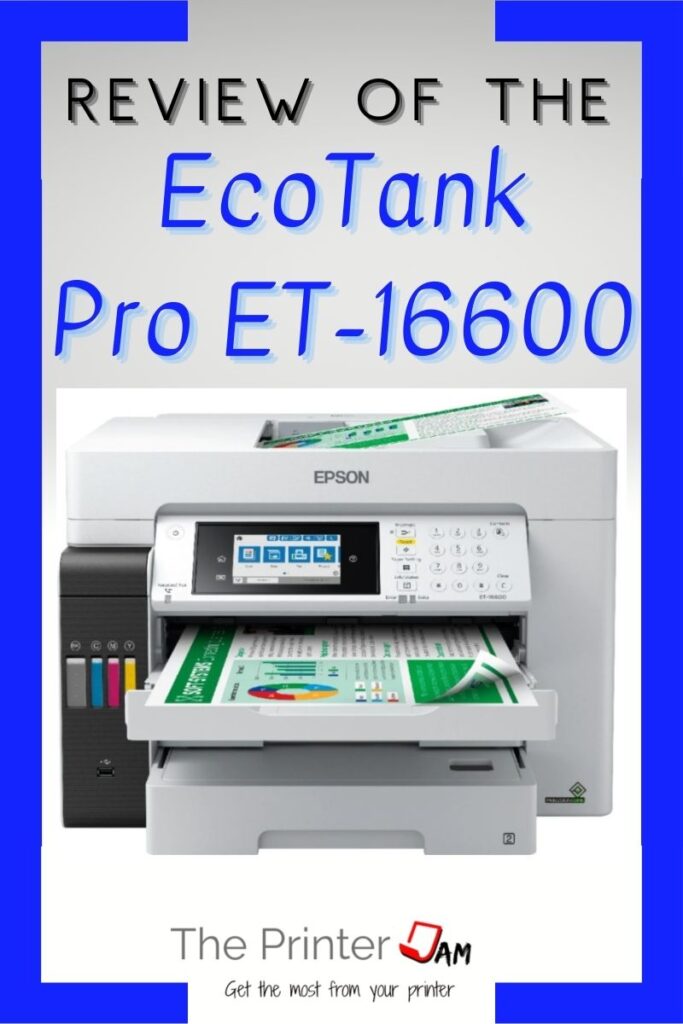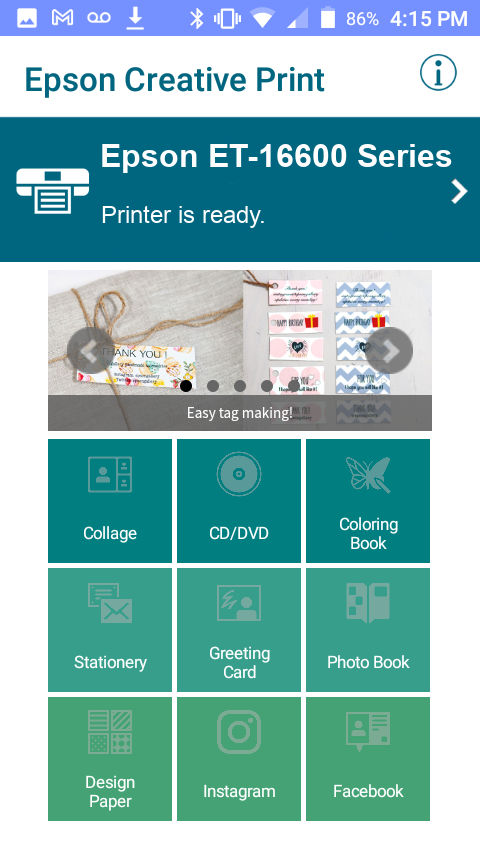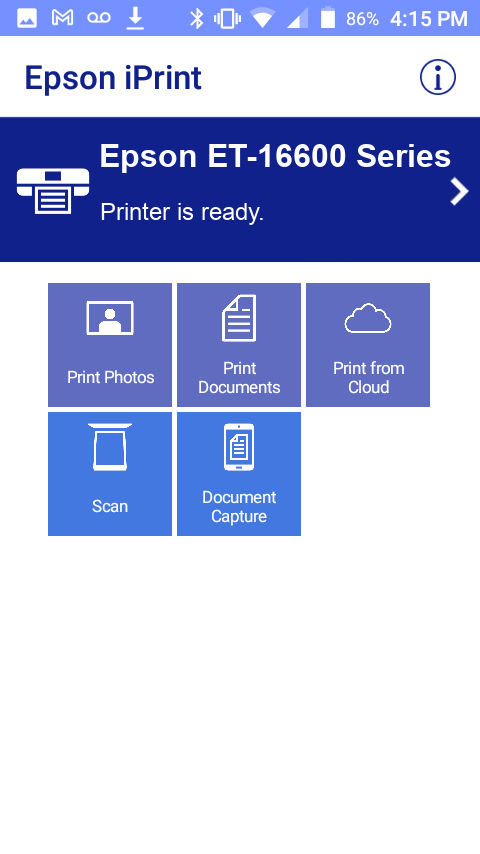The EcoTank Pro ET-16600 is one of the latest business class All-in-One’s from Epson. A supertank printer is a must have for anyone using more than a ream of paper per month and looking to save money.
The supertank is better than a subscription, service, or supply monitoring software because the yield simply eliminates the need. Needing to add ink or toner every few hundred pages is why those services were created. A supertank has enough ink to last 6,000 or more pages. Moderate usage may go months before refilling.
It also has a front window so you can see the supply levels every time you use it. No remembering to search through a menu or print a supply page to see the supply levels.
At 2 cents a page, color or monochrome, the operating costs are lower than competing laser printers. With 6,000 pages of supplies costing $100, the total cost of ownership is lower than competing inkjet printers.
The initial cost may be more than other AIO’s but the total cost of ownership is much lower. If you calculate the supplies over the life of the printer, the difference between supply costs is substantial. For example, a $1000 AIO printing 50,000 pages would cost $850 in supplies. While a $600 AIO printing 50,000 pages would cost $4,250.
When comparing AIO’s, $600 may seem like a better value than the one for $1,000, until the total cost of ownership is calculated. Then the comparison becomes $4,850 vs $1,850.
Pros
Cons
Features
The EcoTank Pro ET-16600 is capable of copy, scan, print, and fax. It has ample wired and wireless connection options. A doc feeder with single pass 2-sided scanning. It has a front USB port for convenient printing or scanning.
The print speed is 23 pages per minute monochrome and only 10 ppm color. To test this I printed emails and pictures of cats. My test pages had less coverage than the ISO/IEC 19752 standard B&W test page. But more than the ISO/IEC 19798 and 24711 color test pages.
My test pages clocked in at 13.2 pages per minute for B&W and 24.6 pages per minute for color. Print quality was acceptable for text. I found the color print quality more than adequate.
It has two cassettes with 250 sheet capacity each and a 50 sheet rear bypass tray. For a total 550 sheet capacity. All trays accept up to 11 x 17 size. A 550 sheet capacity and 11 x 17 size are rare finds in this price range. Many AIO’s require optional trays to get that capacity. A3 printers tend to cost thousands of dollars. Other inkjets may be capable of the wider size but have nowhere near the duty cycle.
The duty cycle is 3,300 pages per month (up to 66,000 max). The Epson EcoTank Pro ET-16600 comes with the Precision Core print head. Precision Core print heads are designed for industrial type production inkjet printers. This same print head with high standards of quality and durability, is installed in the EcoTank Pro ET-16600. Which is expected to last the lifetime of the AIO.
Setup
Definitely on the easy side of the spectrum in my experience. I had to remove some packing tape and add ink. The packing tape is minimal and the good kind that’s easy to remove. The EcoTank Pro ET-16600 runs the preparations itself.
Epson gets good marks on their utilities. Even if you’re not familiar with Epson their utilities cover a lot of ground. They are well thought out and provide pictures for the instructions. Mac’s are covered as well.
What isn’t done with the initial setup will be launched upon first use. Faxing or scan operations for instance. Any configuration can be altered at any time through the web interface. The drop down menus are easy to navigate even if the design is a bit plain.
Operations
The control panel is made up of a 4.3 inch color touch screen and hard keys. It is more in line with the typical office copier control panel. This blended combination of hard and soft keys is the best layout in my experience.
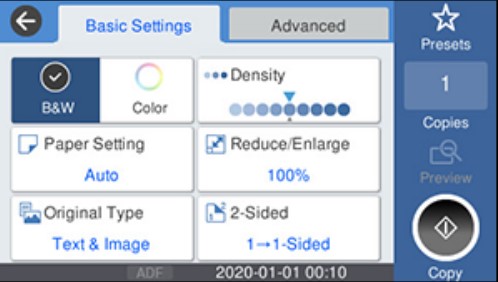
Access to control panel functions can be restricted with user codes and passwords. The USB port and print jobs can also be restricted for security purposes as well.
Overall functions are laid out well. Screens are not cluttered still advanced settings are not hidden either.
I found loading paper isn’t difficult. The cassettes don’t have the folding rear like the non-pro series. But that’s more of a personal preference than a criticism. The rear tray folds away when not in use.
Loading ink is super easy. If there’s a way to get any on yourself I’d be the first to know. It’s as easy as plugging in a plug.
Other notable features include ID card copy, 4-up copy, shadow reduction, and fax forwarding. There’s also a display brightness adjustment. Many times I’ve worked on a copier with a glare or reflection that I wish had a way to adjust the display brightness.
Advanced Operations
Scan and print functions can be accomplished a variety of ways. Mobile devices have their choice of installing apps or using the automated drivers. The Airprint or Mopria print service will automatically setup the drivers on smart phones, tablets, Chromebooks, or Mac’s. PC’s can use the print service as well but I recommend using the Epson print driver. Part of the setup utility asks to install it anyway.
The Epson print driver is worth going over. It has some nice features. Preview lets you sample the output before actually printing. The Job Arranger can combine multiple files into a single print job. Arrange PDF’s, word doc’s, or JPEG how you want them print.
The Bar code feature will enhance bar codes, shipping labels, or QR codes. There’s a separate enhancement feature for text and thin lines.
Epson offers two apps for printing and scanning. The iPrint app is for basic scan and print functions with shortcuts for pushing scans to cloud locations. A second app, Epson Creative Print, is for basic image markup and editing with shortcuts for posting on social media.
The Epson EcoTank Pro ET-16600 can scan to email, folder, web services, cloud, or a USB stick. Searchable PDF is included. Originals up to 11 x 17 can be scanned.
Smart Scan is the included software for scans. It provides prompts every step of the scanning process. It may not have the archival and retrieval features of expensive document management software. But it does make acquiring images and sending them easy.
Further Tests
For these tests I used a standard ruler to measure the printers proportions and a standard scale to weigh the printer.
My tests results revealed a weight of 50.3 lbs. Much less than expected. This printer is as heavy as many laser printers.
My tests results revealed a width of 20.2 inches, a depth of 38.1 inches, and a height of 20.4 inches. Slightly smaller than expected. Whiles it’s larger than most inkjet printers, it’s average compared to laser printers.
Summary
The Epson EcoTank Pro ET-16600 has a lot to offer any business looking to save money. Especially if larger sizes of paper are involved. The total cost of ownership combined with the duty cycle, large paper, quality, and durability make this a top pick in this segment. The color print speed could be faster but if the trade off in savings appeals more to you this is the printer for you.
In my experience, unless you sit there watching while that 50 page report prints, 5 or 10 pages per minute isn’t so noticeable. If color speed is crucial. the ET-16650 offers 25 ppm color. Not having to add paper or ink very often may be more noticeable to some. 6,000 pages is quite a yield for any supply, inkjet or laser. Just as 2 years is a long warranty for any product. This will be a popular printer at any office for many reasons.
Pros
Cons

The Copier Guy, aka Dave. I’ve worked on scanners, printers, copiers, and faxes over 23 years. When I’m not fixing them I’m writing about them. Although, I’m probably better at fixing them. I’ve worked with every major brand. As well as several types of processes. If it uses paper I’ve probably worked on one.