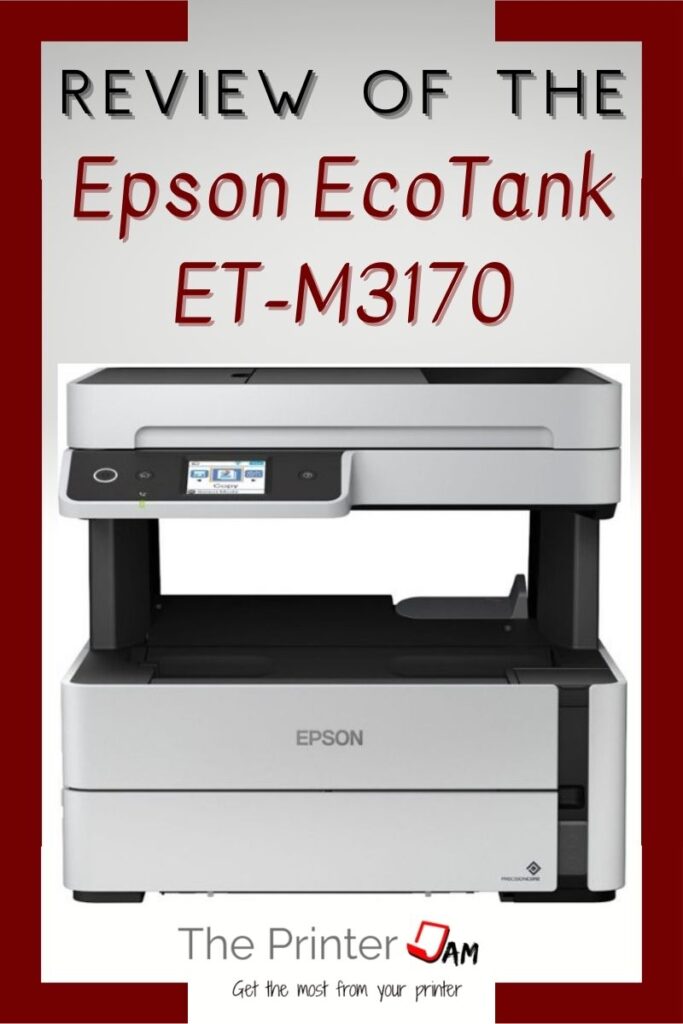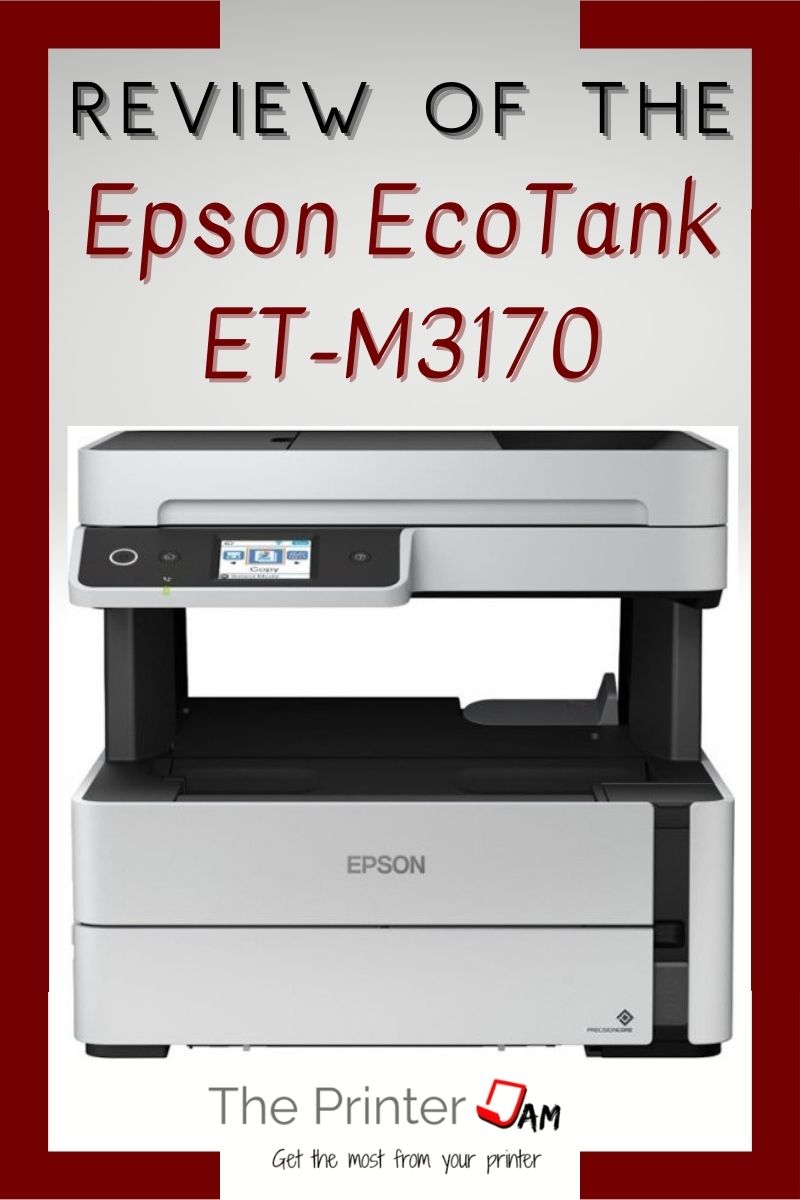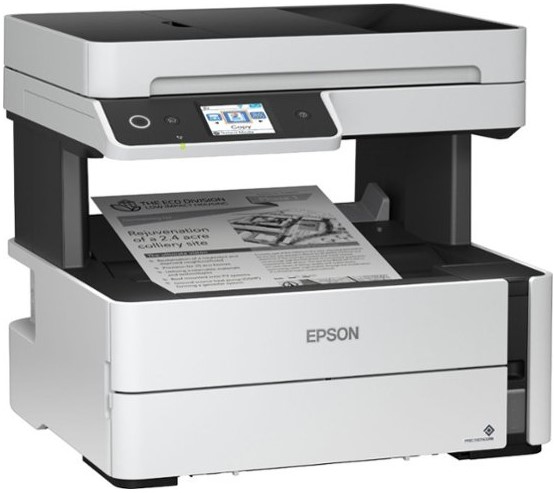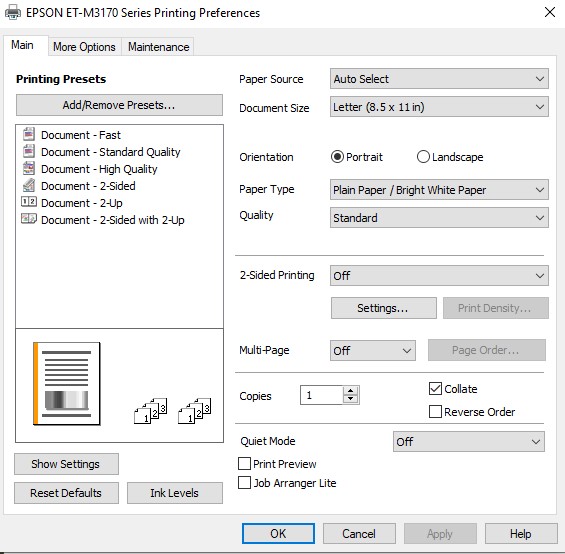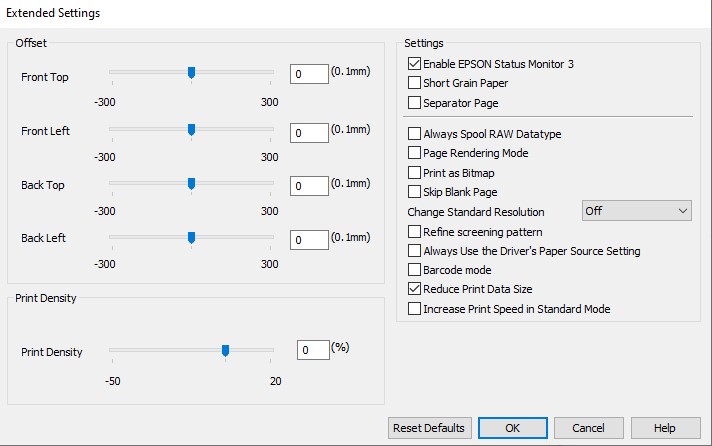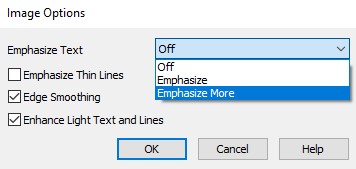The EcoTank ET-M3170 is the top monochrome All-In-One of Epson’s supertank class printers. It’s unusual to see a monochrome inkjet printer in my experience.
Monochrome printers are typically laser printers. Still this inkjet can compete with those and has a lot to offer. Quality for one and economy for another.
Laser printers can do bold text but not necessarily as well with half-tones. From what I’ve seen this AIO also does great text and half-tones.
Laser printers are also known for operating costs, yet this printer is more economical than a laser printer. Rounded out with some desirable features, the Epson ET-M3170 is a solid competitor to any laser printer AIO for a small business.
At a cost of ⅓ of a cent per page, there really isn’t a laser printer that can compare. With adding ink only every 6,000 pages there really isn’t any printer that can compare.
Only some of the office copiers I’ve seen are in that ballpark for yields and cost per page. Of course those are much more expensive. As for other AIO in this price range, once the total cost of ownership is factored in the EcoTank ET-M3170 comes out on top.
Pros
Cons
Setup
I removed some packing tape, added some paper, added some ink and waited. The Ecotank ET-M317 still takes as long as its color counterparts to prime itself, about ten minutes.
Then I setup the network. Like any printer today, there’s a setup utility for that.
Epson’s utility is well thought out and planned. Step by step pictures are always welcome but covering the various outcomes in equal detail is a rare find. In other words it’s easy to setup. At least the network portion.
There isn’t a utility around to streamline setting up scan to email or voice activated printing. Those are still manual setups. In my experience, using the web interface will be the best ways to accomplish these tasks.
I found Epson’s web interface is simple. There are dropdown menus with few graphics. But it’s easy to navigate with the tree structure. Setting up advanced scanning or printing features is not hard once you find the right menu.
Operations
The EcoTank ET-M3170 control panel is fitted with a 2.44 inch color touch screen. For a four function All-in-One it would be nice to see a larger screen but it is adequate for simple operations. An international fax is better suited from the fax driver.
Paper is loaded into a pull out cassette. Pull out cassettes are much easier for loading paper but one side of this cassette folds down. Giving even more access for loading 250 sheets of paper. A nice touch to a routine task such as loading paper.
To test the print speed I printed some emails. My test pages clocked in at 22.1 pages per minute. A zippy 2.1 pages per minute faster than expected.
However, the test pages I used had much less coverage than a ISO/IEC 19752 standard B&W test page. While not as fast as many B&W laser printers, the first page hits the exit tray in less than 9 seconds. Much quicker than any laser printer in my experience.
Prints are auto duplex if needed. Originals that are two sided will need manually flipped for copies or scans. Not unheard of in this segment but worth mentioning. The EcoTank ET-M2170 lacks a document feeder entirely. But saving $50 isn’t worth it in my opinion.
The EcoTank ET-M3170 comes with Epson’s Precision core. An industrial type print head also found in production inkjet printers. It works with mechanical energy instead of heat. Which means it’s made to last the lifetime of the printer.
I tested the print quality with a simple 3D image of a sphere with some text. I found the halftones impressive. Much smoother than any laser printer.
Text was OK. Not as good as a laser printer but more than adequate for any office.
Printer Driver
Printing is accomplished from your choice of a proprietary print driver, two printing apps. the Airprint or Mopria print service. No PCL or PS. Which isn’t typically an issue for color printing in my experience.
However, some monochrome printers are in environments (Thin client, or AS/400 for example) which may require PCL. The proprietary Epson driver may not be a suitable solution.
Which is too bad really. The Epson driver is great. There’s a preview feature for viewing changes before printing. A bar code setting to enhance the bar codes on shipping labels or QR codes in case there is an issue. The text enhancement setting does the same in case specific fonts have issues printing.
Another rare feature found in a print driver is Job Arranger Lite. Combine text files, PDFs, or Word docs into one print job, Add a blank page, rearrange pages, or rotate pages. Then when you’re ready print it out or save it for later.
Job Arranger Lite does for free what some websites charge for. All great features not typically found in PS or PCL drivers.
Print Apps
Airprint & Mopria print services handle Chromebooks, tablets, Mac and other mobile device printing quite well. Installation of the driver is automated once you point to the EcoTank ET-M3170. Definitely the easiest way to get print jobs from your device to the printer.
Besides print drivers, Epson provides two apps for printing and scanning. They can be installed on any phone or tablet from an app store.
The iPrint app is geared toward basic document managing such as printing and scanning. Included are shortcuts for Sharepoint, Dropbox and other common cloud locations.
It can print web pages, office files, or anything you can open on a phone. Only basic settings, such as size or number, are available with this app.
The Creative Print app is geared toward simple editing or markup of images. Which can then be printed or shared on social media.
I’m not sure of there is any need to send monochrome images to Instagram. But it’s of the software available with the EcoTank ET-M3170.
Additional Tests
For these tests I used a standard scale and ruler to test the weight and dimensions of the printer. I placed the printer on my scale and discovered a weight of 16.4 lbs. Which is a tremendous 3 ounces more than expected.
I further assessed the Epson ET-M3170 by measuring it. My test procedure produced calculations of a 14.7 inch depth, a 13.7 inch width, and a 13.8 inch height. A very compact printer compared to laser printers indeed.
Summary
The Epson ET-M3170 would be a welcome addition to any office. When it comes to selecting a monochrome All-In-One. I doubt print quality is much of a consideration. It’s probably on a pass or fail basis. Yet, if you print many graphs, line images, charts, engineering drawings, or maps this AIO has a lot to offer. The halftones are very smooth. Which equates to a quality unmatched by any laser printer.
Print quality alone sets it apart from the competition. Still the cost per page sets it apart from AIO’s in general. At only ⅓ of a cent per page, the cost can’t be beat.
If you’re looking to replace a low volume monochrome laser AIO give this monochrome inkjet AIO a try!
Pros
Cons

The Copier Guy, aka Dave. I’ve worked on scanners, printers, copiers, and faxes over 23 years. When I’m not fixing them I’m writing about them. Although, I’m probably better at fixing them. I’ve worked with every major brand. As well as several types of processes. If it uses paper I’ve probably worked on one.