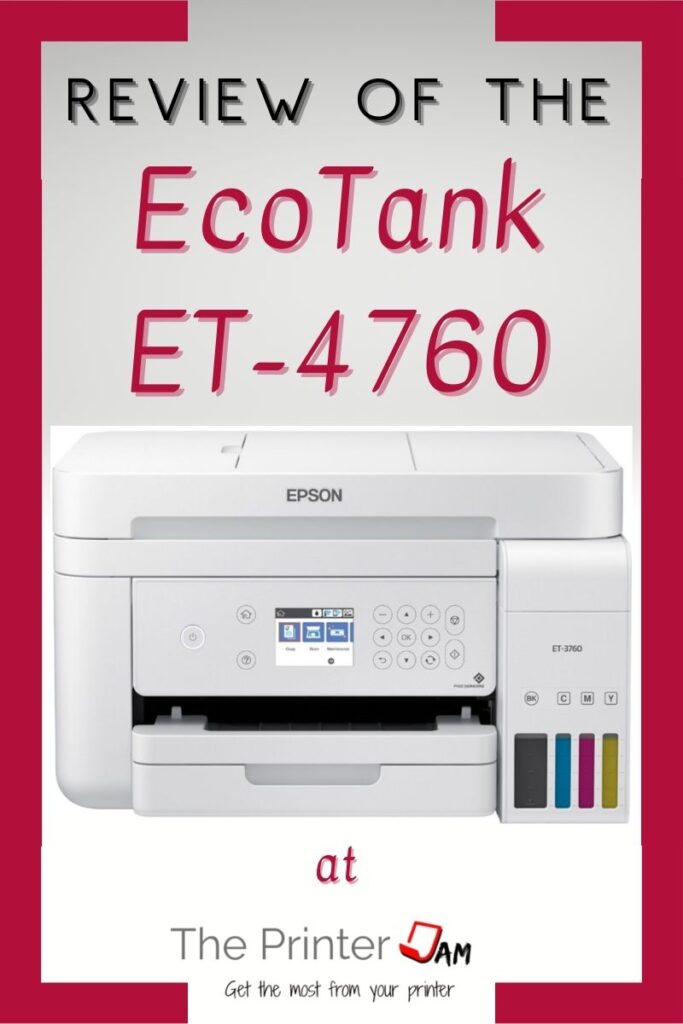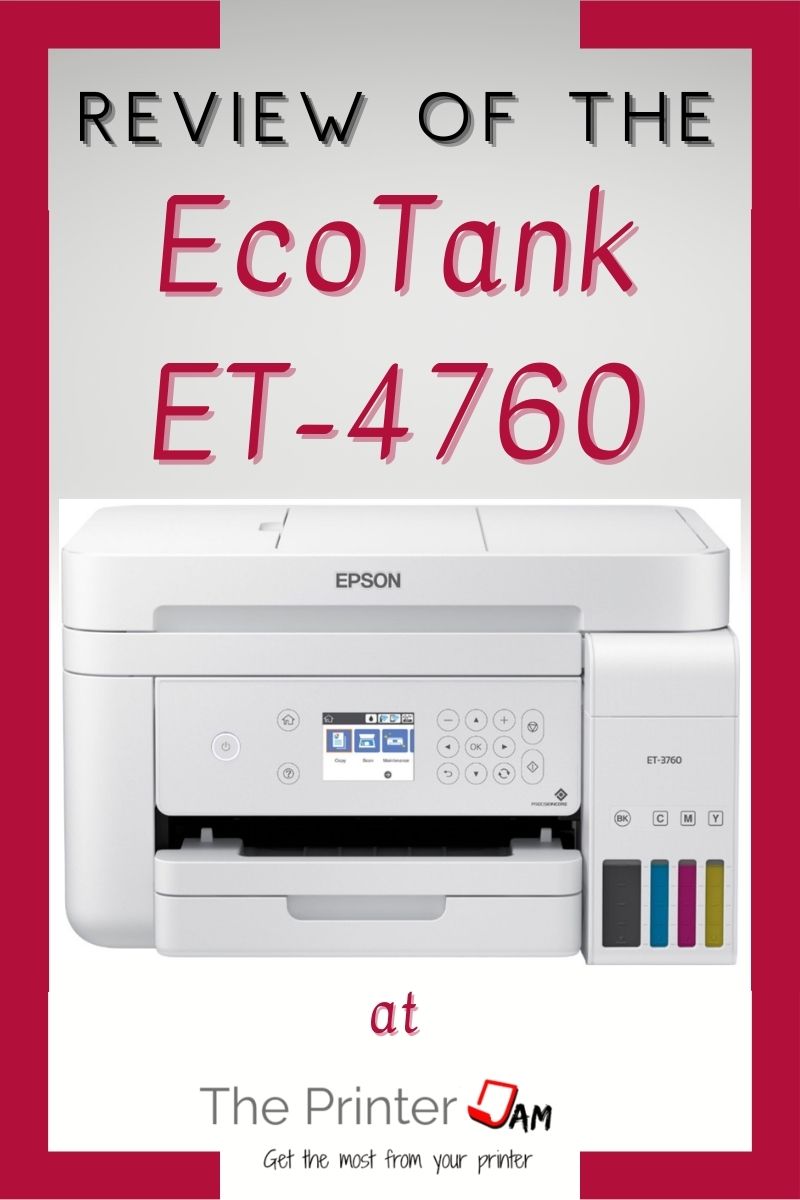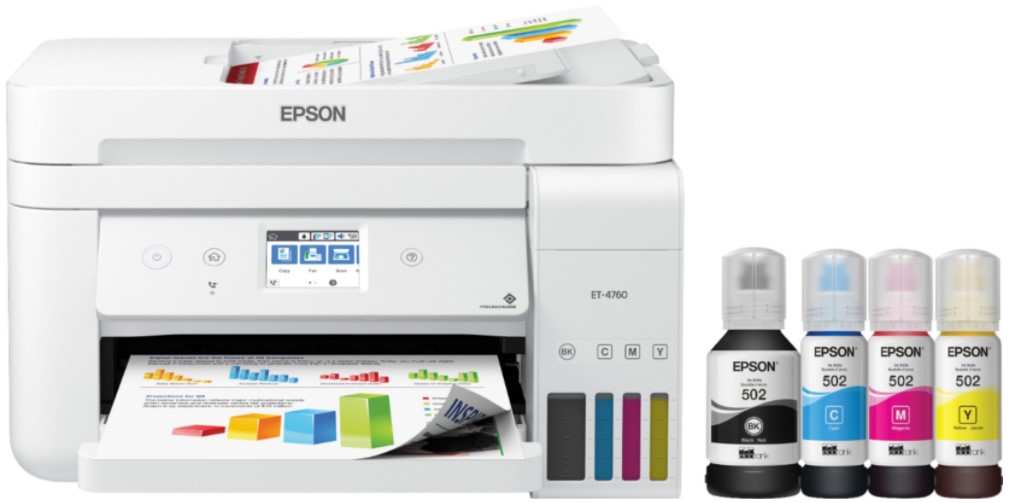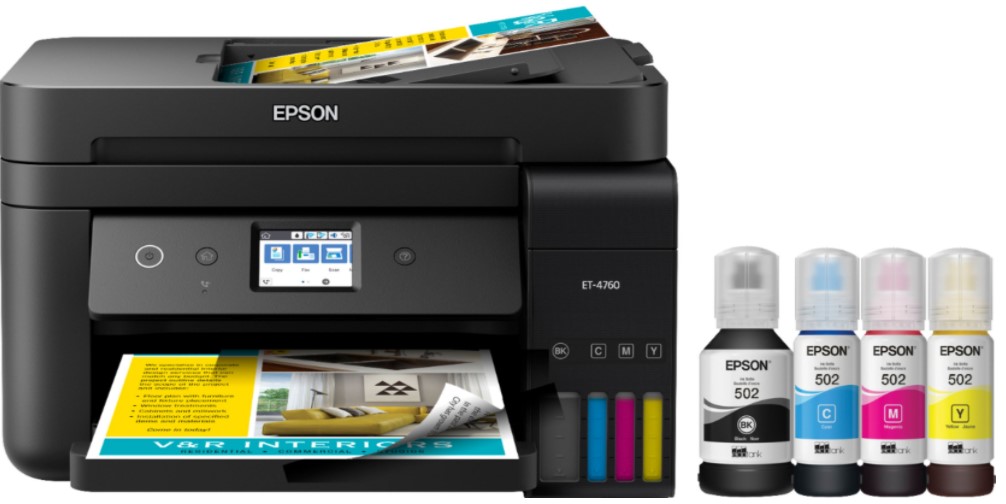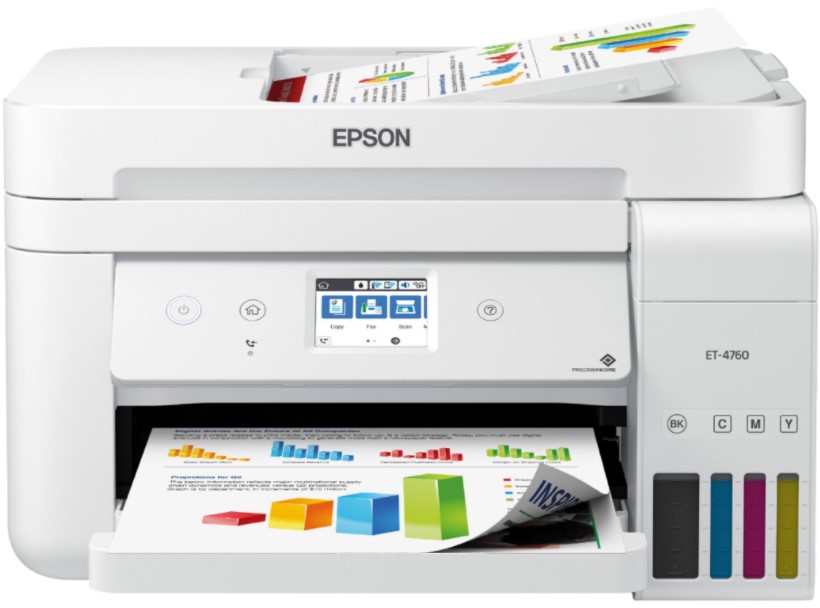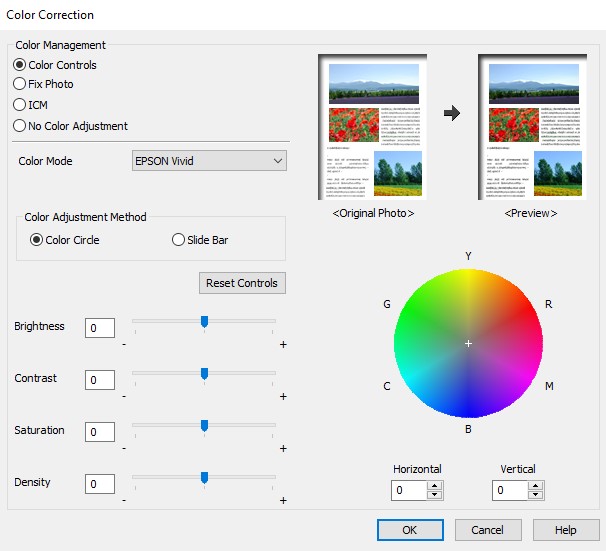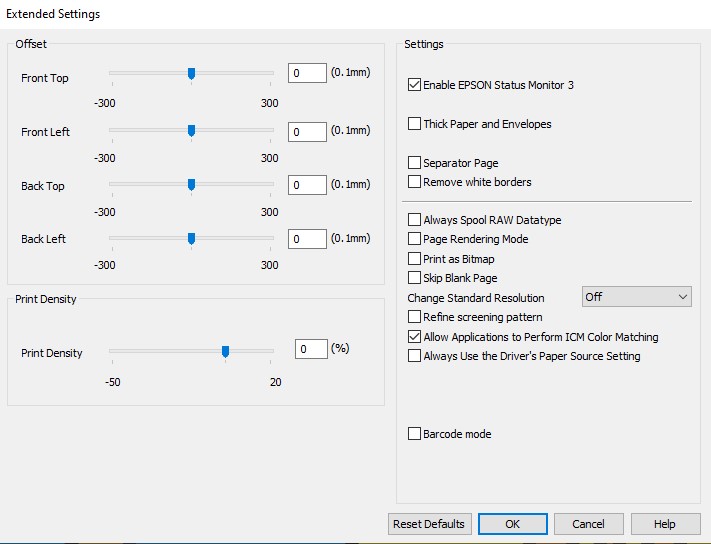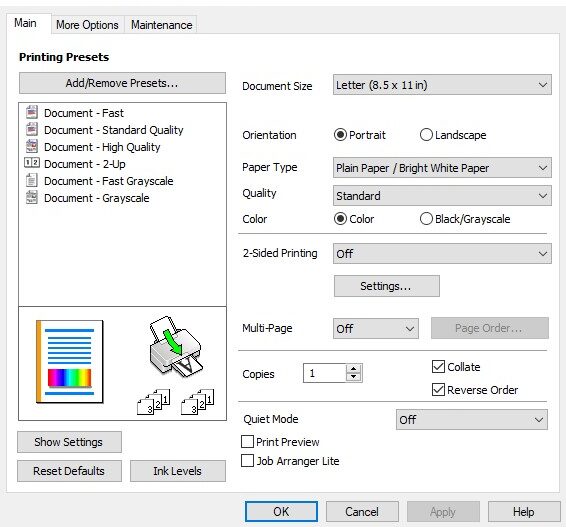The Ecotank ET-4760 is one of the latest supertank printers from Epson. It may be known as a supertank, however don’t be misled into thinking economy is its only trait. The quality is terrific in my experience. An industrial quality print-head in a consumer inkjet printer. That’s what the Precision core technology is at the heart of this All-in-one.
This is a step up from the ET-3760 by adding fax capabilities. a larger capacity paper tray, and coming in two colors. The covers area available in white or black. Loaded with connection options, AIO capabilities, and ink it would make a good competitor for the Ecotank ET-15000. Except that AIO is part of the larger paper (A3) class of printers. The Ecotank ET-4760 does well enough compared with the rest of the printers in its class.
There may be other AIO’s with similar speed and features priced lower. Yet when the operating costs are factored in, the total cost of ownership tips toward the Epson. A 502 black ink bottle is $10 and a set of 502 color ink bottles is $40. The average tri-color cartridge is $25. Printing 6,000 pages with tri-color cartridges would cost $750. Or only $50 with an Epson. For what you would pay in tri-color cartridges, you could get this printer and still be ahead.
Pros
Cons
Setup
I found it is definitely on the easy side of the setup spectrum. The packing tape I removed is the good stuff that doesn’t leave residue behind. Then adding ink is a simple task. If I can do it without getting any ink on myself anyone can.
I’m not known for being clean after working on inkjet printers. However, I am patient. Which helps while waiting about ten minutes for it to complete the initial setup. Then it’s ready to copy at least.
Getting the Ecotank ET-4760 setup on the network isn’t very difficult with Epson’s setup utility in my experience. I’ve setup many printers from many brands in my time. Epson’s utility is certainly high on my list of easy to use utilities. The backup plan with pictures is nice in case the automated one can’t find the printer.
Setting up advanced operations, such as voice-activated printing, scanning, or fax forwarding, is best done by the web interface. A nice interface with drop down menus.
Operations
The Ecotank ET-4760 handles operations at the control panel via a 2.4 inch color touch screen. Paper is loaded it the rear. Up to 250 sheets of paper in the main tray or ten envelopes in an auxiliary tray. The ADF accepts up to 30 single sided originals.
I used my tax forms and small pictures of cats to test the print speed. The test pages I used had less coverage than the standard ISO/IEC 19752 monochrome test page or the ISO/IEC 19798 & 24711 color test pages.
My tests revealed a color print speed of 9.1 pages per minute and a B&W print speed of 15.3 pages per minute. Slightly faster than the expected 8 ppm color and 15 ppm B&W.
Unlike laser printers there is no warm-up time with this one. You only have to wait for data processing. Which is quick for this segment.
While the estimated at 800 pages per month duty cycle seems cautious. The maximum is a generous 5,000 ppm. In my experience I’ve seen some inkjet printers pushed to their maximum duty cycle without issues.
What comes into play is the durability of the print-head. My experience with the precision core is limited yet it is the same print-head found in industrial inkjet printers.
Print and scan operations can be accomplished by wired ethernet, USB, wireless, or direct wifi. Or voice command if you’re inclined to go through the setup. A Fax driver is provided to send faxes directly from a computer. Otherwise it’s done from the ops panel.
Print Functions
Though the Ecotank ET-4760 has the latest point and print technology to simplify printing from devices. The old standalone print driver is full of features, even if it is proprietary. The Mopria and Airprint service can’t be beat for convenience. Find the printer via WiFi, point to it and start printing. Great for getting a PDF, certain web pages, or an office document from a mobile device to paper.
While that may be a simple solution for phones or tablets. The Epson print driver is recommended whenever possible. The few extra steps to install the driver is worth the time. Working with print drivers is part of my day job. The Epson print driver is first class. The only other consumer product driver worth it is Canon’s.
The print driver comes with a preview feature. Which displays any modifications before printing. Useful for getting an idea of what the final print. A text enhancement feature to help sharpen odd fonts or characters. The bar code feature works for enhancing QR codes, shipping labels, or other pictures with fine lines. Basic color management is a nice find on an inkjet printer in this segment.
App features
Epson includes two mobile apps for scanning and printing. Also standalone scanning software for a PC. The mobile apps are fine as far as manufacturer print apps go. Simple markup or editing of images can be done with the creative print app. Shortcuts for sending images to Facebook or Instagram posts is also included.
Basic printing or scanning of documents is done from the iPrint app. It has shortcuts to common cloud apps, such as Dropbox, Sharepoint, etc. If neither of these apps sound appealing or your needs aren’t very complicated, I would recommend installing the Mopria Print Service App. In addition to working with just about every printer on the market, it has good scan and print capabilities.
Further Tests
For these tests I employed a standard ruler and home scale. I tested the weight and dimensions. My weight test showed my printer weighs 19.8 lbs. A whopping 6 ounces more than expected.
When I tested the dimensions with my ruler, they measured in at a depth of 16.6 inches, a width of 19.6 inches, and a height of 10.2 inches. All slightly larger than expected.
Summary
The Ecotank ET-4760 is a solid All-in-One. Scan, copy, fax, & print with an ADF and ample connections. One thing I can’t stress enough is the print quality and low maintenance of this (really any Epson) printer. I don’t know of a comparable laser printer that hold 6 or 7 thousand pages worth of toner. The amount of time spent not adding ink cartridges alone makes this a smart buy over other inkjet printers.
As for quality, the Ecotank ET-4760 is well above average for any 4 color inkjet printer. If it were lesser print quality the supertank would be it’s major selling point. Yet the quality is exceptional.
It’s hard to find something negative about this All-in-One. When the total cost of ownership is considered, even the price point isn’t so unfavorable. The Ecotank ET-4760 would be a welcome addition to any office.
Pros
Cons

The Copier Guy, aka Dave. I’ve worked on scanners, printers, copiers, and faxes over 23 years. When I’m not fixing them I’m writing about them. Although, I’m probably better at fixing them. I’ve worked with every major brand. As well as several types of processes. If it uses paper I’ve probably worked on one.